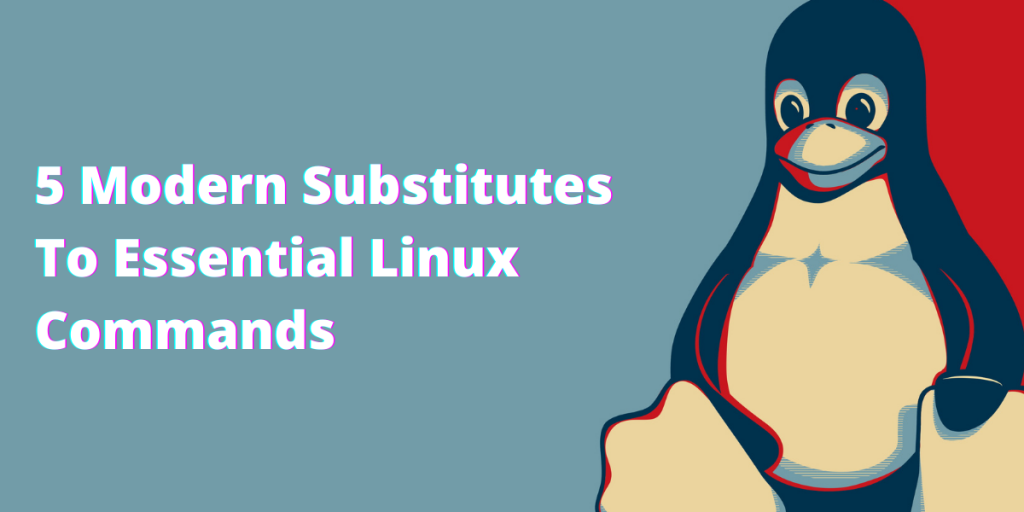Linux has an arsenal out of commands of which some are used on a regular basis by most users. In this module, we are going to list five commands which are a great replacement for your daily commands and are more functional.
1. Exa – A better ls command
When it comes to basic commands, ls is one of the first commands which we learn. It is also an essential day-to-day command which helps us list all the files in a directory and also helps us list various other information about the same. Now, let me introduce you to exa, a modern replacement for ls. It uses color codes for displaying various different times of information and encompasses all the functionality of ls and adds a bit of its own such as viewing the Git status for a directory or recursing into directories with a tree view.
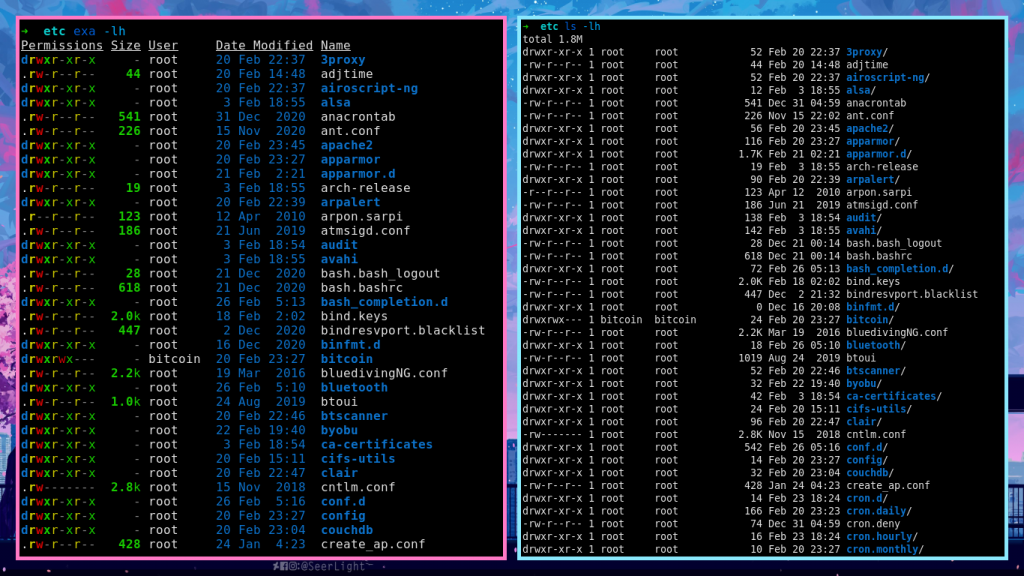
2. Tldr – Summarized man pages
When working with Linux, the man pages are something which are indispensable to any Linux Users/Programmers. However, some times it gets very difficult to navigate through the man pages, especially when you are looking for something very trivial. To combat this tediousness of the man pages, we have tldr,which shows simple help pages for command-line tools, from the tldr-pages project. It also includes examples for our better understanding. For more information, you can check our tldr’s website.
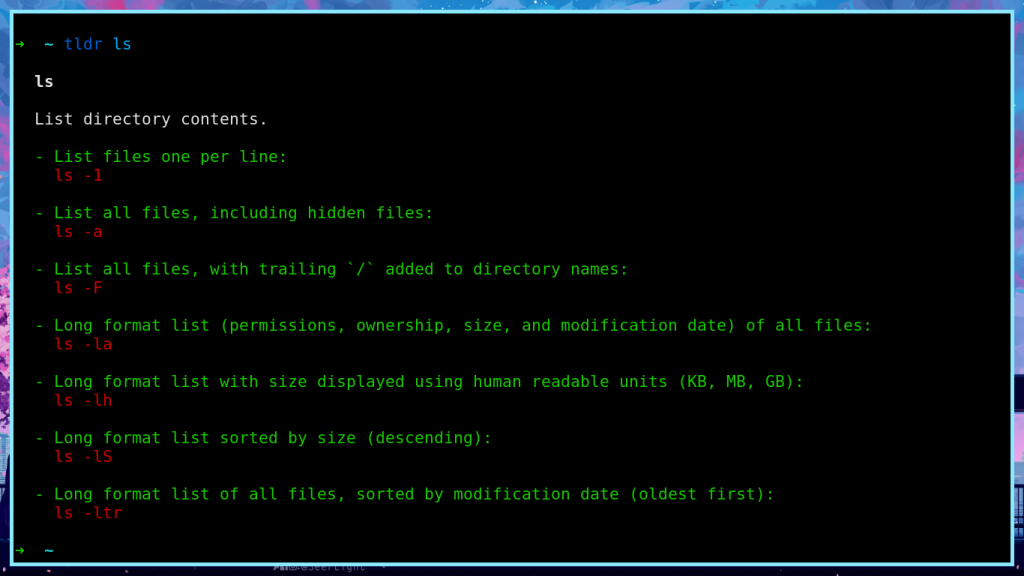
3. Htop – More visual replacement for the top command
When talking about system monitoring, top is the first command that comes to our mind. However, like the other commands in this list, it can get clumsy at times to navigate and comprehend. This is where htop comes in. Htop is a ncurses-based, top-like tool that implements a text-graphical interface, and allows for output scrolling. It is also very colorful and the information presented is very comprehensible.
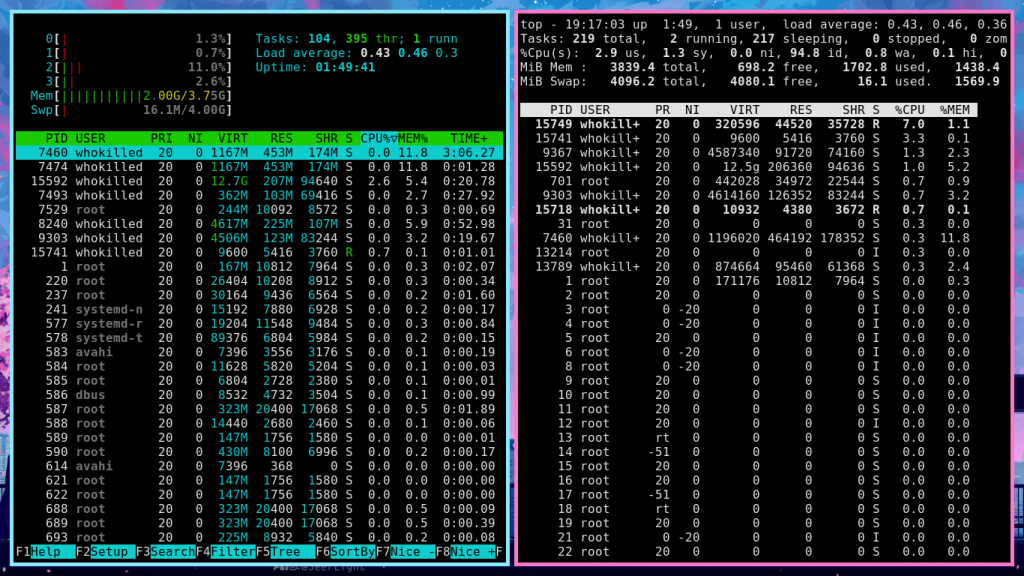
4. Neovim – Beautiful Vim alternative
Vim/Vi is probably the most well-known text editor out there (Suggested read – Vim tutorial). Though it allows a lot of room for customization with the use of plugins, it can still be a bit of a hassle to users. Neovim on the other hand comes with a lot of these functionalities built into it. It is basically a fork of Vim and enables many features like syntax highlighting and auto-indentation by default. To obtain a detailed list of differences between the two, open neovim and type :h vim-differences
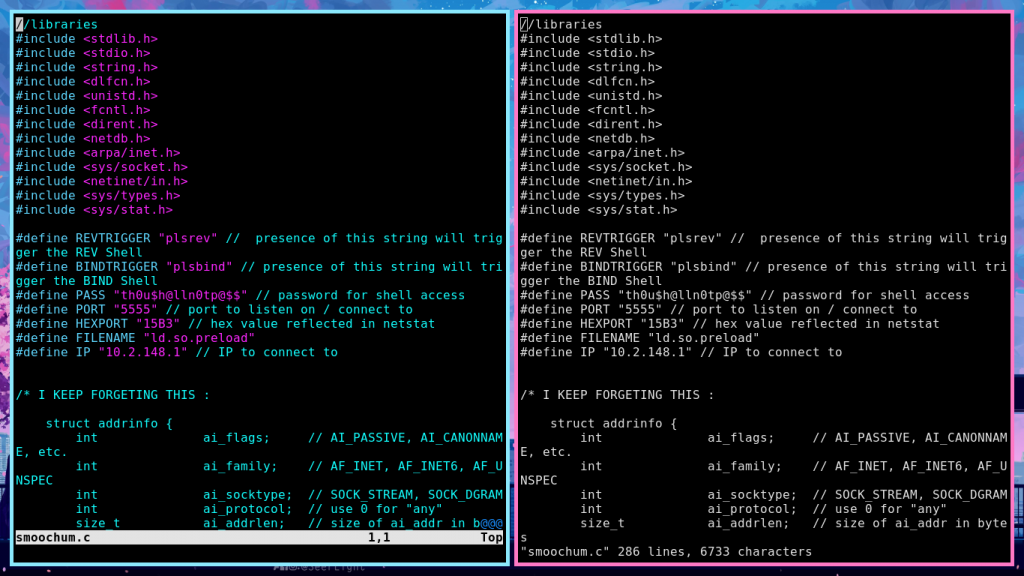
5. Bat/Batcat – Cat command clone with syntax highlighting and more
In the context of basic Linux commands, cat and less are the most instrumental commands when it comes to reading files in the terminal. Bat (in some distros it is available as batcat) on the other hand, is a cat clone with syntax highlighting and Git integration. Not only does it present data in a readable manner, but it also includes line numbers and selective highlighting, which makes it very utilitarian. It also includes multi-lingual support and supports multiple themes as well!
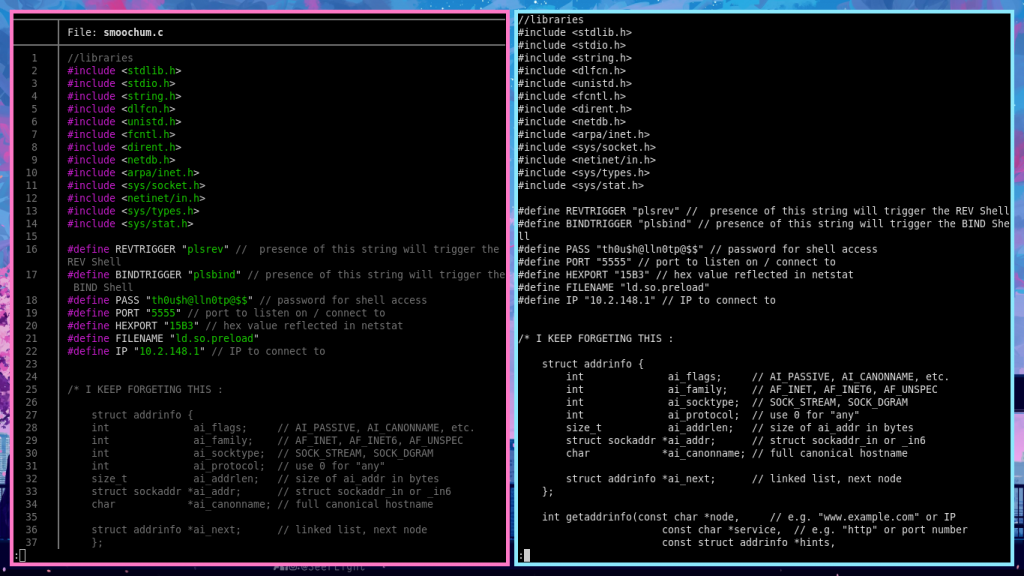
Conclusion
Most of these commands listed here are the forks of their respective main binaries and hence encompass almost all their functionalities. Everyday, the tech stack requirements of Linux Users and Programmers keep increasing and it is natural that the new versions of these legacy programs keep coming.