With the growing popularity of Linux-based distributions in recent years, many software developers have started to focus on porting their productivity applications to a Linux environment. Many of these applications are open-sourced since their inception.
In this article, we will be looking at a lot of Video Editors, ranging from simple cut-joining to fully-fledged 3D movie-making software and help you figure out what will be the best option for your use case.
Also check: Customize MPV player for better usability
1. Kdenlive – Best Overall Video Editor for Linux
Kdenlive is the most popular free and open-source video editor developed by KDE developers. It supports many features such as a multiple-track timeline, clip list, customizable support for layouts, basic effects and basic transitions.
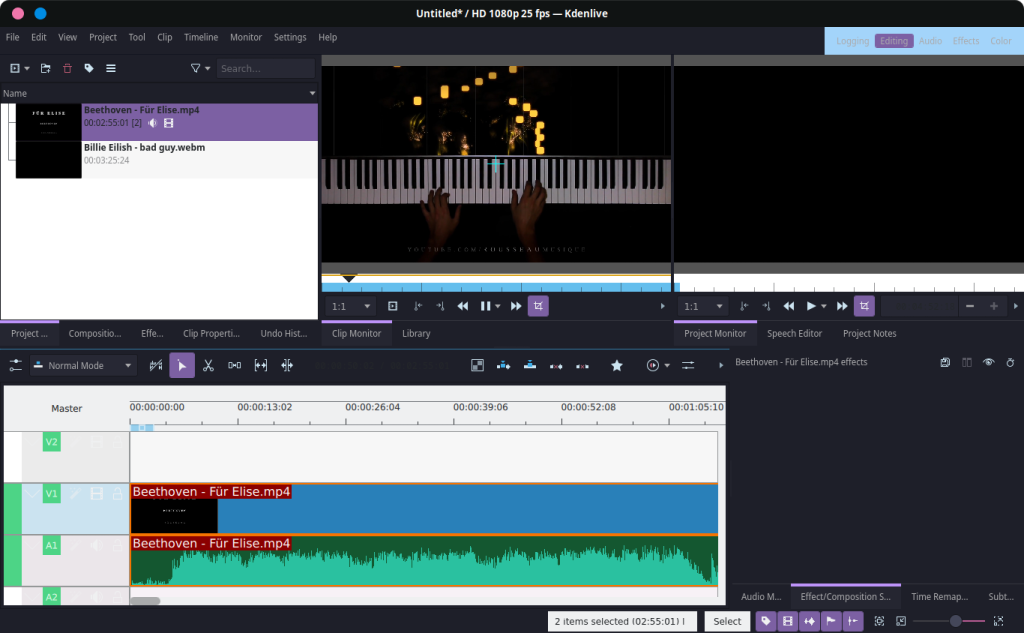
Features of Kdenlive
- Supports a wide range of audio and video formats
- The interface is configurable, and keyboard shortcuts can be used for a fast experience.
- Multi-track video editing is possible, and therefore your projects are always clean and easy to manipulate.
- This application is full of numerous effects and transitions.
- It automatically saves your progress and therefore your work is saved during any mishap.
- Tiles can be easily created using text or image files.
- A wide range of Hardware is supported for faster rendering.
Installing the Kdenlive video editor
This application is available in the repositories of all major Linux distributions. So you can easily install it via the Graphical method from your Software Center, or you can type the following commands in your Terminal :
# On Debian and Ubunbtu based distributions :
sudo apt install kdenlive
# On Fedora workstation
sudo dnf install kdenlive
# On Arch based distributions :
sudo pacman -S kdenlive
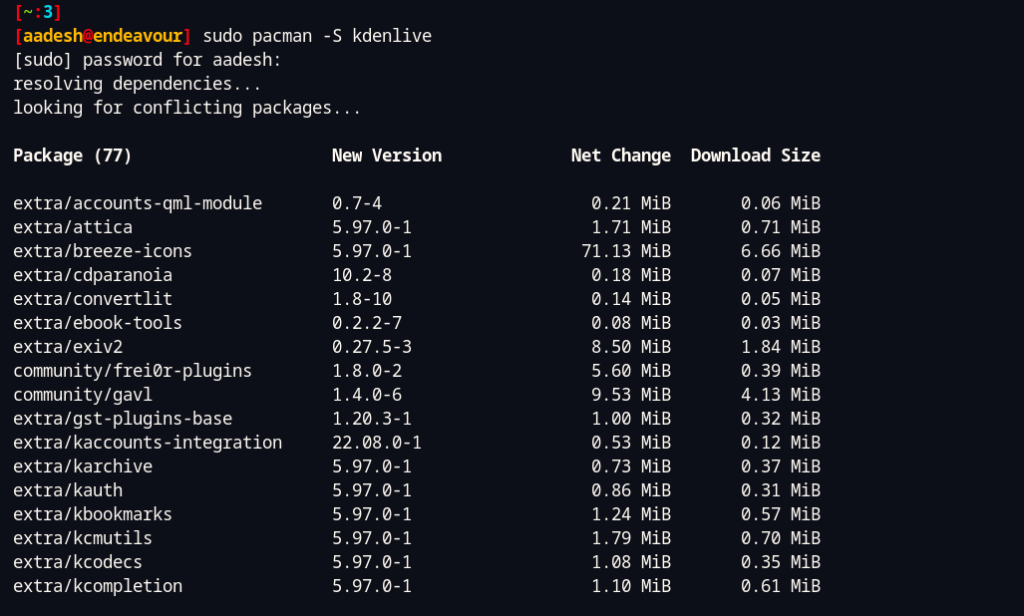
2. DaVinci Resolve – Best Professional Video Editor for Linux
DaVinci Resolve is a Hollywood-grade video editor application, which is used by professionals to edit movies and TV shows. It is a fully-fledged editing application that ships with features such as colour correction, and professional audio post-production along with all the editing features you would need.
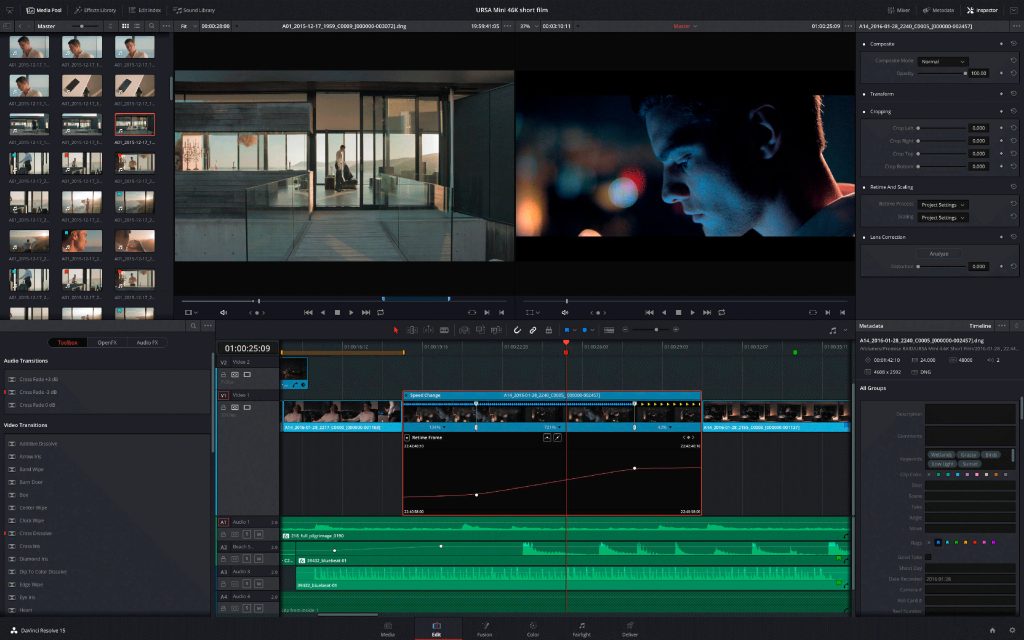
Features of DaVinci Resolve
- Non-linear VFX editing can be done on this video editor.
- Full visual effects and motion graphics come pre-packaged with this application.
- 3D workspace is given by the Fusion page, and it has tools for compositing, vector paint, rotoscoping, text animation, particles, stabilization etc.
- You can also have stacked timelines, on-screen annotations, subtitle and closed captioning tools etc.
- Multi-cam editing feature allows you to edit footage shot from multiple cameras in real-time.
Installing DaVinci Resolve
If you are using an Arch-based distribution, then you can directly install the application from the Arch User Repository (AUR) by typing the following commands :
# For yay users
yay davinci-resolve
# For paru users
paru davinci-resolve
For any other distribution, you can go to DaVinci Resolve’s website and download the package from there.
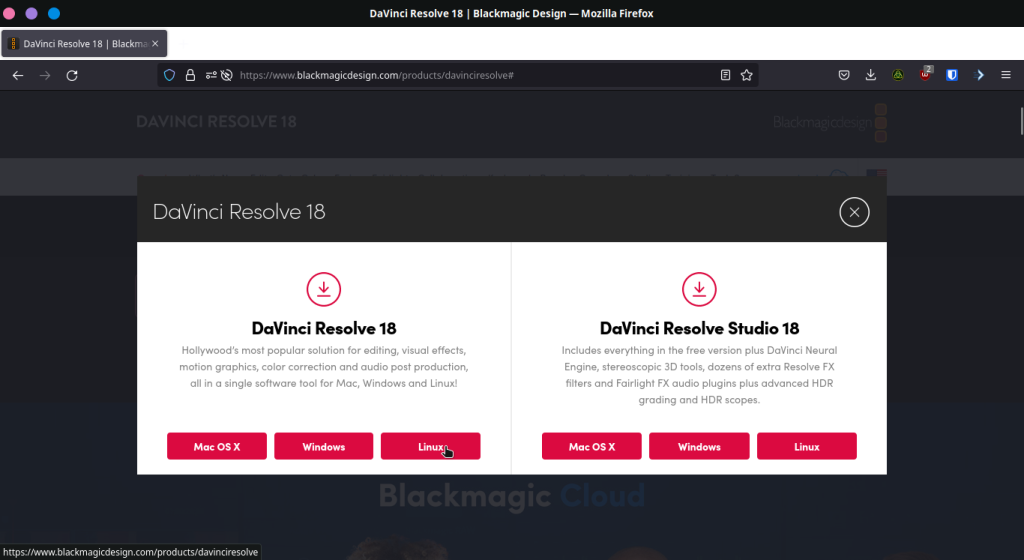
3. Shotcut – Best Beginner-friendly Linux Video Editor
Shotcut is also another cross-platform, free and open-source video editor. But, it is extremely beginner-friendly having advanced features unlike Kdenlive, and therefore it is easy to use. It comes with a wide variety of features, some of which are listed below :
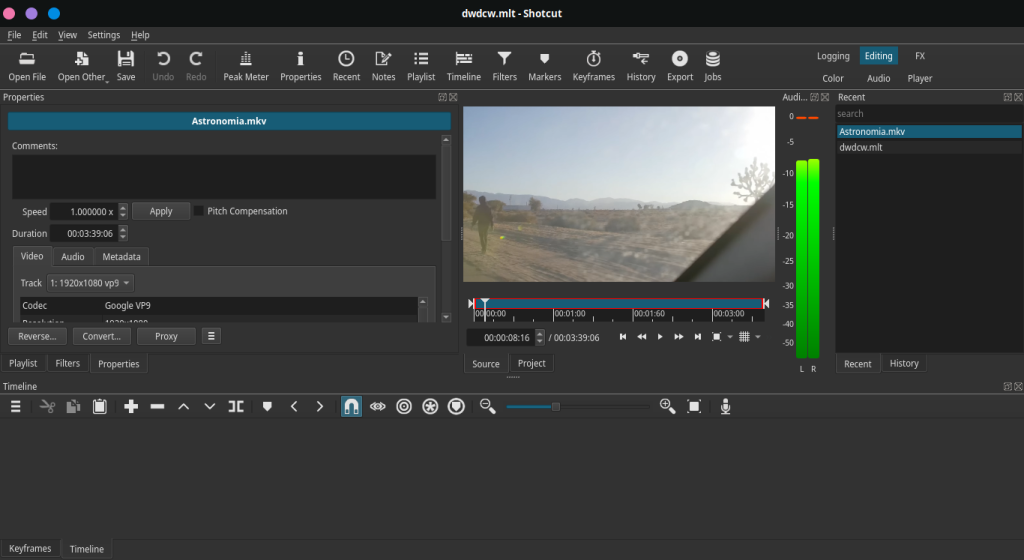
Features of Shotcut
- It can handle video formats up to 4k quality.
- It is cross-platform and available on Windows, macOS, and Linux distributions.
- You can mix and match frame rates and resolutions of videos in a project.
- It can use external monitors if you have any.
- You can have unlimited undo and redo for playlist edits, history view is also available.
- A lot of video transition effects and filters are available for usage.
- Simple options like clip resizing, snapping, trimming, cutting and rotation are available for you to use.
- Multi-Track timelines with thumbnails and waveforms are available.
Installing Shotcut Video Editor
If you are a fan of the snap package manager, you can directly install the application using the following command. Just type :
snap install shotcut --classic
You can also directly start using it after extracting the official portable Tar from their official website :
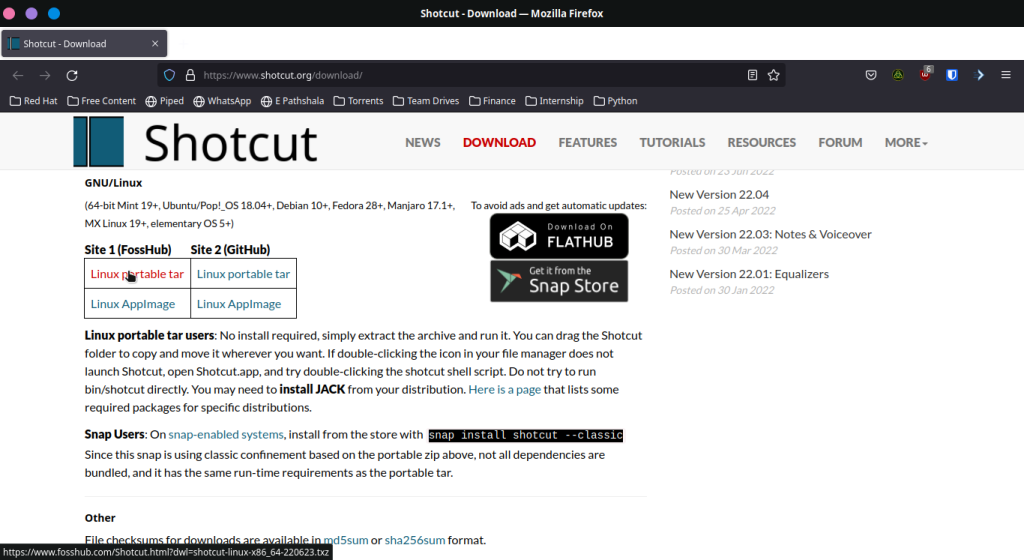
After the download is complete, simply extract the archive by right-clicking on it and then selecting ‘Extract here’. And then simply run the shell script located under ‘Shotcut’ Directory.
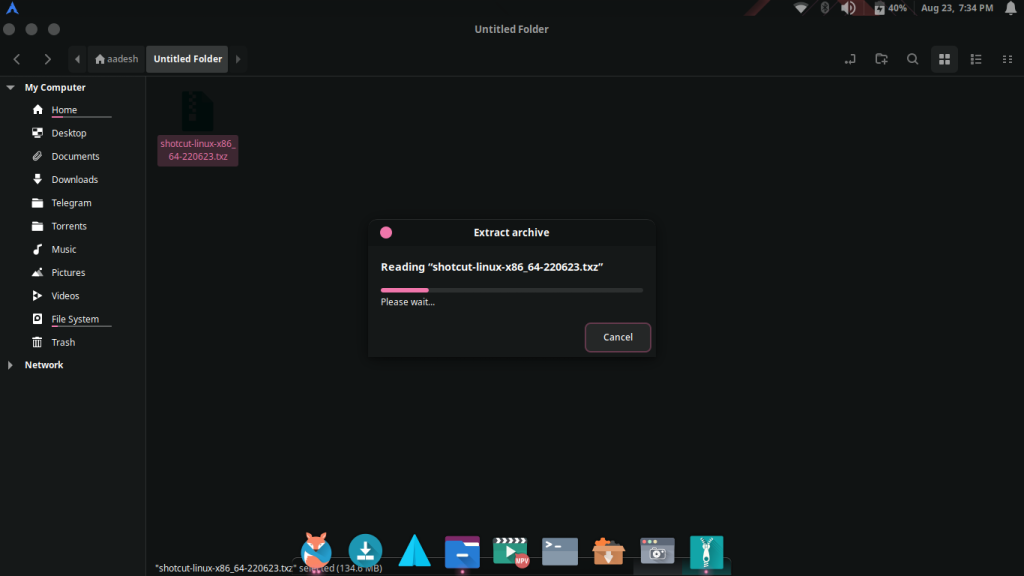
4. Lightworks Free – Best Freemium Video Editor for Linux
Lightworks is a professional grade award-winning non-linear editing (NLE) software which supports formats such as 4k, Blu-ray, HD and SD videos. This tool is cross-platform and mostly suitable for professionals. This video editor is not open source, and it also has two versions :
- Lightworks Free
- Lightworks Pro
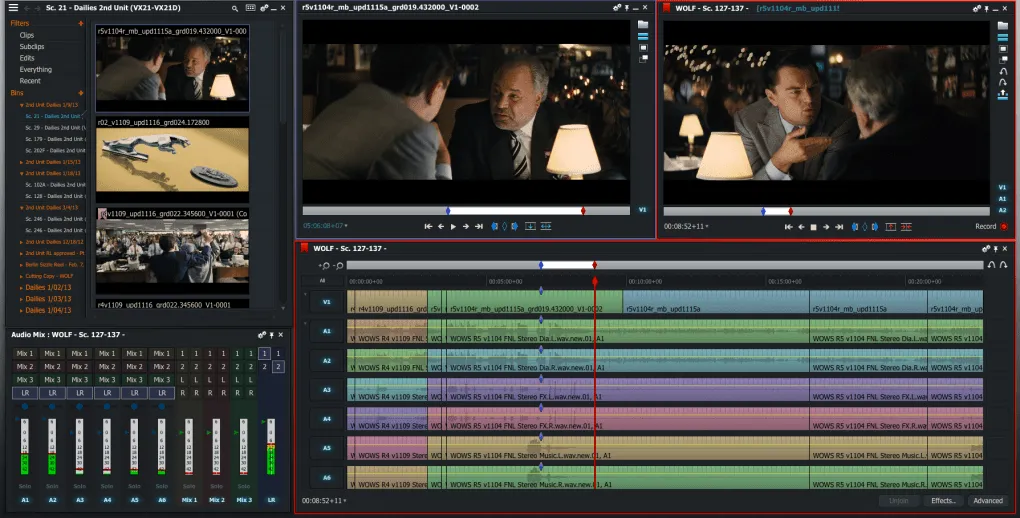
Most of the high-res video formats such as 4k and Blu-ray are locked in the Pro version, and you have to pay for that.
Lightworks Features
- It is a cross-platform application, and therefore you can access it from any operating system.
- The Interface is pretty Intuitive and simple to use.
- It has comprehensive support for analogue and digital media formats.
- High-quality audio and video filters are available for use in the application.
- You can directly export your video to platforms like YouTube or Vimeo.
- You have the access to a wide range of royalty-free audio and video content.
Installing Lightworks
You can get the official DEB and RPM packages from their official website, and install them on your Debian or Fedora-based distribution. Note that you have to create an account on the website before downloading any packages.
5. Flowblade – Best Linux Video Editor Written in Python
Flowblade is a free and open-source multitrack non-linear video editor available for Linux users. The Interface is modern, and the application is written in python, so it is really fast. It is not available on any other operating system (Windows or macOS).
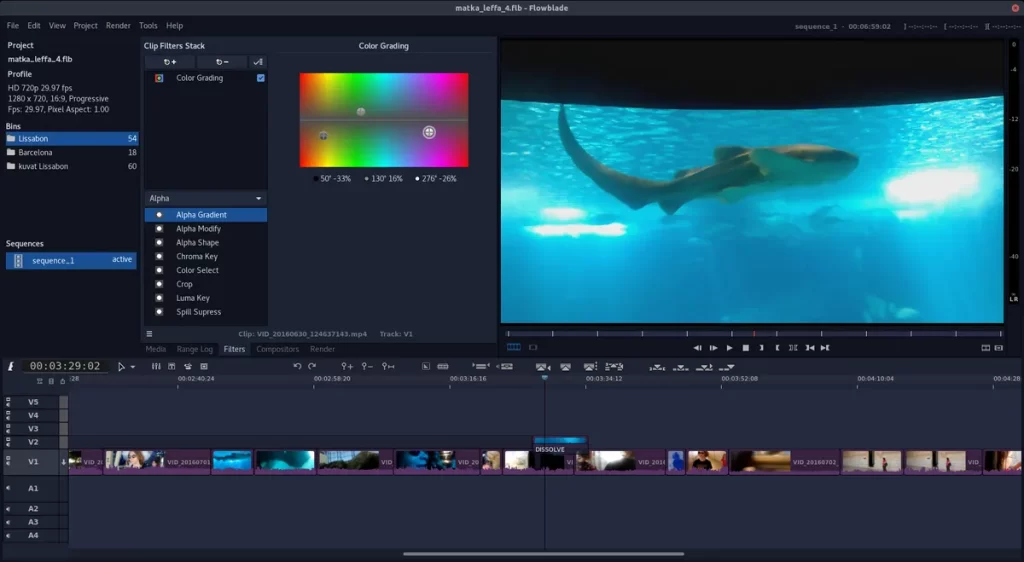
Features of Flowblade video editor
- The application is really lightweight.
- Its interface is also simple for executing tasks like split, merge, overwrite etc.
- Drag and drop support is available for videos.
- A large number of video, audio and image formats are supported by this application.
- Numerous video transition effects and filters are available for you to use on your projects.
- Flowblade supports batch rendering.
Installing Flowblade
Since it is available in the repositories of all the Linux distributions, you can install it by typing the following commands depending upon your distribution :
# On Debian and Ubuntu based distributions :
sudo apt update && sudo apt install flowblade
# On Arch based distributions :
sudo pacman -S flowblade
# On Fedora Workstation
sudo dnf install flowblade
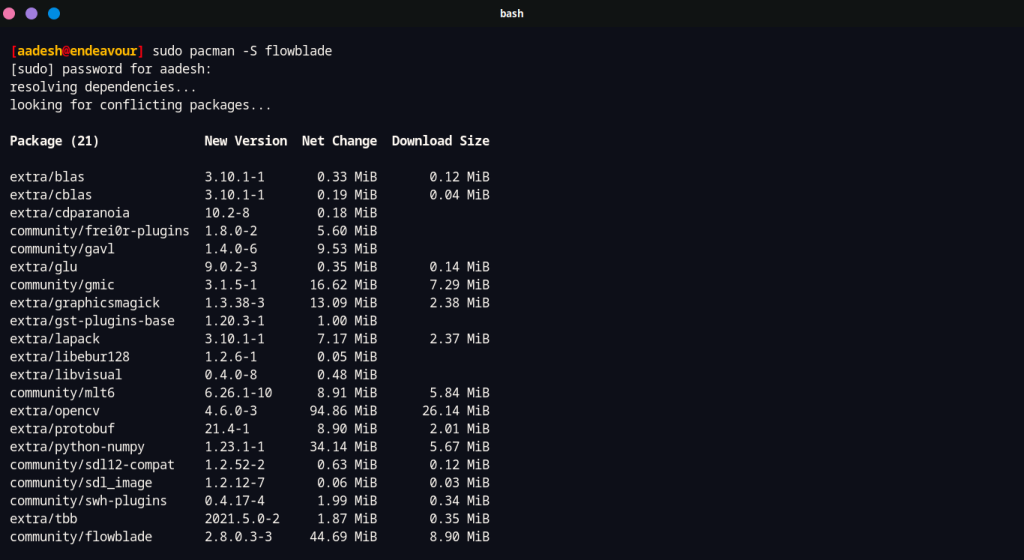
-
What are the top 5 FREE video editors for Linux?
The top 5 FREE video editors for Linux are Openshot, Pitivi, Cinelerra, Kdenlive, and Shotcut.
-
Which is the latest version of Openshot in 2024?
The latest version of Openshot in 2024 is 3.1.1.
-
What are the key features of the Openshot video editor?
Openshot offers a user-friendly interface, powerful video editing capabilities, a wide range of video and audio editing tools, and support for a variety of video profiles and effects.
-
Is Pitivi a good video editing software for Linux?
Yes, Pitivi is considered one of the best free and open-source video editing software for Linux, offering a smooth workflow and a wide range of editing features.
-
What are the main advantages of using Shotcut as a video editor?
Shotcut is another popular video editing software for Linux that offers powerful video and audio editing capabilities, along with a user-friendly interface and support for cross-platform video editing.
-
How can I add transitions in Kdenlive video editor?
To add transitions in Kdenlive video editor, you can simply drag and drop the transition effects between the video clips in the timeline.
-
Is Cinelerra a cross-platform video editor?
Yes, Cinelerra is a cross-platform video editor, offering compatibility with various operating systems and providing a seamless editing experience for users.
-
Are there any plugins available for enhancing the functionality of these free video editors?
Some free video editors for Linux, like Kdenlive and Shotcut, offer plugins to extend functionality, adding features like improved tracking, file management, and additional video effects.
Summary
Apart from the above-mentioned applications, there are several other video editors as well, which we have not covered here, such as VidCutter and Blender.
If you need something very simple then go with Openshot, Kdenlive or Vidcutter. For heavy usage, I’d recommend Lightworks or DaVinci resolve. And if you are planning on working with 3D modelling and rendering, then use Blender.
