Linux is one of the most in-demand skills in the IT world today. Whether you want to become a system administrator, DevOps engineer, cloud architect, or security analyst, learning Linux gives you the foundation for a successful tech career. Earning certifications like LFCS or RHCSA proves your skills, opens doors to higher-paying jobs, and helps you stand out in competitive roles. With a proper learning roadmap, hands-on practice, and a clear understanding of job expectations, you can build a strong career path in Linux and IT.
LFCS Exam Preparation: What to Expect
The Linux Foundation Certified System Administrator (LFCS) exam is a hands-on, performance-based test that validates your ability to manage real Linux systems. It is ideal for those starting their journey as Linux professionals.
The exam is distro-agnostic, which means you can choose from distributions like Ubuntu, CentOS, or openSUSE. This makes it flexible and practical.
Key topics include:
- File system and storage management
- User and group administration
- Networking configuration
- Software package management
- System logging and monitoring
- Service and process management
- Shell scripting basics
The exam is taken online in a monitored environment. You are given a real Linux machine to solve tasks directly. There are no multiple-choice questions. You must demonstrate your skills by completing live system administration tasks.
To prepare effectively, set up a home lab with a Linux VM or install Linux Mint or CentOS on a spare machine. Practice the official topics listed on the Linux Foundation website, and focus on doing things from the command line.
RHCSA Objectives: Red Hat’s Core Admin Certification
The Red Hat Certified System Administrator (RHCSA) is another well-respected certification, especially in enterprise environments that use Red Hat or CentOS.
Unlike LFCS, RHCSA focuses specifically on the Red Hat ecosystem. The exam is also hands-on and must be taken at a Red Hat testing facility or through a secure remote exam setup.
RHCSA covers:
- Understanding and using essential tools (like
vi,man,yum, andsystemctl) - Operating running systems and managing users
- Managing files, file permissions, and SELinux settings
- Configuring storage with LVM and partitions
- Creating and managing system services
- Networking and firewall configuration
- Writing basic Bash shell scripts
While LFCS teaches cross-distribution Linux skills, RHCSA focuses on Red Hat-specific tools and practices. You can choose one based on your career path. If you are aiming for enterprise jobs or Red Hat-based systems, RHCSA is more suitable. If you want to keep things general and flexible, LFCS is the better start.
Linux Admin Skills Checklist
Whether or not you pursue certification, every Linux administrator should be comfortable with the following skills:
- Navigating and managing the Linux filesystem
- Managing users, groups, and permissions
- Configuring networking, DNS, and firewalls
- Installing and updating software packages
- Monitoring system performance and logs
- Automating tasks using shell scripts and cron jobs
- Understanding systemd and service management
- Troubleshooting boot, process, and disk issues
- Securing the system using firewalls, SELinux or AppArmor, and audit logs
This checklist aligns with both LFCS and RHCSA objectives. You can use it to evaluate your readiness and identify areas for further study. Many of these skills have been covered in previous articles in this Linux learning path, including System Administration, Logging & Monitoring, and Shell Scripting & Automation.
DevOps with Linux: Why It Matters
Linux plays a key role in modern DevOps workflows. Most container platforms, cloud services, CI/CD pipelines, and orchestration tools run on Linux. If you want to move into DevOps roles, strong Linux knowledge is essential.
Key areas where Linux and DevOps intersect include:
- Containers: Tools like Docker and Podman are based on Linux kernel features. You need Linux skills to manage containers and build container images.
- Configuration Management: Tools like Ansible, Puppet, and Chef often require Linux experience to write and apply infrastructure-as-code.
- Cloud Platforms: AWS, Azure, and Google Cloud use Linux-based virtual machines for many of their services.
- Monitoring and Logging: Most monitoring tools (like Prometheus, Nagios, or ELK stack) rely on Linux system data and log files.
- CI/CD: Continuous integration tools like Jenkins and GitLab CI often run on Linux servers and require command-line automation.
Learning DevOps without Linux is like learning carpentry without knowing how to use a hammer. If DevOps is your goal, becoming confident in Linux is a must.
Setting Up a Home Lab for Linux Practice
A home lab is one of the best ways to practice Linux administration skills. You do not need expensive hardware. You can use:
- A spare laptop or desktop
- Virtual machines using tools like VirtualBox or VMware
- A Raspberry Pi
Start by installing a user-friendly distribution like Linux Mint or Ubuntu Server. You can also install CentOS Stream or Rocky Linux if preparing for RHCSA.
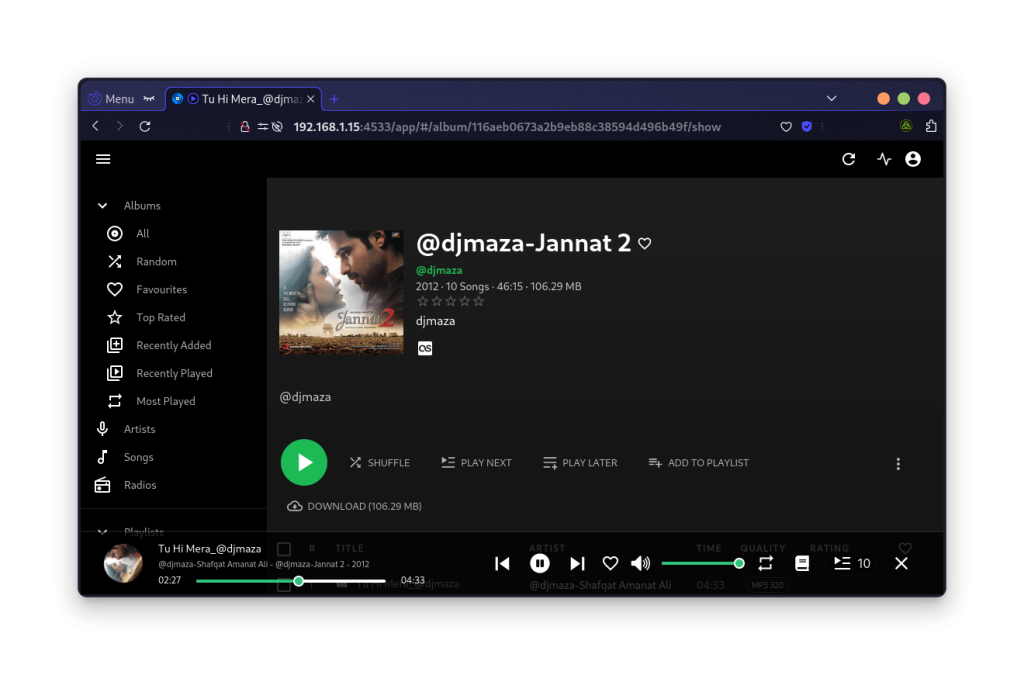
Use this home lab to:
- Practice all system tasks from previous articles in this series
- Write and test shell scripts
- Set up services like SSH, web servers, or cron jobs
- Break things on purpose, and fix them to improve troubleshooting
Make it a habit to test each new command or topic you learn in your lab. Practical experience is key to passing certifications and succeeding in real jobs.
Understanding Linux Job Roles
There are many career paths that involve Linux skills. Here are some common roles:
- Linux System Administrator: Manages servers, users, storage, and system updates.
- DevOps Engineer: Automates infrastructure, manages CI/CD, and handles containers.
- Site Reliability Engineer (SRE): Monitors system health and ensures uptime.
- Cloud Engineer: Deploys and maintains infrastructure on platforms like AWS, GCP, or Azure.
- Security Analyst: Secures Linux systems using best practices and tools like firewalls and SELinux.
- Support Engineer: Helps customers troubleshoot Linux systems and services.
Each role has different expectations, but all require strong Linux command-line skills, scripting knowledge, and a basic understanding of how services and networks work.
As you grow in your Linux journey, you can choose the direction that best matches your interests—whether it is automation, security, cloud, or system architecture.
Linux Certifications Roadmap
Here is a suggested certification path based on your experience level:
- Beginner:
- LFCS (Linux Foundation Certified System Administrator)
- RHCSA (Red Hat Certified System Administrator)
- CompTIA Linux+
- Intermediate to Advanced:
- LPIC-2 (Linux Engineer)
- RHCE (Red Hat Certified Engineer)
- LFCE (Linux Foundation Certified Engineer)
- Specializations:
- Kubernetes certifications (CKA, CKAD) for container orchestration
- AWS or Azure certifications focusing on Linux environments
- Security certifications like CompTIA Security+ or OSCP with Linux usage
Certifications are valuable, but what matters more is your ability to apply these skills. Use certifications to validate what you have already learned and to prepare for the kind of job you want.
Summary
Learning Linux opens the door to a wide range of IT careers. Whether you aim to become a system administrator, move into DevOps, or work with cloud technologies, Linux is a foundational skill. Certifications like LFCS and RHCSA give you a clear goal and a trusted way to prove your abilities. Along the way, building a home lab, practicing real tasks, and checking off essential skills will prepare you for both exams and job interviews.