Are you involved in network testing, penetration testing, or simply intrigued by the world of wireless networks? If so, you understand the importance of analyzing remote networks, protocols, and radio signals.
Universal Radio Hacker, or URH, is a powerful open-source software designed for analyzing and reverse engineering wireless protocols. Released in 2011 and later ported to Linux in 2013, URH is licensed under the GNU General Public License v3.0. It supports a wide range of software protocols and common Software Defined Radios like AirSpy Mini, BladeRF, etc. It can automatically detect modulation parameters and demodulate signals. It was released in 2011 and was ported to Linux in 2013.
Key Features of URH
- It can analyse the modulation patterns and demodulate the signal as well. It supports modulation methods including amplitude modulation (AM), frequency modulation (FM), phase shift keying (PSK), etc.
- You can tune into different frequency bands, and record signals by using Software-Defined Radio (SDR).
- You can crack sophisticated encodings like CC1101 data whitening using customizable decodings.
- It lets you reverse engineer protocols using manual and automatic infer protocol fields.
- The spectrum analyser lets you find the frequency of the desired wireless devices.
- The signals can be recorded by inputting their frequency. You can change the gain, bandwidth and sample rate of the signal to be recorded as well.
- The captured signals can be visualised using time-domain and frequency-domain plots.
- It lets you modify the captured signals.
- You can analyse the bits and bytes of the signals. This lets you understand the encoding and transmission method of the signal.
- The captured and decoded data from the signals can be exported in various formats.
- It can help find security vulnerabilities by sending invalid or unexpected data to the network. It can also simulate wireless protocols for testing.
Prerequisites for Installing URH on Linux
You should take care of the following prerequisites before installing URH on Linux:-
- You should install the required dependencies for your system. Some of the dependencies are – libairspy-dev, libhackrf-dev, librtlsdr-dev, libuhd-dev, python3-numpy python3-psutil python3-zmq python3-pyqt5 g++ libpython3-dev python3-pip cython3.
- You need sudo or root permissions to your system. Installing URH requires administrative privileges.
- You should update your system and package manager’s repositories as well.
- You should have a stable internet connection for downloading URH.
How to Install Universal Radio Hacker on Linux?
You can install urh via pip and package managers like dnf, pacman, or snap. Below we’ve listed the installation steps for these methods.
Install Universal Radio Hacker on Linux via snap
The Universal Radio Hacker package is available on the snap repositories. To install it use the following command:-
sudo snap install urh
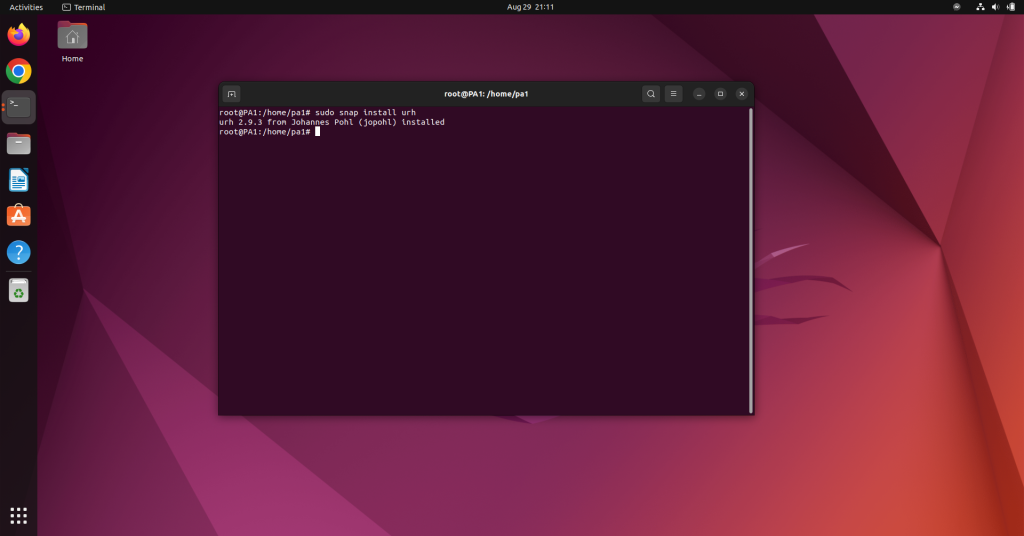
Install Universal Radio Hacker on Linux via pip
The Universal Radio Hacker package is available on the PyPi. To install it use the following command:-
sudo python3 -m pip install --upgrade pip
sudo python3 -m pip install urh
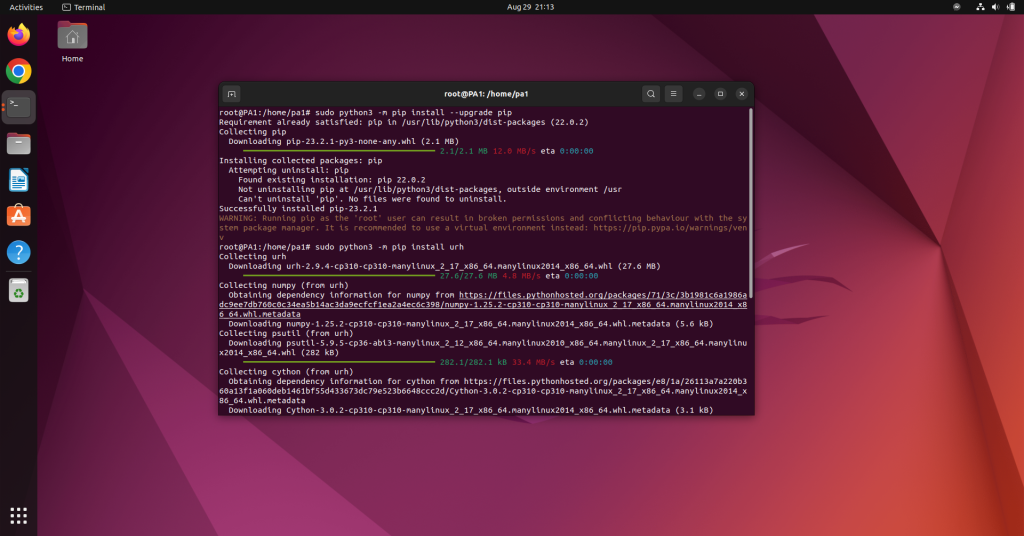
Install Universal Radio Hacker on Arch Linux
The Universal Radio Hacker can be installed via the pacman package manager using the following command:-
pacman -S urh
Install Universal Radio Hacker on Gentoo/ Pentoo Linux
The Universal Radio Hacker can be installed via the emerge package manager using the following command:-
emerge -av urh
Install Universal Radio Hacker on Fedora Linux
The Universal Radio Hacker can be installed via the dnf package manager using the following command:-
dnf install urh
Install Universal Radio Hacker on openSUSE Linux
The Universal Radio Hacker can be installed via the zypper package manager using the following command:-
zypper install urh
Setting up Universal Radio Hacker
The first step you should do after running Universal Radio Hacker is to configure your Software Defined Radio. To do so, go to Edit -> Options -> Device. You can enable/ disable the devices you need.
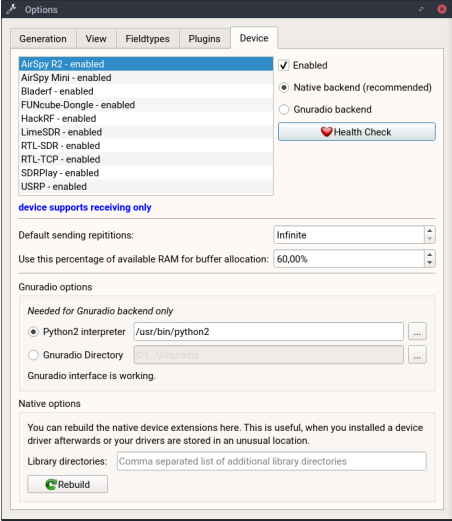
After adding devices you can do multiple things like analyse the spectrum, record signal, sniff protocol, etc. These options are available in the File tab of the application as shown below.
The Spectrum Analyzer helps you identify the frequencies of target wireless signals. The Record Signal option allows you to capture signals based on their frequency and save them on your system.
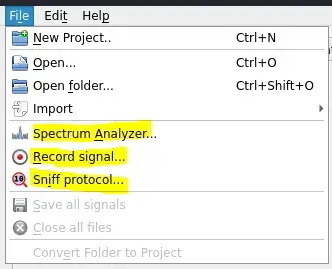
To learn more about it, we recommend reading the official user guide.
Conclusion and Legal Considerations
Urh can be used by a wide range of professionals like security researchers, developers, penetration testers, network admins and hobbyists as well. It provides a range of features that can used for checking or in some cases hacking the network. Before using it we recommend checking the legality of this tool according to your country’s laws.
In this article, we’ve listed the prerequisites, methods of installation for different Linux distros and a quick tutorial on Universal Radio Hacker as well. Hope this article made the installation process easy. Now that you have the tools, what will you discover in the world of wireless protocols?
