In this tutorial, we’ll go over the steps to install Brave browser in Linux Mint. Brave is a blockchain browser that blocks all the annoying ads and trackers to improve privacy, security and speed. It is founded by Brendan Eich, who is also the creator of Javascript and co-founder of Mozilla Firefox. In this module, we would learn how to install Brave. In this module we are going to learn how to install Brave Browser in Linux Mint !
Why use the Brave Browser?
Brave Browser has a lot of features that make it a very valuable addition to your privacy control stack
- Better Performance: Brave is 3x faster than Chrome. It helps you conserve up to one hour of battery life and 33% less memory
- Greater Privacy: Brave doesn’t track your online activity. It also supports TOR integration while using Private Mode and helps you go anonymous on the Web
- Blocking Ads: Brave blocks third party Ads on your website which not only slow down website but also may contain malicious links
- Earn BAT Coins: Brave lets you earn Crypto Currency in the form of Basic Attention Token (BAT) coins in exchange for your attention. You can use these coins to support your favourite content creators and soon, support for cashing out will be released soon.
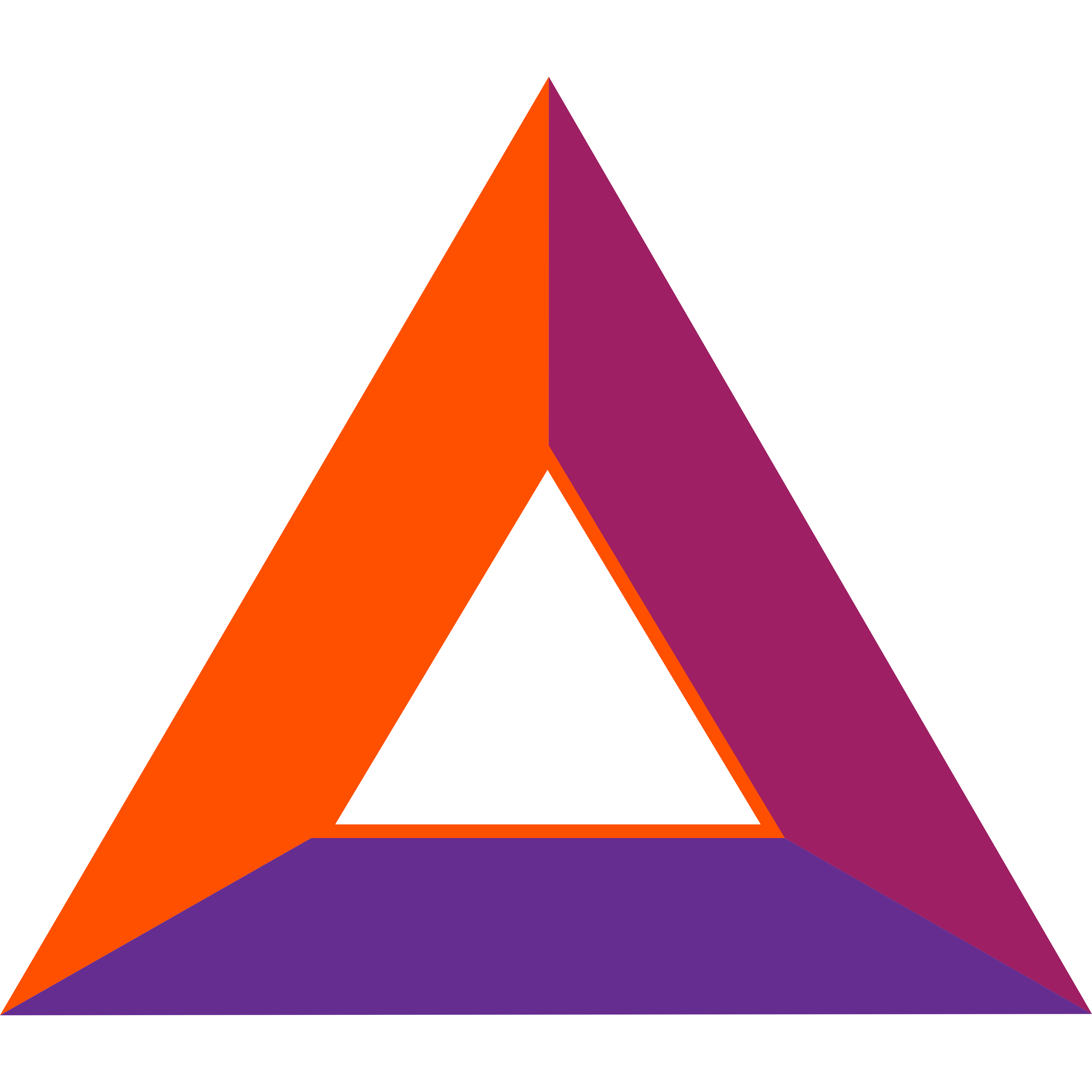
Pre-requisites to Install Brave browser in Linux Mint
Before we proceed to install Brave Browser in Linux Mint, we need to install some trivial dependencies. First things first, update your system with :
$ sudo apt update && sudo apt upgrade -y
Next up install the dependencies with the sudo apt install command:
$ sudo apt install apt-transport-https curl build-essential libgnome-keyring-dev python-setuptools npm
Note that as of present, Brave Browser can only be run on AMD64/x86_64 bit systems.
Choosing The Correct Release of Brave
Brave has three different releases:
- The Official Release : This is official, stable release of Brave. It is in continuous development with new releases landing approximately every two weeks
- The Beta Release : It is an early preview for new versions of Brave and uses and features the early stages of future updates.
- The Nightly Release : It is the testing and development version of Brave. The releases are updated every night and may contain bugs that can result in data loss.
Steps to Install Brave Browser in Linux Mint
Once you have decided on which Release you want to go with, you can install it with:
1. Official Release
$ sudo curl -fsSLo /usr/share/keyrings/brave-browser-archive-keyring.gpg https://brave-browser-apt-release.s3.brave.com/brave-browser-archive-keyring.gpg
$ echo "deb [signed-by=/usr/share/keyrings/brave-browser-archive-keyring.gpg arch=amd64] https://brave-browser-apt-release.s3.brave.com/ stable main"|sudo tee /etc/apt/sources.list.d/brave-browser-release.list
$ sudo apt update
$ sudo apt install brave-browser
2. Beta Release
$ sudo curl -fsSLo /usr/share/keyrings/brave-browser-beta-archive-keyring.gpg https://brave-browser-apt-beta.s3.brave.com/brave-browser-beta-archive-keyring.gpg
$ echo "deb [signed-by=/usr/share/keyrings/brave-browser-beta-archive-keyring.gpg arch=amd64] https://brave-browser-apt-beta.s3.brave.com/ stable main"|sudo tee /etc/apt/sources.list.d/brave-browser-beta.list
$ sudo apt update
$ sudo apt install brave-browser-beta
3. Nightly Release
$ sudo curl -fsSLo /usr/share/keyrings/brave-browser-nightly-archive-keyring.gpg https://brave-browser-apt-nightly.s3.brave.com/brave-browser-nightly-archive-keyring.gpg
$ echo "deb [signed-by=/usr/share/keyrings/brave-browser-nightly-archive-keyring.gpg arch=amd64] https://brave-browser-apt-nightly.s3.brave.com/ stable main"|sudo tee /etc/apt/sources.list.d/brave-browser-nightly.list
$ sudo apt update
$ sudo apt install brave-browser-nightly
Conclusion
Brave browser is gradually gaining popularity in the community and has started replacing Chrome and Firefox. It is built on top of Chromium and being Open Source, you can review it’s source code on Github ! Geared towards privacy and performance, this might be a good browser to make your Default.
