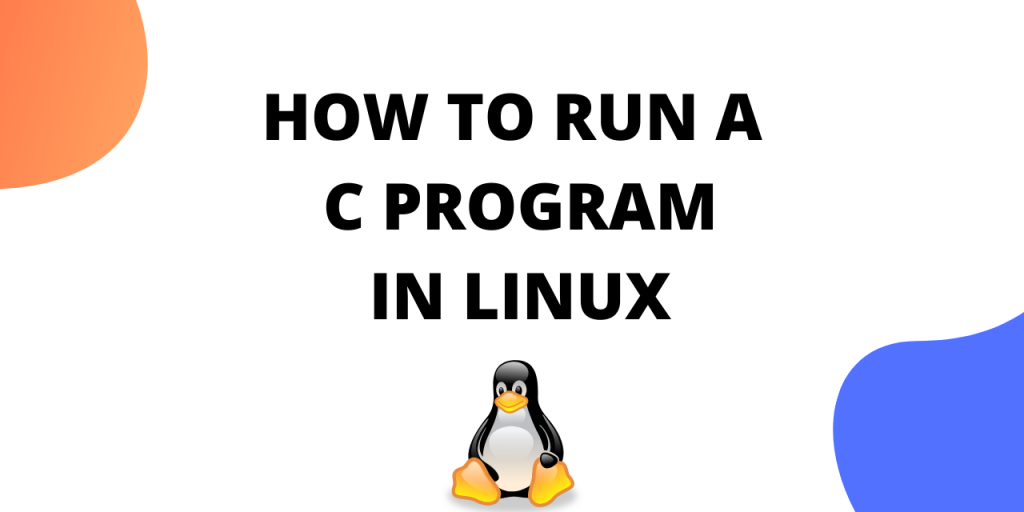In this tutorial, we will learn how we can run C programs in Linux. C language was developed at Bell Laboratories in 1972 by Dennis Ritchie. It is still very popular for system-level programming. C language is the mother language of many other languages.
In fact, Unix is one of the first operating system kernels that is implemented using C.
Steps to Run C Programs in Linux
To run a C program in Linux terminal you need to first install a compiler for C. Let’s go over it step by step.
1. Install build-essential package on your Linux System
To install the essential packages the steps are as follows Run a sudo apt update as shown below
sudo apt update
To install the essential packages in your system run the command :
sudo apt install build-essential
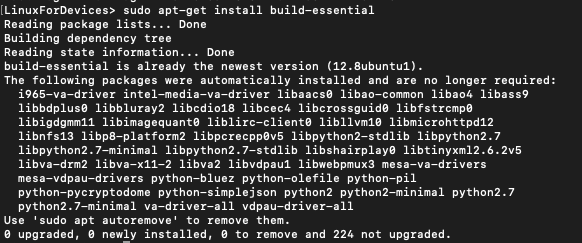
This command will install all the necessary packages for running a C program.
2. Write a C program to test
There are multiple options when it comes to writing a C program. You can use a GUI code editor to write or you can use the terminal. Even when writing the code on the terminal, there are multiple options available. In this tutorial, we will create a C program using the Vim editor. To open a file in vim editor use the command:
vim c_code.c
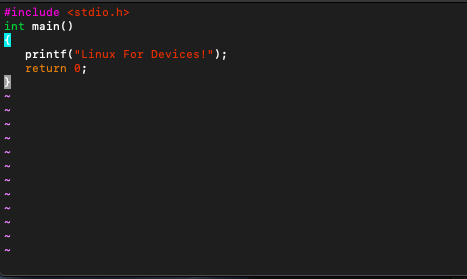
The code used in the example is as follows:
#include <stdio.h>
int main()
{
printf("Linux For Devices!");
return 0;
}
To save and quit vim type:
:wq [Enter]
To verify the contents of the file use cat command:
cat c_code.c
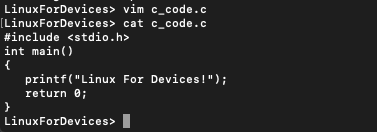
3. Compiling and Running
To compile the C program we will use GCC compiler. Check the version of your GCC compiler use the command:
gcc --version
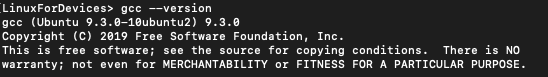
To compile the C program use the following command:
gcc c_code.c -o c_code
If there is no error then the terminal will give no output. If there is an error, the terminal will display it. To run the C program use the command:
./c_code
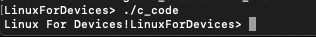
Terminal gives the output shown above. To save the output in a file use the command:
./c_code > c_code_output.txt
This will save the output in the file. To view the file use cat command:
cat c_code_output.txt
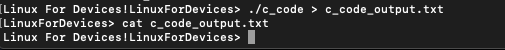
Conclusion
Here we’ve seen how we can run C programs in Linux. Now you can use C language to create useful programs and then run those programs easily in Linux.