Are you a Pokémon fan? Do you play the popular Pokémon GBA games like Pokémon Leaf/Green or Fire/Red? All these games are so good and classic, but they lack multiplayer support. You can’t simultaneously play with your friends, family, or random players online. And that’s where Pokemmo comes in.
Looking to play classic Pokémon video games with a multiplayer twist? Pokemmo is a fan-made online multiplayer Pokémon game that allows you to experience classic titles like FireRed, LeafGreen, and Black/White with friends and other players. This comprehensive guide walks you through the prerequisites and step-by-step instructions for installing Pokemmo on a Linux system. From using the snap package manager to setting up your Pokemmo account, we’ve got you covered
What is the Pokemmo game?
Pokemmo is an online Pokemon fan-made game. It is a multiplayer online role-playing game. Pokemmo lets you play the classic Pokemon games online in the multiplayer environment. There are various challenges, PVP, regions, and trading opportunities with other players as well. It was created by the Pokemmo team and its first release came in 2012.
Key Features of Pokemmo:
- You will find a lot of elements of popular Pokemon games like FireRed, LeafGreen, Black/White, Platinum, and Emerald and other contents in this app.
- You can do battles and trades with other players.
- It has a lot of adventure stories and mini-games too.
- There are many regions in the game. After completing one region, you can move to a new one.
- It includes Pokemon and their evolutions from the initial Generations to Generation VI.
- There is a global ranking system and players can compete for top ranks.
- You get the option to customize your avatar’s clothing, accessories, Pokemons, and appearances.
- Pokemmo has implemented Anti-cheat systems to prevent hacking or cheating in games.
- Pokemmo offers fast performance and low latency, thanks to its dedicated server architecture
Prerequisites for Installing Pokemmo on Linux
The following prerequisites should be taken care of before installing Pokemmo on Linux:
- You should install the necessary dependency according to your system. OpenJDK 17 is one of the important dependencies.
- You should have enough space for the Pokemmo client and the Pokemon ROMs with it as well.
- You should update your package manager, graphic drivers, and system as well.
- Your system should be powerful enough to run Pokemmo. Pokemmo has updated graphics as compared to the old GBA ROMs. We recommend having a modern CPU, a GPU with at least 2 GB VRAM, and 8 GB of RAM.
- Download the ROMs for Pokemmo. As of August 2023, Pokemon Black/ White ROM is compulsory. You can also install Fire Red, LeafGreen, and other ROMs as optional.
- You should have root or sudo access to your system if you’re going to use the terminal.
How to Install Pokemmo on Linux: Step-by-Step Guide
Pokemmo can be installed via the snap package manager or through the zip package file. The steps for both methods are listed below.
Installing Pokemmo Using Snap
The latest version of Pokemmo package is available on the Snap store. Check If snap is installed in your system, then you can use the following command to install it:-
$ snap install pokemmo
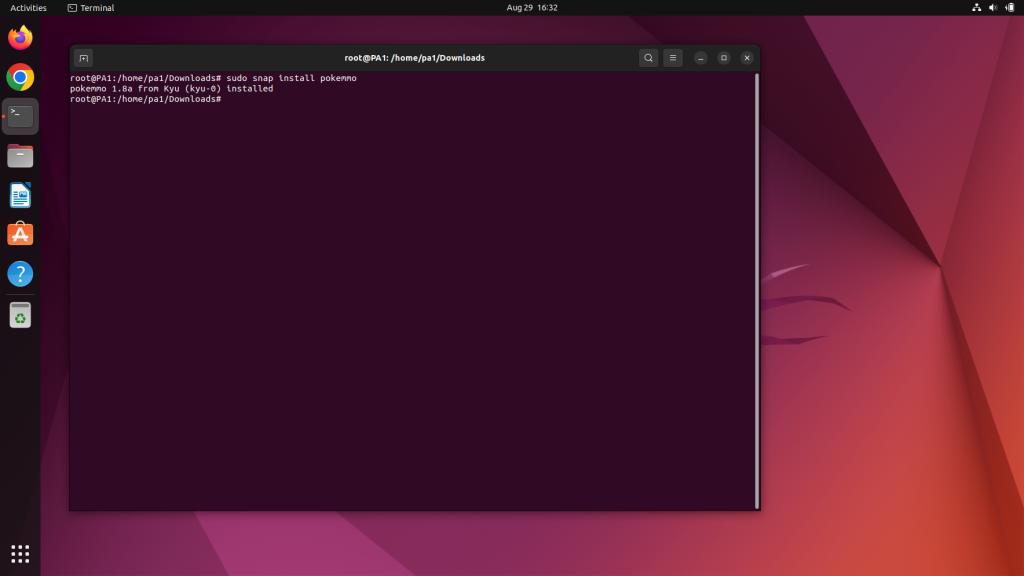
Installing Pokemmo Using a Zip File
The Pokemmo client zip package is available on the official site linked here, and you can download Pokemmo from there. After downloading it, you can follow the steps below:-
- Open the directory where the file is downloaded.
- Extract the file using the GUI or terminal with tools like unzip or 7zip.
- And then you can run Pokemmo.sh.
It’ll take you to the Set-Up screen.
Setting Up Your Pokemmo Account and Gameplay
Before playing Pokemmo you need a Pokemmo account. The free account can be made by registering on the official site. After Registration, Launch the Pokemmo application from the activities tab or run the Pokemmo.sh depending on the installation method you used. The Pokemmo client will prompt you to load the Pokemon ROMs. The Black/White ROM is mandatory, while others are optional. Choose the ROMs from the respective directories.
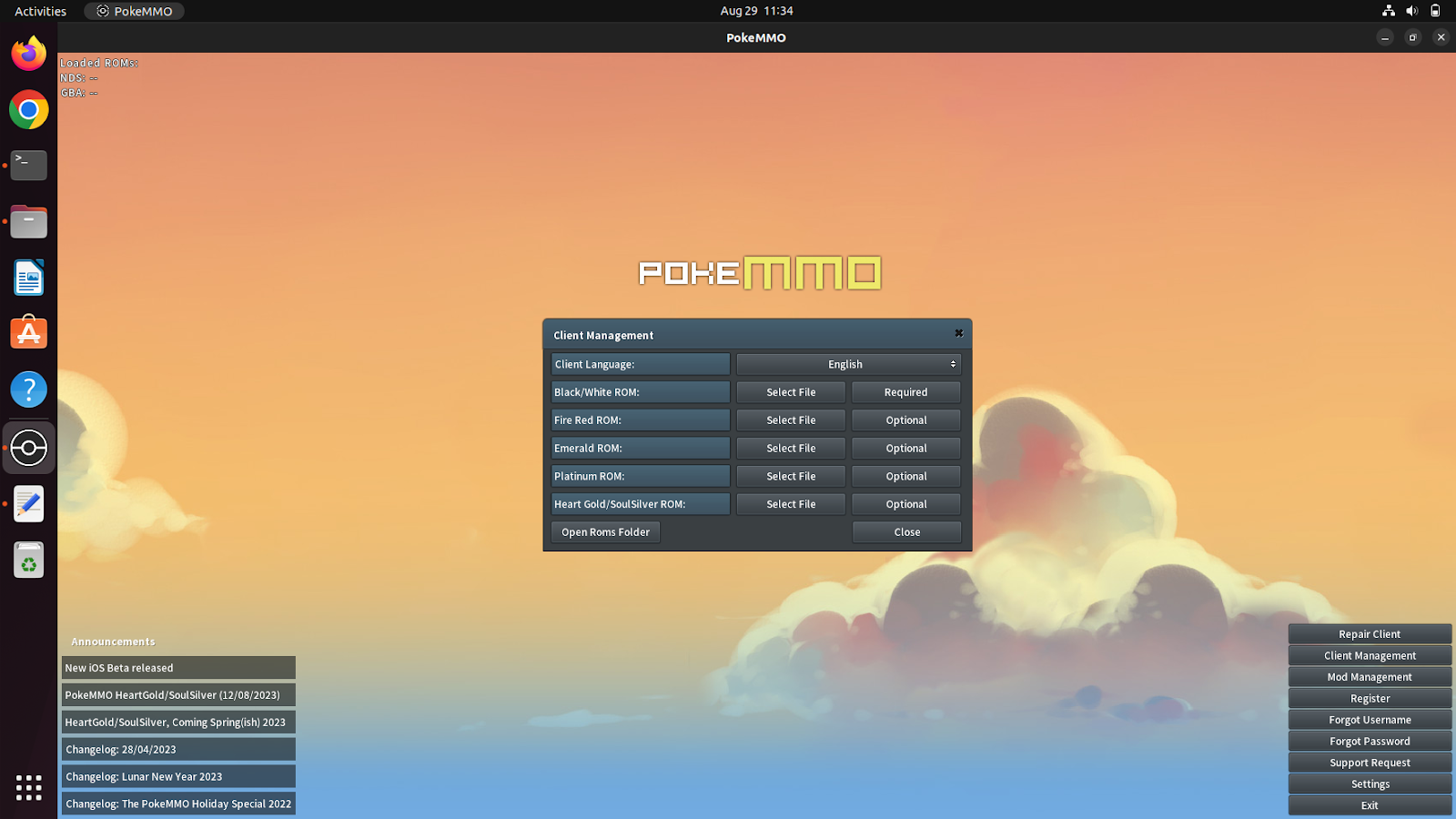
After adding the ROMs, go through with the general settings you’d like to configure. After that, you’ve to select the language.
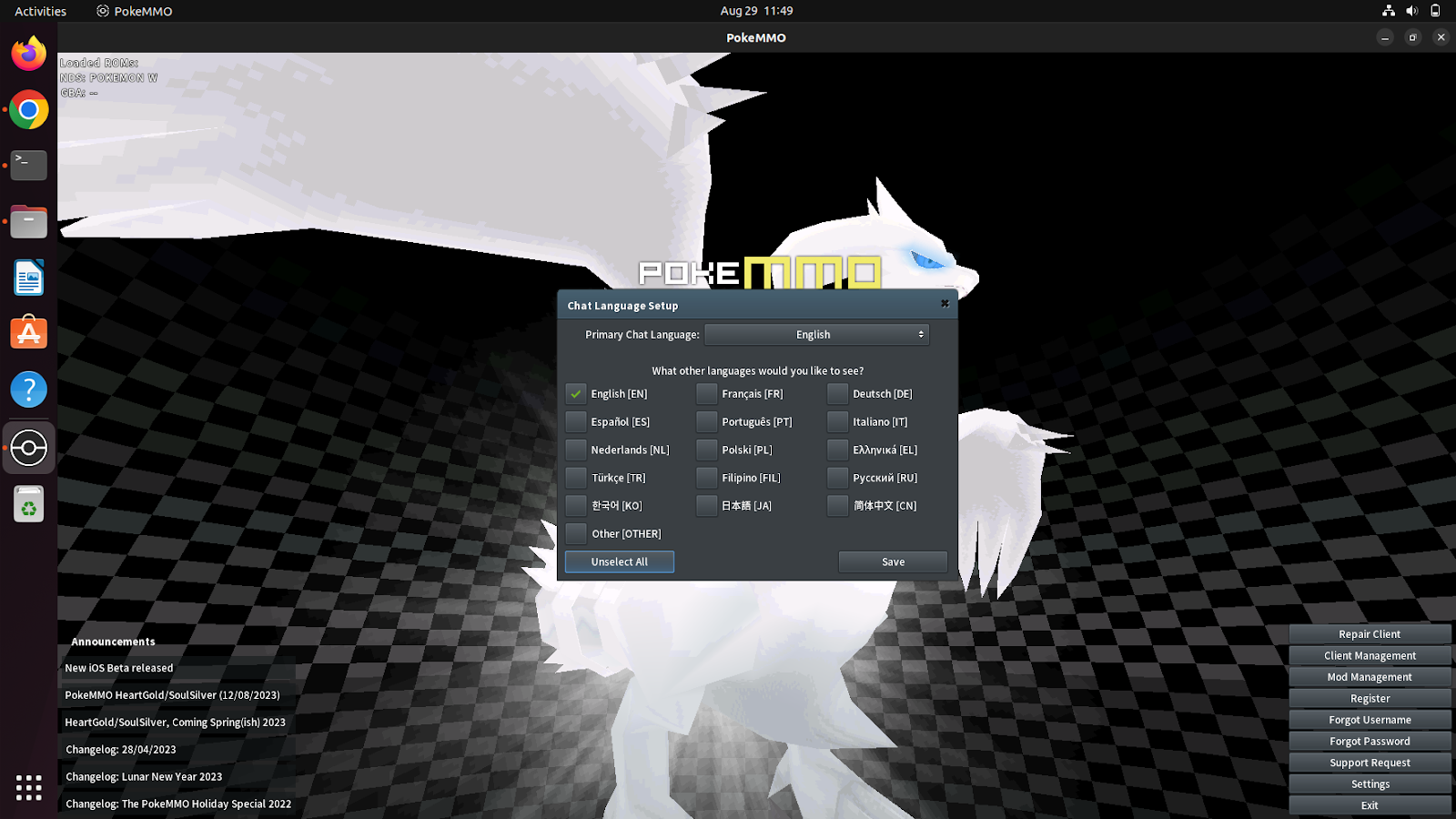
Then, It’ll prompt you to enter the login credentials. Enter the ones you created during online registration.
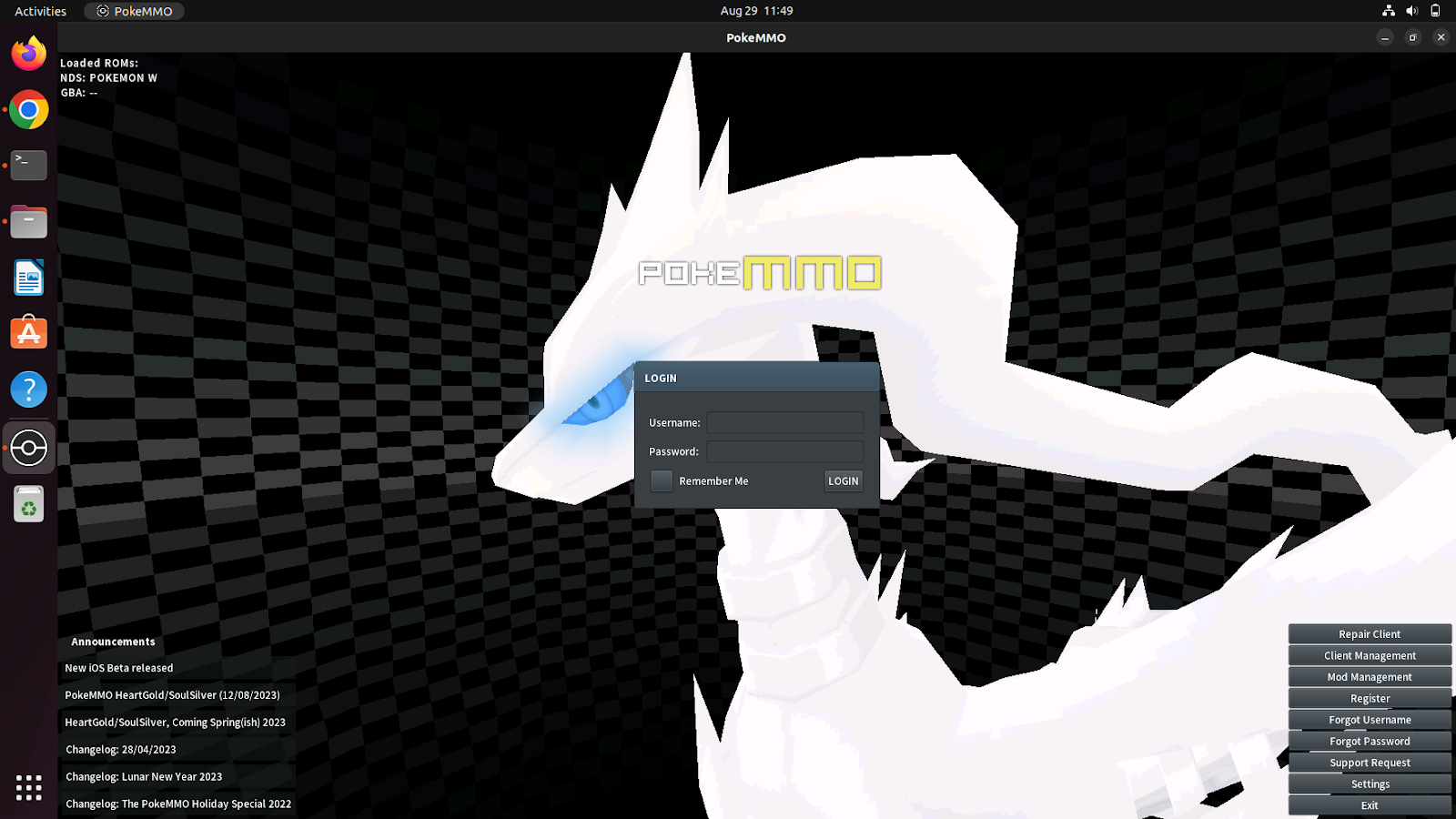
It’ll show you some server details, again click on Login. Then you’ll be prompted to customize your avatar. You can customize it all you want. And that’s it, you’ll be playing the game.
Wrapping Up: Why Pokemmo is a Must-Try
The first Pokemmo tournament was in 2016 and by 2017 it had over 1 million users. This made it a very popular Pokemon game. And you get to play with other players in various channels, trades, and PVP battles. You may be familiar with the game already if you’ve played the iconic Fire Red/Leaf Green, Black/White, and similar Pokemon GBA games.
It adds new features, challenges, multiplayer support, character customization, and improved graphics in those games. The gameplay is smooth and in a 2D environment just like in the old games but with the addition of other players in the game as well. You can move on to a new region after completing the current one. The storyline is similar to the ROMs you choose.
In the article, we’ve listed the prerequisites, different methods of installation, and a quick setup to start playing the game as well. Hope this article made the installation smooth, and you’ll play your favorite Pokemon games in a modern multiplayer platform. Do comment down below if you need any help related to this installation guide, We’ll try to help you as much as we can.
