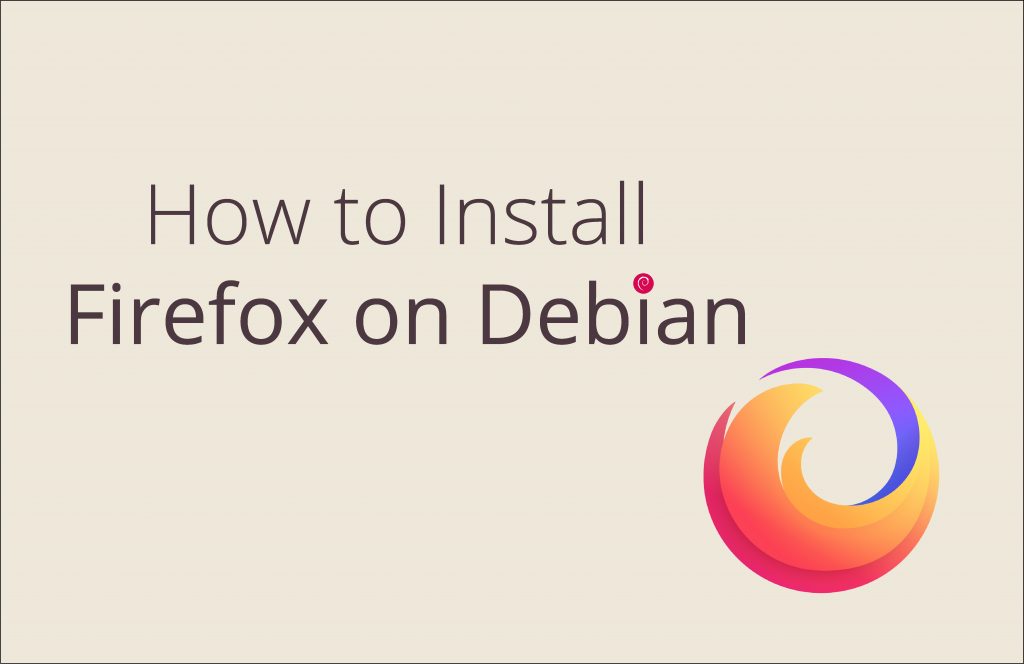In this tutorial we will install latest Firefox on Debian 10. Let’s get going! Firefox was launched almost two decades ago and to this date it is one of the most popular browsers out there. Most of the Debian based distros usually do have Firefox installed on them but you might need to install Firefox if in case you have opted for a minimal installation or using a lightweight desktop environment like XFCE.
Steps to Install Latest Firefox on Debian
Let’s get right over the steps to get Firefox up and running for us. Follow through the steps to ensure you have the complete install by the end.
1. Updating existing repository
We will be running the following command to update existing repository on your machine:
sudo apt-get update
sudo apt-get upgrade
2. Clean Up Any Existing Instance of Firefox
We will be removing any existing installation of Firefox:
sudo apt-get purge firefox-esr
It might prompt you for confirmation:
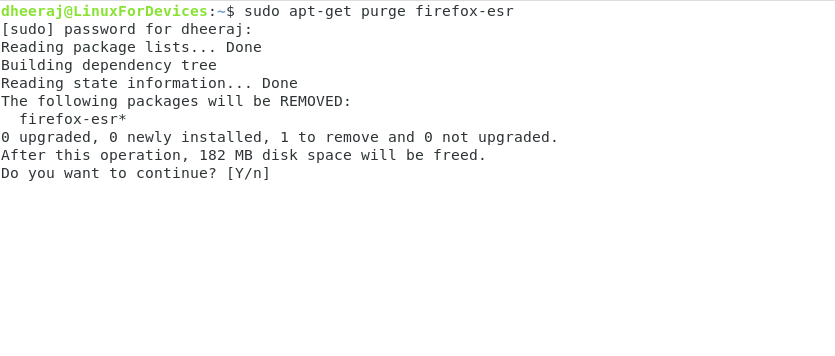
3. Install Latest Firefox on Debian 10 using Apt
Now, we will using the apt command for installation:
sudo apt-get install firefox-esr
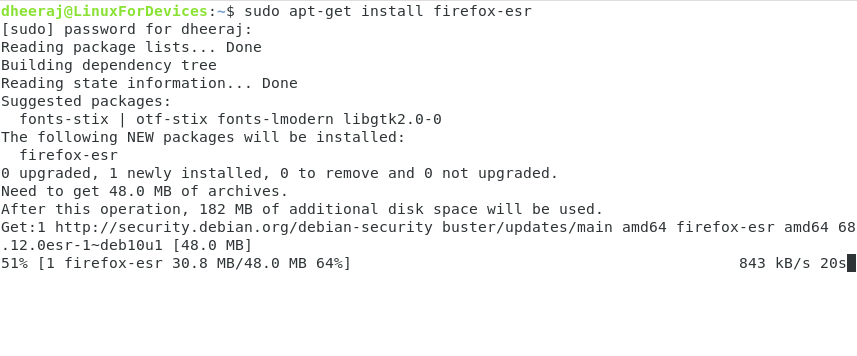
To check your installation and the version, run the following command:
firefox -v
At the time of installation the latest version is Firefox 68.12, you should be seeing something similar:

4. Run Firefox
To run firefox through terminal simply type in firefox and you should be good to go! There are many more things you can do through the terminal, you can better detail on that by running firefox -h.
Here are few things that you might find helpful and will help you save some time. So, to run a URL directly through the command line you can run firefox [URL]. Something like this:
firefox google.com
If you wish to open an incognito window run the following command:
firefox --private-window duckduckgo.com
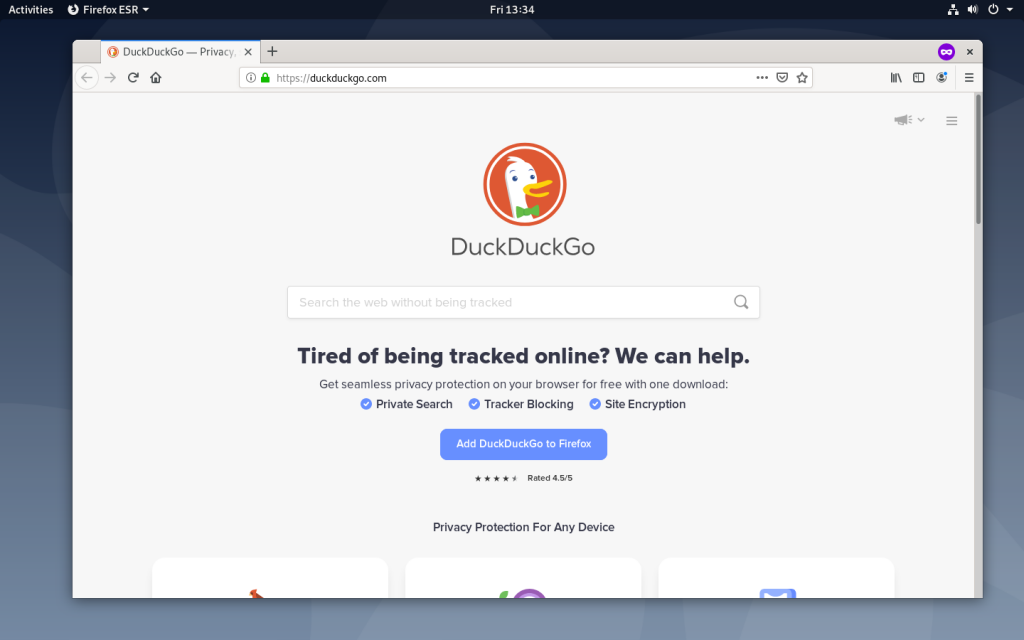
You can also search something directly on your default search engine, something like this:
firefox --search LinuxForDevices
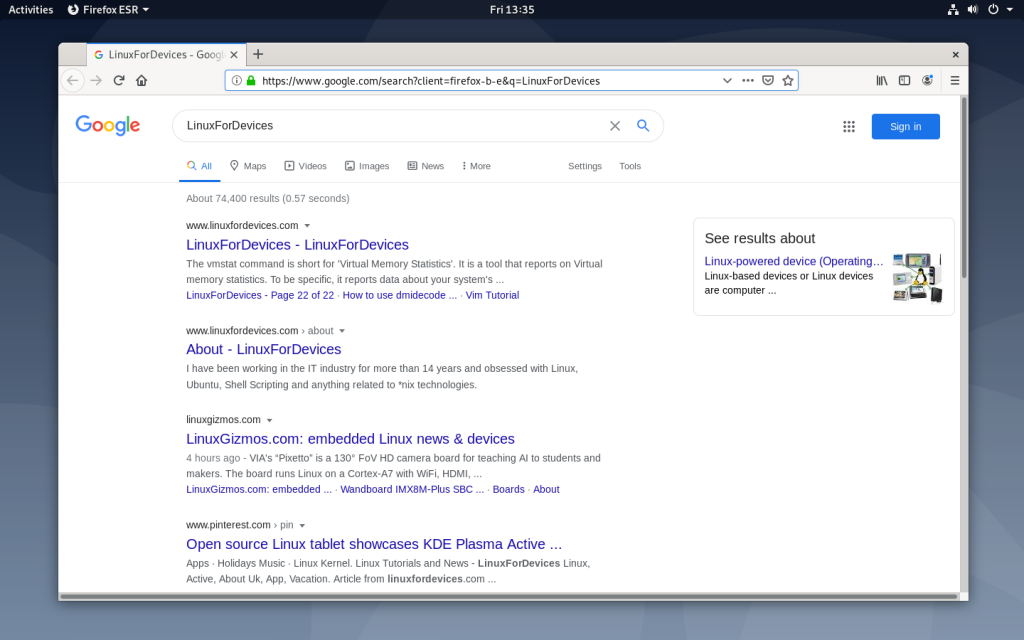
Conclusion
We learned how to easily install latest Firefox on Debian 10. This installation guide although targeted for Debian 10 should also work for previous versions of Debian and other Debian based distros like Ubuntu. I hope this tutorial was helpful and you’ve learnt something out of it.
Thanks for reading this article! Cheers!