Linux Mint has always been based upon Ubuntu Linux, and therefore has often been regarded as the ‘Green Ubuntu’. However, the team behind this Linux distribution has been experimenting directly with Debian OS with the release of Linux Mint Debian Edition. The community is of the opinion that due to recent decisions made by Canonical (Ubuntu’s company) regarding the use and push of ‘Snap package Manager‘ as the main package manager instead of the usual apt package manager, they have made this decision. LMDE team also mentions problems with snaps in their user guide.
Linux Mint Debian Edition (LMDE) is a variant of the popular Linux Mint distribution that is directly based on Debian rather than Ubuntu. LMDE offers certain benefits like sidestepping the Snap package manager, which is controversial among some Linux users. It also provides a different installer and lacks the ‘Driver Manager’ settings in the ‘System Settings’. However, it maintains much of the standard Linux Mint experience, including its one-click installation for non-free multimedia codecs. Ultimately, choosing LMDE might be beneficial for those looking for a more Debian-centric experience without frequent updates.
The Snap Package Manager Controversy
Whenever you would do a simple apt install package-name, Ubuntu will automatically switch to snap install package-name and will not let you use the apt package manager. This is a weird practice and therefore is not liked by many Linux users. A standard Ubuntu-based Linux Mint gets rid of this issue, but obviously, it takes some effort on their side to do this, so they have decided to release a ‘Debian Edition’ of this distribution, which will be supported parallelly with the standard Linux Mint, for now.
However, what does this mean for a normal user? Will you notice any difference between LMDE and the standard version of good old Mint? Are you missing out on any features if you use LMDE instead of the standard Mint? We will explore answers to these questions in the sections below.
What is Linux Mint Debian Edition?
On a surface level, I could see that LMDE uses a different installer than the standard Linux Mint, and it resembles the Debian installer more.
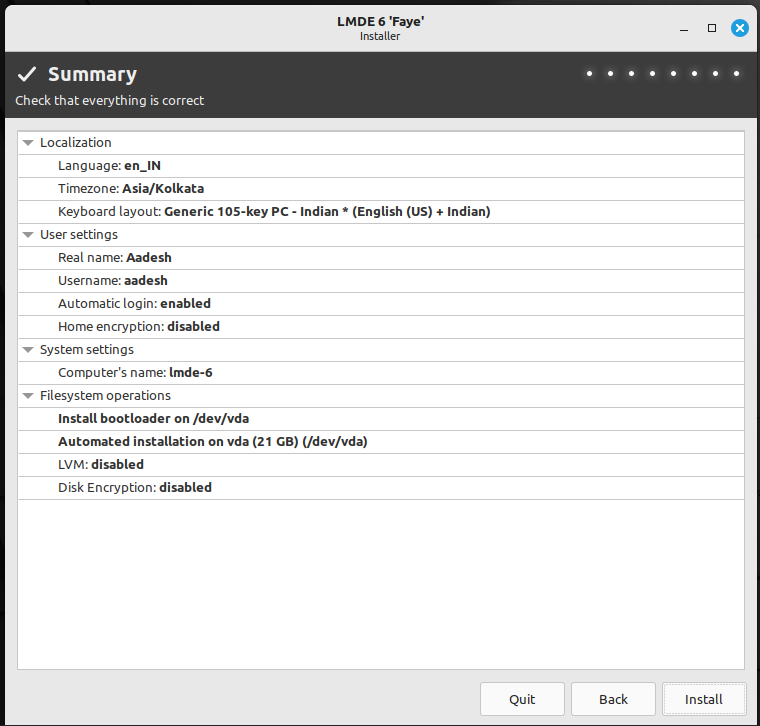
Apart from that, there are no ‘Driver Manager’ settings available in the ‘System Settings’ which was used to update and manage proprietary drivers of any attached hardware, especially NVIDIA GPUs.
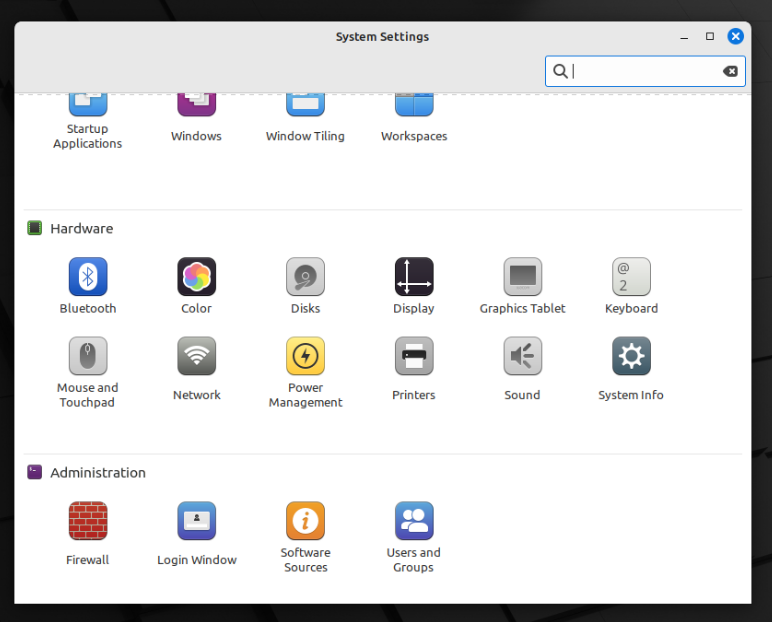
It may as well not be needed because Debian 12 now separates ‘Free firmware’ and ‘Free Software’ into two different categories and the non-free firmware repository is enabled by default in LMDE 6. To verify, you can see the output of cat /etc/apt/sources.list.d/official-package-repository.list command.
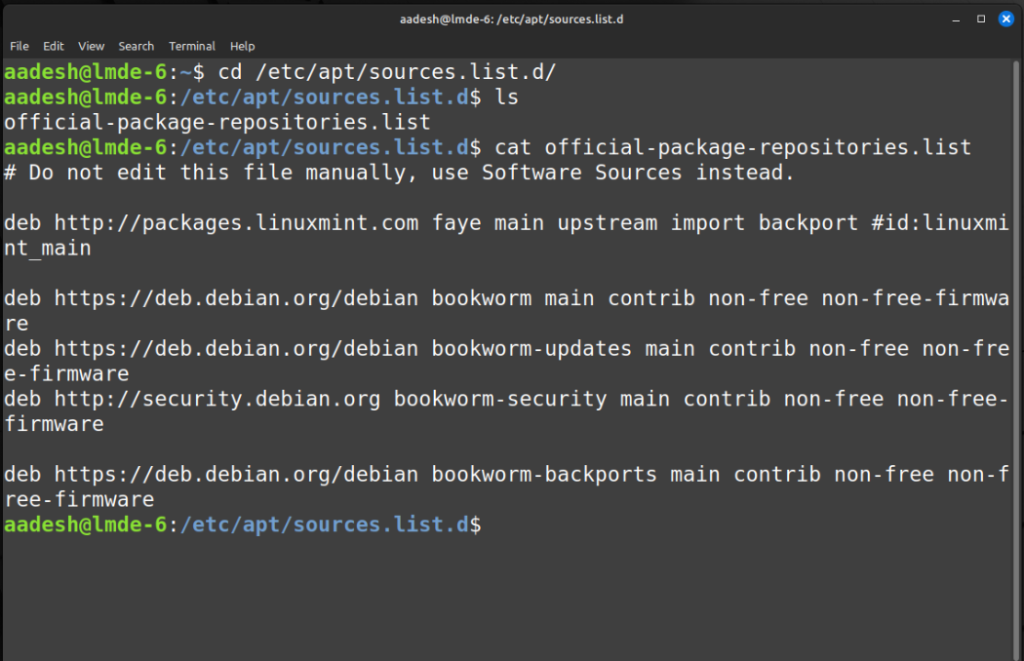
Apart from these two, there is also a one-click installation button in the ‘Mint Welcome’ application for non-free multimedia codecs, since Debian does not have it installed by default, but Ubuntu has it installed by default and therefore is not needed in standard Mint.
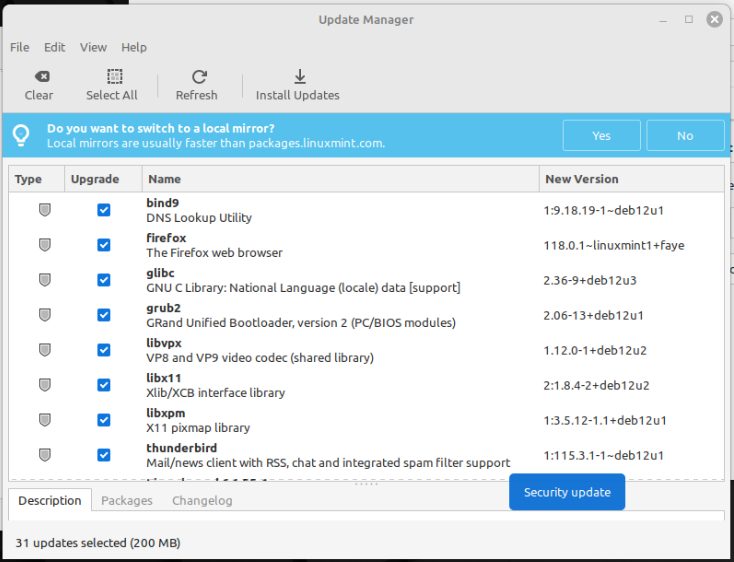
Apart from these changes, you will not find any difference between the Ubuntu and Debian versions of Linux Mint, all the standard packages that are present in Linux Mint, will be present in LMDE. LMDE opts for the more current Firefox version 118.0.1, instead of the long-term-support Firefox ESR that’s the default on Debian.
Conclusion: Should You Install LMDE 6 Faye or Stick with Standard Cinnamon Mint?
Debian Stable is released roughly every two years, and LMDE will follow the same release cycle, so you won’t have to upgrade the versions so often. However, you should update the distro because packages often receive security updates in the Debian environment. You will obviously lose the advantage of having up-to-date software because of the Debian base, but what you can rely on is the stability. However, the Cinnamon Desktop Environment only has minimal changes pushed into the updates nowadays, so you don’t have to worry about missing out on Desktop Environment updates.
What you will possibly miss in two years, is having a Wayland session in the Cinnamon desktop environment as Cinnamon hasn’t made the shift from X11 to Wayland yet. Also, if HDR support, which is currently a work in progress, is added to the Linux Desktop ecosystem anytime soon, then you will also miss out on that for a couple of years. However, if all you are looking for is a stable running operating system for old hardware (or your Grandma’s PC), then LMDE would be an excellent choice to go with.
Ready to make the leap? Download the ISO of LMDE and standard Linux Mint to see which one truly suits your needs. You can use utilities like Etcher or Ventoy to make a bootable USB drive to try it out on your PC. What are you waiting for to make the switch?
