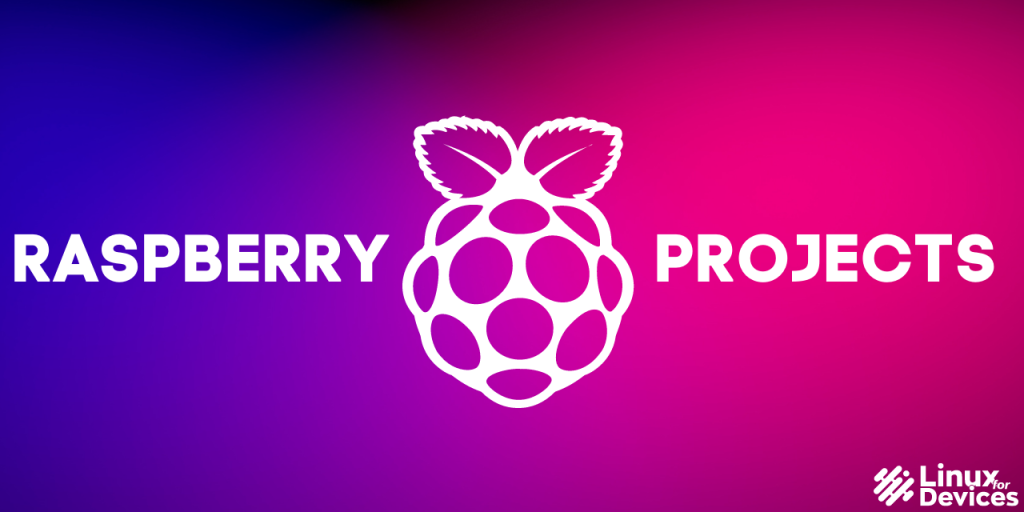Projects are important assets for your career as it helps us become better learners for the domain you want to pursue your career. And I think Raspberry Pi is the best gadget for all the technology enthusiasts for building solutions. Whether the project is for your engineering semester or self-learning, choosing a project based on a real-life problem and building a solution for the same is the best way of learning. The project should also look good on your CV/Resume.
What is a Raspberry Pi?

Raspberry Pi is a credit card or we can say a pocket-sized computer that plugs into your TV/monitor and a keyboard. It’s a powerful PC that can run applications such as word processing and games, and it also plays high-definition video. You can use it to learn to code, too.
Why should I buy one?
There are lots of reasons! Here are some of my favorites:
- Raspberry Pi is great for learning coding – it’s been also used in schools all over the world to teach kids how to program.
- You can use Raspberry Pi to make your own electronics projects – like a home media center, or even a robot! It’s really cheap – you can get started for just $35 (£25)!
- Being small yet powerful, useful to solve complex problems.
- Portable.
- In-built modules like Bluetooth, Wifi, HDMI, etc.
- Support for Linux, therefore it is fast.
- Supports different languages like python, C, C++, etc to build applications.
Now let’s see some projects one by one.
1) Web Server
A web server delivers web pages to users. It can be used for delivering static content, such as images and text files, or for delivering dynamic content, such as web applications.
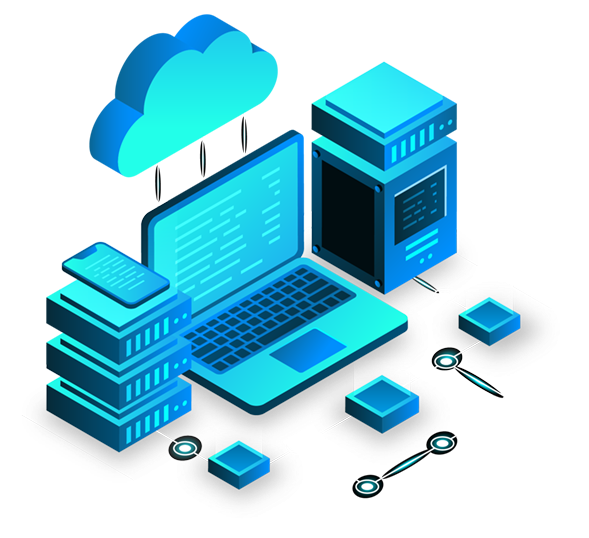
You can make a powerful web server with your own Pi. Building your server has many advantages :
- Full control over the server and its resources.
- Host as many websites as you want.
- Manage resources like a pro. For example: If the storage space is full you can always mount new storage like an external hard drive.
- Low setup cost as compared to other services.
Here’s a tutorial on building a web server on Raspberry Pi.
2) Fully Working Desktop Computer
Don’t think of Pi only as a small IoT device. It is capable of so many things one of which is a desktop computer. With laptops, tablets, and smartphones all able to do most of what people need to do on a computer, why would anyone want or need a desktop? Raspberry pi is trying to change that.
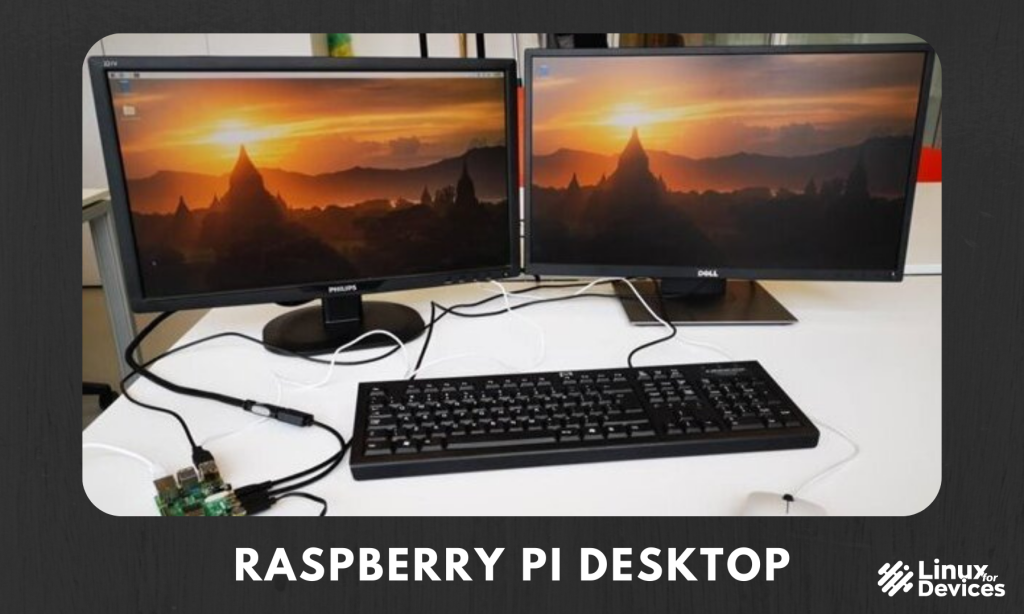
It has an HDMI port so you can connect it to your TV or monitor, 2 USB ports for peripherals like mouse and keyboards, and an Ethernet port for wired internet connections. It also has built-in Wi-Fi so you can connect it wirelessly if you want. And unlike some other small form factor desktops out there like the Intel NUC or Mac Mini, raspberry pi doesn’t require any proprietary components—you can use any standard keyboard, mouse, and display with it.
It only supports Linux OSs. There are many out there, but Raspbian is the official raspberry pi OS.
Here’s a tutorial on installing NOOBs and Raspbian on your Raspberry Pi.
3) Media Server With Kodi
If you are looking for an awesome media server that is affordable and as well as easy to use? Look no further than the raspberry pi! This small computer can do it all, from streaming your favorite shows and movies to storing all of your music and photos.
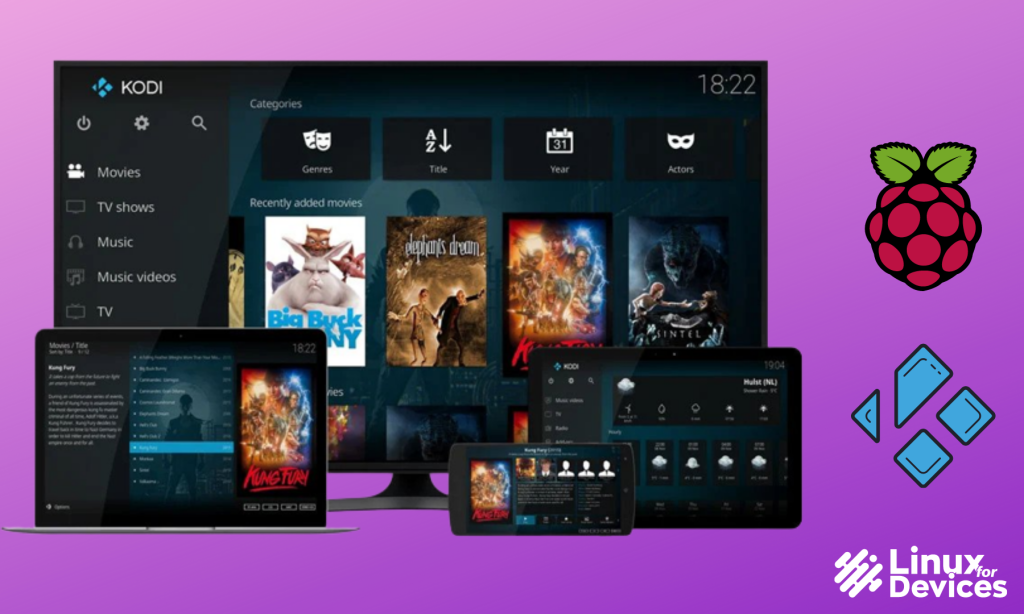
Plus, setting up a raspberry pi media server is very simple – even if you’re not tech-savvy. All you need is a Pi, an SD card with at least 8GB of storage space, a USB hard drive (optional), and an Ethernet cable. Then all work is managed by Kodi.
Learn how to set up a Linux Media Server Using Kodi and VLC Media Player. You can easily switch the same steps over to Raspberry Pi.
4) Internet Speed Monitor

If you are interested in continuously monitoring your internet speed and capturing that data into a graph then this is the right project to start. Speedtest.net is the best application to date for analyzing internet performance. It is available for different platforms in different ways like the app, CLI, desktop app, etc. This project will run automated python scripts using the speedtest python library. The graphical representation can be achieved using grafana.
Example: If your Pi is a web server or any type of server you can always check the uptime and differences of pings, download speed, upload speed, etc.
Here’s how you can use the Speedtest CLI to check your internet speed from your terminal.
Here’s a tutorial to get the speedtest setup on your Raspberry Pi.
5) Host a .onion Website
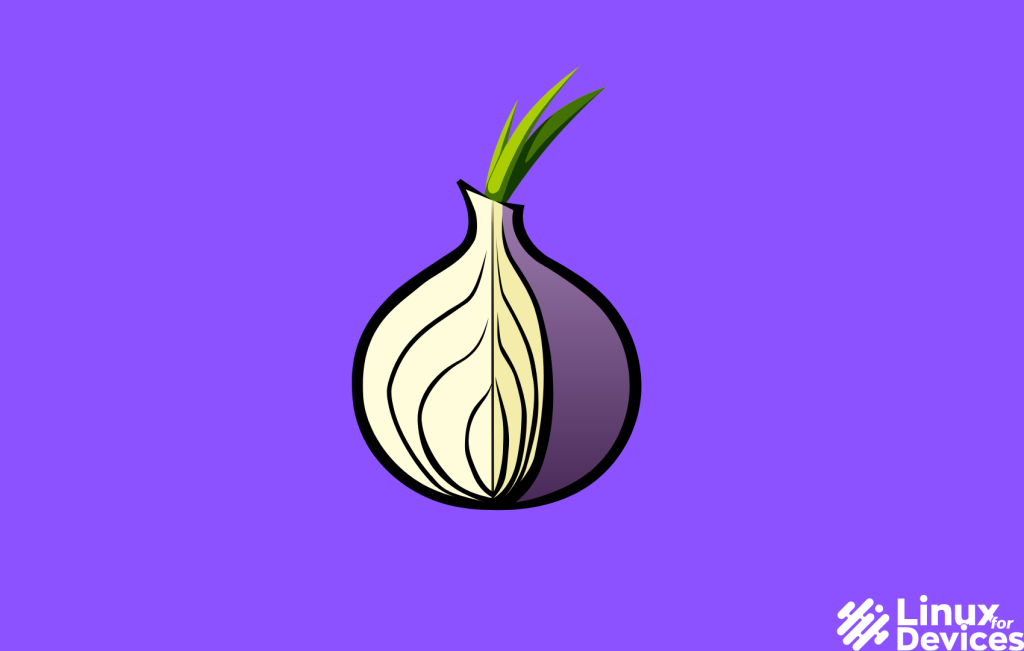
You can host a dark web .onion website with your Pi. I am not in favor of illegal activities but .onion sites do provide a lot of privacy benefits that the surface web cannot. It can be anything like a blog, a project, some hidden services, etc. There may be many reasons to choose this project like you want to reach a different type of audience, you are tech-savvy, and don’t want to access the websites using normal websites but Tor.
It’s actually not as complex as it sounds. You can follow this tutorial video. Or follow this example tutorial.
6) Host Bitwarden

Remembering passwords is not easy as we use many different services every day. And on the other hand, we cannot use the same password for all applications as it might be dangerous. You may be wondering if I saved all my passwords in my browser and they are secure, well you may be wrong. As browsers are easy to break into, a hacker can easily gain access to your browser’s database by creating a payload and sending it to you.
This is where bitwarden comes into the picture. It is a password manager that provides many features including end-to-end encryption. You can host this service directly on your Pi and manage passwords on your network.
Example Tutorial: Link
7) Intruder Alarm
If you have a place/site and don’t want any unauthorized access to that place, in such situations an intruder alarm comes in handy. If you are looking for a low-cost alarm system raspberry pi is the best choice. It can be built using different sensors like motion sensors and an alarm. Additional features like reporting intrusion to your android phone can be implemented.
You can install this system at your home, office, garage, etc
Example Tutorial: Link
8) Home Assistant
Home assistant OS can be used to manage all your smart home devices in one place with local control & privacy. It is a free and open-source application and can be configured per user. For example, you can configure home assistant in such a way if you enter a room it switches on the lights and when you leave it turns them off.
Example Tutorial: Link
9) Weather Station
If you are interested in collecting data on the surrounding weather this project might interest you. Monitoring a surrounding like a room, or a place outside can be achieved using an RPi weather station. This is possible using different sensors like humidity sensors, temperature sensors, etc. The data can be graphically represented on an android application. Sounds fun right!! This portable weather station can be easily installed in a surroundings.
Example Tutorial: Link
10) WiFi Extender

You go a little far from your router and suddenly you experience a network lag and it ruins everything, does this happens to you? You may think to use a wi-fi repeater but there’s a speed degradation as it first transfers the traffic from the router to the repeater and then finally to your phone/device. The wi-fi extender works fine but it is costly and in some cases costlier than the router. If you are looking for a low-budget extender Pi can be used as a wi-fi extender.
Example Tutorial: Link
Summary
These were some cool raspberry pi projects you might be interested in implementing. There is a multitude of things that can be achieved using Pi, this was just an overview of projects that I found to be great. Hope this article helped you in some way.
Further reading:
- How To Install NOOBs and Raspbian on Your Raspberry Pi
- How to Install and Run GUI on Raspberry Pi
- How to build a Linux server on a Raspberry Pi from Windows?