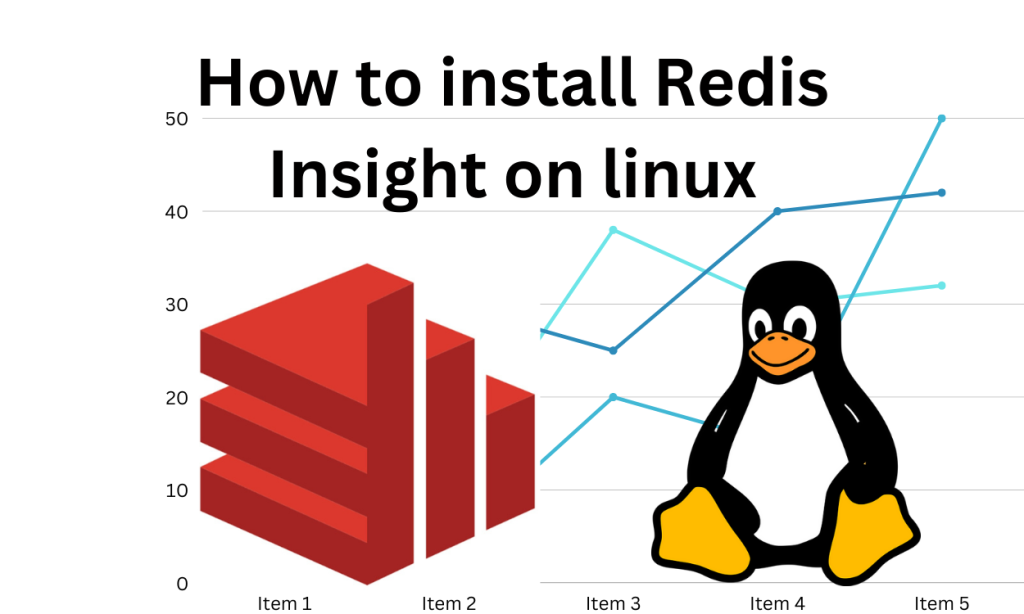If you’re a developer or DevOps engineer working with databases, there is a high chance that you would have heard of the Redis Insight application. You may also be using it on a daily basis. Redis is an immensely popular in-memory database used in various cases to manage the data structure. You’d need to monitor the performance and analyze the Redis database and Redis Stack in many instances.
Redis Insight is the go-to tool that’ll let you monitor and manage your Redis database easily. It is a GUI which is very comprehensive and user-friendly. Originally it was not developed by Redis Labs, but it was acquired by Redis Labs later in 2019.
Key features
- Redis Insight can track the performance of your Redis database. It can track metrics like CPU usage, Latency, cluster performance, cluster health, Memory usage, and many more.
- The GUI is very intuitive and user-friendly. It displays data visually in the form of graphs, charts, and trees.
- It gives you various insights into your database. You can find clusters that are underperforming. This helps you find the bottlenecks and optimize the whole database.
- Redis Insight lets you manage your keys in bulk. You can filter, visualize, delete, and browse your Redis keys.
- You can perform bulk CRUD operations in your databases as well. The Monaco Editor provides assistance with the auto-completion of writing queries. It also has features like syntax highlighting and developer shortcuts as well.
- The automatic refresh feature of Redis Insight helps to give you real-time updates on your Redis database.
Essential Prerequisites for Redis Insight Installation
You should take care of the following prerequisites before Installing Redis:-
- Your Linux distro should be supported by Redis Insight.
- Having sudo or root access is recommended
- Your system should meet the system requirements for Redis Insight. Some of the system requirements are:-
- 8 GB of RAM
- A modern 64-bit processor
- A stable internet connection to download Redis Insight.
Step-by-Step Installation of Redis Insight on Linux
Redis Insight is an indispensable tool for developers and DevOps engineers working with Redis databases. This comprehensive GUI tool offers real-time performance metrics, intuitive data visualization, and bulk management of Redis keys. Installing Redis Insight on a Linux system is straightforward. Ensure your system meets the prerequisites like having 8GB of RAM and a modern 64-bit processor. You can download Redis Insight from the official website or use package managers like Snap. Once installed, running Redis Insight is as simple as executing a single command.
Redis Insight can be downloaded in multiple ways on Linux. The common way is to download the Linux AppImage or Debian package from the official website. You can also install it through Snap package manager which is very convenient.
Installing Redis Insight through Snap
Snap is a package manager that has Redis Insight in its repositories. You can install it through snap by the following command:-
sudo snap install redisinsight
Installing Redis Insight through the official website
The Redis Insight packages are available in Debian and AppImage forms. The steps to download and install them are:-
- Download the appropriate Redis Insight version for your system from the official site.
- Open the terminal in the directory where the Redis Insight is downloaded.
- Make the files executable by the following command:-
chmod +x redisinsight-linux64-<version>
Change the version according to the downloaded file.
Now Redis Insight is downloaded and you use it.
Running the GUI for Redis
To run Redis Insight on Linux, you can use the following command:-
./redisinsight-linux64-<version>
After that, you can access Redis GUI from the browser using the URL:-
http://127.0.0.1:8001.
Redis Insight: Usage Tips and Tricks
Whenever you open Redis Insight, the first step you’d do is to connect your database. You can connect to various kinds of Redis databases like Redis Cloud Pro, Redis enterprise software, Redis database, etc.
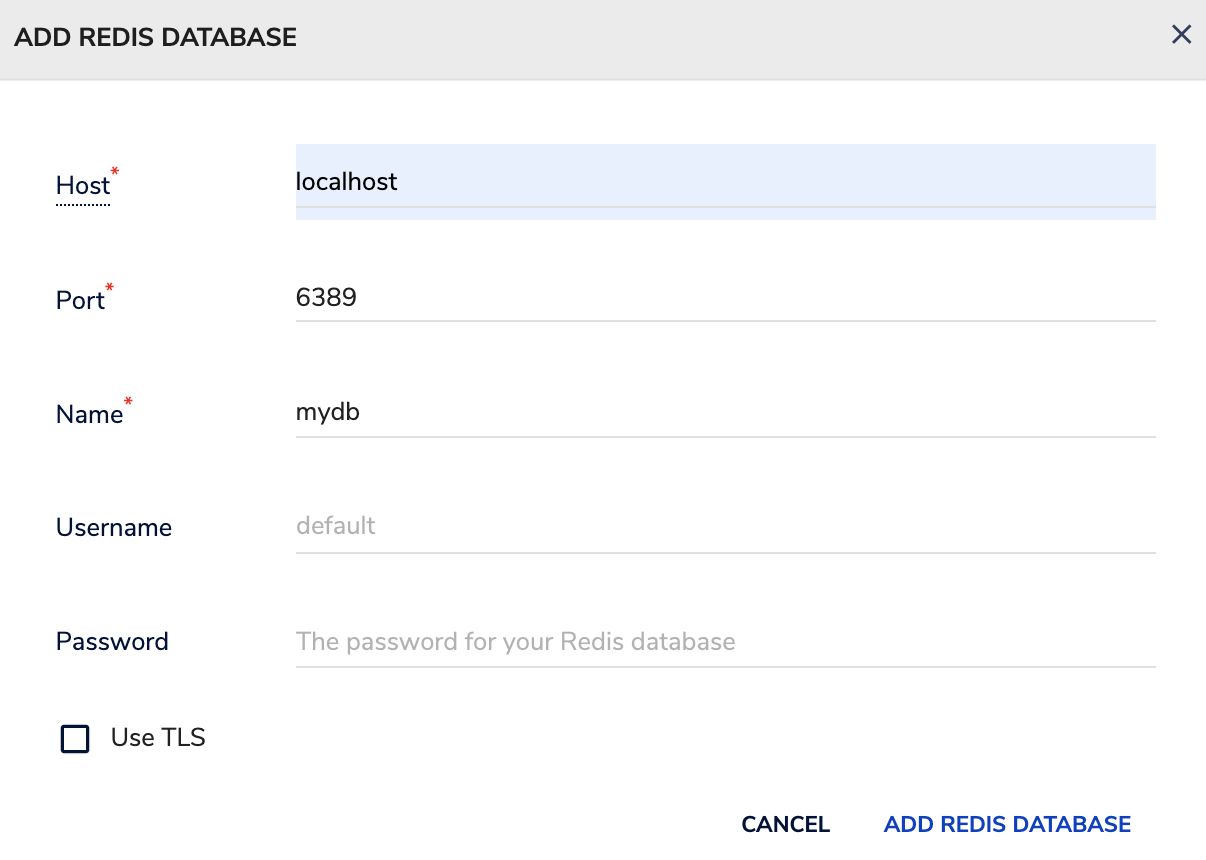
Enter the details required and Add Redis Database.
You can use the CLI from the “CLI” option on the left side of the UI.
To use the Redis commands through the command section, use the prefix >>.
For example:-
>> set server:name LinuxForDevicesAdding Databases in Redis Insight: A Simple Guide
You can add a database in Redis Insight automatically, programmatically and by the GET URL as well.
The steps to automatically connect the database are:-
- Open the GUI for Redis and Add Redis Database.
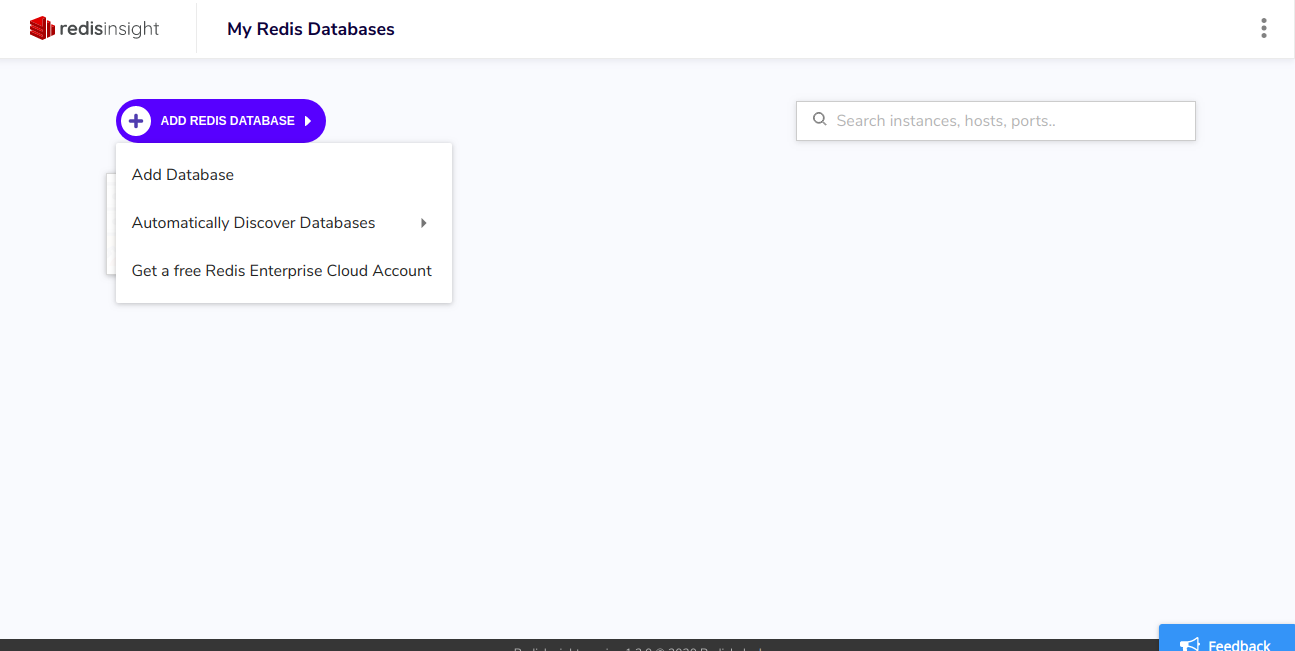
- From the options, select the Automatically Discover Databases option.
- You’ll get to choose the databases like Redis Enterprise, Redis Enterprise Cloud, etc. Choose the one appropriately.
- You’ll get the dialogue box to enter connection details.
- After entering the details, click on the “Discover Database” option.
- You’ll get the available databases and can choose the preferred one.
You can also add a database through GET URL by:-
URL : /add/
Method : GETFor example:-
/add/?name=standalone&host=localhost&port=6379
Wrapping Up: Unlock the Power of Redis Insight
Redis Insight is a useful tool for monitoring and analyzing your Redis database. It is used in a lot of applications and provides a lot of insights into your Redis databases, cloud databases, and clusters as well.
In this article, we’ve listed the prerequisites before installation, so make sure that your system meets the requirements. You can install Redis Insight through snap package manager and by installing it from the website as well, if you are running everything in a container then the docker version of this application is recommended instead. After installation, we’ve also written the initial setup and basic ways to use Redis Insight as well.