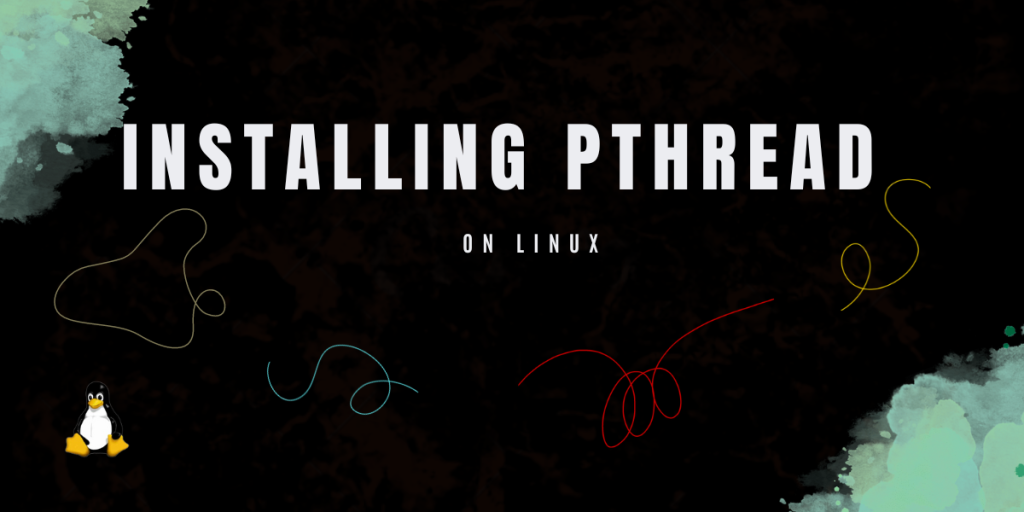Pthread library is a C/C++ thread API based on standards. It enables the creation of a new process concurrently executing side by side. It works best on multiprocessor or multicore (systems that support execution of multiple processes parallelly) systems where the process flow can be scheduled to run on a different CPU, improving performance through parallel or distributed processing.
While executing a thread system does not create a new system virtual memory space and environment for the process, threads incur less overhead than “forking” or creating a new process. While multiprocessor systems are the most effective, benefits can also be obtained on uniprocessor systems that leverage latency in I/O and other system processes that may impede process execution. For example, one thread may execute while another waits for I/O or other system latency.
Threads are part of a single System only. All the threads in a System are stored in a single memory location. In a program, the thread is created using a function, and the parameters are handled by the thread accordingly. So, the main reason for using pthread (POSIX thread) is to increase the processing or execution speed of our program or software(a set of programs) and make its execution simpler and easier.
Pthread is also known as POSIX thread, where POSIX is an abbreviation of Portable Operating System Interface to help a programmer to perform multithreading in his/her system. Pthread not only helps in the creation of threads but also helps in their management in a program. It helps us to create multiple threads of a single process.
Note:-
Thread are the small processes of a process also known as part of a process.
Now let us head towards the Installation part of pthread library in your System
Features Of Pthread Library
Features of pthread library are listed below:
- Helps to increase the execution speed of a process.
- Helps in the creation of Multiple threads simultaneously.
- Increase the performance and efficiency of your Linux Operating System as helps in performing Multi-threading.
- The cost of creating and managing a thread is much less than that of managing a process.
How To Install Pthread?
Install pthread library on your Linux Distribution can be done easily. But there are different methods to install pthread library on different Linux distributions, so let us go through each distribution one by one and understand the installation process.
On Ubuntu and its derivative distributions:
To install the pthread library on Ubuntu, use the apt command to update and install it on your Ubuntu system as instructed below:
sudo apt update
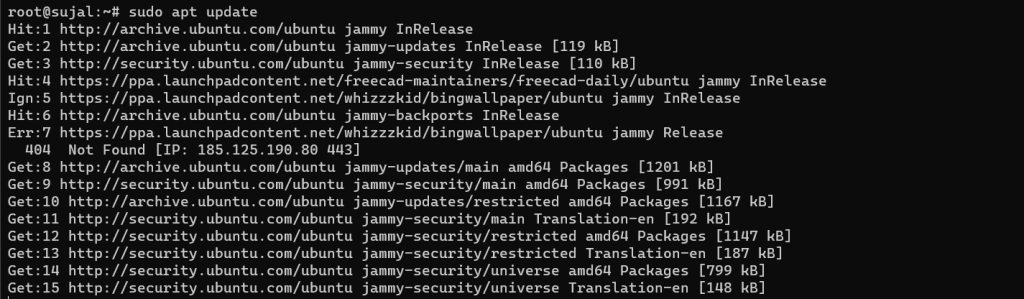
Now, install the following package:
sudo apt-get install libpthread-stubs0-dev
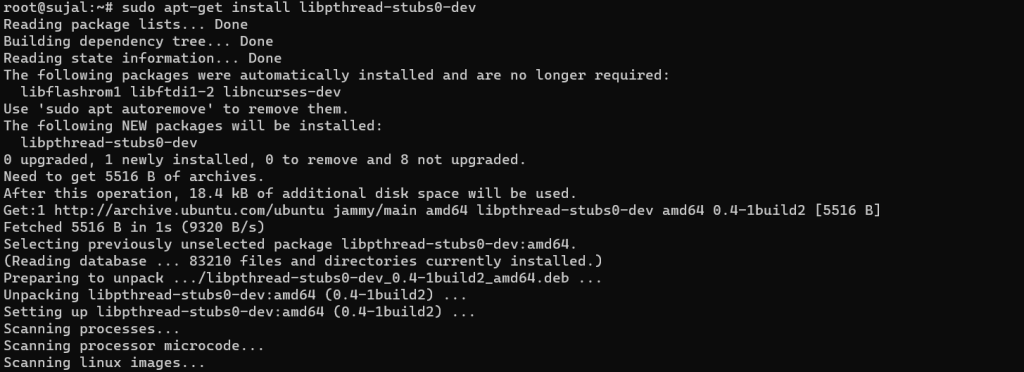
On RHEL (Red Hat Enterprise Limited) based distros:
Linux based distributions, like Fedora, CentOS, etc. come under RHEL, so to install pthread on this Linux distribution just use the command as instructed below:
sudo dnf install glibc-headers
You can also use the yum command to install the pthread library on RHEL by:
sudo yum install glibc-headers
On Arch / Manjaro / Endeavor OS Linux:
Installing pthread on Arch Linux and any Arch-based distributions like Manjaro or Endeavor OS is also easy, just use the command as instructed below:
sudo pacman -S glibc
On OpenSUSE:
To install Pthread on openSUSE, just open your command prompt and execute the command as instructed below:
sudo zypper install glibc-devel
After installing all these necessary packages on your system, now you will be able to include the pthread library in your code and will be able to perform multithreading in your System.
Note: –
While executing your C/C++ code just remember the format of command while executing it, command is:
gcc -o Multiprograming Multiprograming.c -lpthread
“-lpthread” is necessary as it ensures that your code is linked with the pthread library.
Conclusion
I hope that you find the blog useful and are able to install pthread library in your Linux Operating System.
Now I hope that the installation process and meaning of pthread library is precise and clear to you. And the main motive of pthread of increasing system performance and how is also understandable. But a main Question must arise in your mind about why are we creating threads of a process in the first place. The answer to this question is very simple, because operating threads is much easier than managing a whole process.