Rhino Linux is a unique Ubuntu-based rolling-release distribution that ships with an AUR-like package manager named ‘pacstall‘. It really tries to be Arch Linux with a stable base of Ubuntu Linux along with the benefits of Arch Linux’s rolling-release model and the Arch User Repository of course! If you are not familiar with the AUR, then all you need to know is that whatever software is not available in the official Arch repository will definitely be available in the AUR. Most of the people who use Arch do that only because of the AUR.
Apart from these features, Rhino Linux developers have also added a custom wrapper for Flatpak, APT, and Snap (disabled by default) package manager named rhino-pkg (rpk) so you only have to use one CLI application to install applications from different sources. In this tutorial, we’ll take a look at this distribution and the features it offers that are different from other Ubuntu-based distributions.
Features of Rhino Linux
Rhino Linux ships the following features that are unique to itself:
- A customized XFCE desktop with a Unity-like look is shipped with this distribution. The developers call it the ‘Unicorn Desktop’. It looks minimal and clean.
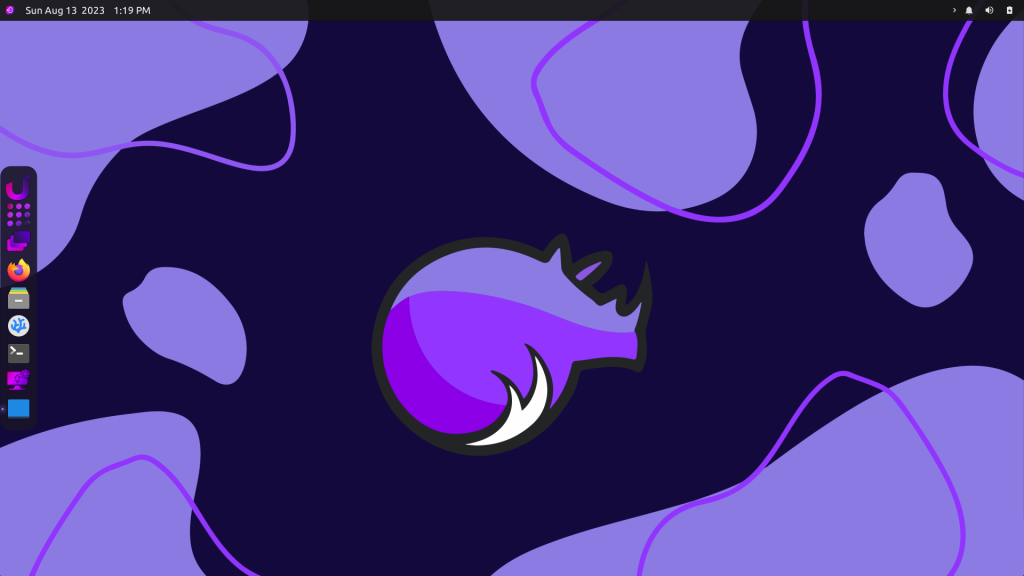
- They also ship a custom wrapper for Flatpak, Snap, and APT package managers, so you only have to learn one wrapper’s command instead of all three.
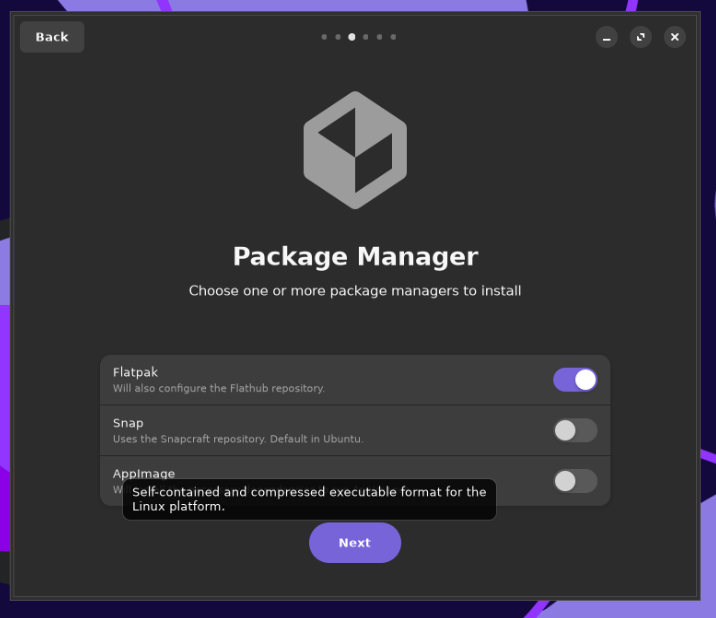
- Rhino Linux ships with ‘Pacstall’ which is like an AUR implementation for Debian and Ubuntu-based distributions.
- The Welcome Wizard of Rhino Linux lets you quickly set up light and dark themes as per your preference.
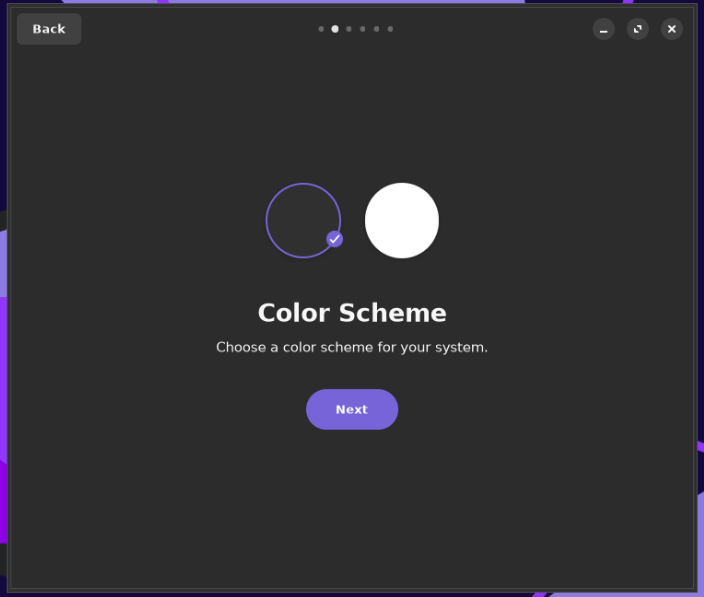
- The Welcome wizard also lets you enable Flatpaks, and Snaps and implement the Nala package manager along with GitHub CLI so that you have a fast experience with all the development tools installed easily.
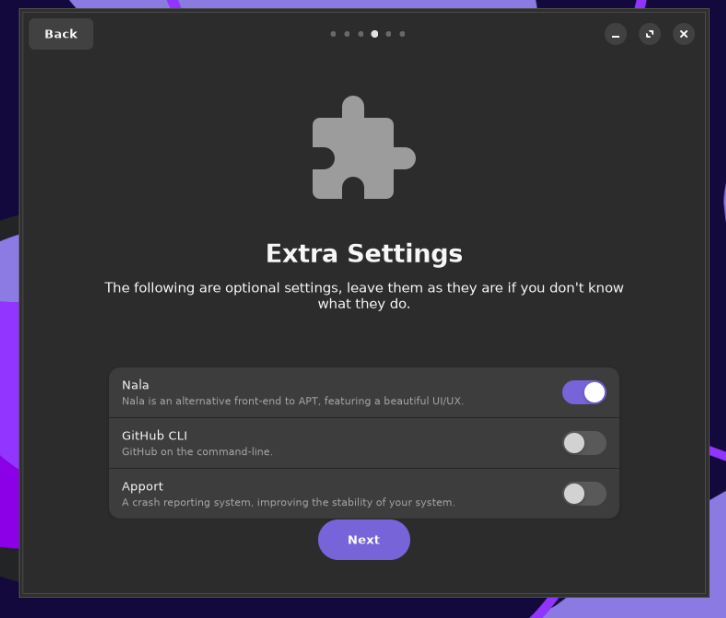
- The latest version of Rhino Linux supports a lot of platforms such as x86_64, ARM, Pine64, and Raspberry Pi as well.
- Pre-installed packages include VSCodium, Firefox, and MPV media player so you need for development and media playback is already installed.
- Ulauncher is pre-installed with the system, and therefore you have the option to launch apps directly through it, or simply by using the App Grid.
- Your whole system can be upgraded with a single click using the ‘Your System’ custom application.
- A ‘Rhino Drop’ package is available, through which you can transfer files across devices that are on the same local network. It works similar to Apple’s AirDrop.
- The distribution uses the Calamares installer, which in my opinion is really beginner-friendly, and new users can use it without worrying about anything.
Wrapping Up
Do note that there is no Graphical Software Store pre-installed on this OS. However, you can always install the ‘Synaptic package manager’ which is a GUI software manager. The Desktop looks spotless, and it only uses about 600 MB of RAM with all the customizations. The rolling release model is something I’ve come to love since I started using Arch Linux and later shifted to Fedora/Nobara, and now people who prefer the Ubuntu environment but love the Rolling release model instead of point release can have fun as well.
The lack of a GUI software store prevents me from recommending this distribution to New users, as they will not be comfortable installing applications from the command line. However, Rhino Linux can be a good choice for experts as well as anyone who has some experience with the command line.
So what do you think about this distribution? Would you give a rolling-release Ubuntu-based distribution a try?
