Runescape, an enthralling fantasy massively multiplayer online mode game created and brought to life by Jagex, made its grand debut in January 2001. Initially, it existed as a browser-based game, but as its popularity surged, the gaming industry saw fit to elevate it to the status of a multiplayer online level game, thereby heralding game-changing moments for players across the globe.
Marking a monumental achievement, the game boasts an impressive tally of over 300 million accounts and proudly secures the title for the most frequently updated free MMORPG (massively multiplayer online role-playing game).
These mini-games provide unique challenges and rewards for players, offering a refreshing change of pace from the standard gameplay. Some of the most popular mini-games in RuneScape include Castle Wars, where players engage in large-scale capture-the-flag battles, and the TzHaar Fight Cave, a combat challenge that pushes players to their limits.
Players can strategize in Castle Wars, a combat-based mini-game, or engage in the resource-management challenge of managing a kingdom in the game’s Throne of Miscellania. For those seeking a more cooperative experience, there’s the Fishing Trawler mini-game, where players work together to haul in a bountiful catch. These mini-games offer diverse ways to enjoy the world of RuneScape and provide additional challenges for members to explore.
Gameplay
The Player begins in a secluded area called Tutorial Island, where they perform tutorials to gain hands-on experience of upcoming levels in the game. It also comes with the tutors and promoters for the location and the towns to explore as they provide appropriate information about their respective skills. Players can interact with each other through trading, chatting, or participating in mini-games inside it.
What are the Prerequisites for this Game?
- CPU: Intel i3+/AMD @ 2.4+ GHz.
- RAM: 4GB
- VIDEO CARD: GeForce 400x, Intel HD 4x, AMD Radeon 7xxx +
- OS: Windows Vista or higher/Relatively up-to-date Linux distro
- FREE DISK SPACE: 8GB
What are the most exciting Features of RuneScape?
- Set Goals: Players can choose their own goals and objectives to defeat the opponents.
- Train skills: They can train over to a max of 25 unique skills that upgrade the game performance of the character they are fighting with.
- Combat Engagement: Now, Players can also fight a non-player character Monsters and other online-based players at the global level.
- Complete Quests: Now players can also complete quests at when they want to upgrade their performance of the game, especially of the game character.
- Interaction: Players can also interact with other players globally by playing in the online mode, where you can compete with other opponents, thereby increasing the level of your gaming performance.
- Non-player interaction: The population of the NPCs can be attacked and generally referred to as monsters which get killed by them, various gems and pearls are earned to enhance the game level fast.
How to Install RuneScape on Linux?
So before Installing RuneScape on Linux, we need to update and upgrade our repositories to get all the latest versions of all the packages. To do so, type the following command:
sudo apt-get update
sudo apt-get upgrade
sudo su
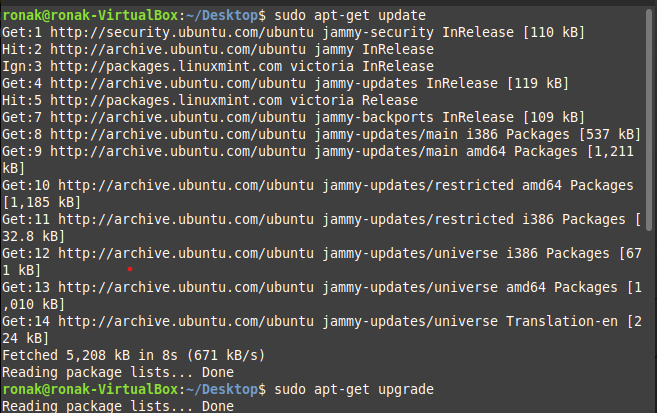
To install the launcher for Ubuntu (and other similar Debian-based distributions), you can paste the following into a console, and enter your password when prompted. This will add the RuneScape apt repository to your computer so that you will be informed of updates to the launcher when they happen. Well, we will perform one by one.
First step: Getting the key for the repositories.
wget -O - https://content.runescape.com/downloads/ubuntu/runescape.gpg.key | apt-key add -
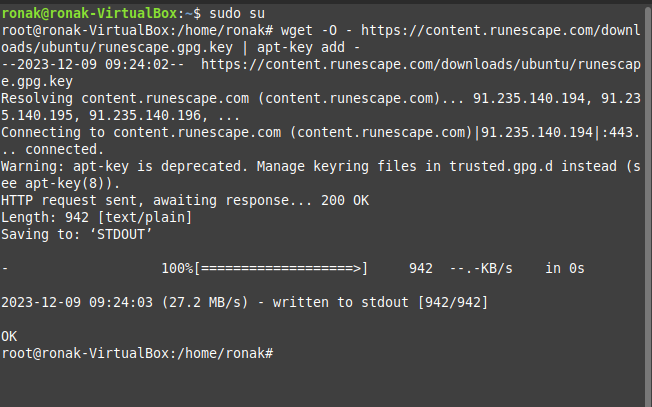
Now, perform this below step carefully.
mkdir -p /etc/apt/sources.list.d
echo "deb https://content.runescape.com/downloads/ubuntu trusty non-free" > /etc/apt/sources.list.d/runescape.list
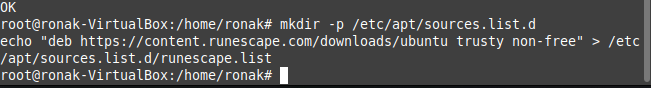
After this, simply type the following command:
sudo apt-get update
sudo apt-get install runescape
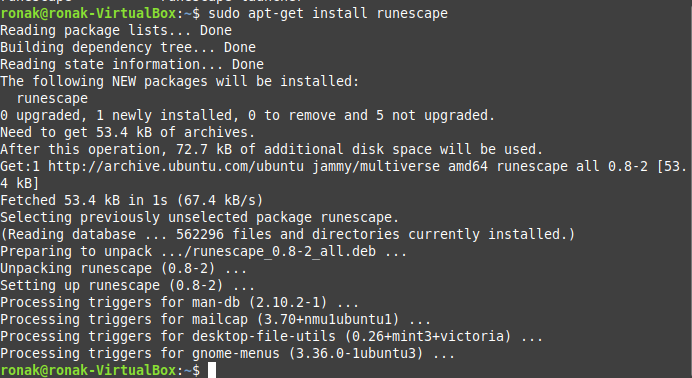
This is how you complete with the Installation process. To start the game, type the command in the terminal.
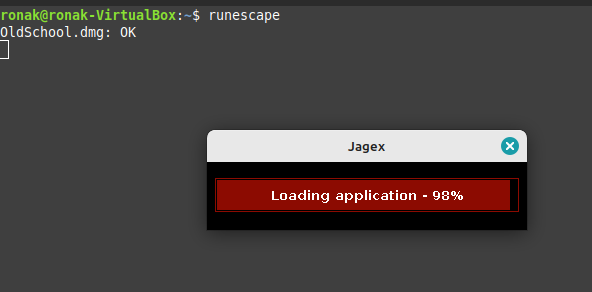
Once launched, you will be presented with the following window:
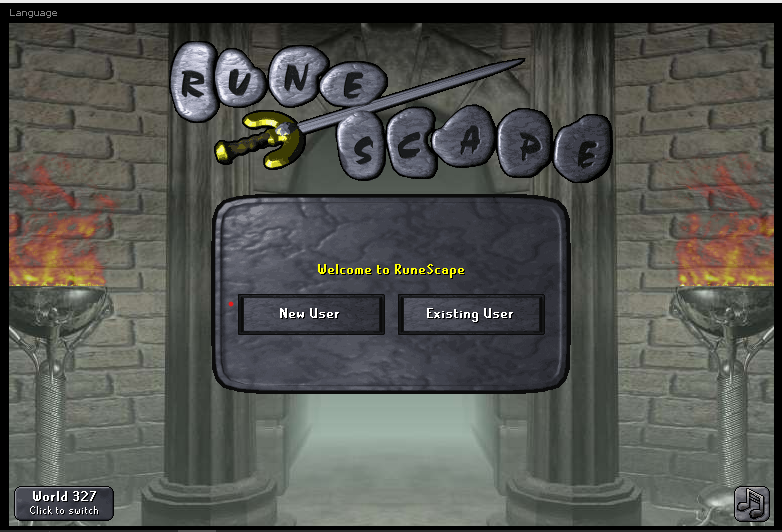
This is how you can start playing the game and enjoy playing it with the opponents at global levels, finish the given quests and missions, and enjoy the difficulties at each level by which it increases the game level with multiple benefits.
Wrapping Up
RuneScape is by far one of the most loved games on Linux. It is a free-to-play, online, multiplayer role-playing game where players can travel around the Gielinor on its own feet, ship or magical letters.
However, this game doesn’t affect the player to get deep into it because it is also a minimal game, and you won’t feel much attraction towards the game unless you like the classics. It is a type of game which you can play continuously for 1 to 2 hours which is definitely enough for a normal day to play or else you can play consequentially taking a break. It is a great game, and you can go for it.
Further Read
For more information, visit: https://www.runescape.com/launcher
To follow more tutorials, visit: https://www.linuxfordevices.com/
