Music has become an essential part of our lives, helping us to focus, relax and unwind. The interface of our music players can have a big impact on our mood while listening. In this article, we’ll take a look at the top 5 music players available on Ubuntu and other Linux distributions. Each one has its own unique interface and features, so you can find the perfect one for your needs.
1. Rhythmbox
Rhythmbox ships as the default music player for Ubuntu, and it is the most popular application in its category as well. It uses the Gstreamer backend and the GTK-based application is highly reliable.
Rhythmbox automatically scans the ~/Music directory for you, but you can also make it point towards a specific directory where you have stored your media files. The Interface is really simple, and thus the application is very easy to use. It supports a huger amount of plugins through which you can change the look of the application entirely.
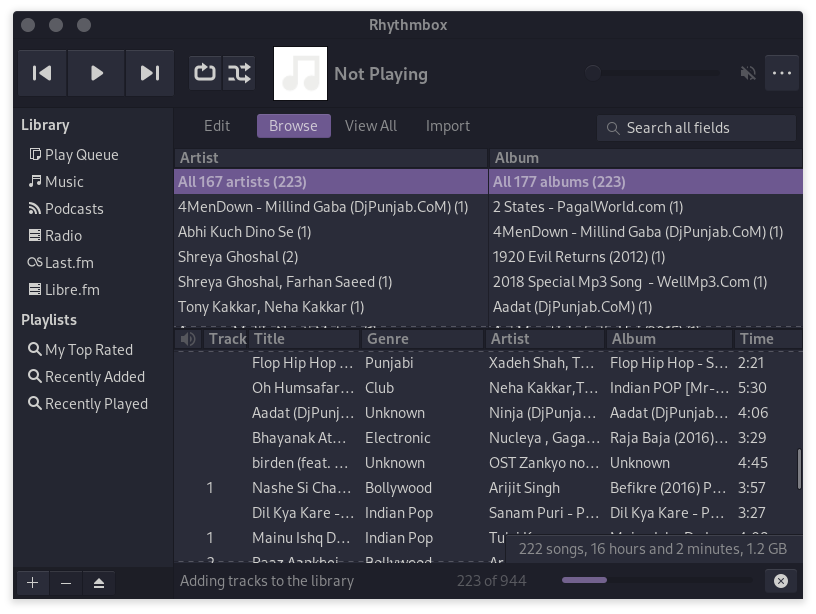
Rhythmbox also supports radio playback, along with SoundCloud and Last.fm integration, which makes the overall application feature-rich. You can read more about the application and installation procedure here.
2. Clementine Music Player
Clementine is a cross-platform, Qt-based Music client. The key feature of this application is that it displays all the media in a tree-like manner. It is best suited for people who have a large media collection and prefer the folder-like view instead of a single ‘artwork’ column. This is a really advanced player with features such as equalizer, and visualizer, mostly hidden in Menus.
You can also connect it with an android remote control application. This application also supports transcoding media into different formats.
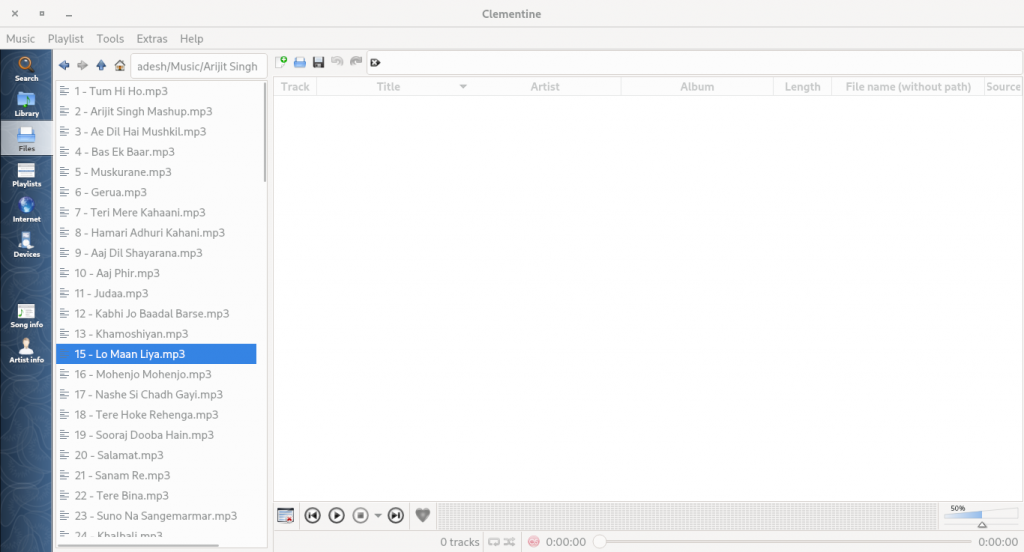
And of course, built-in features like viewing Lyrics, and SoundCloud integration are also packed into this music player. It is available in the official Ubuntu repository, so to install it, just type :
sudo apt install clementine
3. Spotify
Spotify has become the most popular music streaming client on all the platforms worldwide. The Linux integration is really sweet as well. The application, however, is a little resource hungry, but it will work just fine on modern systems.
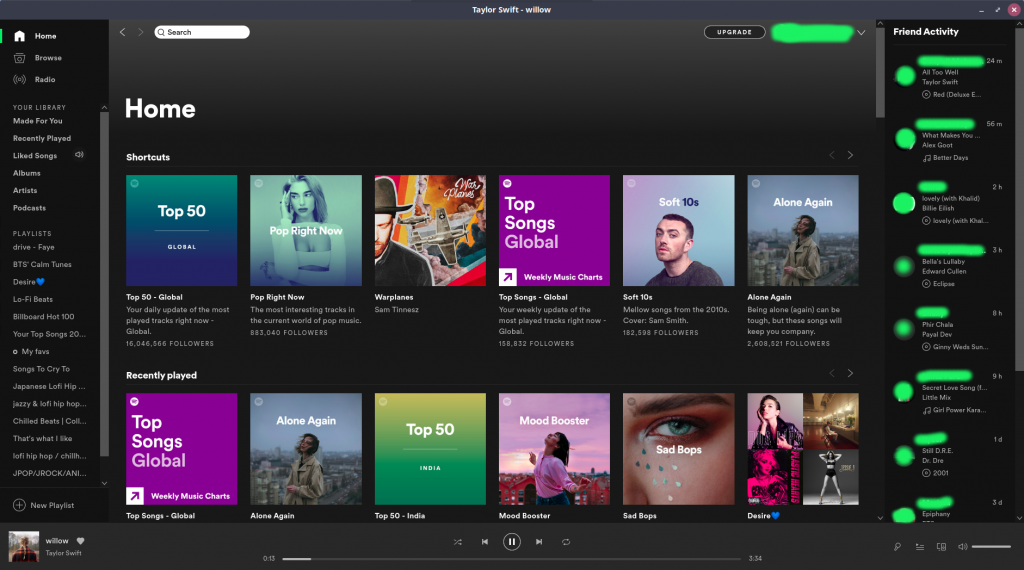
Their algorithm is wonderful at recommending new music. And because it requires an account to use, all the songs and playlists you create will be available as-is on all your platforms. It is also available in the official repositories of Ubuntu, you can install it by typing the following command in the terminal :
sudo apt install spotify
4. Museeks
Museeks is a lightweight, minimalist music player. It is not as feature-rich as the above-mentioned media players, but if you are looking for a ‘just works’ hassle-free music player, then perhaps this application is for you. It supports a Dark Mode, queue management, various audio formats, playback speed control, and a Sleep Mode blocker. Furthermore, it can be installed on Ubuntu Linux by typing the following command in the terminal :
wget https://github.com/martpie/museeks/releases/download/0.12.0/museeks-amd64.deb
sudo dpkg -i museeks-amd64.deb
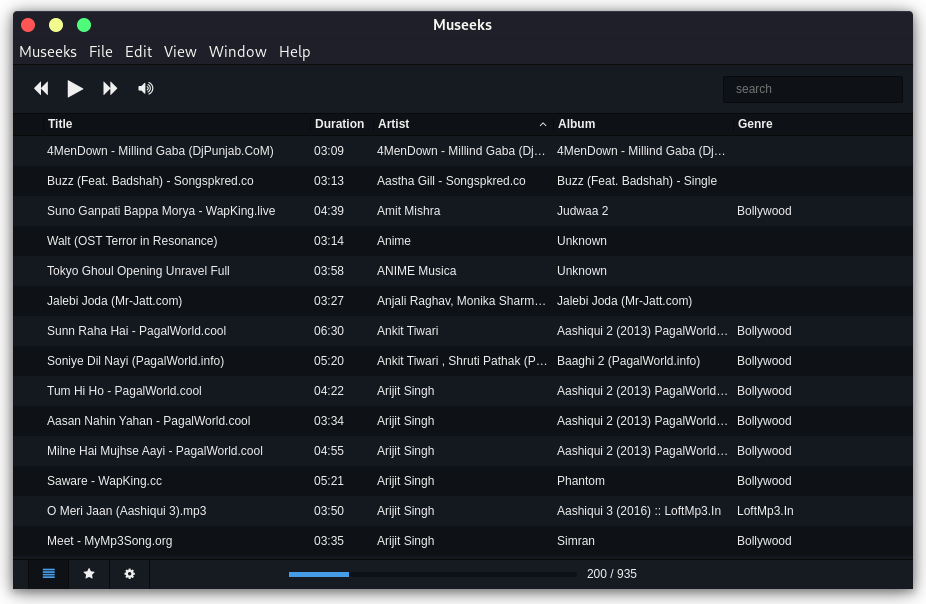
5. CMUS
If you’re looking for a music player that’s a little different from the norm, then you should check out CMUS. This keyboard-driven, Terminal-based player is packed with features and supports most media formats.
It can be configured to work with various output systems, such as Piperwire, ALSA, PulseAudio, and JACK. Gapless playback and Last.fm integration are also supported.
And because it’s so lightweight, you can use CMUS on really old hardware without any issues. To install it on Ubuntu, simply type the following command into a Terminal window:
sudo apt install cmus
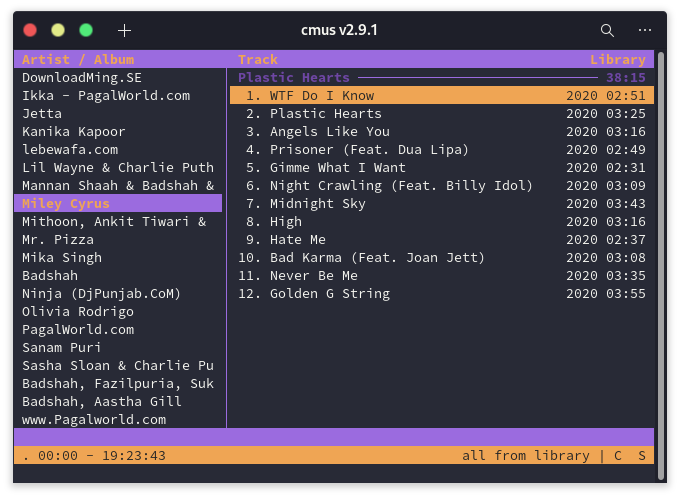
You can also read more about commands of the CMUS player by typing man cmus in the terminal.
Summary
When it comes to choosing a music player on Linux, there are a lot of factors to consider. Hardware support, online/offline playback, and personal preferences can all play a role in your decision. But don’t worry, we’ve got you covered. To help you make the best choice for your needs, we’ve put together a list of the best music players for Linux.
So take a look, try out a few of them, and see which one you like the best. And be sure to let us know in the comments if you have any other favorite picks. Happy listening!
