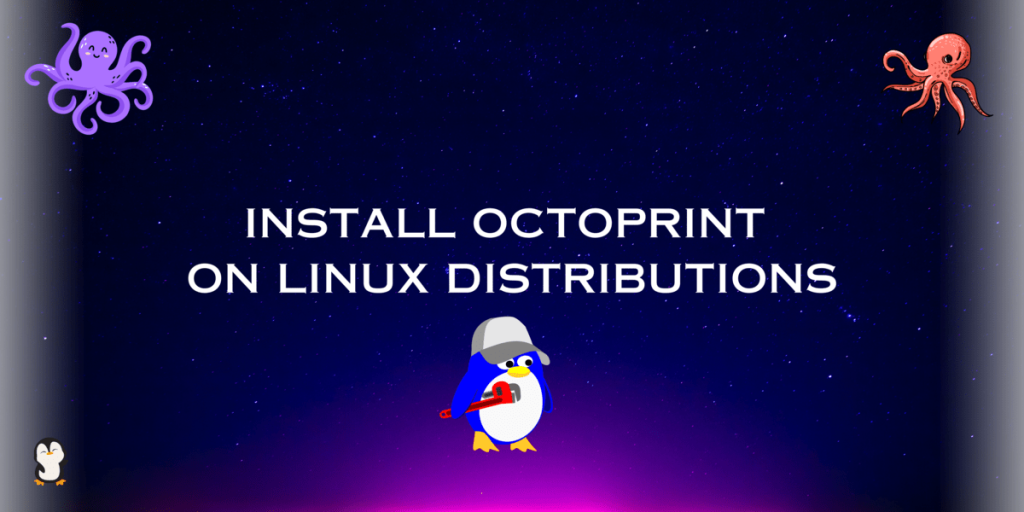Octoprint, with its robust features, has revolutionized the realm of 3D printing. Its intuitive web interface not only showcases the printer’s status and vital metrics but also empowers users with a comprehensive suite of controls. Beyond the convenience of remote operation, OctoPrint enhances the printing experience by enabling scheduling, granting the flexibility to initiate, halt, or momentarily pause prints as needed.
The software’s capacity to fine-tune printing temperatures and configurations affords users a level of customization that contributes to superior print quality. Moreover, the capability to stream live video feeds and capture snapshots during the printing process elevates monitoring and troubleshooting to an entirely new level of precision. OctoPrint isn’t merely a tool; it’s a gateway to seamless, empowered 3D printing exploration.
Why Use Octoprint?
OctoPrint presents many compelling reasons for its use in the realm of 3D printing. Firstly, its remote accessibility is a game-changer, allowing users to control and monitor their printers from anywhere with an internet connection. This means you can oversee prints even when you’re away from the physical printer, providing convenience and flexibility.
Another significant advantage lies in its user-friendly web interface, simplifying the complex task of managing and adjusting print settings. It streamlines the printing process, making it more accessible for beginners and efficient for experienced users.
Beyond these practical features, OctoPrint is an open-source platform, fosters a vibrant community that continually contributes to plugins, extensions, and updates. This active ecosystem enriches the software, expanding its capabilities and addressing various user needs.
Ultimately, the combination of remote accessibility, user-friendly interface, comprehensive control, and the continual evolution of features through community contributions makes OctoPrint a compelling choice for anyone engaged in 3D printing.
What are the Features of Octoprint?
Remote Control: This innovative system empowers users to effortlessly oversee and manipulate 3D printers from any location through a user-friendly web interface. From scheduling prints to fine-tuning settings, this intuitive platform ensures convenience and efficiency, enabling users to optimize their printing processes with ease.
Real-time Monitoring: Offering unparalleled visibility into the 3D printing process, this feature delivers live, minute-by-minute updates on print progress, temperature fluctuations, and critical metrics. By providing instant insights into the ongoing printing status, it empowers users with a comprehensive understanding of the manufacturing process.
Print Scheduling: Empowering users with flexibility and control, this feature allows for strategic planning of print jobs by enabling scheduling at designated times. Users can effortlessly queue multiple print jobs, initiating them automatically at predefined intervals.
Webcam Integration: Seamlessly incorporating live-streaming from a connected webcam, this feature significantly enhances real-time monitoring capabilities. By providing a visual feed of the printing process, users gain a comprehensive view of the ongoing print job.
File Management: This comprehensive system offers an intuitive interface for seamless upload, organization, and efficient management of print files. Users can effortlessly upload their designs, categorize them according to projects or specifications, and access them conveniently when needed.
G-Code Viewer: Providing a comprehensive visual representation of the G-Code, this feature grants users an invaluable opportunity to inspect and analyze the intricate printing path before initiating the actual print. By rendering the G-Code in a user-friendly interface, individuals can meticulously review the planned printing trajectory layer by layer.
User-Friendly Interface: Designed with a focus on simplicity and accessibility, this platform presents users with an intuitive interface that simplifies interactions with printers and print jobs. The interface boasts a clean layout and straightforward navigation, ensuring that users, regardless of expertise, can easily maneuver through the system
How to Install Octoprint on Linux?
Before Installation, let us update and upgrade our Linux Repositories to get all the latest versions of software packages.
sudo apt-get update
sudo apt-get upgrade
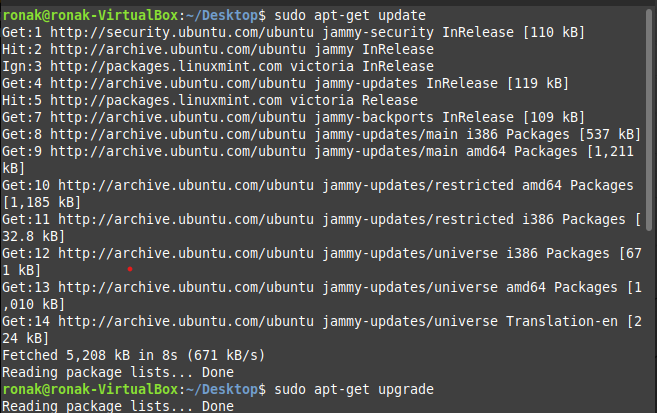
After this process is completed, you must install python and pip via your terminal:
sudo apt-get install python3
sudo apt-get install python3-pip
sudo apt-get install python3.10-venv
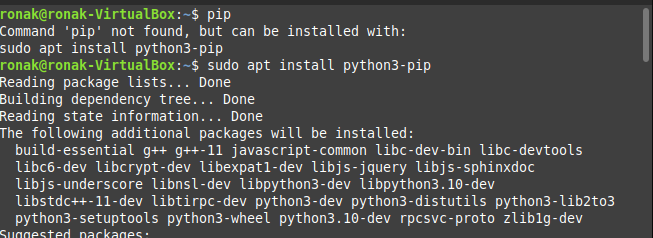
After this step, first you need to create a virtual environment in which you have to install Octoprint. To create an environment, just type the following command:
python3 -m venv Octoprint
When the environment is created successfully, you can now install Octoprint.
./Octoprint/bin/pip install Octoprint
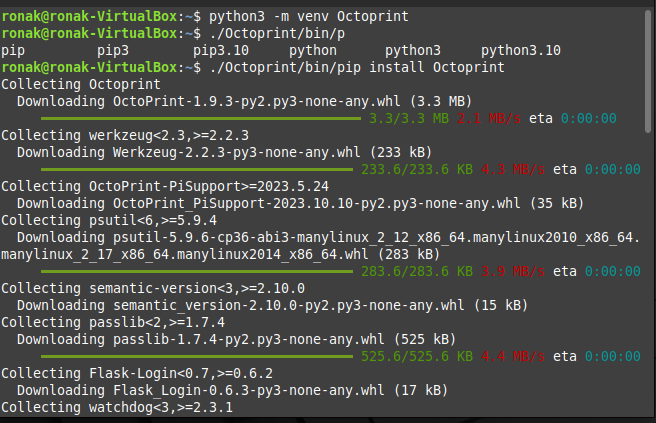
Now, to serve and execute Octoprint, simply type the following command:
./Octoprint/bin/octoprint serve
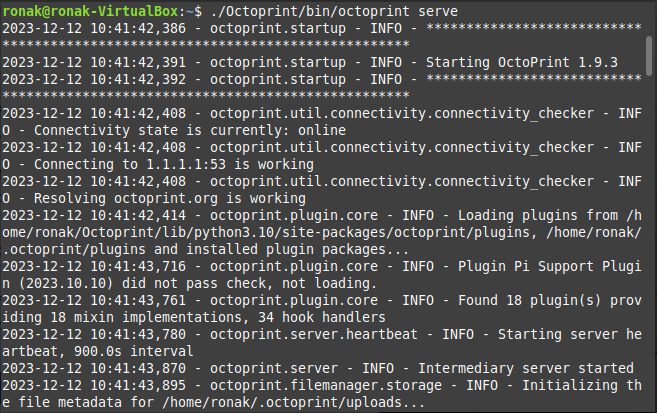
To check whether the Octoprint is running or not, Open your Firefox web browser and type “localhost:5000” on the search bar.
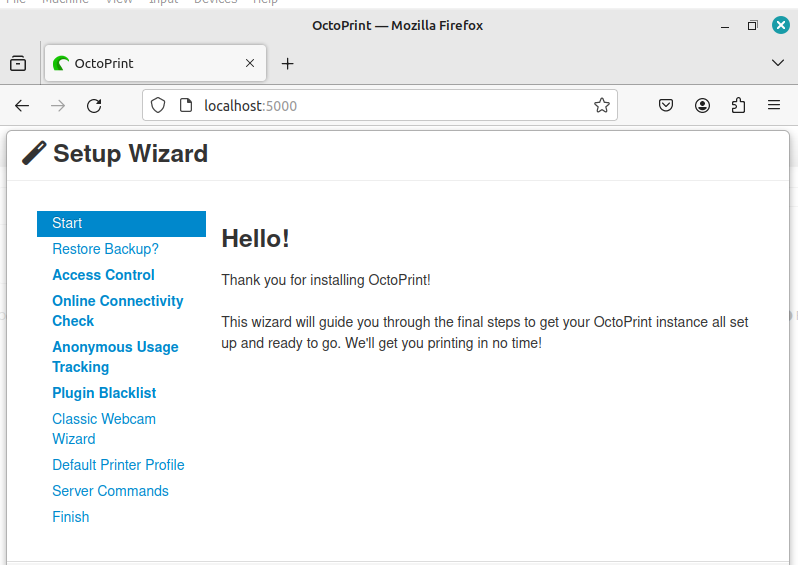
This is how you can Install Octoprint on your Linux device and further with the Setup wizard with your specific requirements, you can set your own configurations as per your use.
Wrapping up
OctoPrint’s versatility, with its plugins and customizable features, makes it a popular choice among 3D printing enthusiasts and professionals, enhancing the overall printing experience and allowing for greater control and convenience in the printing process. You can absolutely go for it and enjoy your work on it.
Reference
For more information, visit: https://docs.octoprint.org/en/master/