Torrents and peer-to-peer file sharing have been one of the major hallmarks of open source initiative. The BitTorrent protocol allows you to share files with strangers on the Internet, as well as privately with your friends. Despite the numerous torrent downloader applications such as qBittorrent and Transmission available on the Linux desktop, users often have to resort to dubious websites. Yes, qBittorrent has an inbuilt search engine, but it is very primitive and does not support numerous websites (unless you use Jackett).
Torrhunt is a simple Flatpak/Snap application which act as a Torrent browser and search engine which can be installed on any Linux distribution easily. It integrates exceptionally well with all the major torrent downloader applications. In this tutorial, we will look at some of the features of this application, as well as discuss how we can install and use it along with our Torrent downloader applications.
Note that torrents and Bittorrent protocol is totally legal. However, sharing copyrighted media is not legal. So you can use torrents to download Linux ISOs in any country without worrying about anything, because the Linux operating system is open-source.
Exploring Torrhunt’s Features
This application is packed with a lot of features, some of them are mentioned below:
- You can search for anything and this application will pull results from different websites in a single unified interface.
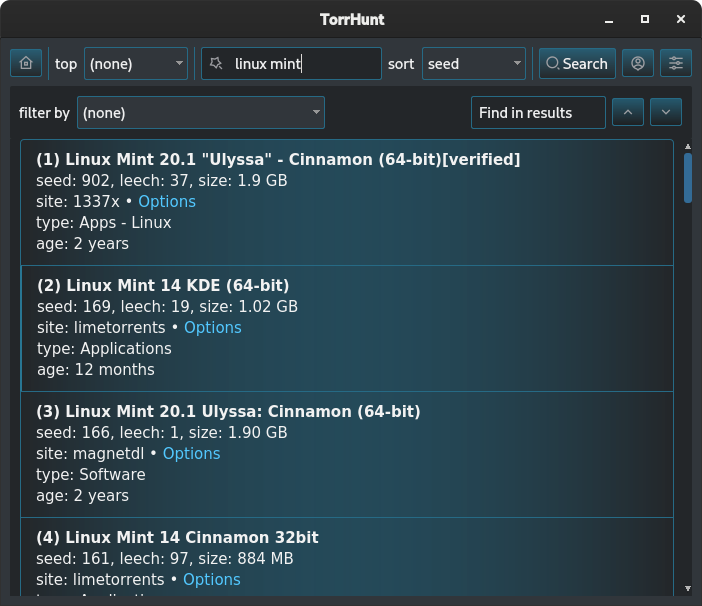
- Search results can be filtered as per your torrent website preference.
- An option to filter out NSFW results is available as well (NSFW is off by default).
- You can also browse through top torrents of the day, week, and month using a few clicks.
- Search suggestions are provided as well.
- You get a 29-day trial period, after which your client gets limited to 10 torrents every day.
- Seamless integration with different torrent clients such as qBittorrent, Deluge and transmission, so all you have to do is double click on the torrent which you want to download.
Step-by-step Guide: Installing Torrhunt
Let’s now get into the steps for installing Torrhunt on Linux – we’ll look at the different methods so no matter what distribution or method you prefer, you can follow this tutorial.
From Flathub
Since the Flatpak packaging format allows any application to be installed on any Linux distribution very easily. Just make sure that you have installed Flatpak and enabled the Flathub repository on your system, and then type the following commands in your Terminal window:
flatpak install flathub com.ktechpit.torrhunt
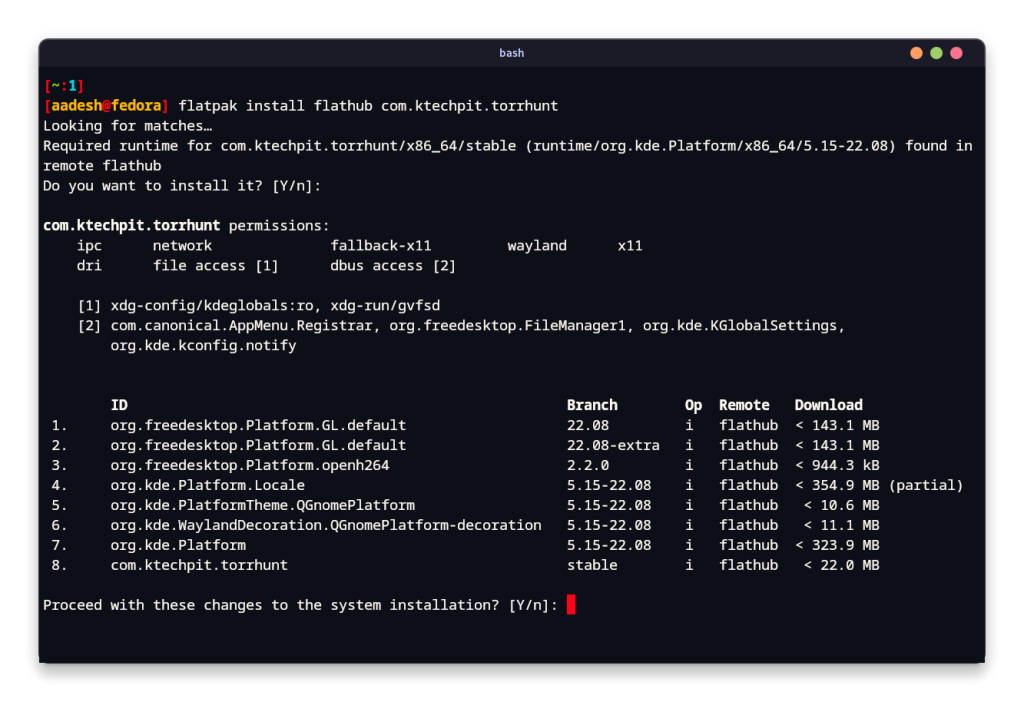
If you do not like using the command line interface, then you can also install Torrhunt from the GUI app store after enabling Flathub.
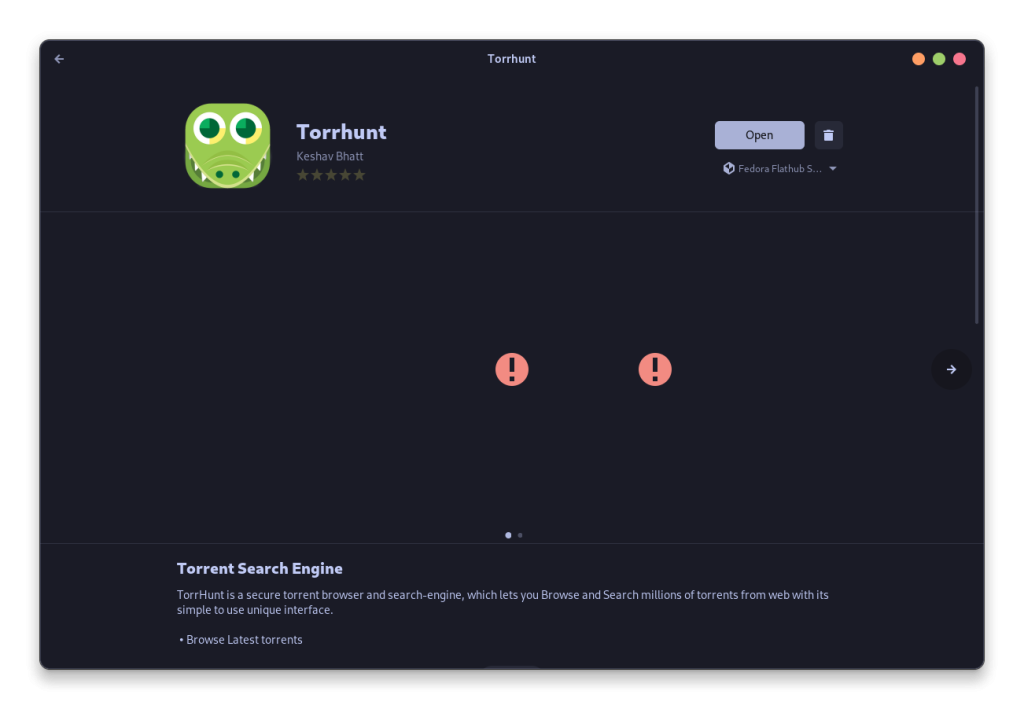
Once installed, you can launch it from your App Grid/Menu.
From the Snap Store
If you are using Ubuntu, then you might prefer installing the application as a snap package. Just search for the application in your ‘Software center’ and then click on the ‘Install’ button. Alternatively, you can also install it from the command line interface if you prefer using the Terminal instead of the GUI application store. Just type the following commands in your Terminal:
sudo snap install torrhunt
Final thoughts
It’s a shame that such an amazing application is not open-source. Initially I thought the developer has listed this application’s source code on GitHub and shared its link to Flathub, but that’s not the case, it is just an issue tracker. However, this is an incredible application overall if you do not want to configure Jackett on your device or host it locally.
If you do not want to use a web browser to go to a torrent website, then you can definitely use this app. However, it does not support Private trackers and if you use private trackers more than public ones, then you are better off without this application.
