Transmission is the number one torrent client in many ways. In Linux, at least 80% of the users use this application for a long time when they want to do torrenting. In this article, we will explore installing and setting up transmission for torrent. We will also take a look at some of the popular applications and methods (custom scripts, setup, etc.) which will optimize our torrenting setup. Let’s dive in!
Disclaimer: Use torrenting services responsibly. Follow your country’s copyright laws and orders. This article is for educational purposes only. We do not recommend using torrent to download and distribute copyright-protected files.
Installing Transmission in Linux
Unlike most software Transmission is cross-platform and integrates seamlessly irrespective of your Operating System. If you are a Windows or a Mac user, you can also go ahead and install Transmission in your system. Now look at the installation procedure for Debian-based distros:
sudo apt install transmission
In transmission you have the usual features such as download speed limit, using a limited number of seeds, etc. You can even
But we are not only going to look at the GUI app, but we will also use the transmission-daemon package mainly so go ahead and install it:
sudo apt install transmission-daemon
Now let us take a look into the config for the transmission-daemon.
This will reside in the .config folder and then inside the transmission-daemon folder you will find a settings.json file, go ahead and open it up with your favorite text editor.
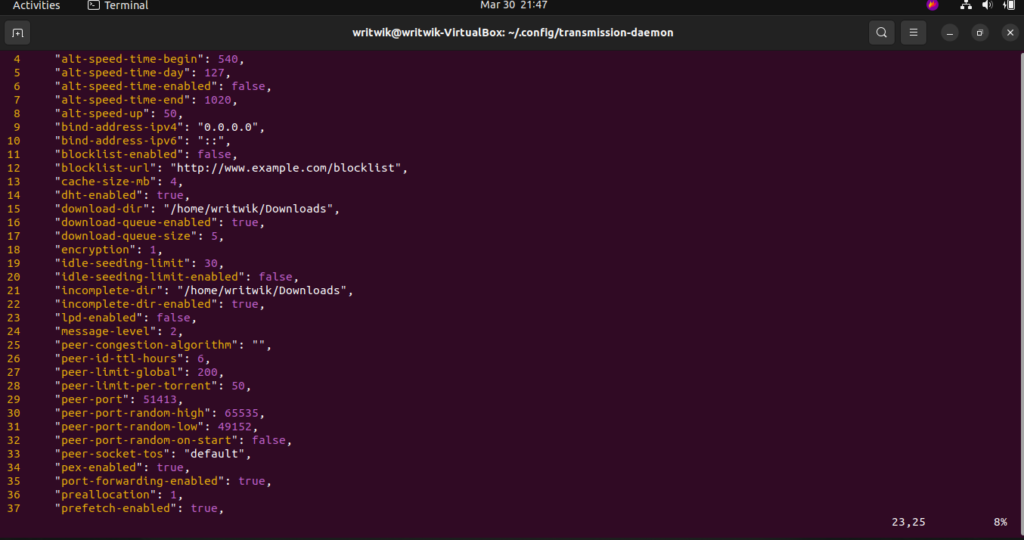
As you can see in the above screenshot you can have a blocklist enabled which is used to block IP addresses that are known as malicious or just spam. You can then setup your downloads directory as well as a partial downloads directory both of which defaults to the Downloads directory.
Then go ahead and enable the incomplete-downloads-directory feature. Next you can also turn on the randomized peer port on start option. Other than these settings you can leave everything as is. Also make sure to edit this settings file only when the daemon is not running otherwise it may be rewritten by itself.
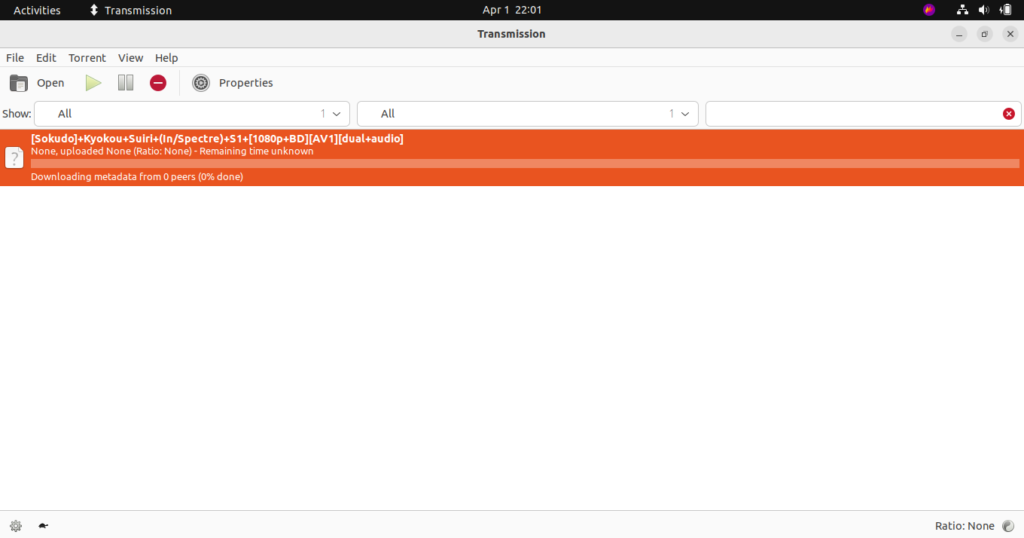
Now, simply visit your favourite torrenting website and download your favourite movie/series. Right-click on the magnet link and open with transmission, wait for the installation to finish and then enjoy!
Setting Transmission as the Default Application
You can use the following command to set transmission-gtk as the system default application whenever you click on a magnet link:
xdg-mime default transmission-gtk.desktop x-scheme-handler/magnet
Or you can also go the manual way and edit the mimeapps.list file. See the below image, the highlighted lines are added for the support:
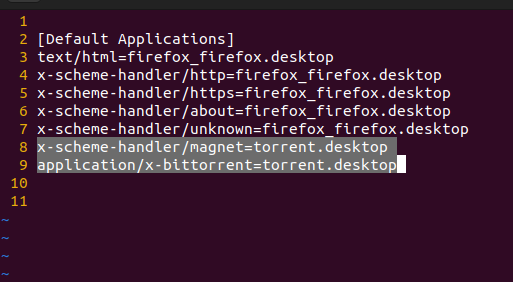
Now whenever you click on a magnet link you can use the System Handler option to automatically open the link in Transmission. (Note that this step is not required in many Linux Distributions, only in barebones distributions like arch where the user configures everything).
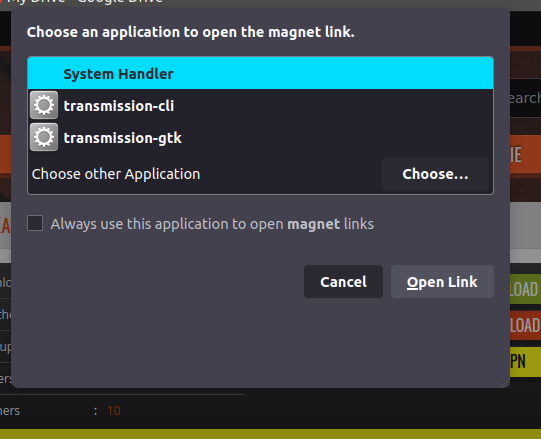
You may also create a custom script to start the transmission-daemon automatically:
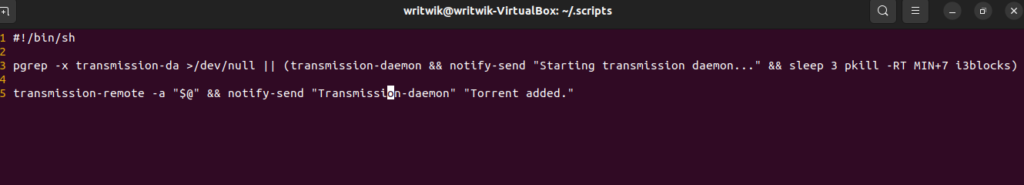
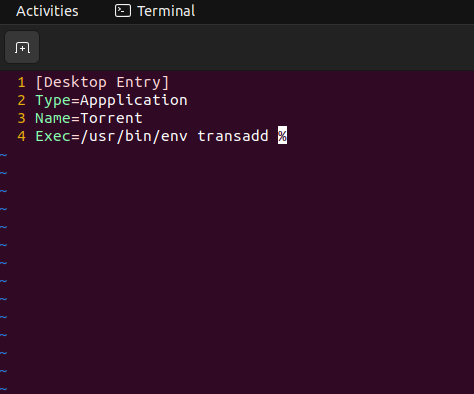
You can also install a piece of software called the transmission-rss which makes transmission even more powerful. What this does is it adds torrent files directly from rss feeds of the torrenting-website. You can write the config file for this software (read the github README.md) using regex to exactly match the shows you like and it would download them for you. No need to go to the website and click on a hundred links (not to mention the ads you will have to wait for).
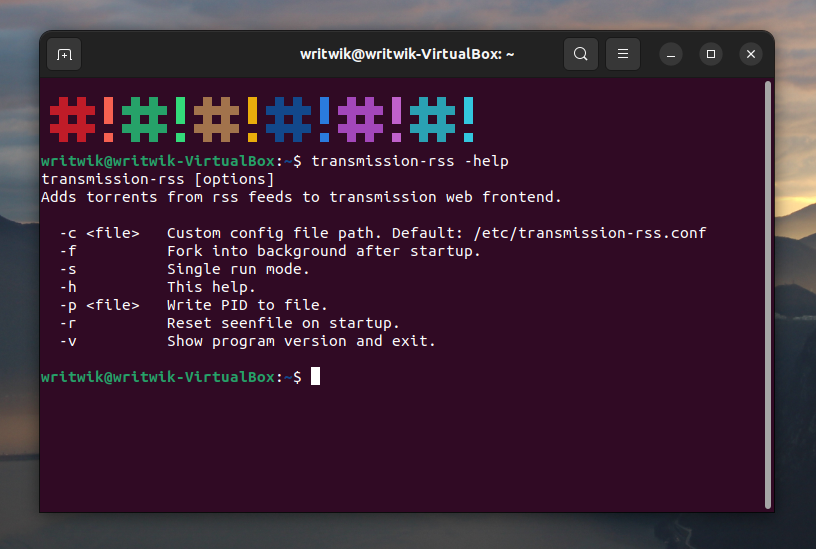
Conclusion
In this article of LinuxForDevices we took a look into the Transmission torrent application, and also how to optimise our torrenting-setup. Also checkout the following article on Top 10 Torrent Clients for Linux.
