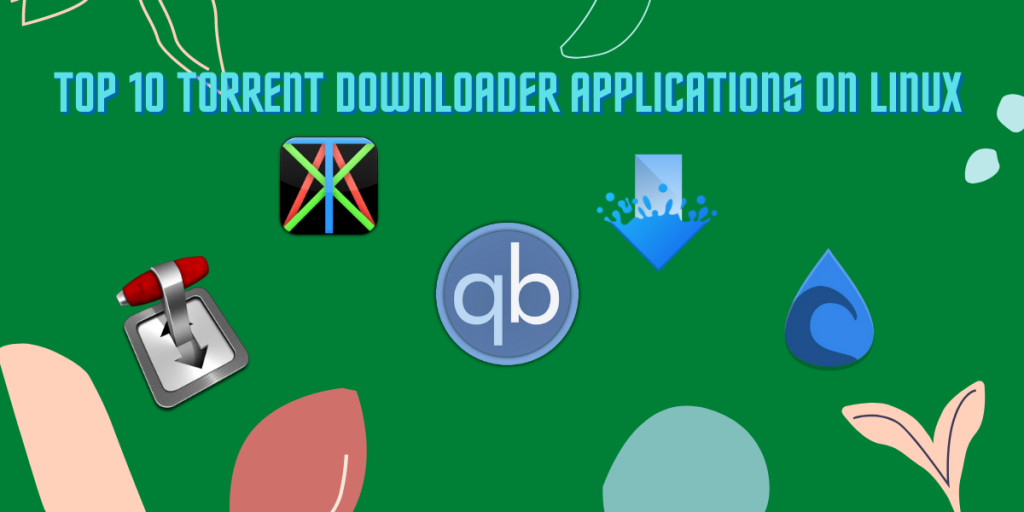uTorrent is the most famous torrent application on Windows, but it does not have a Linux port. Torrents are an effective way to download ISOs of your favorite Linux distribution, as it takes the load off from the distribution’s company’s server, and you can get high download speeds easily. In this article, we are going to learn about a few alternative applications which will help you to download Linux ISOs easily with the magnet links.
Note: Piracy is a crime in many countries, check your countries’ laws regarding piracy before downloading anything. We do not encourage piracy, what you download from the torrent client is entirely your responsibility.
Also read: [FREE] Top 4 Adobe Dreamweaver Alternatives For Linux
Top Torrent Clients for Linux Systems
Let’s now jump right into the different torrent clients that you can use on Linux.
1. qBitTorrent
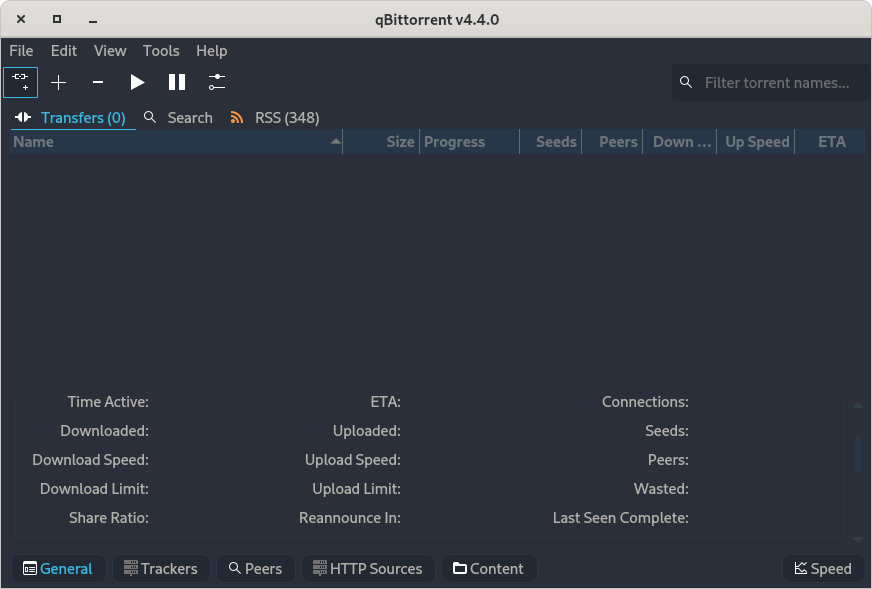
qBiTtorrent is a feature-rich, open-source, lightweight, and ad-free torrent client for Linux. The interface is really simple and all the information is just present in front of you.
As it ships with good default settings, you don’t even have to tinker much in the settings. It is based on the open-sourced BitTorrent code, on which uTorrent is based. This means that you will feel at home if you have used uTorrent before. Although you cannot find any settings to enable dark mode, you can add a custom downloaded theme easily from the settings menu.
It also has a built-in RSS reader, and therefore, if you add any RSS link to Torrent website (for example Linuxtracker.org) it will automatically show up in the application, and you don’t have to visit the website every time you want to download anything. You can also set up auto-download rules in the settings.
Installation
Ubuntu and Ubuntu-based systems:
sudo apt update && sudo apt install qbittorrent
Arch and Arch Linux-based systems:
sudo pacman -S qbittorrent
On Fedora workstation:
sudo dnf install qbittorrent
2. Deluge

Deluge is another open-source, BitTorrent-based torrent application. By the looks, it is very similar to the old version of uTorrent. The interface is really simple, but many settings are hidden inside menus, and it can take some time to set it up for advanced users.
Deluge doesn’t offer as many features as qBitTorrent, but can be installed easily with the help of plugins. This means you will only enable the plugins which you will need, and thereby keep the overall application lightweight. It also has built-in dark mode settings, which might be a relief for some users.
Installation
On Ubuntu and Ubuntu-based systems:
sudo apt update && sudo apt install deluge
On Arch and Arch Linux-based distributions:
sudo pacman -S deluge
On Fedora workstation:
sudo dnf install deluge
3. Tixati
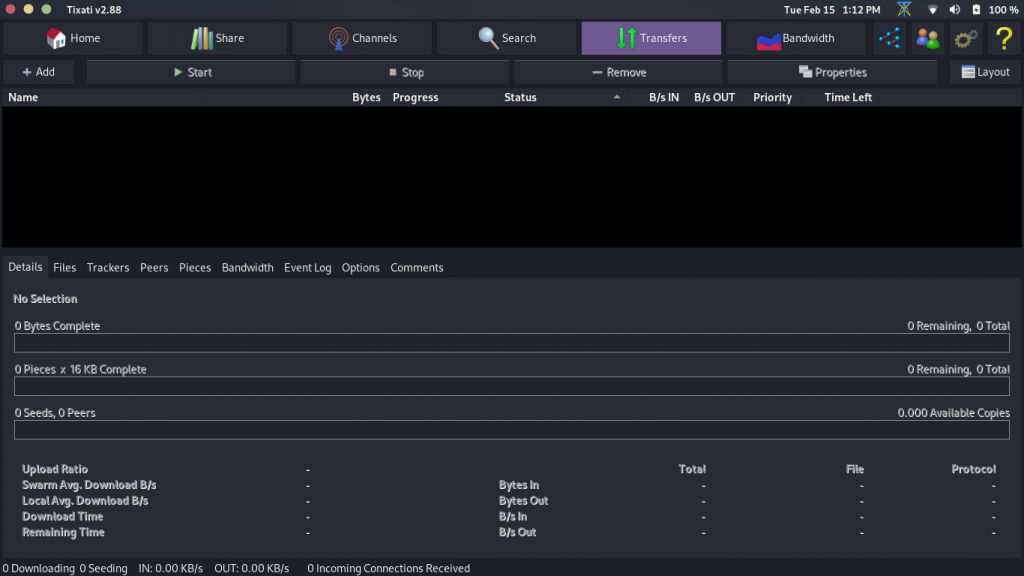
This torrent client is not open source unlike the others, but this application is widely used by everyone as it has a portable version. Tixati provides important statistics and detailed information on bandwidth usage using a chart, along with all the features for a torrent client.
Installation
Visit the official Tixati website’s download page and download the portable version of your specific distribution. Once downloaded, launch the rpm or deb file and install it on your system.
4. Transmission
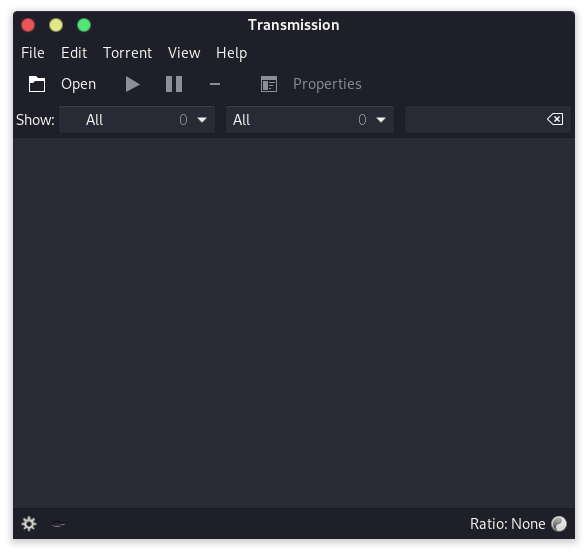
Transmission torrent client comes pre-installed on Ubuntu, and therefore it is safe to assume that it is installed on most of the systems since Ubuntu is the most famous Linux distribution. The interface is really simple but is packed with all the essential features that you are going to need.
Installation
You can install Transmission on Ubuntu and Ubuntu-based distributions by typing the following commands :
sudo apt update && sudo apt install transmission
And to install it on Arch Linux, or Arch-Based system, type :
sudo pacman -S transmission-gtk
And to install it on Fedora workstations :
sudo dnf install transmission
5. KTorrent
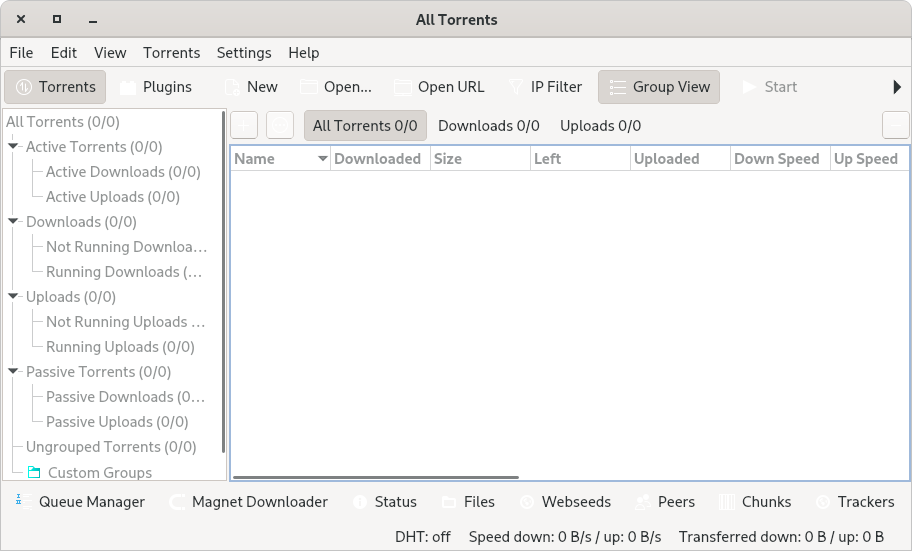
If you have a KDE desktop environment installed as your desktop interface, then this client might be for you. It is a feature-packed Torrent client developed by the KDE developers that contains all the essential features that you might need from a torrent application.
Installation
To install KTorrent on Ubuntu and Ubuntu-based system, type :
sudo apt update && sudo apt install ktorrent
To install it on Arch and Arch-based distributions, type :
sudo pacman -S ktorrent
And to install KTorrent in Fedora Workstation use :
sudo dnf install ktorrent
6. Tribler
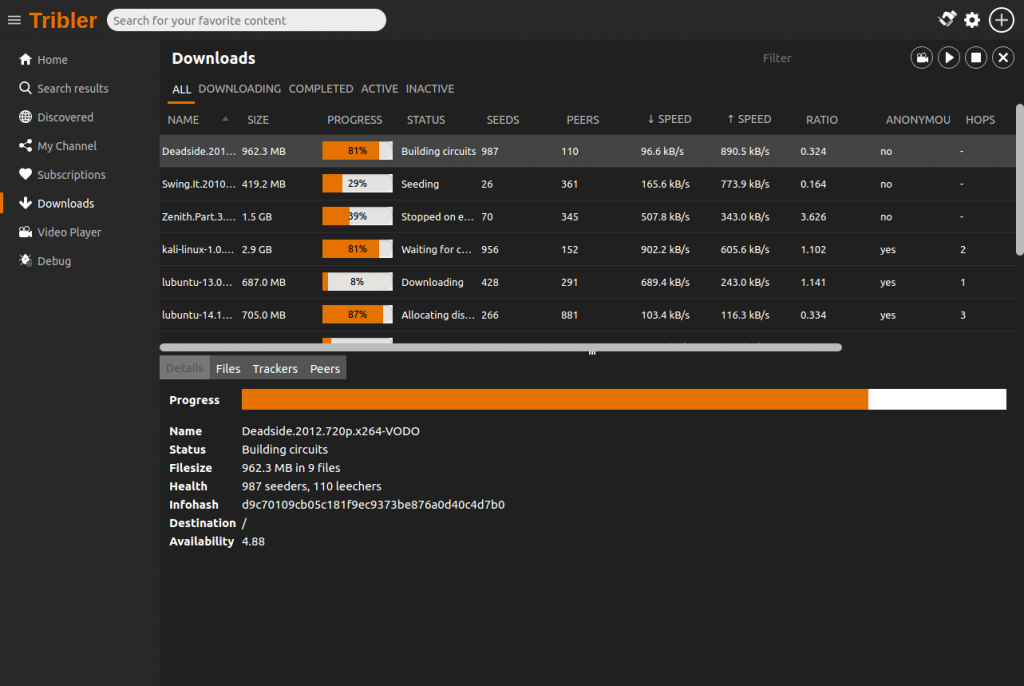
Tribler has a built-in search engine, and therefore you don’t have to visit any website to download the Linux ISOs. You can also stream the media file while it is getting downloaded.
Installation
You can download the Debian package or rpm package from the official website and install it directly.
7. Fragments
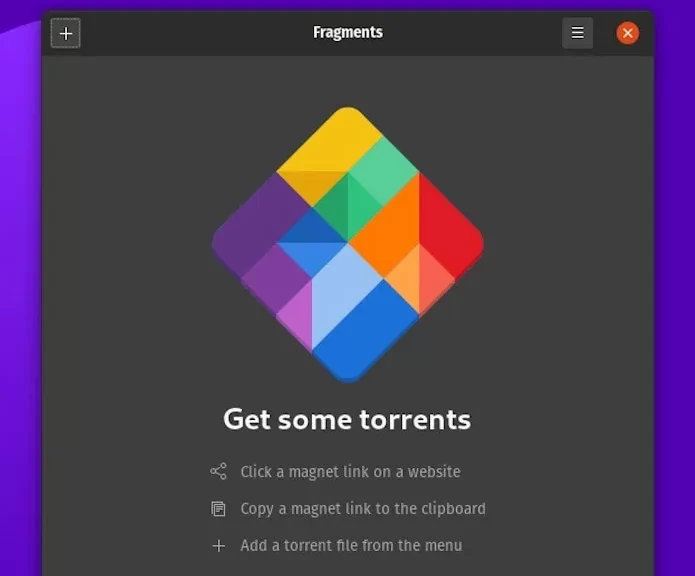
Fragments is a really easy-to-use Flatpak application with all the essential features of a torrent application. However, some users might not prefer it as it only has a flatpak version.
Installation
To Install Fragments, we first have to make sure that Flatpak is enabled on our distribution. To check, type
flatpak --version
If Flatpak is not enabled, enable it by following the official guidelines from Flatpak for your specific distribution. Once Flatpak is enabled, open a terminal and type the following command :
sudo flatpak install flathub de.haeckerfelix.Fragments
8. WebTorrent
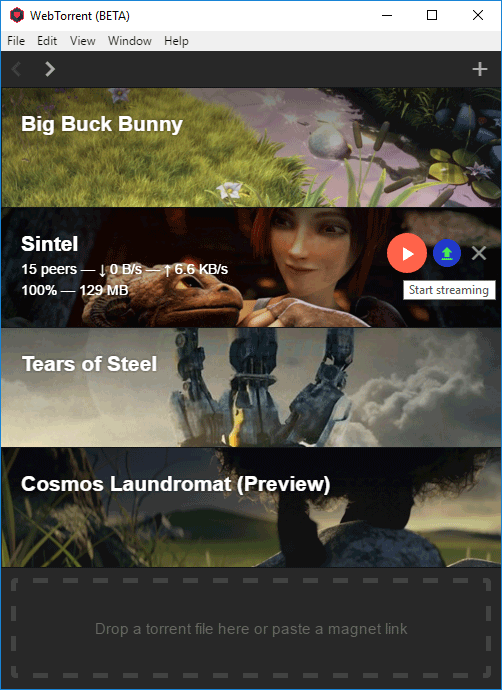
WebTorrent is an excellent application for users who want to stream the torrent while downloading it. However, you must know that to stream a Torrent, you must download it sequentially. And this method can be very slow depending upon the number of seeders for a torrent.
Installation
You can download the official client from their GitHub Page or if you have Flatpak enabled, you can install it from there too, open the terminal and type the following command :
sudo flatpak install webtorrent
9. Vuze
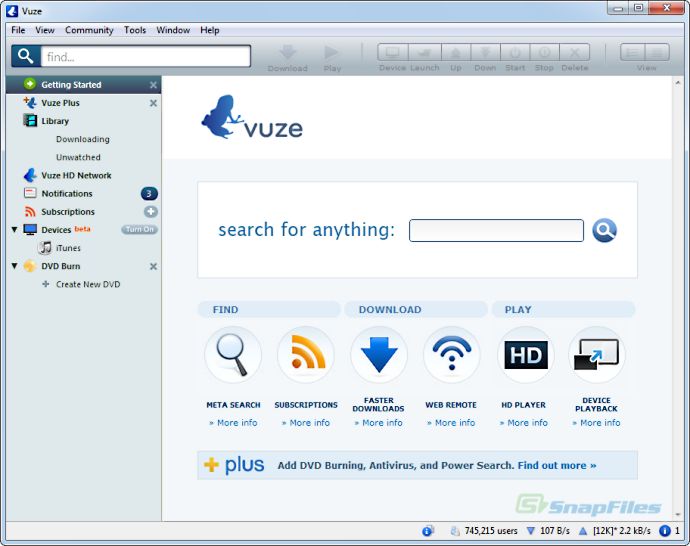
Although filled with ads, Vuze is also widely used in the Linux community. It has two versions, basic and premium. In the basic version, you get almost all the features but their premium version, known as ‘Vuze Plus’ offers ad-free experience and an inbuilt antivirus.
Installation
Vuze can only be installed from the snap store, so to install it on your distribution, you will have to first install the snap store, and then install Vuze by typing the following command in the Terminal :
sudo snap install vuze-vs
10. Frostwire
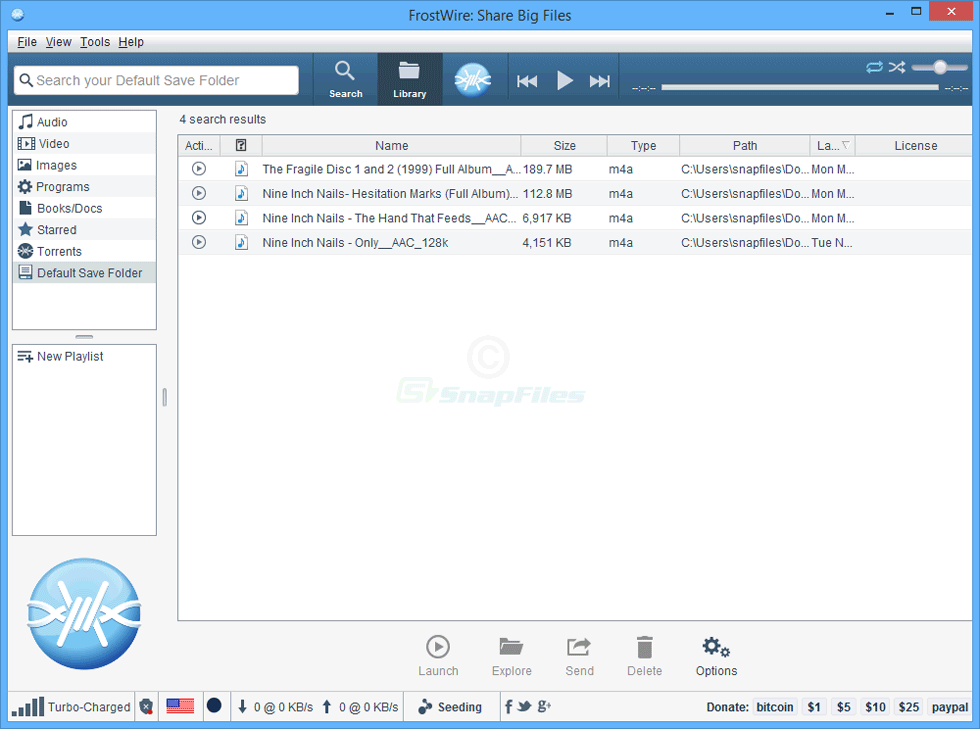
Frostwire is another amazing Open source and cross-platform torrent client. You can also play downloaded media in the application itself, as well as you can browse and watch local media stored on your system. This application also provides you with creative commons’ music by various artists, which you can listen to for free!
Installation
You can download Frostwire from its official website and install it from the deb or rpm packages.
Summary
We hope you have successfully selected and installed your Torrent Client from the available choices. We recommend that you do not download anything from a shady website, otherwise your system can be affected by viruses.