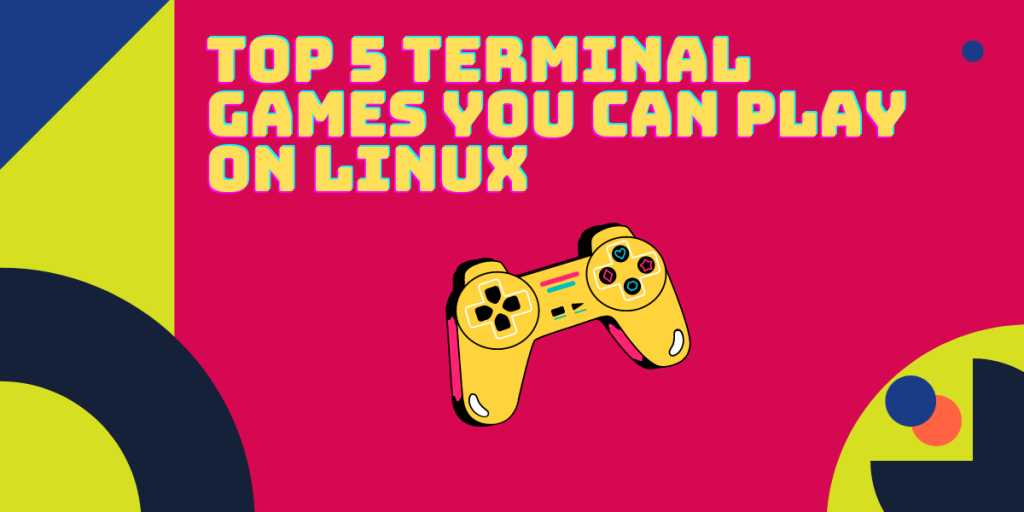Linux can now run some amazing games thanks to Valve’s recent Steam Deck & its push towards proton. But what if I tell you that you can also run some classic games directly inside the Terminal? And not just one, there are several good games that you can run on pretty much every Linux distribution, and you do not need any kind of modern Hardware. In this tutorial, I will show you 10 such games which you can run directly in the Terminal to pass your time.
1. Ninvaders
As the name suggests, it is the game Space Invaders. With a spaceship, you have to shoot down an army of aliens using your arrow keys and the space bar. The game is really simple and fun to play.
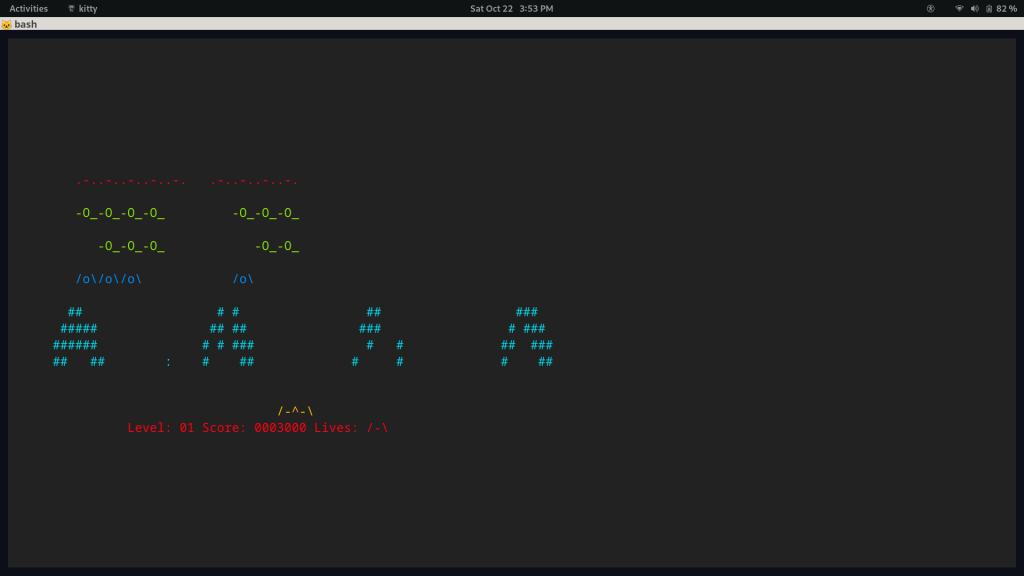
To install this game on Debian and Ubuntu-based distributions, just open a Terminal and type :
sudo apt install ninvaders
On the Fedora workstation, you have to add a Third party ‘rpm-sphere’ repository in order to install and run this game, simply type:
wget https://github.com/rpmsphere/noarch/raw/master/r/rpmsphere-release-36-1.noarch.rpm
sudo rpm -i rpmsphere-release-36-1.noarch.rpm
sudo dnf install ninvaders
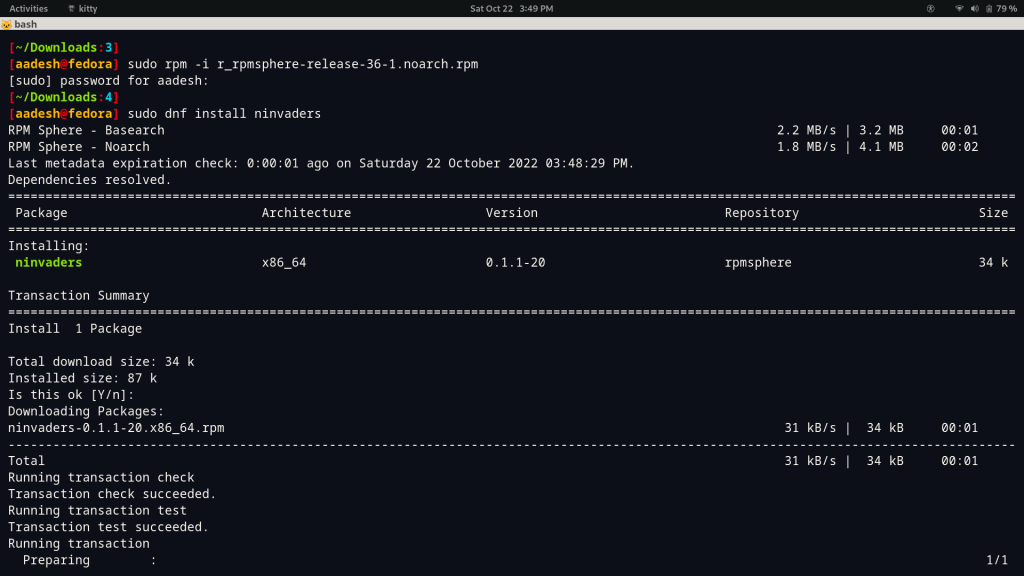
Strangely, on Fedora, launching the game is a bit different from Ubuntu as the ‘i’ is capitalized. In order to launch the game, type the following command :
# On Fedora
nInvaders
# On Debian or Ubuntu
ninvaders
2. Bastet
Tetris is the most popular game maybe ever, from consoles to Android/iOS applications, there have been multiple renditions of this game, so why should the Linux community stay back? So here is the Linux version that even runs directly from the Terminal.
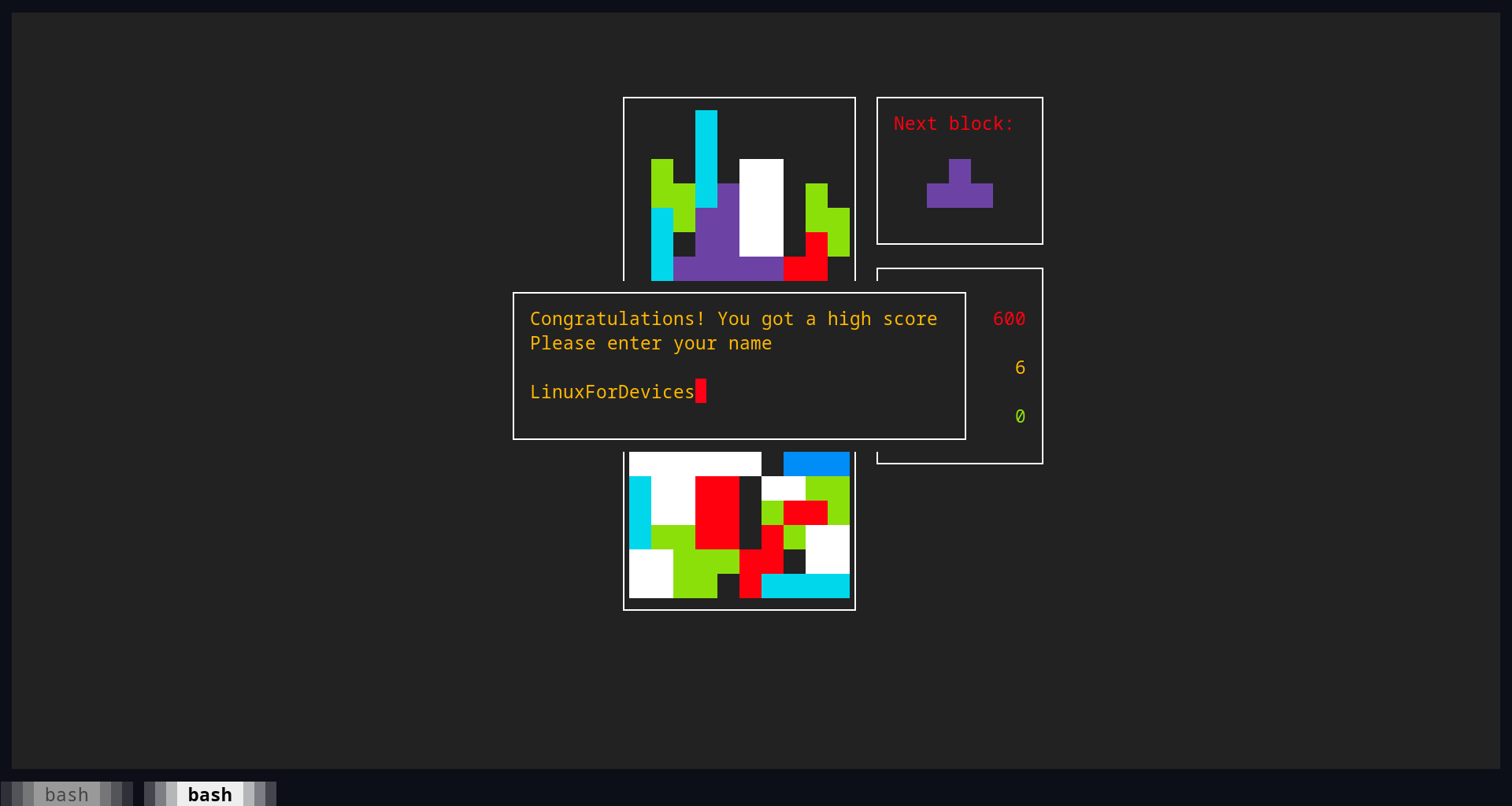
The installation is really simple, just open a Terminal and type the following commands :
# On Debian and Ubuntu based distributions :
sudo apt install bastet
# On Fedora Workstation :
sudo dnf install bastet
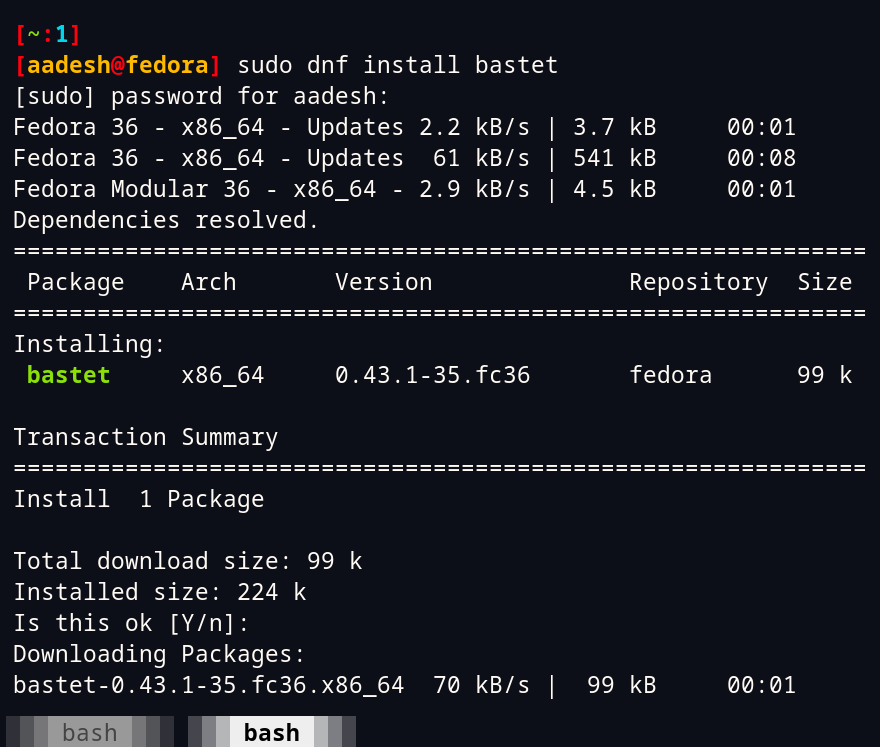
To run this game, simply type ‘bastet‘ in the Terminal and press enter.
3. nSnake
As the name suggests, this is the famous ‘Snake’ game that we used to play on the old Keypad phone. nSnake is the Terminal version of this game.

You can easily install this by typing the following command in the Terminal :
# On Debian and Ubuntu based distributions :
sudo apt install nsnake
# On Fedora Workstation
sudo dnf install nsnake
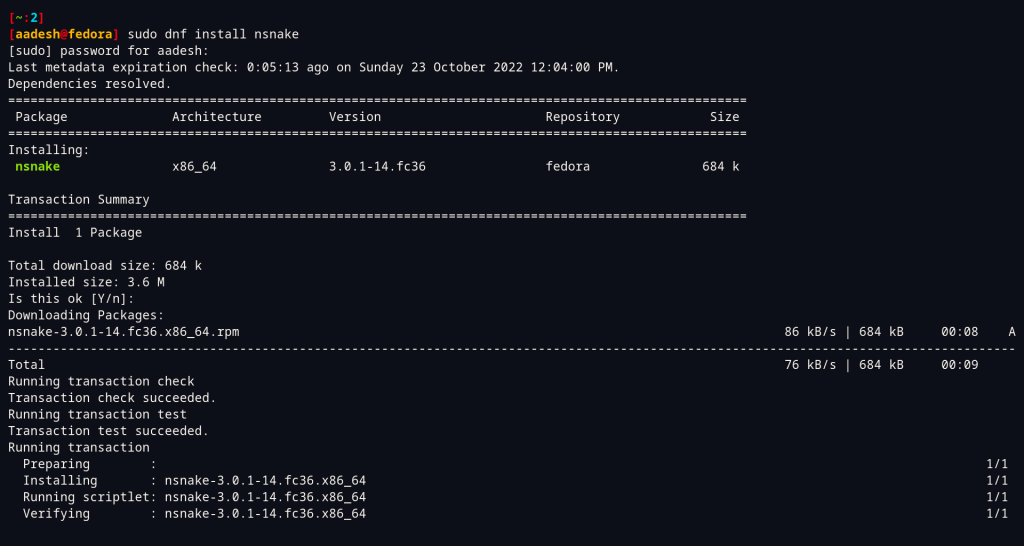
4. Moon Buggy
This game is very much like Google’s Dino game, except it is more fun to play. With a tank, you can jump on the surface with the Space bar, and using the ‘L’ or ‘A’ key, you can shoot.
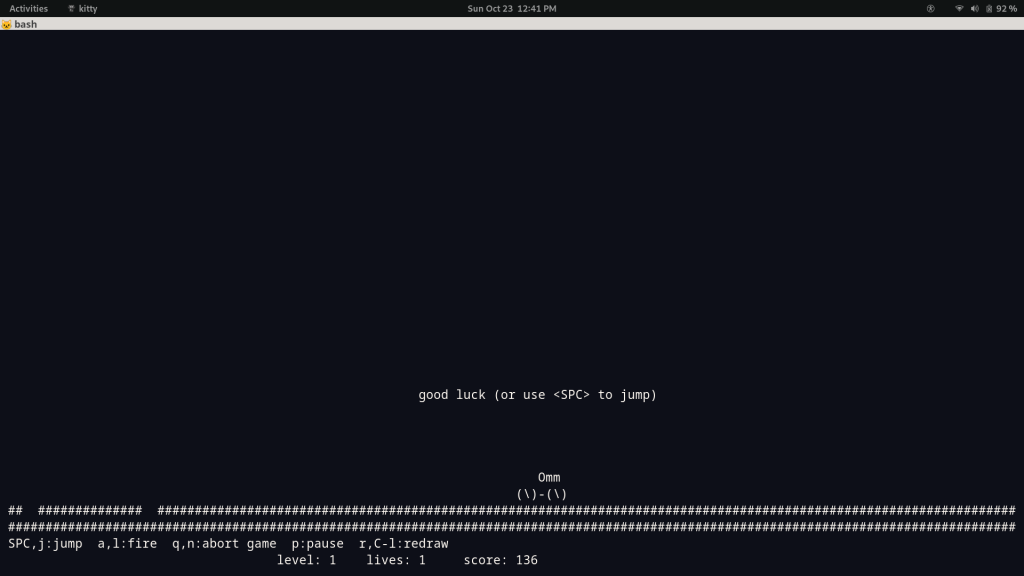
And the installation is really simple. Just open a Terminal and type the following commands :
# On Ubuntu and Debian based distributions :
sudo apt install moon-buggy
# On Fedora Workstation :
sudo dnf install moon-buggy
To launch the game, simply type :
moon-buggy
5. 2048
The highly addictive brain-hurting game 2048 also has a Linux port. You have to reach a score of, 2048 in this game by combining numbers that are multiple of 2.
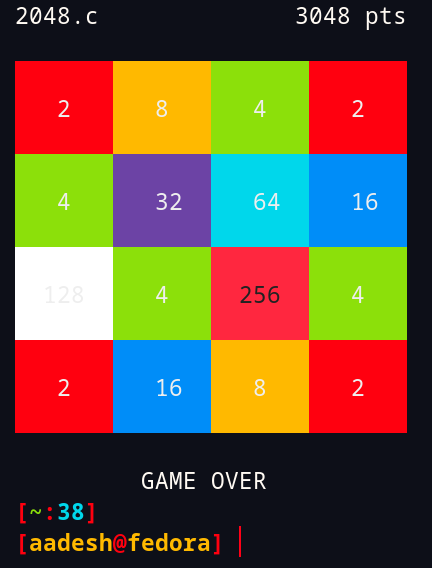
This game is not available in the official repositories, and you have to compile it from source code. But don’t worry it is really easy, just open a Terminal and type the following commands :
wget https://raw.githubusercontent.com/mevdschee/2048.c/master/2048.c
gcc -o 2048 2048.c
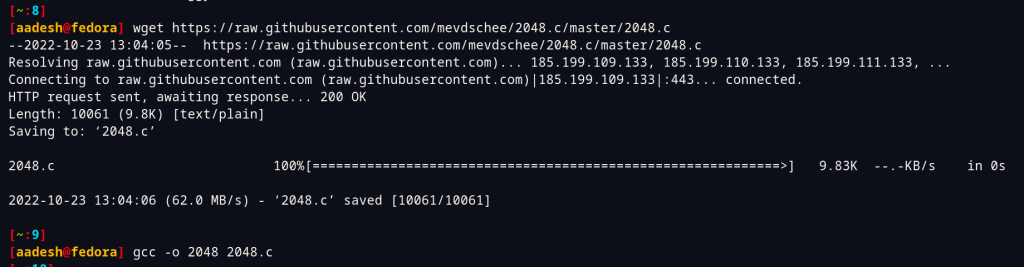
To run this game, type:
./2048
Summary
All the games mentioned above are completely open source, and one can argue that’s why they are even better than the original version. Let me know your high scores down in the comments below.
If you want to play High-end games such as Rocket League or Fall Guys, don’t worry, they run flawlessly on Linux too using Heroic Games launcher or Steam, assuming you have appropriate hardware to run it.
References
Bastet – Source code on GitHub