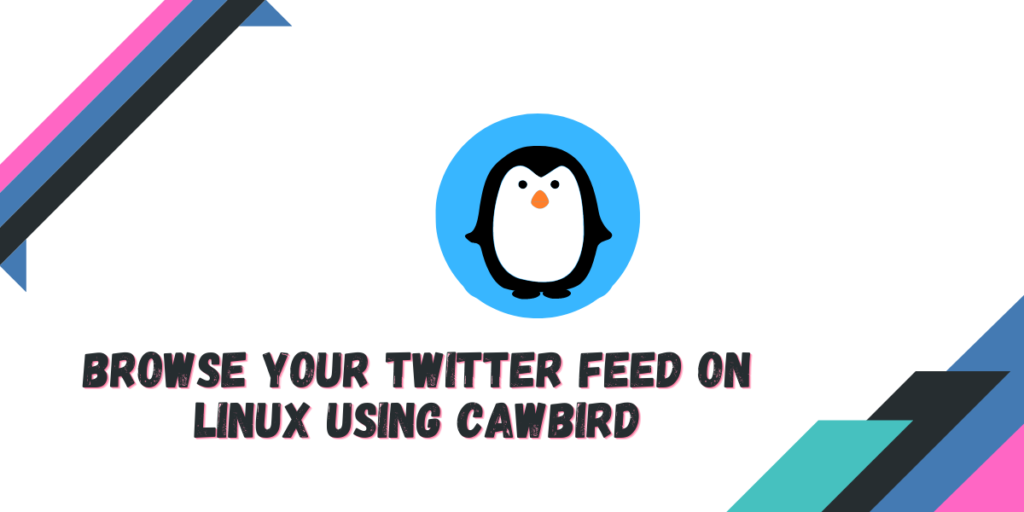Cawbird is an open-source third-party Twitter client which is written in GTK and is available to install on all the major Linux distributions. It is a fork of the Corebird Twitter client, which became unsupported since Twitter made changes to its API.
Although going entirely downhill since the acquisition, the bird site is still one of the major social media platforms with currently 450 million monthly active users. And even though people have been migrating to the open-source Mastodon platform, we understand that you still might want to use your Twitter account once in a while.
And although you can use Twitter in a web browser, we will try to install a Linux native application in order to browse the website.
Limitations of Cawbird
It can do most of the things which you can do on your Android Twitter client, but it does have some limitations, some at Twitter’s end and some at the application’s. You can check all the limitations on their GitHub page. Even with these limitations, I still found this application quite useful. However, you should try it for at least some time before switching completely.
Installing Cawbird on Linux
To install this application, you will have to enable the Open Broadcast Service repository in your distribution. Just open a terminal window and type the following commands depending on your distribution of choice:
# On Fedora Workstation:
sudo dnf config-manager --add-repo https://download.opensuse.org/repositories/home:IBBoard:cawbird/Fedora_Rawhide/home:IBBoard:cawbird.repo
sudo dnf install cawbird
# On Ubuntu based distributions:
echo 'deb http://download.opensuse.org/repositories/home:/IBBoard:/cawbird/xUbuntu_22.04/ /' | sudo tee /etc/apt/sources.list.d/home:IBBoard:cawbird.list
curl -fsSL https://download.opensuse.org/repositories/home:IBBoard:cawbird/xUbuntu_22.04/Release.key | gpg --dearmor | sudo tee /etc/apt/trusted.gpg.d/home_IBBoard_cawbird.gpg > /dev/null
sudo apt update
sudo apt install cawbird
# On OpenSUSE Tumbleweed, you can type:
zypper addrepo https://download.opensuse.org/repositories/home:IBBoard:cawbird/openSUSE_Tumbleweed/home:IBBoard:cawbird.repo
zypper refresh
zypper install cawbird
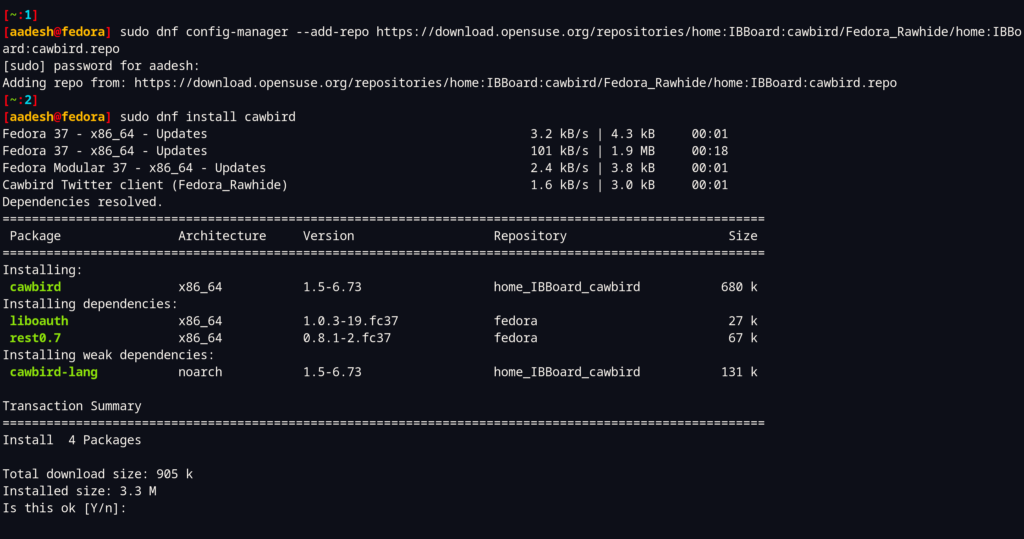
Setting up Cawbird on Linux
Logging into your account is not straightforward in this third-party client. Launch the app from your application Grid/Menu and then click on ‘Request PIN’.
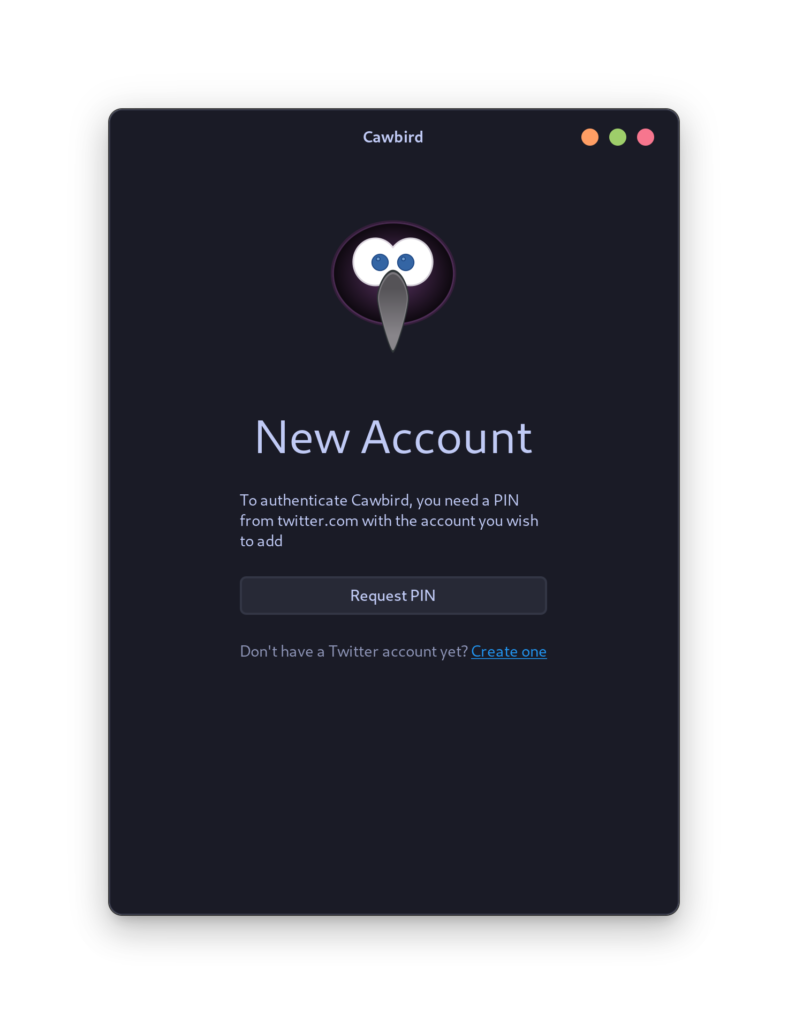
A web browser window will open asking you to authorize the third-party client, just enter your Username/email and password and click on authorize.
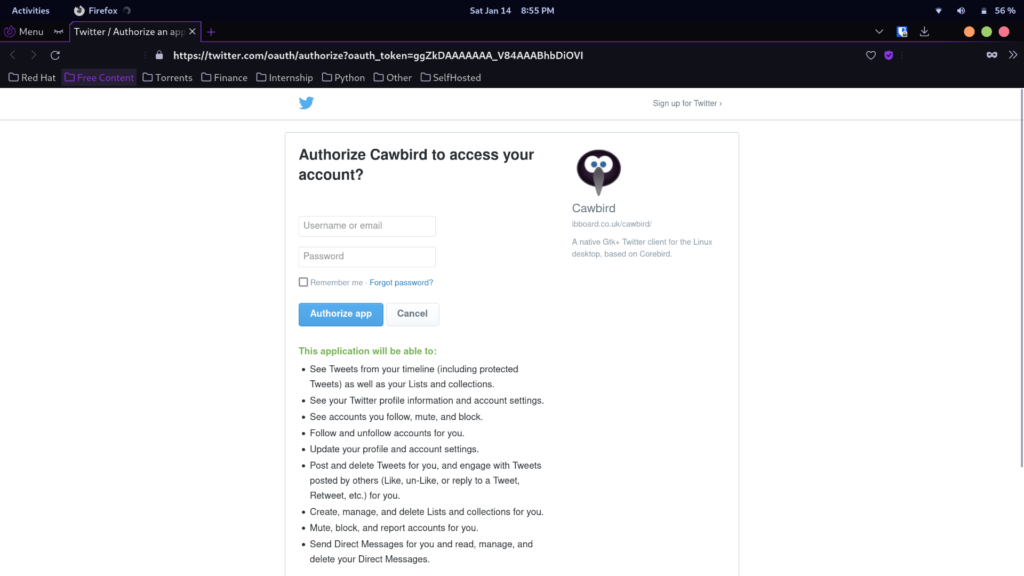
Now, a PIN will be visible to you, just enter it into the application, and voilà, you will be logged into your account.
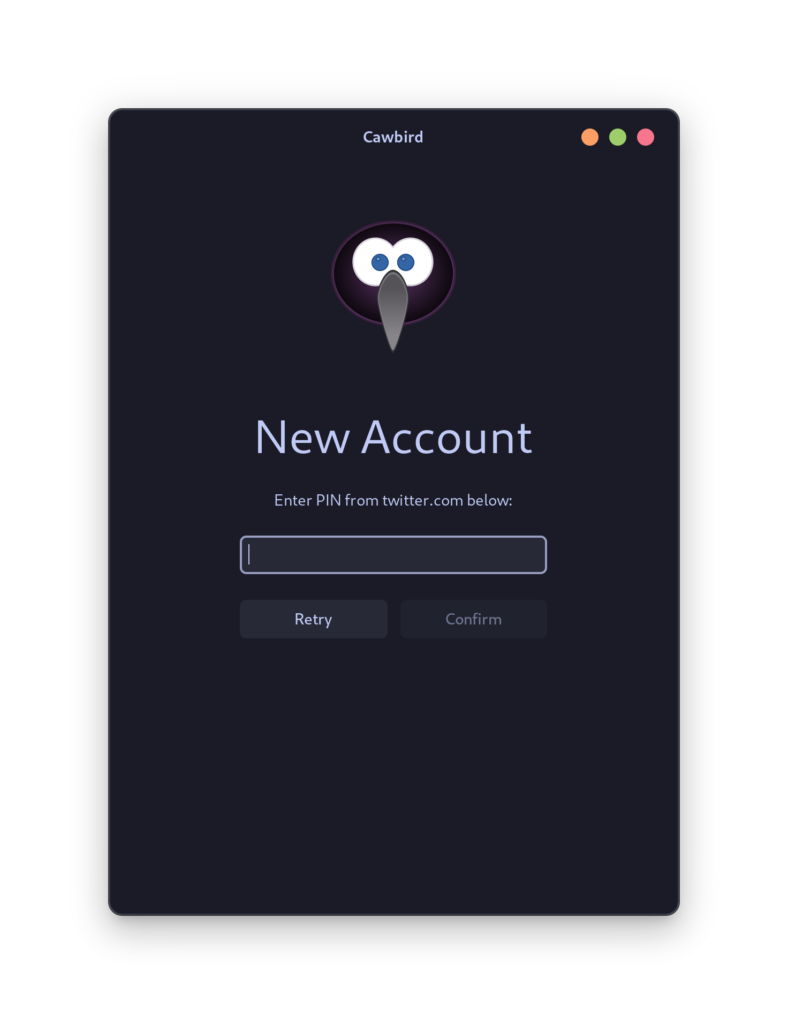
You can now browse, like, tweet and retweet (and quote) from your Timeline.
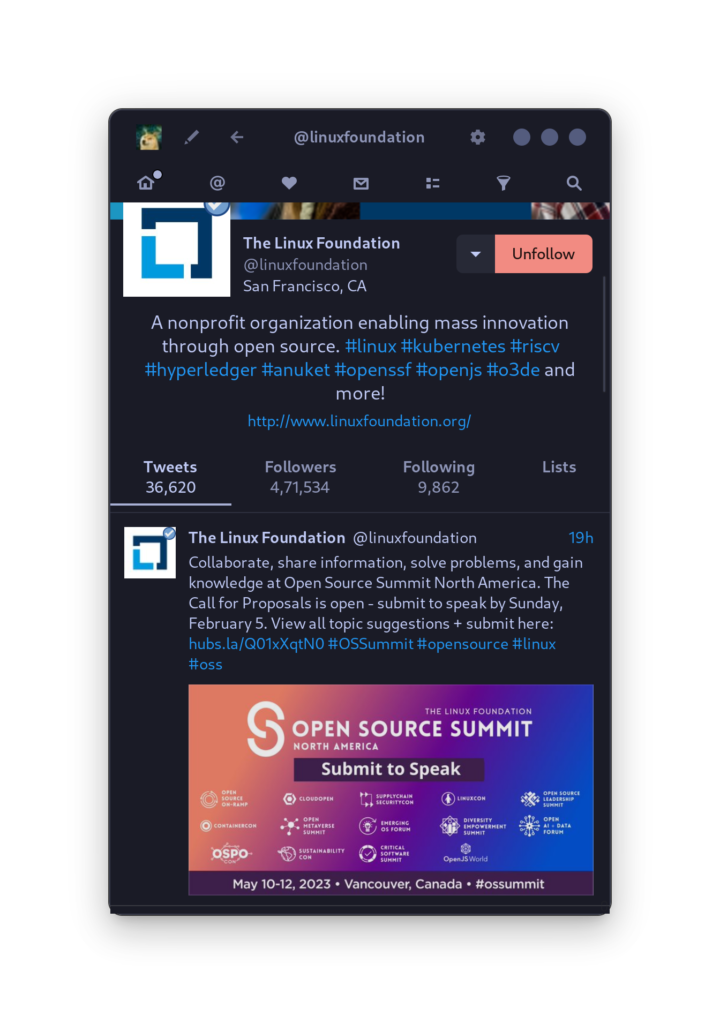
Note that I am using a GTK3/4 theme and that’s why my interface looks like ‘Dark Mode’, you can change it easily by going through this guide on changing GTK4 app themes.
Summary
Twitter’s third-party clients are severely limited because of the restrictions set by Twitter, which are largely due to their monetization and algorithmic models. These limitations include not being able to access most of their APIs, resulting in clients only being able to scrape a few days or weeks of data. This has led to people migrating to the Mastodon platform, which does not have these restrictions.
It is clear that the limitations of Twitter’s third-party clients are largely due to their corporate policies. These policies are designed to maximize their profits and control the algorithm that determines what content is seen.
Although this has led to some people migrating to the Mastodon platform, Twitter is still the most popular social media platform and its influence on the internet is undeniable.
Therefore, it is important for users to understand the limitations that come with using third-party clients for Twitter and to consider other options, such as Mastodon if they want a more open platform. You also try Tokodon – An easy-to-use open-source Mastodon client for Linux if you’re a mastodon user.