Ferdium is a free and open-source desktop application that lets you manage and organize your favorite applications by combining them into a single one. It is based on the ‘Franz’ application, which is already quite famous, but it does have lots of features that are not present in Franz. Although Ferdium is compatible with your existing Franz account, you do not need an account to use this application.
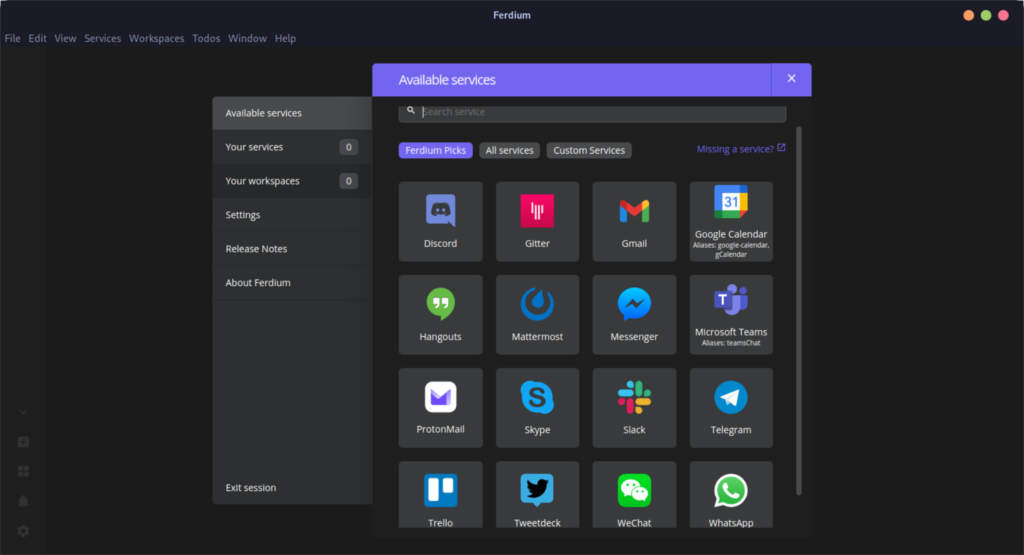
In this tutorial, we will learn more about the features of this application and try to install this application on our Linux system.
Features of Ferdium
Ferdium can perform the following tasks for you:
- Applications such as Gmail, Google Calendar, Microsoft Teams, Telegram, Discord, and many others services under one application.
- Custom Icons are supported for each and every application/service.
- Dark mode is also available for every application, with customizable brightness and contrast.
- Quickly switch between all the applications and services.
- Built-in To-do, private notifications, and cloud sync support are also available. in this application.
- You can also create different workspaces for different roles.
- It also has unlimited account support along with anonymous access.
- Proxy support is also available if you are looking for a more private experience.
- A Native language translator is available in case you want to translate texts which are in a different language.
- If you did not find your required service in the listed services, you can manually add a custom one.
- The application also supports Hibernation features, so that it does not drain your system resources while running in the background.
- You can also create a custom theme and interface by editing the CSS files.
Installing Ferdium on Linux
This application can be easily installed using Flatpak or Snaps. So if you have either of them enabled, you can directly install it from your software center/Application Store/Discover application store.
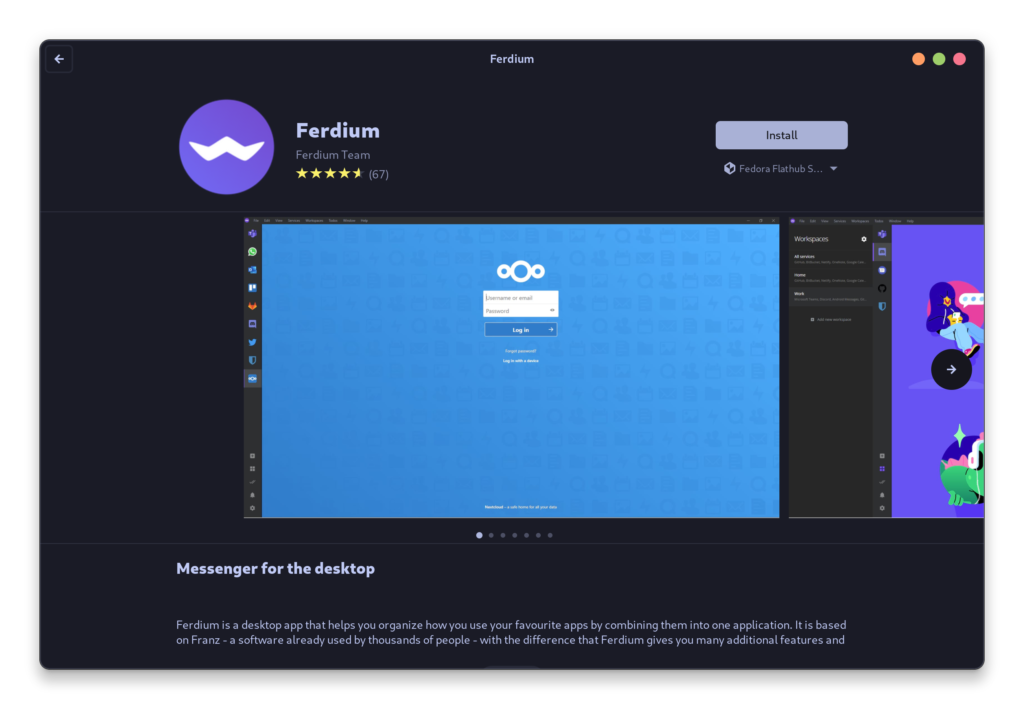
You can also install this application directly from the terminal by typing the following commands if you do not prefer opening a GUI Software Center
# Installing the Flatpak version
flatpak install flathub org.ferdium.Ferdium
# Installing the Snap Version
snap install --edge ferdium
snap connect ferdium:camera
snap connect ferdium:audio-record
# On Arch Linx based distributions
yay -S ferdium-bin
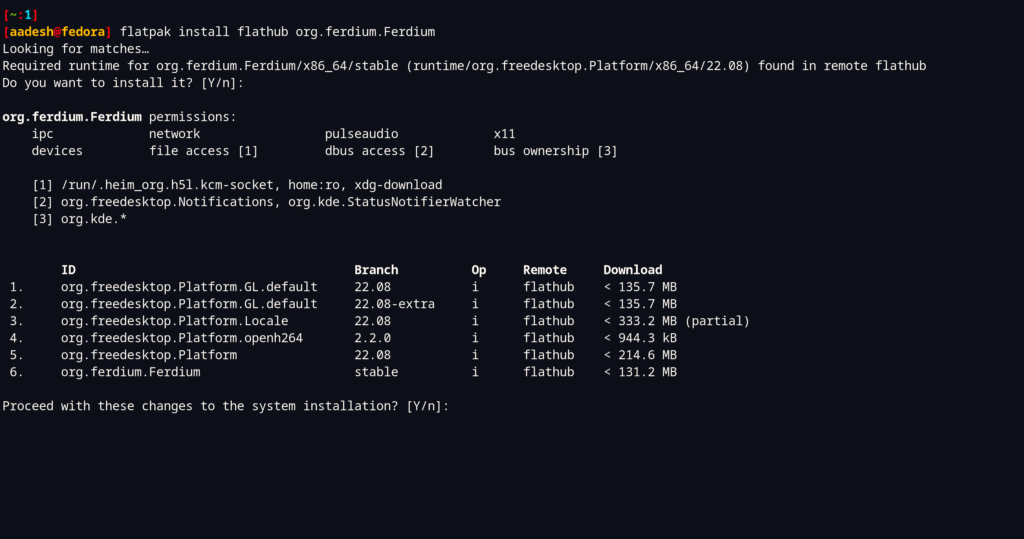
If you want to install the application using DEB or RPM files, then you can also do that by visiting their official download page.
Adding Services
Once installed, you can launch the app from your Applications Grid/Menu, and begin adding your desired services. For demonstration purposes, I will try to add my Discord account to this application. Simply click on the ‘Discord’ icon, and you can now customize your icons and Dark mode in the next menu.
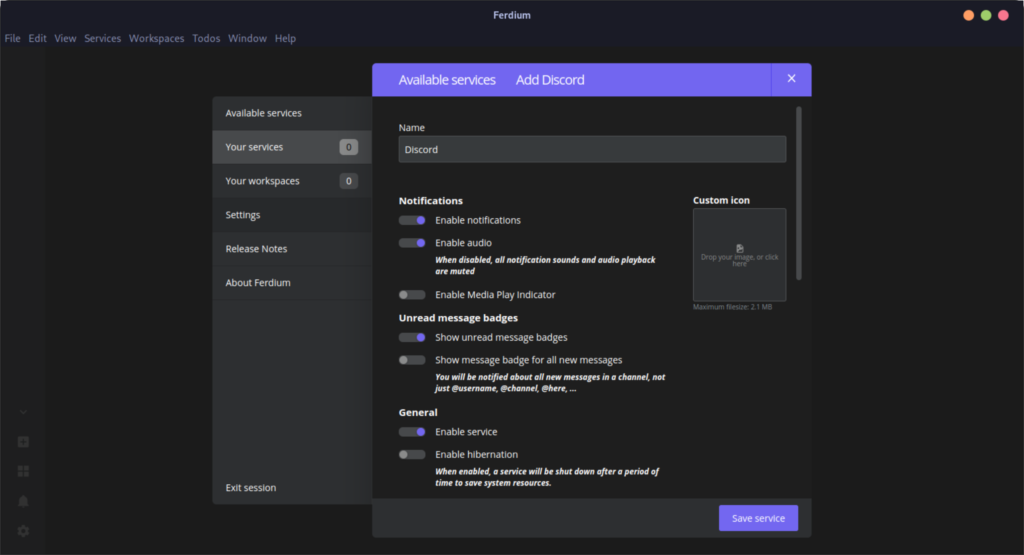
Once you are done, simply click on ‘Start Service’ and close the window. Now, you will be asked to enter your login details, just enter them as you would normally do and click on the ‘Login’ button.
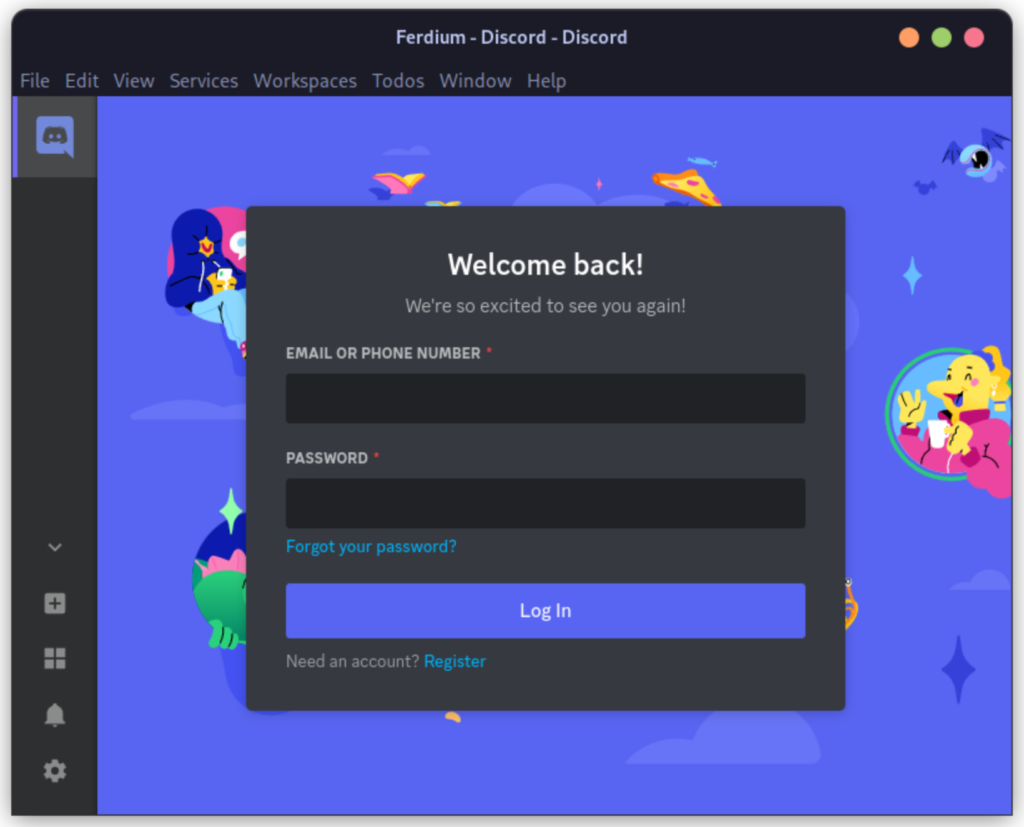
Similarly, you can log into your other social media accounts or web services.
Summary
What I found interesting was that this application allows you to create a ProtonMail service. Note that ProtonMail Free tier only allows you to log into their Android mail application and in order to get a Thunderbird Login from your desktop, you will have to get a paid subscription. This leads me to believe that this application is a web browser trying to act like an application.
Therefore, that is nothing new that all your services and social media accounts open in a new tab in the Firefox Web Browser. Still, if you like to keep things organized, you can give Ferdium a try because it is way more feature-rich than any web browser. And if you create an account, then your settings and services will be synced across all your devices.
What is Ferdium?
Ferdium is a centralized platform that integrates all your services and social accounts into one application, creating a unified workspace for easy access and management.
How does Ferdium help with productivity?
By consolidating all your services in one place, Ferdium saves you time and effort from switching between multiple tabs or applications, allowing you to focus and work more efficiently.
Can I customize my workspace on Ferdium?
Yes, you can personalize your Ferdium workspace by arranging the services and socials according to your preferences, creating a tailored environment that suits your workflow.
Is Ferdium accessible from any device?
Yes, Ferdium is a web-based platform that can be accessed from any device with an internet connection, making it convenient for users to work from anywhere, whether at home or on the go.
How secure is my data on Ferdium?
Ferdium takes security seriously and uses encryption methods to protect your data and privacy. Your information is kept safe and secure within the platform.
Can I integrate new services into Ferdium?
Ferdium allows users to add new services or accounts as needed, ensuring that you have all your necessary tools in one central location for a streamlined experience.
What is the history of Ferdium?
Ferdium was created with the goal of simplifying users’ digital experiences by merging all their services into one cohesive platform. Its journey traces back to the vision of providing a comprehensive workspace solution.
