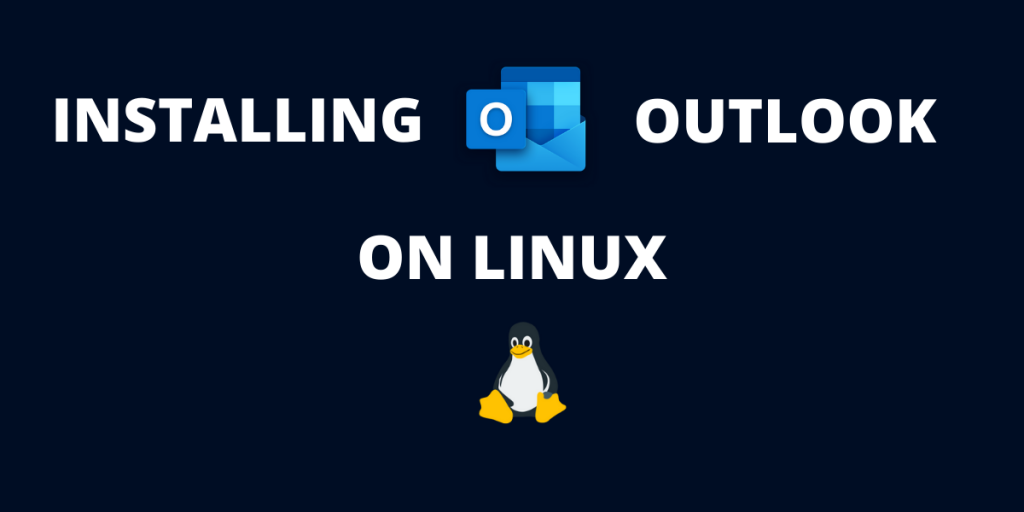In this article, we’ll install the Outlook mail on Linux using an open source package developed specifically for this purpose. Outlook is a personal information managing app by Microsoft. It includes a calendar, a to-do list, contacts, and of course an email service. This application can be very handy, especially when you work in a professional environment and want an easy way to manage your day-to-day tasks (or if you are forced by the company to use this app).
However, Microsoft does not support an official application for Linux desktops. Thankfully, the open-source community has found workarounds, and it is possible to have a fully-fledged Outlook app on Linux. Let’s see how this is possible.
Workarounds to install Outlook on Linux
Prospect Mail is an electron-based unofficial Microsoft Outlook client for Linux based distributions. While there are other applications like Freelook and outlook-for-linux which do the same job, Prospect Mail is the best and most actively maintained and updated regularly. Additionally, Microsoft has also launched its Outlook service as a web app that you can run directly from a web browser, which is slightly less feature-rich compared to the native Outlook app.
Native Linux Alternative
Linux also has its own email client that is very close to Microsoft’s Outlook client, which is Thunderbird. Thunderbird is a Free and Open source application which is routinely maintained and kept up-to-date by the Mozilla Foundation. I would even recommend you to install and try to use it on Windows OS as well if you use it on another laptop or dual boot. Thunderbird is shipped under the Mozilla Public License.
Here’s a Snapcraft link to help you directly install Thunderbird. Here’s a complete tutorial on how to install Thunderbird if you are still stuck.
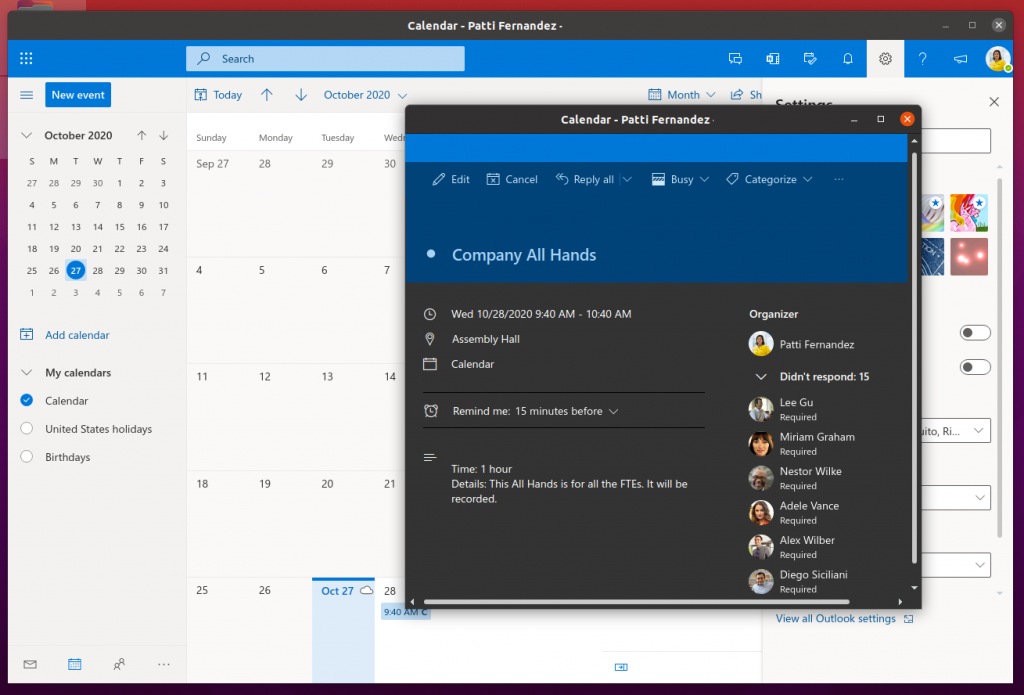
Install Outlook on Linux using Prospect Mail
There are multiple ways to install Prospect Mail. Let’s look at the most popular ones.
Method 1: Appimage (All distributions)
This method includes downloading the latest AppImage from the GitHub releases page and then making it executable. The latest AppImage as of right now is v0.5.2.
wget https://github.com/julian-alarcon/prospect-mail/releases/download/v0.5.2/Prospect-Mail-0.5.2.AppImage
chmod a+x Prospect-Mail-0.5.2.AppImage
./Prospect-Mail-0.5.2.AppImage
Method 2: Snap (Almost all distributions)
You can use the snap package management by Canonical which is available on most popular Linux systems to install Prospect Mail too.
sudo snap install prospect-mail
Method 3: Distribution specific package (Debian, Ubuntu, Arch, Fedora, Redhat)
Prospect has released distributions specific packages for Debian (and its derivatives like Ubuntu, Mint, Elementary etc), Arch (and its derivates like Manjaro), Fedora, Red hat, and CentOS. We’ll get the packages using the wget command:
- Debian/Ubuntu/Mint
wget https://github.com/julian-alarcon/prospect-mail/releases/download/v0.5.2/prospect-mail_0.5.2_amd64.deb
dpkg -i prospect-mail_0.5.2_amd64.deb
- Arch/Manjaro
wget https://github.com/julian-alarcon/prospect-mail/releases/download/v0.5.2/prospect-mail-0.5.2.pacman
sudo pacman -U prospect-mail-0.5.2.pacman
- Fedora/Red hat/CentOS
wget https://github.com/julian-alarcon/prospect-mail/releases/download/v0.5.2/prospect-mail-0.5.2.x86_64.rpm
sudo rpm -i prospect-mail-0.5.2.x86_64.rpm
Note: In all these commands, wget downloads the package from the official releases page. Since the latest version at the time of writing is v0.5.2, these commands install v0.5.2. In case of a new release, you can manually download the relevant package from here and install them using the package manager shown above.
After the installation is complete, you can sign in to the Microsoft account using your credentials and access your emails. If you face any issue while using this application, then you can report it to their GitHub page.
Conclusion
There are not enough official applications for many productive applications and therefore the adoption of Linux distributions stays low, and because the Linux user base stays low, companies do not want to port their application to Linux. This results in a chicken-and-egg problem. Specially Microsoft, which is also the company behind Windows operating system, will not try to develop their application for Linux because this Open Source OS can give direct competition to their market share of Desktop Operating Systems.
However, things are changing just a little bit as we have seen them port the Edge Browser to Linux. Let’s hope they make an official port of their other useful applications like Microsoft Office to Linux as well.
We have covered how to install Prospect-Mail, an unofficial Outlook desktop for Linux. You can get more info regarding Prospect Mail on the official GitHub page.