If you’re a fan of the movie The Matrix, then you probably have seen the scene where multiple lines of alphanumeric characters fall like rain, and it gives off such rustic dystopian cyber-punk vibes!
You probably have fallen in love with that scene, and you are not the only one. Linux developers have come up with a cool application that can give you just that.
Popular YouTuber DistroTube (DT) also uses this a backlight to have in the background of his videos. In this article, we’ll also touch a little bit of “ricing” as well. You can also check out this article where we set up i3WM on Ubuntu.
Also, if CMatrix is not enough bling for your terminal, we have colorful ASCII-characters welcoming you on your every terminal session!
Install Cmatrix on Linux
To install cmatrix package in your Debian based system (Such as Linux Mint, Ubuntu or Pop!_OS), just type the below command:
sudo apt update && sudo apt install cmatrix
If you are using any other distribution like Arch Linux or Manjaro, run the following command in your Terminal instead:
sudo pacman -S cmatrix
If you are using Fedora, simply type:
sudo dnf install cmatrix
Now you can go ahead and give the cmatrix command a try to see the magic on your screen!
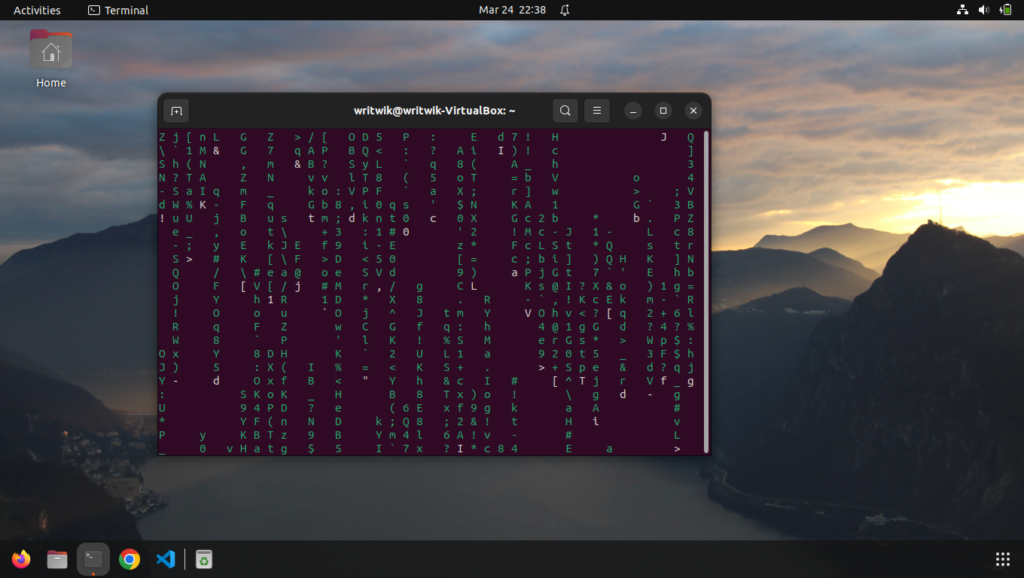
To exit the interface, just press the Ctrl+C keys on your keyboard.
And to view more information about the command, you can give the following command to see the man page of the command:
man cmatrix
From this, you can find out about some of the flags of this command. Use the -b flag to make some of the floating characters in a bold text. Similarly, the -B command can be used to set all the characters bold. The -s flag can be used to display cmatrix as a screensaver. The -a sub command allows you to display the effect in an asynchronous scroll mode.
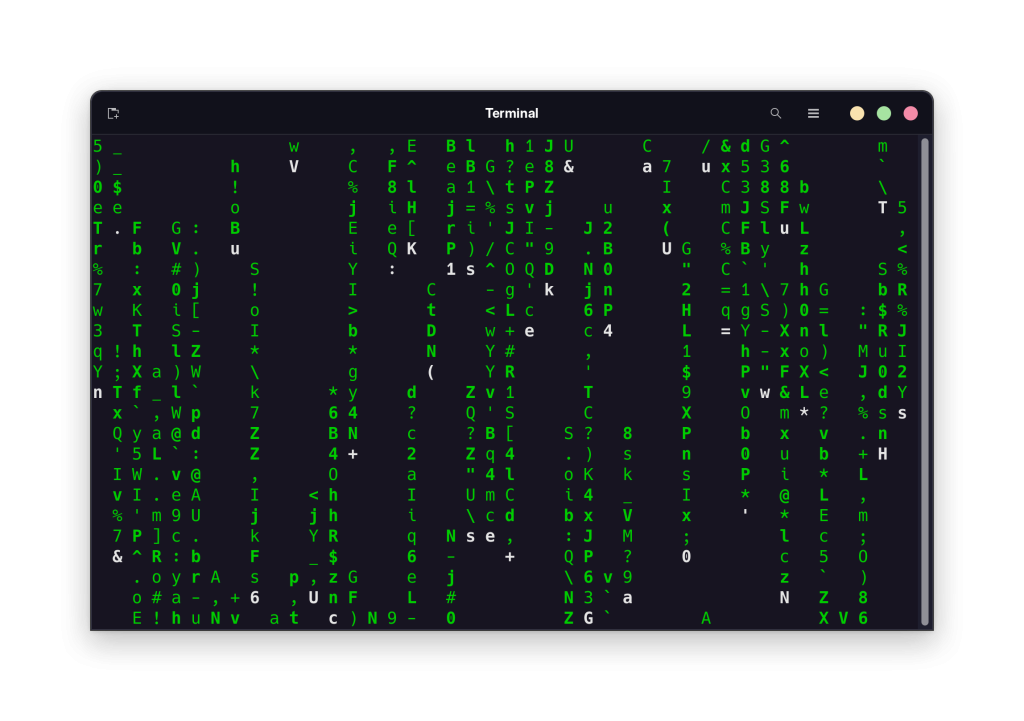
You can also use the -c flag to use several colors for the matrix. The supported colors are green (default), red, blue, white, yellow, cyan, magenta and black.
Ricing your Linux Terminal
Now that’s enough about cmatrix. But what if you want some more bling to your Linux Terminal! What you can do is randomize some ASCII art to load up every time you open up your terminal. Or maybe you want to display your neofetch info every time you load up your terminal!
You can also check out the fetchmaster6000 program, an alternative to neofetch! Also, what we will be doing is following Derek Taylor and his GitHub Shell Color Scripts repo. First, run the following command to clone the repo.
git clone https://gitlab.com/dwt1/shell-color-scripts.git
Now cd into the folder and then run the following command to install the color schemes:
sudo make install
Now you can test out the command using the following command:
colorscript -r
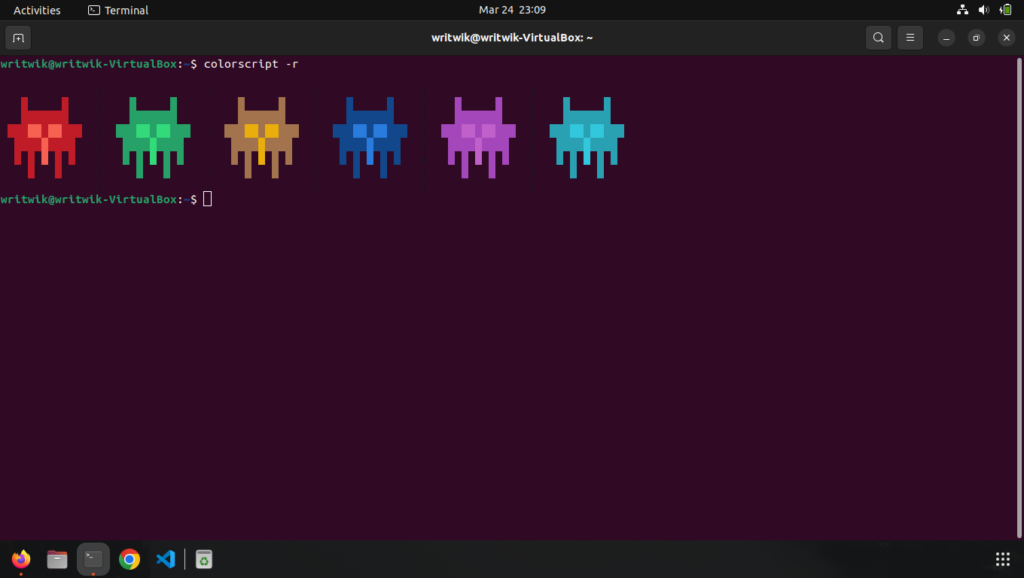
Now all you need to do is to edit your .bashrc file and every time you open a new terminal there will be random colorful ASCII art. Open your .bashrc file with your favorite editor:
vim .bashrc
Now simply go to the very end and add the following command. This will run this command every time a new terminal window is opened, and thus create colorful ASCII-art for your terminal every time.
colorscript -r
Now every time you open a new terminal it will show a new ASCII-art, and you won’t have a boring terminal anymore!
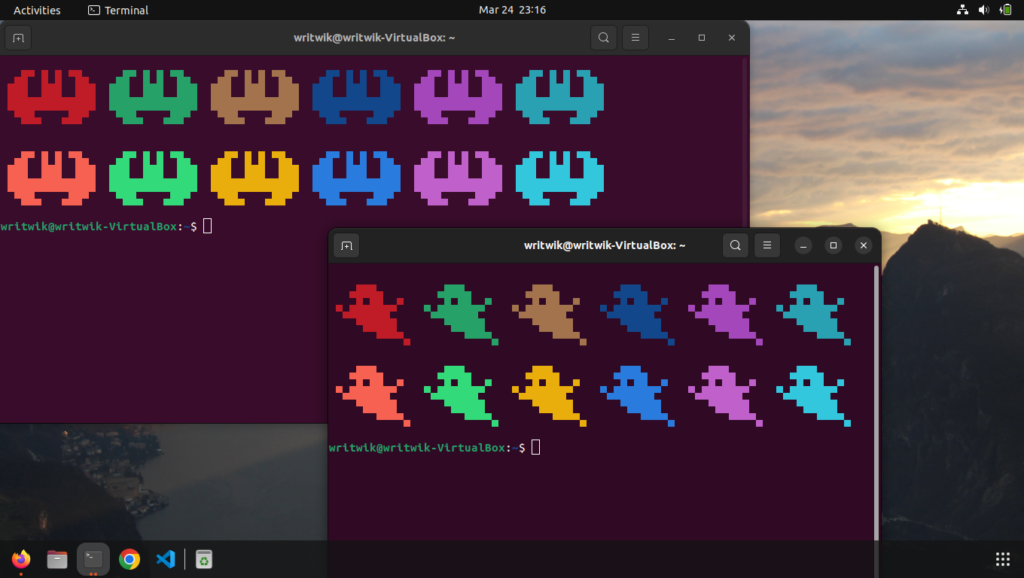
Conclusion: Cmatrix – A fun command for your system
So there you go guys! That’s how you install and customize Cmatrix and also rice your PC a little bit. You can check out r/unixporn for more ideas and tips and tricks on ricing your system. And for more such awesome content, be sure to keep a lookout for LinuxForDevices! As always, thanks for reading!
What is cmatrix, and how can I use it?
Cmatrix is a program that simulates the “Matrix” digital rain effect on your terminal. You can use it for a fun visual experience or as a screensaver.
How to run cmatrix after installation?
After installing cmatrix, you can run it by simply typing cmatrix in your terminal and pressing Enter.
Can I change the color of the cmatrix display?
Yes, you can change the color of the cmatrix display. Use the -C flag followed by the corresponding color (e.g., cmatrix -C green) to set the color.
Is there a repository for cmatrix where I can find the latest version?
Yes, you can find the latest cmatrix version on the official repository or on the project website. Make sure to check for updates regularly.
