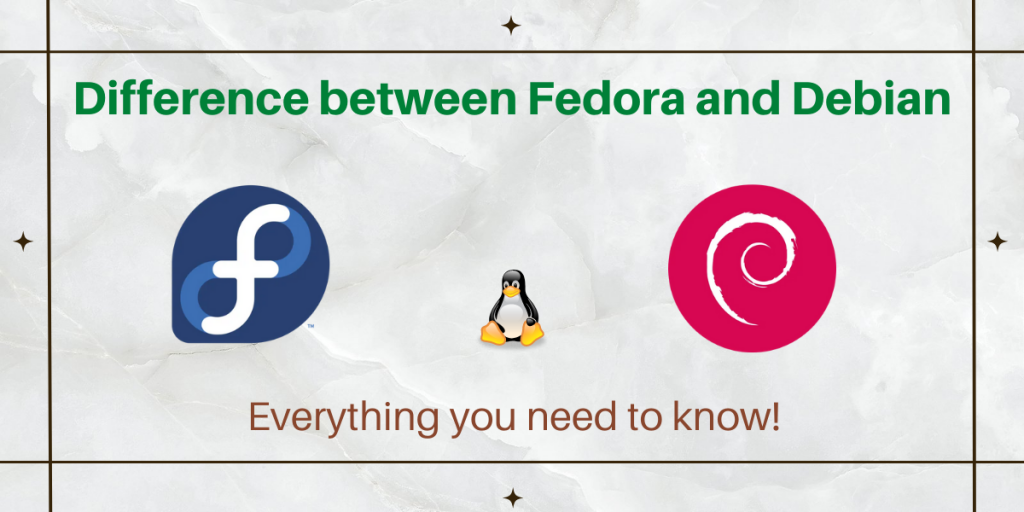Difference between Fedora and Debian. Which Linux Distribution Is Right for You?
We’ll look at the differences between Debian and Fedora project across various aspects, including release cycles, software support, hardware compatibility, and more. The following are the key differences between Fedora and Debian.
Debian Stable is considered the most stable among all the Linux distros, and it is the go-to choice of intermediate-level users or people who want to create a server out of their old PC or laptop. That being said, it can also be used as a desktop Operating System. Debian’s extensive repository provides access to a wide range of software supported by its Advanced Package Tool (APT) and it is a Reliable and stable OS.
APT is a robust package manager on Debian, capable of managing software installations, updates, and dependencies with ease. One of Debian’s strengths lies in its wide range of desktop environment choices. Popular Linux distro like Ubuntu and Linux Mint Debian Edition are based on Debian itself.
During the installation process, users are presented with the option to select their preferred desktop environment from an extensive list, which includes GNOME, KDE Plasma, Xfce, LXDE, and more. Debian provides several repositories inline, which contain packages, and it contains non-free software and Open source free software. They usually have a more relaxed patent policy.
Fedora, on the other hand, is designed as an upstream or, in layman’s terms, a testing ground for Red Hat as it is sponsored officially by Red Hat Enterprise Linux (RHEL), and therefore, it is designed to be up-to-date with all the latest packages and software. Fedora Linux uses the RPM package management system (which is used by CentOS as well), and it also supports Snap and Flatpak packages.
Fedora Workstation focuses on user requirement, which includes reliability, security, flexibility, and user-friendly. Fedora has various software programs that are open-source, licensed, and free. Fedora offers a very simple installation process with the GNOME desktop environment by default. In this article, we are going to compare both distributions and help you figure out which one you are going to pick.

| Comparison | Fedora | Debian |
| Release Cycle | ~ 6 months | 2 years |
| Software Support | Good | Excellent |
| Hardware Support | Only 64-bit systems | Can run on almost anything |
| Minimum RAM required | 1 GB (Recommended – 2 GB) | 1 GB (Recommended – 2 GB) |
| Minimum Processing power | 64-bit 1 GHz (2 is recommended) | 1 GHz |
| Package Manager | dnf & yum | apt & dpkg |
Release Cycle: Point vs Rolling Release
Fedora is a rolling release distribution, that is, packages and software programs are updated regularly and roughly every 6 months, a version update is released. Debian Stable offers a new version roughly every two years, and therefore most of the packages are out of date, but you receive long-term support for those packages. However, it receives regular security patches in order to keep your system secure.
But this drawback is also a boon to many because people don’t have to bother updating their Operating System for a long time. The developers test each and every package, and they only allow the stable packages to be in the latest release, making it optimal for servers. Don’t worry, you still can get the latest software packages once you add the PPAs of the respective programs from their official site. If you prefer latest packages, then you can give a try to the Debian testing branch, which is also known as Debian Sid.
Note: Adding PPAs from unofficial sources can be dangerous, as someone can install unwanted software programs on your PC. Only add PPA repositories from trusted sources.
Package Management and Updates
Fedora uses the DNF package management software which in turn uses the RPM packaging format, which is also used by other Linux distributions such as OpenSUSE. Debian uses the APT package manager for its package management.
RPM Fusion is a prominent third party repository for Fedora users, as it aims to provide additional software packages which are not available in the official Fedora repositories due to licensing or legal restrictions. While Similar to Fedora’s RPM Fusion, Debian also benefits from the third-party repositories that supplement official Debian repositories with additional software.
If you wish to install a 3rd party application on Debian that is not listed in the official repositories, you either have to add the PPA of that software manufacturer, or they provide a .deb package of their application. Similarly, if you want to install a 3rd party application on Fedora that is not in the official repositories, you either add a new repository or install a .rpm package of that software. However, many companies offer .deb packages rather than .rpm packages of their software, so please check if the software programs you are going to use have .deb or .rpm packages.
Hardware Support
Debian supports most of the hardware out there. It supports multiple architectures and processors, whereas Fedora dropped support for 32-bit CPUs a while ago, but other than that, their hardware support is excellent, too. Fedora, by default, does not ship with proprietary drivers, and that can cause problems for some people. You May Need Excellent Hardware Support If you have the latest hardware and require super compatibility, Fedora’s frequent Linux kernel updates and up-to-date drivers ensure a smooth experience. However, they can be easily enabled and installed at the time of installation or anytime later.
Fedora vs Debian Minimum Requirements
Debian and Fedora both require 1 GB RAM (but 2 GB is recommended). The minimum processor requirement for Debian is 1GHz dual-core processor, whereas, for Fedora, it is a 64-bit 1 GHz processor, although a 2 GHz processor is recommended.
Difference between Fedora and Debian for Ease of Use
Debian’s official download page might confuse beginners, as it has a lot of different ISOs for different architectures. However, they have simplified the installation a little by providing an online Installer, which is servers and personal devices used. Fedora Workstation, however, is very easy to install and use.
Documentation and Support
Both the distributions have excellent comprehensive documentation as Debian is developed by the community itself whereas Fedora is sponsored by Red Hat. Any bugs are patched via updates, but you do not get any tech support for both of these distributions, you will have to fix the problems by yourself by reading the documentation.
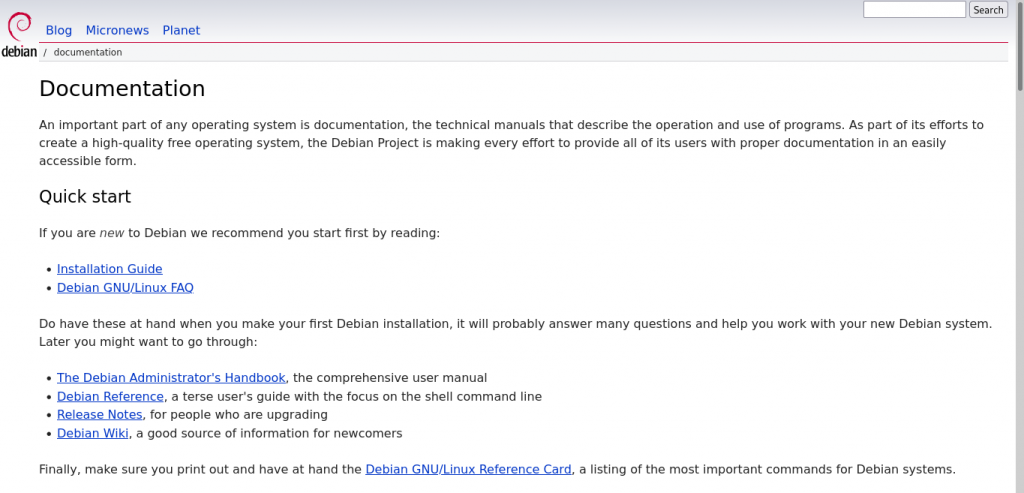
Conclusion: Debian vs Fedora, which one is the right choice?
The choice between Debian Unstable (Sid), Stable or Fedora comes down to your specific needs and preferences as a Linux user. So there is no ‘Best Linux distro’. Fedora and Debian stand out as two of the most influential and respected distributions in the Linux ecosystem. Everyone has a different taste, and therefore, everyone prefers a different Linux distro. We hope you have figured out which distribution to pick for your Server/Personal Computer by analyzing all the data points mentioned above. Users who want stability and reliability and want a wider range of desktop environment options, Debian may be the better choice and if you prefer newer software then you can use Fedora.
What do you prefer? A bleeding Edge distribution with all the latest features and components, or a stable distribution that you have to update and maintain rarely? You can also try out a different distro such as Manjaro, or OpenSUSE Tumbleweed if you want to try out something new.
Also Read
Guide to install Arch Linux using the ArchInstall script