The bc command, short for basic calculator, is a language that supports arbitrary precision numbers with interactive execution of statements. Its syntax is similar to that of C programming language. It has two major applications. One as a mathematical scripting language and the second as an interactive mathematical shell.
In this tutorial, we will learn how to use the bc command for performing mathematical, logical and boolean operations.
How to use the bc command as an interactive mathematical shell?
To enter the interactive mathematical shell type :
bc
Press Enter.
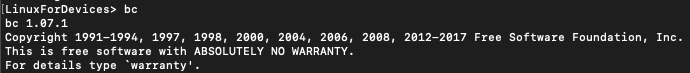
Now you can start performing mathematical operations.
Let’s try out some :
5+5
Output :
10
Let’s try another one :
7/3
Output :
2
Here are some other operations :
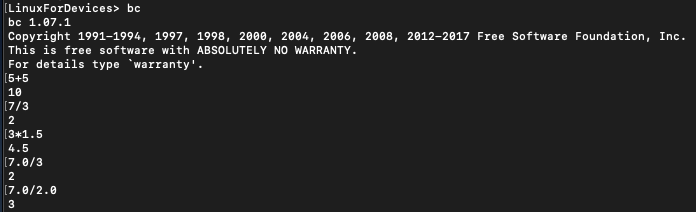
How to use the bc command along with the echo command?
You can use the bc command to compute mathematical operations without entering into the interactive mathematical shell. To perform mathematical operations and output the result, you can use the echo command along with bc.
The syntax for doing that is :
echo "3+9" | bc
Output :
12
Let’s try another one :
echo "3*9" | bc
Output :
27
Here’s another one :
echo "3/9" | bc
Output :
0
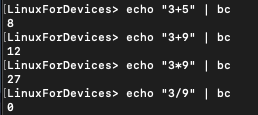
How to change the number of digits after the decimal?
You can set the number of digits after the decimal by changing the value of scale parameter. The syntax for doing that is:
echo 'scale=25;100/23' | bc
Output :
4.3478260869565217391304347
Let’s try another value for scale.
echo 'scale=10;100/23' | bc
Output :
4.3478260869
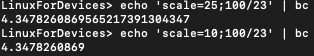
How to provide input from a file?
You can also provide the input from a file. To do that let’s create a file with multiple lines of mathematical operations in it.
We will use the cat command for creating a file.
cat > bc_calc.txt
The text for the file is as follows:
5+7
7*7
20/5
To give this file as input to bc command use :
bc < bc_calc.txt
Output :
12
49
4
How to convert from Binary to Decimal?
Bc also lets you convert from one number system to another. To convert from binary to decimal you can use :
'ibase=2;obase=A;11' | bc
Output :
3
Let’s try another one :
'ibase=2;obase=A;111' | bc
Output :
7
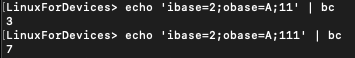
How to convert from Decimal to Binary?
To convert from Decimal to Binary you can use :
'ibase=10;obase=2;3' | bc
Output :
11
Let’s try another one :
'ibase=10;obase=2;7' | bc
Output :
111
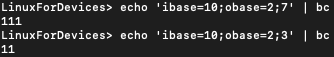
How to declare variables under bc?
Since bc is also a mathematical scripting language you can declare variables for performing mathematical operations. The syntax for doing that is :
echo "x=15; x+=10;x" |bc
Output :
25
Let’s try another one :
echo "x=15; x*=10;x" |bc
Output :
150
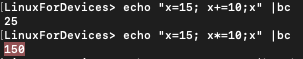
How to perform boolean operations under bc command?
You can also use the bc command to perform boolean operations.
echo "11<=7" | bc
Output :
0
0 is equivalent to false.
Let’s try another one :
echo "11>=7" | bc
Output :
1
This is equivalent to true.
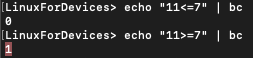
How does the bc command work in Linux?
The bc command works by taking input from the standard input and evaluating it as a mathematical expression. It supports functions, variables, and mathematical operations.
What is the syntax for the bc command in Linux?
The syntax for the bc command in Linux is to simply type “bc” followed by the mathematical expression you want to evaluate. You can also use the “-l” option to load the math library.
What are the special variables in the bc command?
The bc command in Linux allows the use of special variables such as scale, which controls the number of decimal places in the result, and other variables for various mathematical operations.
How to set the scale for the number of decimal places in the bc command?
To set the scale for the number of decimal places in the bc command, you can use the “scale” variable followed by the desired scale of the result.
What are the features of the bc command in Linux?
The bc command in Linux is a powerful tool for performing calculations with arbitrary precision, defining functions, and manipulating values in the Linux shell.
How do you interpret the bc command in a file?
To interpret the bc command in a file, you can use the “-f” option followed by the filename that contains the command to be executed.
What options can be used with the bc command in Linux?
The bc command in Linux allows for various options such as setting the input base, calculating the square root, and specifying the number of digits after the decimal point.
Conclusion
This tutorial was about the bc command in Linux. We learned how to use this command for performing mathematical, logical, and boolean operations. To read more on the bc command, refer to the documentation. Alternatively, you can use the man command to read the manual.
