Hello guys, In this article, We will discuss how to install spooftooph, a tool used for Bluetooth spoofing or cloning Bluetooth devices. Using the Spooftooph tool, We can clone the device name, class, and address. By cloning this information, We can access protected information while hiding our identity. Let’s see how to install and use spooftooph.
Also read: How to install and use anonsurf on Kali Linux?
Spooftooph: Features
- Clone Bluetooth device information
- Create a random Bluetooth profile
- Change profile every X seconds
- Log the device information
Spooftoop comes pre-installed with Kali Linux. In case it is not installed, You can install it by running this command:
sudo apt update
sudo apt install spooftooph
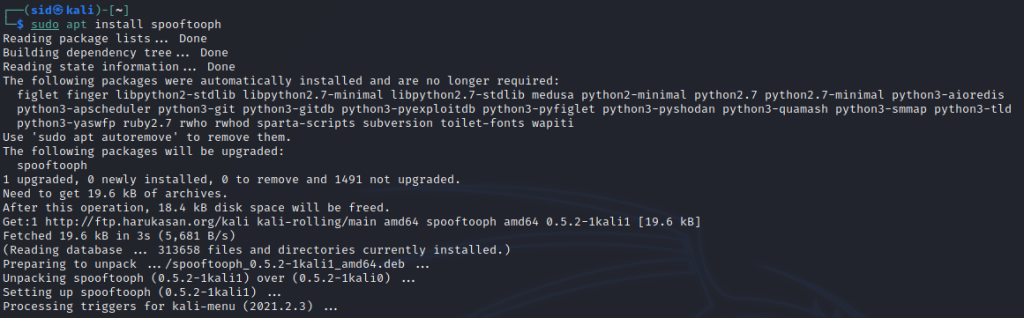
Spooftooph: Modes of usage
Spooftooph should be run with root privileges. We will use the Bluetooth interface(-i hci1). It offers five modes of usage:
1. Specifying Name, Class and address
sudo spooftooph -i hci0 -n new_name -a 00:11:22:33:44:55 -c 0x1c010c
Here, -a is used to specify a new address, and -c is used to specify a new class.
2. Creating a random Bluetooth profile
We will use the -R parameter to assign a random name, class, and address.
sudo spooftooph -R

3. Scanning Bluetooth devices
Using spooftooph, we can also scan for devices within range and choose a device to clone. The -s parameter is used to scan for devices in the local area and -w is used to save the device information in a log file.
spooftooph -i hci0 -s -w file.csv

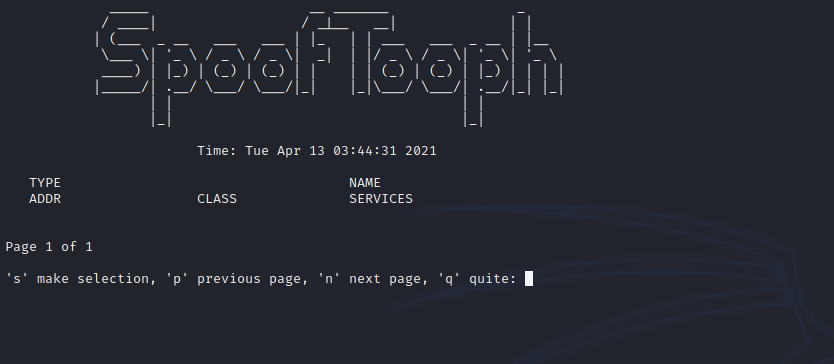
In the above example, there are no Bluetooth devices nearby. But, when you run the command, nearby Bluetooth devices will appear.
4. Cloning device information from log file
We can also clone device information from a log file where the device’s info is saved.
spooftooph -i hci0 -r file.csv

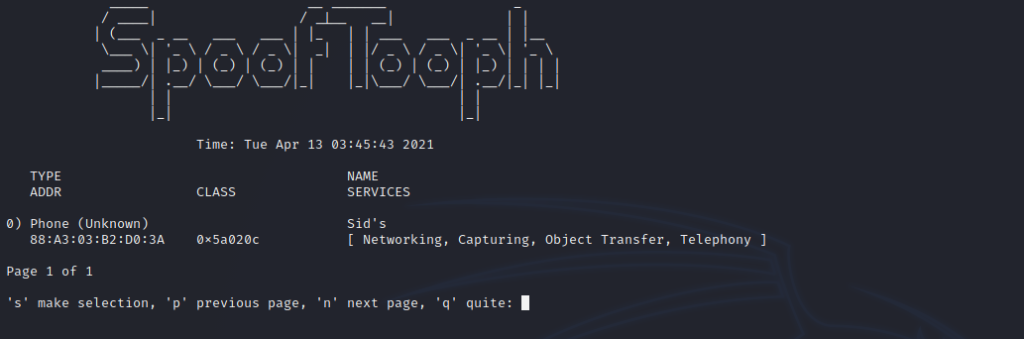
5. Changing the Bluetooth profile every X seconds
If you want to change your Bluetooth profile or device information in a specified time interval, the -t parameter is used. Run the following command:
spooftooph -i hci0 -t 10

Apart from these, there are many other parameters that can be used for Spoofing or cloning. To know more about spooftooph, Click here to go to the official manpage or run the following command:
spooftooph -h
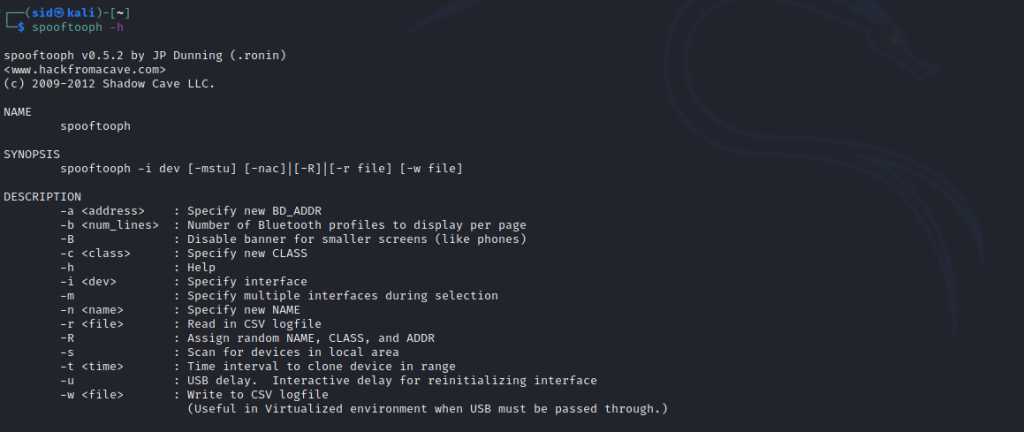
Summary
So, we discussed how to install and use spooftooph in Kali Linux. It is a useful tool to clone or spoof a device’s Bluetooth information. Thank you for reading!
