Avahi is an open source implementation of Zeroconf and incorporates a revolutionary protocol designed to revolutionize service discovery and network configuration. This new system marks a change in the way devices interact online, operating independently of central servers such as DNS servers. Essentially, Avahi makes it easy to establish networks by providing tools to discover each other and advertise their services on the network.
Through its implementation of Zeroconf protocols, Avahi enables devices to seamlessly detect and communicate with one another, rendering the process of establishing connections and advertising services a frictionless endeavor.
What are the features of Avahi?
This tool is packed with a lot of features, some of them are mentioned below:
- Service Discovery: This functionality allows devices within the network to autonomously identify and access available services. For instance, when a new printer or media server joins the network, Avahi ensures that other devices can automatically discover these resources without requiring users to perform manual setup or configurations.
- Zero-Configuration Networking: Zero-configuration networking, facilitated by Avahi, empowers devices to automatically generate and assign unique hostnames and IP addresses to themselves without requiring human intervention or the presence of a dedicated DNS server.
- Multicast DNS (mDNS) Support: Avahi’s utilization of mDNS ensures that devices within the local network can efficiently resolve hostnames, making it easier for users to identify and connect to devices by their familiar names rather than relying solely on numerical IP addresses.
- DNS Service Discovery (DNS-SD): DNS-SD operates by allowing devices to advertise the services they offer on the network through DNS records. These records contain essential information about the services provided, such as service type, service instance name, and service-specific parameters.
- Cross-Platform Compatibility: This cross-platform compatibility ensures that devices, regardless of their operating system, can discover each other’s services, resolve hostnames, and communicate effectively without encountering compatibility issues.
- Dynamic Registration of Services: When a new device or service joins the network, Avahi enables it to dynamically announce and register the services it offers without requiring manual intervention. This automatic registration process ensures that other devices within the network can swiftly discover and utilize these newly offered services.
- Flexible Configuration Options: This customization capability offers a high degree of flexibility in deploying and managing networks, ensuring that Avahi can adapt to diverse network environments and user preferences.
- Auto-Configuration of Addresses: In these network environments, the automatic assignment of IP addresses by Avahi operates through protocols like Zeroconf (Zero Configuration Networking). Avahi ensures that devices within the network can obtain IP addresses dynamically without the need for manual intervention.
- Scalability:In home networks, where simplicity and ease of use are paramount, Avahi’s user-friendly approach shines. It streamlines the networking experience, automating critical tasks like service discovery and hostname resolution.
- Enhanced User Experience: Avahi’s automation of service discovery and hostname resolution stands as a cornerstone in enhancing the overall user experience within a networked environment, Let us see the installation process on Linux.
How to Install Avahi on Linux?
Before installing, we must update and upgrade repositories to get all the latest versions of software.
sudo apt-get update
sudo apt-get upgrade
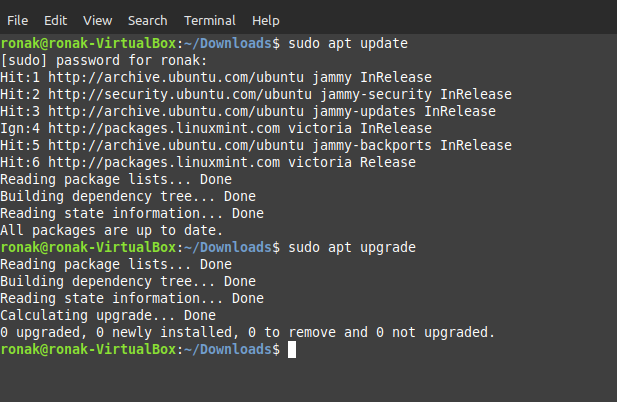
To install Avahi, just type:
sudo apt install avah-daemon
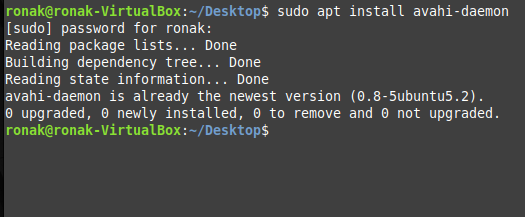
For red hat based PCs, use the following commands:
sudo dnf update # or 'sudo yum update' for older systems that use yum
sudo dnf install avahi
Once installed, you may need to start the Avahi service and enable it to run at system boot. The commands for this might differ based on the Linux distribution you’re using. For Debian/Ubuntu, you might use:
Start the Avahi Service:
sudo systemctl start avahi-daemon
sudo systemctl enable avahi-daemon
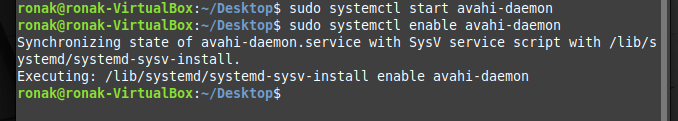
This is how you can install Avahi-daemon on different Linux distributions.
Conclusion
Avahi is an open-source implementation of the Zeroconf networking protocols, allowing devices on a network to automatically discover and communicate with each other without requiring manual configuration. It simplifies the process of networking by enabling services like automatic IP address assignment, service discovery, and hostname resolution, making it easier for devices to connect and interact seamlessly in local networks. Avahi enhances user convenience by enabling hassle-free network setup and communication between devices without the need for extensive manual configuration. Use it wisely.
Reference
For more information, visit: https://avahi.org/
