Heroic Games Launcher is one of the best launchers to use if you want to play games from your Epic Games Library or GOG Library on your Linux Desktop or the Steam Deck. It has a nice and easy to use interface with full controller support built-in, along with a Wine manager for installing compatibility layers like Wine and Proton. This launcher just got a huge upgrade in the version 2.8, and it is packed with a lot of new improvements and bug fixes, as well as exciting new features. Let’s discuss these improvements and features one by one in detail.
The Heroic Games Launcher version 2.8 presents enhanced gaming with new features like a DLC manager, support for language packs, browser app integration, and automatic download of Wine-GE for seamless use. This update also brings bug fixes, UI improvements, and an enriched install and play experience.
Also Read: Lutris Game Manager – Install and play your games from different stores
Revamping the Game Experience: What’s New in Heroic Games Launcher?
Version 2.8 is shipped with the following features:
- A Brand New DLC manager is added to the launcher, which can be used to install and uninstall DLCs for your games very easily. You can either select the DLCs while installing the game, or mark them unchecked if you want to save your disk space and just install the base game.
- Different language packs can also be selected while installing the games if they support it.
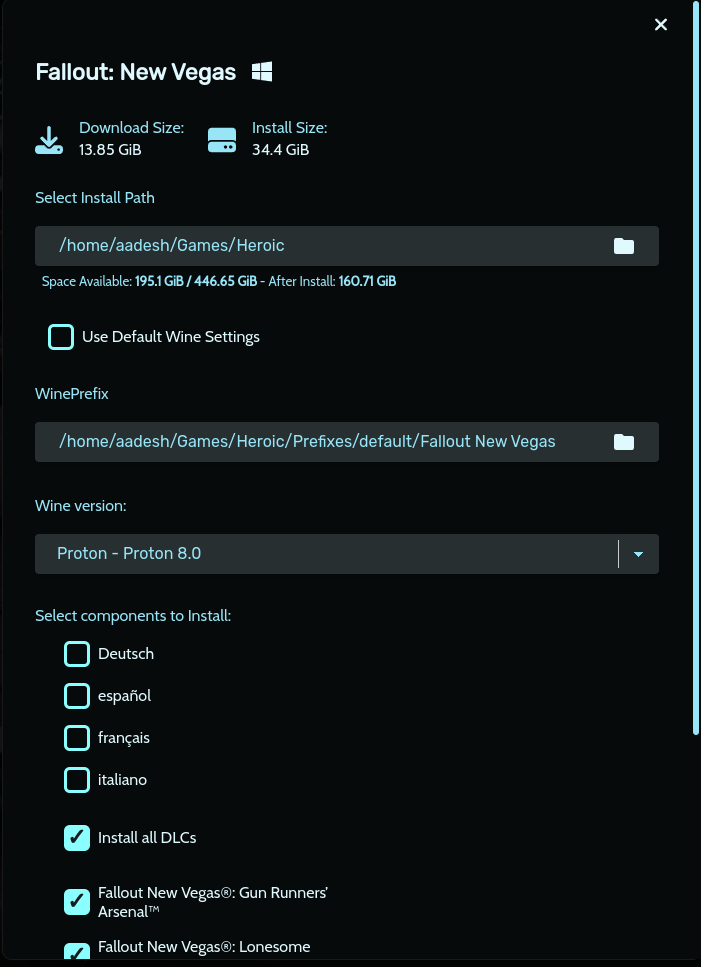
- You can now integrate any browser apps into your library, treating them similarly to ‘games’. These ‘games’ will be launched in full screen. It can be used to access many cloud gaming services, for example, Liam tried to add Xbox cloud gaming browser app to Heroic, and it worked like a charm. DRM websites such as Netflix or Prime Video are not supported for now. Just click on the ‘Add Game’ button and then change your app to ‘Browser’ and then enter the Website URL. Heroic will automatically pull the Website Image for you.
- Because you can add installed games to Steam automatically (if you have enabled it from the application settings), you can launch these websites directly from your Steam Deck’s library page without having to go through the Heroic Launcher again and again.
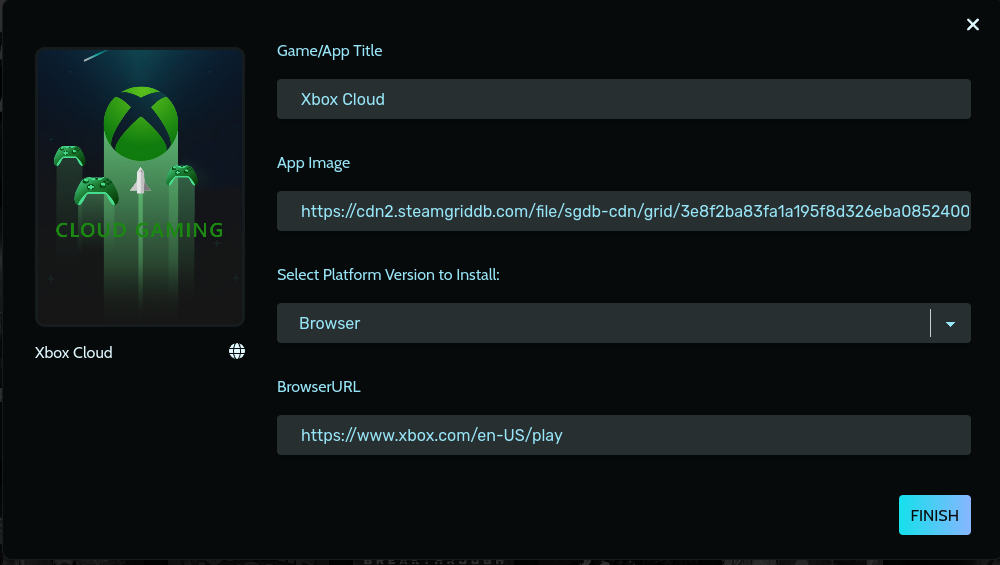
- This launcher will now automatically download Wine-GE if it does not detect any version of WINE in the system. This will make the whole experience for new users seamless, as they just want an ‘install and play’ experience. On macOS, Wine-Crossover is installed instead of Wine-GE.
Enhanced Stability: Bug Fixes and Improvements in Heroic Games Launcher
Apart from the big new features, the team has also worked on the various bug fixes, as well as added several backend and frontend improvements to the launcher. Some of them are as follows:
- Various UI fixes to the Nord light theme – If you already did not know, Heroic has a lot of good light as well as dark themes built-into the application. You can change the themes in the application settings.
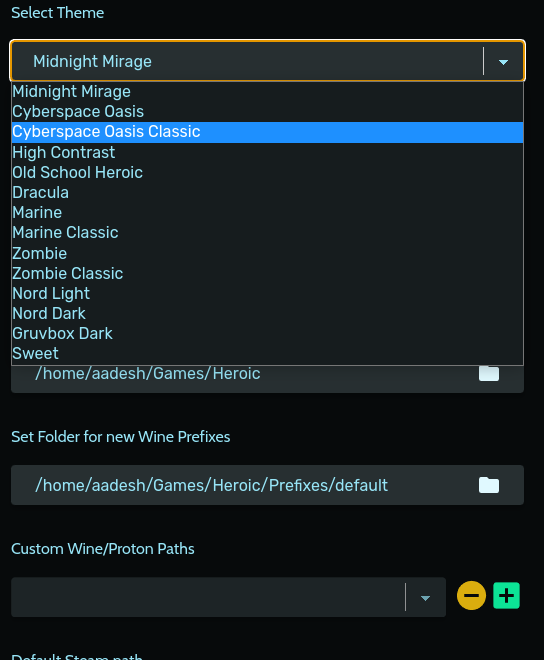
- Installation and update progress report is fixed in the frontend now. Your new installations as well as update progress will work like it should be after the application update.
- GOG games from your library can now show the download size on the games page.
- Linux native games now adds correctly to the launcher.
- While adding games which are not installed through Heroic, it will automatically pull the game cover from the internet for you.
- Installation of games with selective downloads (Fortnite, Fallout IV and others) have also been fixed.
- Translations, login screen and sidebar link effects have also been updated in the new release.
Stay Up-to-date: How to Update the Heroic Games Launcher?
If you have installed Heroic launcher by adding a repository to your system, then simply open a Terminal window and type the following commands, depending upon your distribution type and HGL will be installed along with all its dependencies:
# On Debian and Ubuntu based distributions
sudo apt update && sudo apt full-upgrade
# On Fedora Workstation
sudo dnf update
# On Arch Linux based distributions (it's in the AUR)
yay -Syu
If you have installed this launcher from Flathub, then simply run the following commands in your Terminal window:
flatpak update
If you are not sure about the source of your installation, then simply open the GUI App Store (Discover on KDE, GNOME Software on GNOME DE).
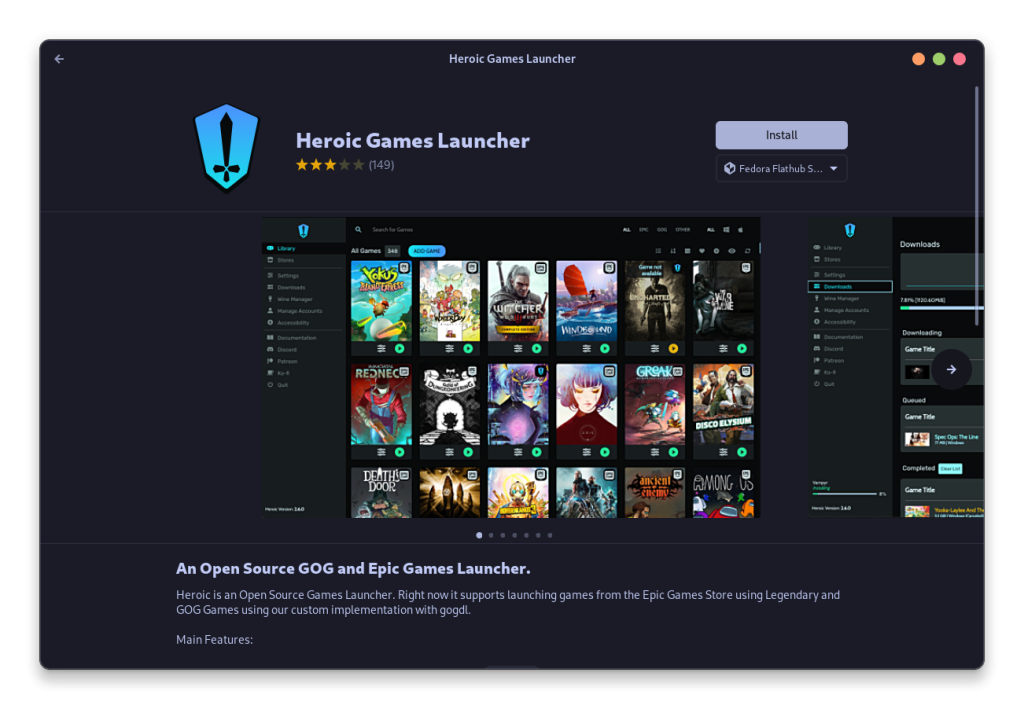
The Final Word: Epic Games, Gog and Amazon Prime games on Linux
The browser app integration arguably makes this launcher the best one to install after the Steam store for Linux Gaming. If you have claimed free weekly games from the Epic Games Store, or even if you have bought something on either GOG or Epic, then other than Heroic, you only have a few other options such as Lutris.
The DLC manager is really great for many gamers, and it improves the functionality of Heroic exponentially. Let me know how much will these updates improve the gaming experience for you, and whether you would use this launcher on your Linux desktop or the Steam Deck.
