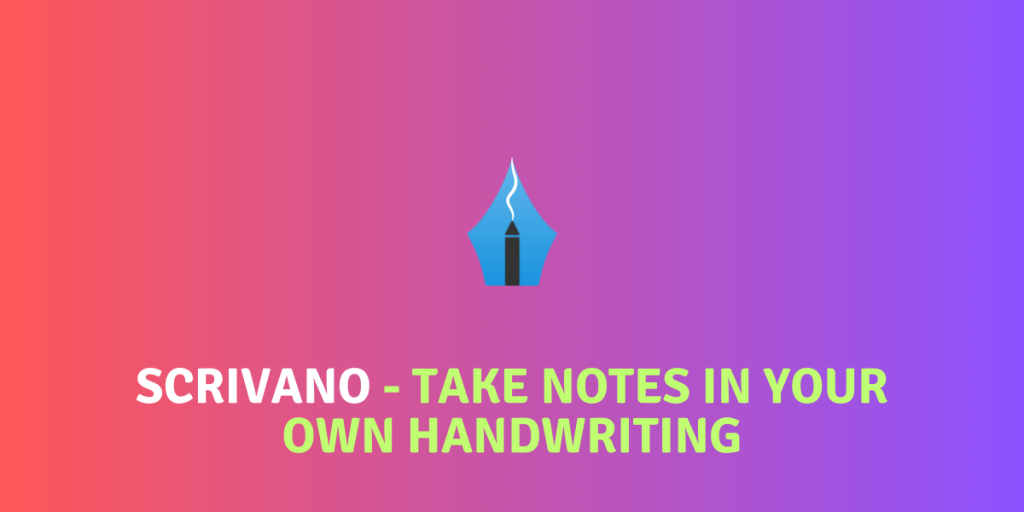There are a large number of note-taking applications available to install on the Linux desktop. We have already discussed the Iotas and QOwnNotes applications, which are excellent applications by themselves, but they do not offer the features like the note-taking application we are going to discuss today.
Scrivano is a cross-platform, handwritten note-taking application for Linux and Windows. It offers a multitude of features, such as customizable paper backgrounds, grid snapping, built-in annotation tools, and export options. Ideal for touchscreen devices, the app has a minimalistic interface that removes distractions while taking notes or annotating PDFs. Scrivano caters to users who prefer using their own handwriting over pre-existing fonts.
Features of Scrivano: Handwritten Note-Taking App
Scrivano offers the following features to its users:
- Aimed at users who prefer taking notes in their own handwriting
- Can be installed on Linux and Windows, allowing you to carry your saved files across devices
- Infinite vertical scrolling for easy creation of long lists – pages are automatically added once you reach the end of one page
- Four customizable paper background options, including Plain, Lined, Grid, or Dotted
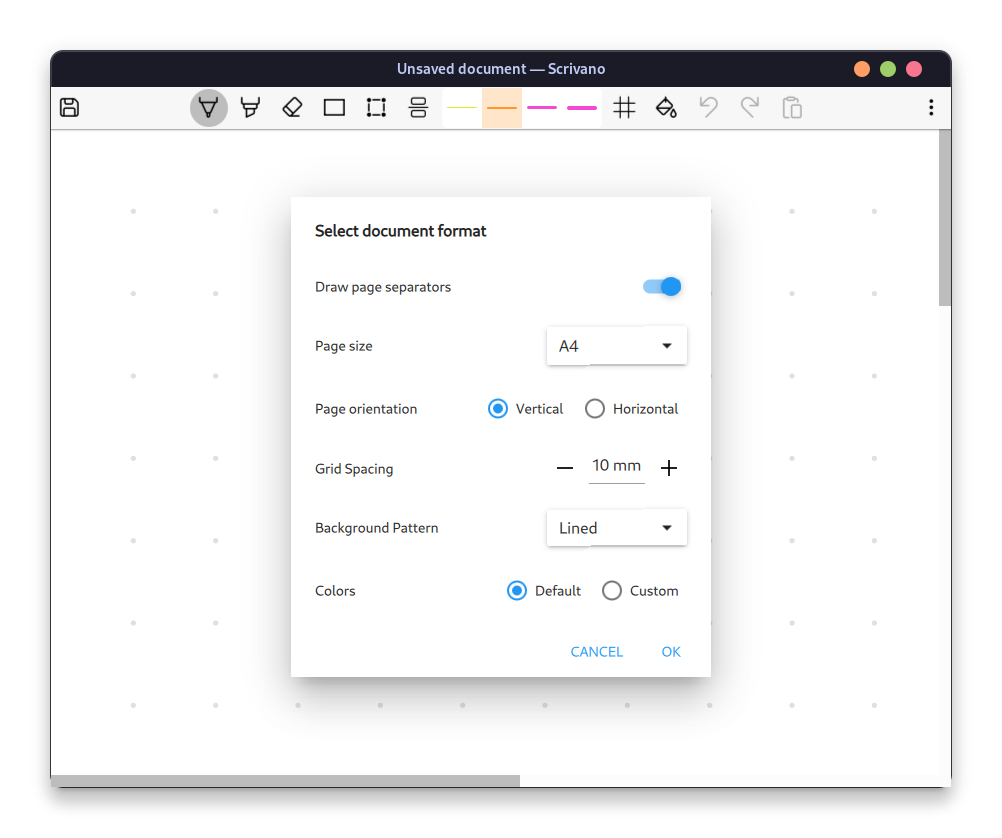
- Grid snapping can be enabled, which lets your drawings get snapped to the grids in the background can be very useful if you want to draw shapes, tables, lines etc.
- If you toggle on the paint bucket icon, then your shapes and strokes will be automatically filled with the selected color.
- You can save your frequently used shapes and diagrams as ‘Stickers’ in the application, for accessing them later in a different note.
- You can directly copy any image from the file manager and paste it into an open window, or simply drag-and-drop any image to this application.
- Offline saving of your notes is supported as well.
- A ‘Laser’ tool which can be used to temporarily highlight something if you want to focus someone’s else’s attention, let’s say while screen sharing in a meeting.
- Apart from taking the notes, you can also import a PDF to this application and use all the built-in tools to annotate your PDF.
- Exporting your notes in different print-able formats such as A2, A3, A4 are also supported, along with the good-old PDF.
- Auto-save on closing the application is also available and can be enabled in the settings.
- Automatic auto-saves in regular intervals can also be enabled so that you don’t lose your work accidentally during a power loss.
- The Dark mode can be enabled in the settings, but is not usually recommended for a note-taking application.
How to Install Scrivano on Linux
Scrivano is available as a Flatpak on Linux and can be installed if you have enabled Flathub on your distribution. You need to enable Flathub on your distribution to proceed.
flatpak install flathub com.github.scrivanolabs.scrivano
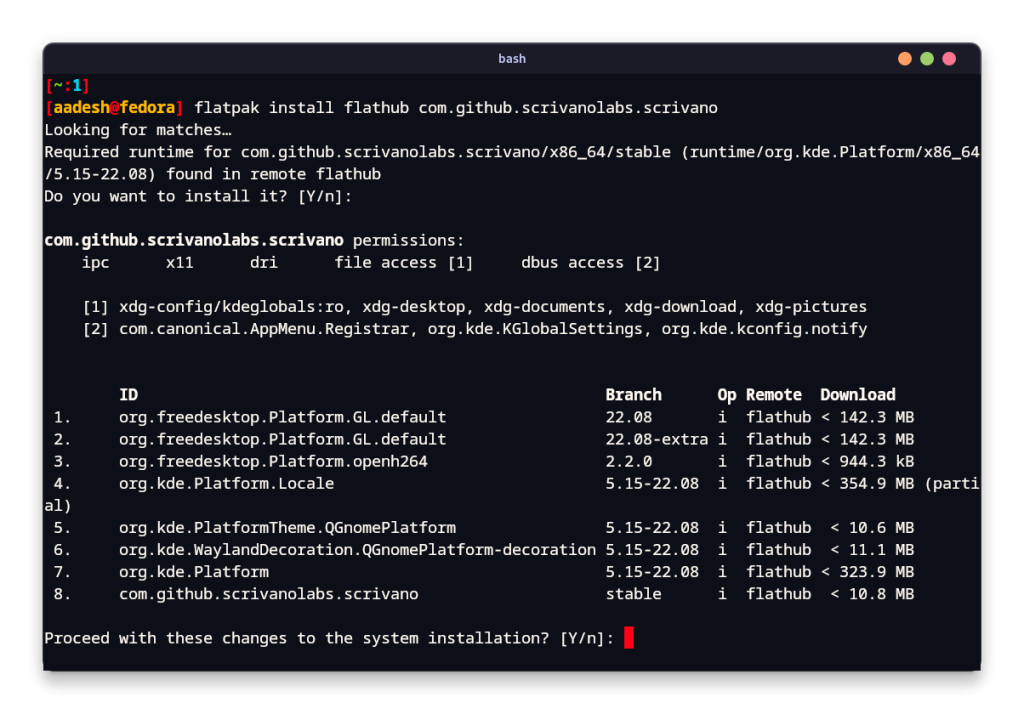
Note that saves on this Flatpak installation cannot be saved to custom directories by default due to Flatpaks being sandboxed. To grant Scrivano permission to access your files, use the FlatSeal application or enter the following commands in your Terminal window:FlatSeal application or directly type the following commands in your Terminal window:
sudo flatpak override com.github.scrivanolabs.scrivano --filesystem=$HOME
Why Scrivano Stands Out: A Summary
Scrivano is an excellent application for those using a touchscreen display, two-in-one laptops, or Linux-enabled tablets. It offers various grid types for easy table creation and shape drawing while taking notes. Customizable brushes and stroke sizes accommodate users with varying finger widths when using touchscreens or touchpads.
The minimalistic interface doesn’t interfere with note-taking or PDF annotation, making Scrivano an ideal application for teaching on whiteboards. What other applications do you think could benefit from handwritten input capabilities?