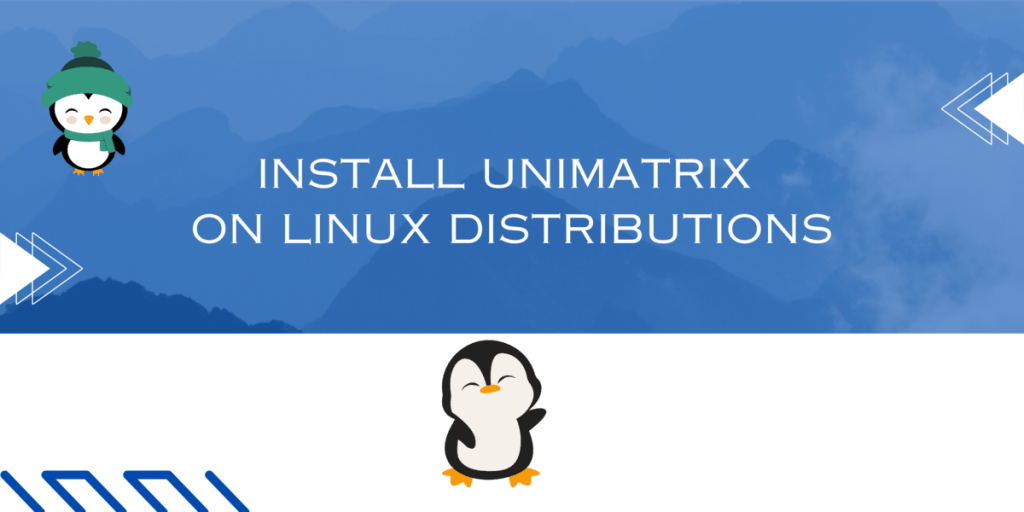Unimatrix tool operates as a sophisticated program meticulously engineered to replicate the iconic “Matrix” digital rain effect within the terminal interface. Its development involved intricate coding and precise algorithms, carefully crafted to ensure an authentic and visually captivating experience for users.
At its core, Unimatrix utilizes advanced rendering techniques, leveraging the terminal’s capabilities to simulate the mesmerizing cascade of characters seen in the movie. Through intricate programming, it precisely controls the movement and appearance of these characters, creating a seamless and hypnotic visual spectacle reminiscent of the film’s distinctive imagery.
The design process involved an in-depth study of the original “Matrix” digital rain effect, analyzing the movement, color, and overall aesthetic to recreate it faithfully. Each character’s placement and motion were fine-tuned to replicate the mesmerizing flow that captivated audiences in the movie, resulting in a visually immersive experience within the terminal environment.
Moreover, the developers behind Unimatrix paid meticulous attention to detail, ensuring compatibility across various terminal setups and configurations. This dedication allows users to enjoy the immersive “Matrix” experience irrespective of their terminal preferences, enhancing accessibility and usability.
What are the features of Unimatrix?
Aesthetic Appeal: Unimatrix’s ingenious replication of the iconic “Matrix” digital rain effect does more than just emulate a familiar aesthetic. Its mesmerizing visual display within the terminal interface transcends mere functionality, infusing your workspace with a potent blend of nostalgia and modern flair. The intricate dance of characters cascading down the screen not only captivates the eye but also adds an artistic dimension to an otherwise conventional terminal. This visual spectacle transforms routine tasks into moments of fascination, elevating the entire user experience by merging cutting-edge technology with a touch of cinematic allure.
Better for Personalization: Unimatrix serves as a haven for both aficionados of the “Matrix” movie saga and tech enthusiasts seeking to imbue their digital sphere with a personalized touch. This innovative tool transcends the ordinary by providing a canvas for users to craft a bespoke terminal environment. It caters to the desires of those captivated by the film’s aesthetic allure, offering a gateway to recreate the iconic “Matrix” digital rain effect right within their workspace. Beyond mere replication, Unimatrix empowers users to carve out a unique and unforgettable display, elevating their terminal experience to a realm of individuality and distinction
Nice Experience: Absolutely! The hypnotic cascade of green characters within the Unimatrix not only adds visual appeal but also creates an engaging ambiance for users working within the terminal. Its mesmerizing effect has a dual nature: it serves as a captivating distraction from the monotony of tasks, offering a welcome break, while also functioning as an intriguing background element that enhances the overall workspace environment.
Additionally, the unique and nostalgic vibe evoked by the “Matrix” digital rain effect can spark conversations, acting as a conversation starter among colleagues or peers. It’s a distinctive feature that draws attention, prompting others to inquire about your terminal setup and potentially leading to engaging discussions about tech, aesthetics, or even the “Matrix” movies themselves.
Nostalgic Screen Saver: Indeed, Unimatrix stands as a poignant homage and a heartfelt tribute to the iconic visual essence that rendered the “Matrix” series eternally memorable. For devotees of the film, this software becomes a conduit to relive and celebrate the essence of a beloved cinematic masterpiece. It seamlessly intertwines the past with the present, offering a practical means to embed a cherished piece of cinematic history into the fabric of everyday computing.
Let us see the Installation Guide of Unimatrix.
How to Install Unimatrix on Linux?
To install Unimatrix on Linux, you must first update and upgrade your repositories to get the latest versions of software packages.
sudo apt-get update
sudo apt-get upgrade
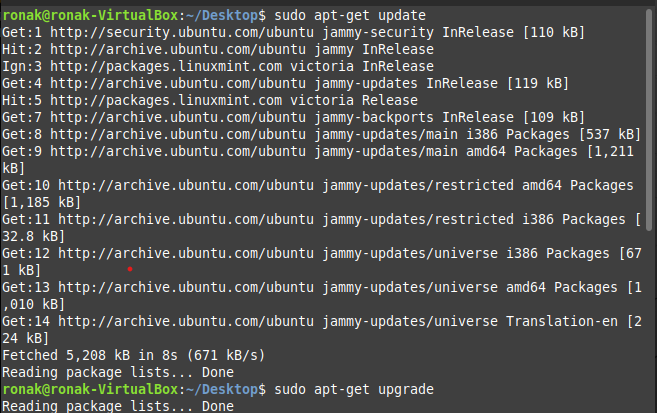
You can install it from the pip command.
pip install unimatrix
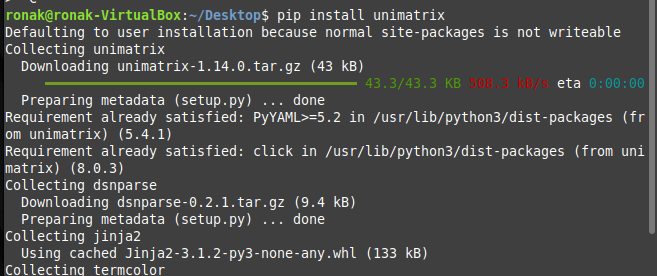
By using Package managers, you might find Unimatrix in your system’s package manager:
sudo apt-get update
sudo apt-get install cmatrix
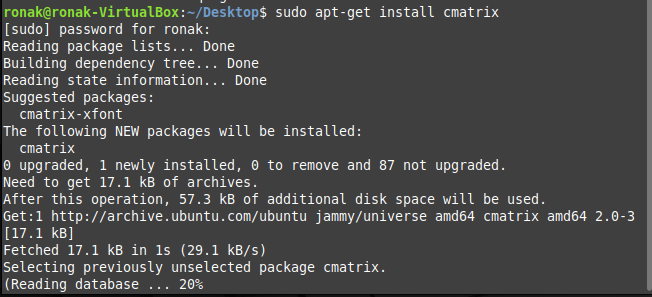
You can also use the brew installer to install unimatrix:
brew install unimatrix
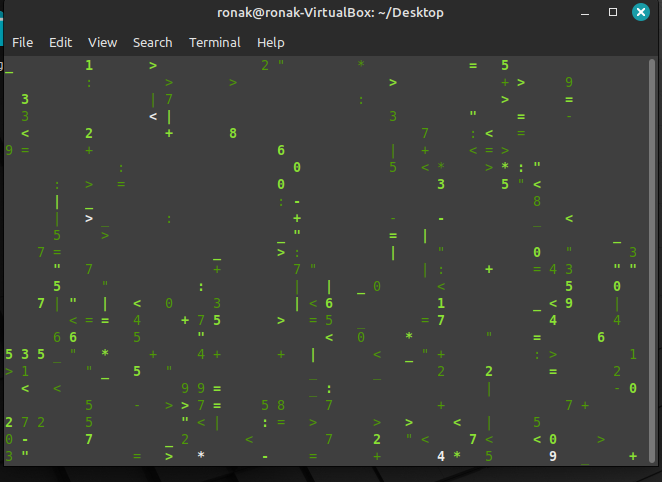
After installation, you can run Unimatrix in the terminal by simply typing unimatrix. You can explore additional options and commands by checking the tool’s documentation or using the --help command like this: unimatrix --help.
Remember, some systems might require administrative privileges to install packages. If you encounter any issues during installation, ensure you have the necessary permissions or consult the documentation specific to your operating system. This is how to come up with the installation process of Unimatrix.
Wrapping up the Topic
With its user-friendly installation and compatibility across various systems, Unimatrix looks really cool when you let it run in the background or on a second monitor. It is a really great tool to show off Linux to your friends and show the ‘coolness’ of Linux PCs.
Reference
For more Information, visit: https://github.com/will8211/unimatrix