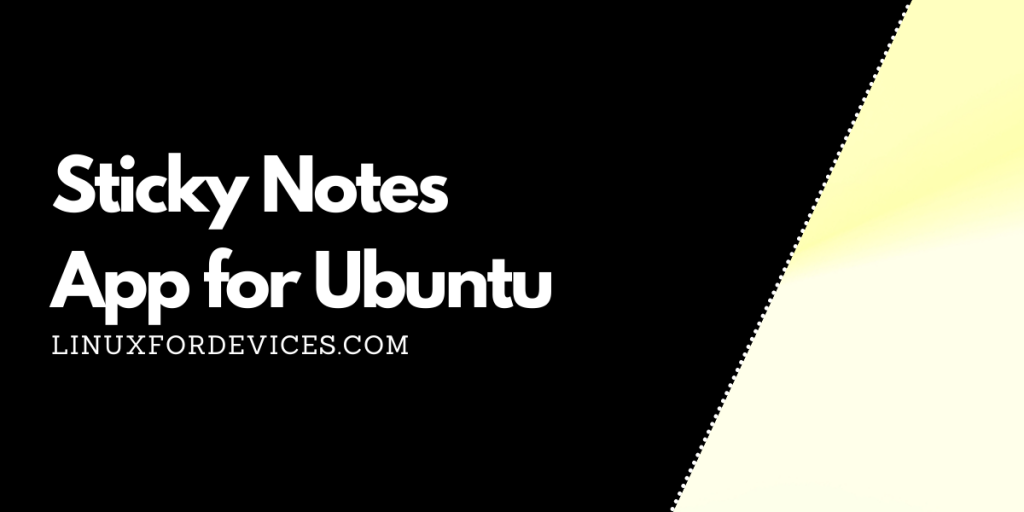Sticky notes have become quite popular over years. Users can use it to save notes, or maintain daily tasks, etc. Windows have sticky notes pre-installed, similarly, Ubuntu also has many applications for sticky notes. In this article, we will be discussing the top 5 sticky apps for Ubuntu.
Also read: How to Install GNOME on Ubuntu?
1. KNotes
KNotes is mainly designed for the KDE desktop environment but it is also compatible with other desktop environments. It lets you choose background color, fonts, text size. It lets you set an alarm, send the notes, or print them.
It also has an auto spell-check and drag and drop feature means you can drag a body of text to knotes directly from anywhere. Though it has a very traditional interface, It has a lot of features and customization. To install KNotes, Run the following command in a terminal window:
sudo apt install knotes
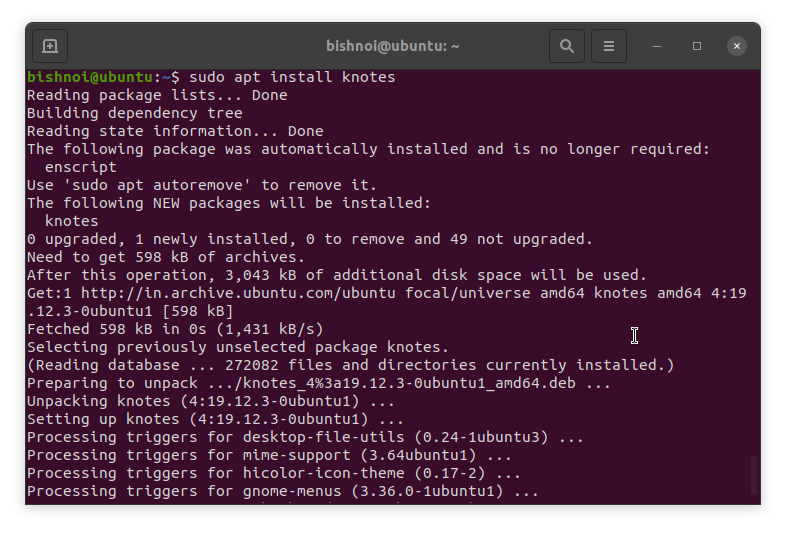
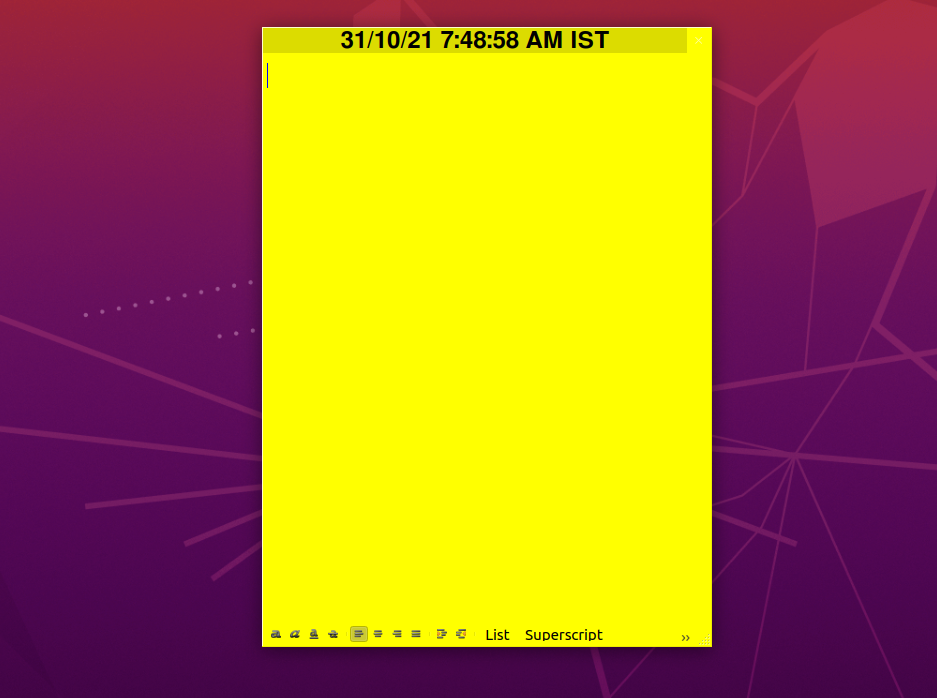
2. XPad
XPad is a popular sticky notes app which is on the ground for many years. XPad also has many features and offers a lot of customization. It has a very good interface which consists of three parts: title bar, text area, and toolbar.
You can also remove parts if you want. It is available on Ubuntu Software Center. You can resize the notes windows but it does not provide password protection. To install XPad using terminal, run the following command:
sudo apt install xpad
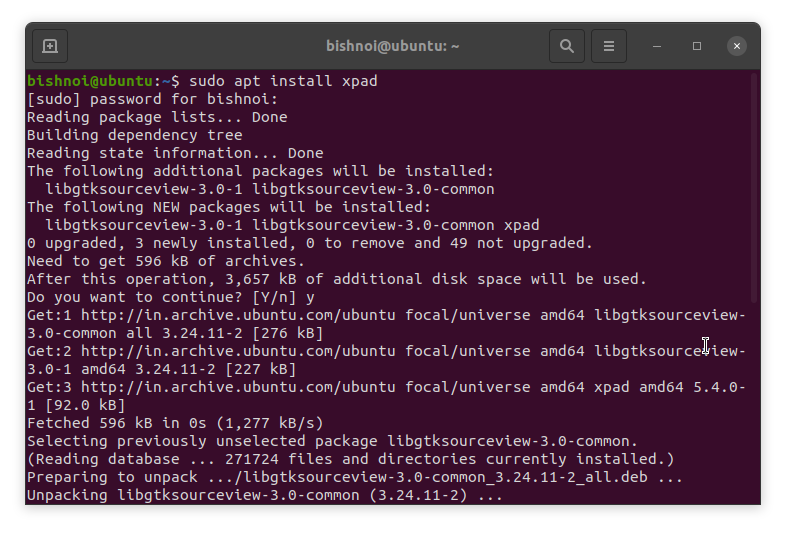
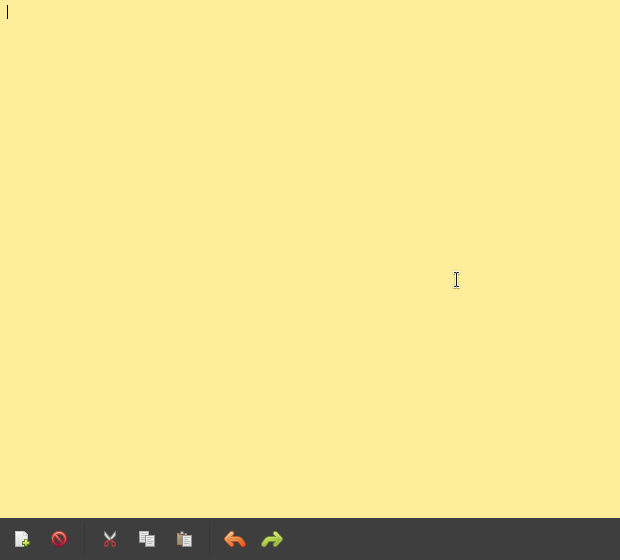
3. Indicator sticky notes
The indicator is one of the best notes app available for Ubuntu or Linux. It is written in python and looks way more polished than other apps. It offers features like the ability to lock notes, font and color change, dividing into categories, etc. To install Indicator Sticky notes app:
Open the terminal and run the following command:
sudo apt-add-repository ppa:umang/indicator-stickynotes
sudo apt update && sudo apt install indicator-stickynotes
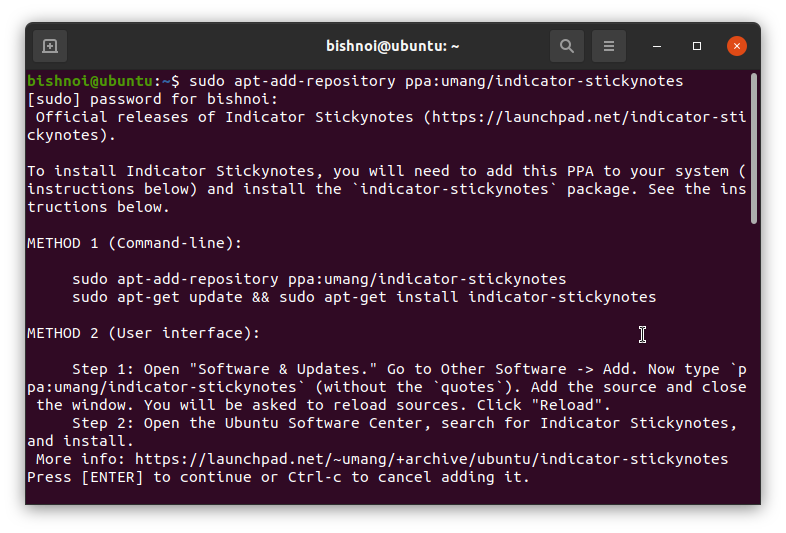
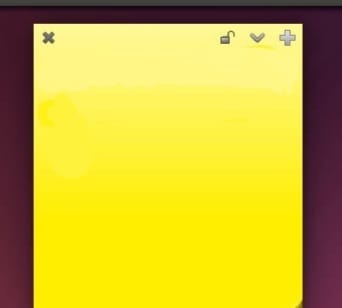
4. Pin ‘Em Up
Pin ‘Em Up is a java based sticky notes app which also has server support means you can import and export notes even from your personal server. It’s not the best choice as you have to make the Jar file executable, but you can give it a try.
You can download using this link. To run, extract the package and execute the following command:
java -jar pinemup.ja

5. Rhinote
Rhinote is a very basic sticky note available for Ubuntu. It has very minimal features and interface, so it is not the best option to go for. It does not provide options to change color or fonts. For saving the notes, you have to do it manually. To install Rhinote, You can install it through Software Center or run the following command in the terminal window:
sudo apt install rhinote
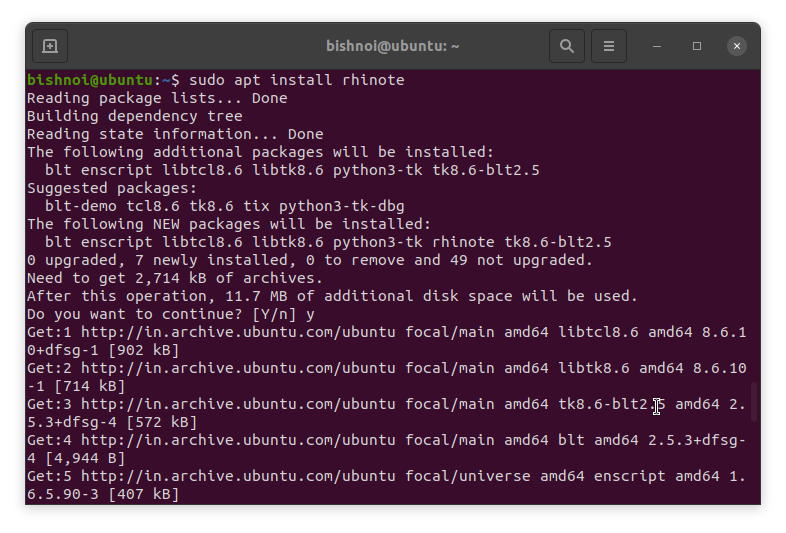
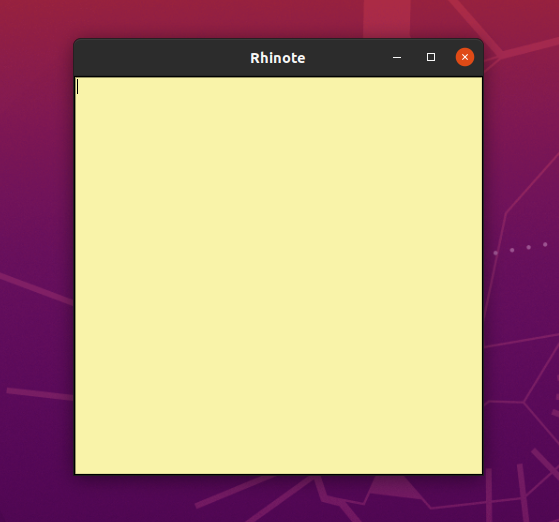
Conclusion – Sticky Notes for Linux
No more missing the very useful productivity app if you’re using Linux. With pretty much any Linux distribution, you can get your sticky notes app on Linux.