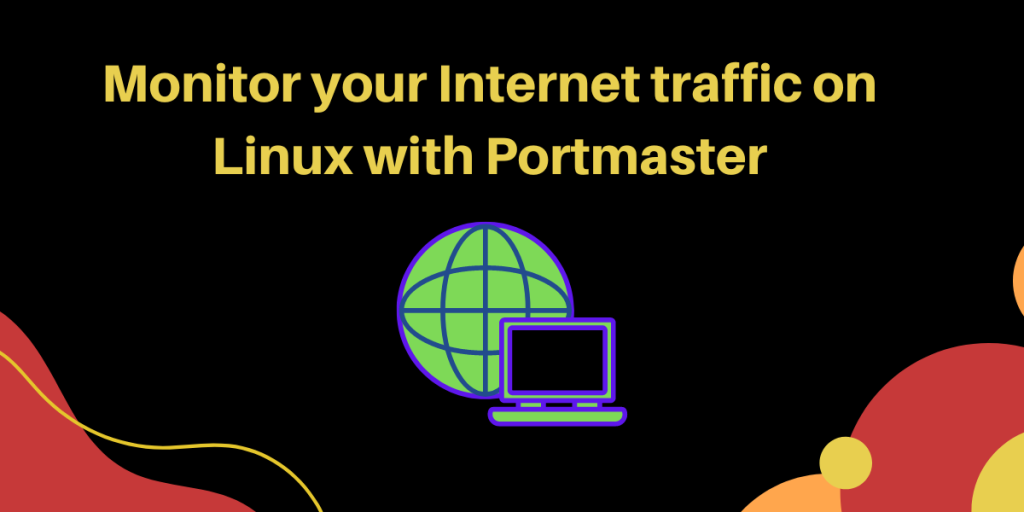There are tons of background processes that, if not kept in check, consume a lot of data while running in the background. This is fine if you have the unlimited data plan from your ISP, but if you have a data cap monthly or even daily, you must monitor such processes and applications. One such popular application is Glasswire – a proprietary application available only on Windows and Android.
Portmaster is a new open-source application that acts as an alternative for Glasswire on Linux as well as Windows machines.
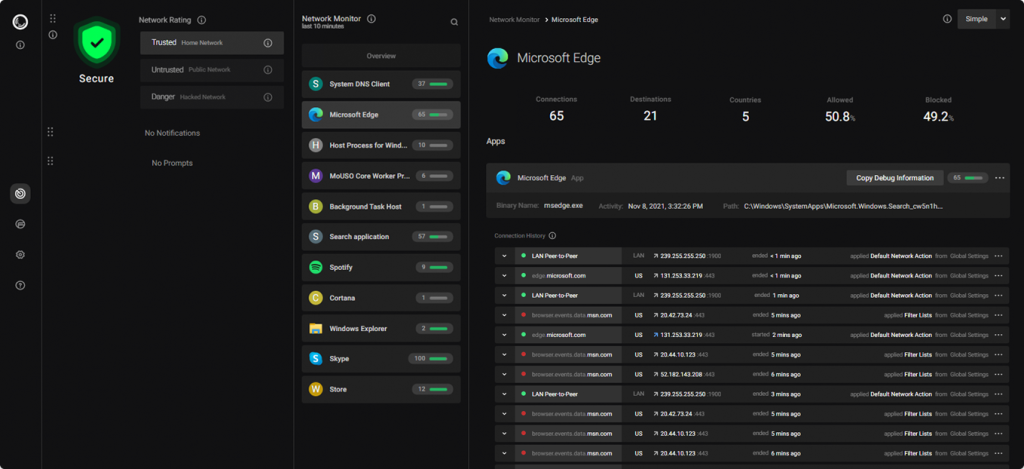
However, you should know that this software is currently in the early stages (Alpha stage) and might have a lot of bugs and cannot be treated as a final product.
Features of Portmaster
Portmaster tracks all the services which utilize the internet, whether in a terminal or a GUI-based environment. That means, even if something is downloaded from the terminal, the application will track its activity and provides all the detailed information related to the domain, IP, encryption status, and protocol. You can also block connections to certain domains if needed.
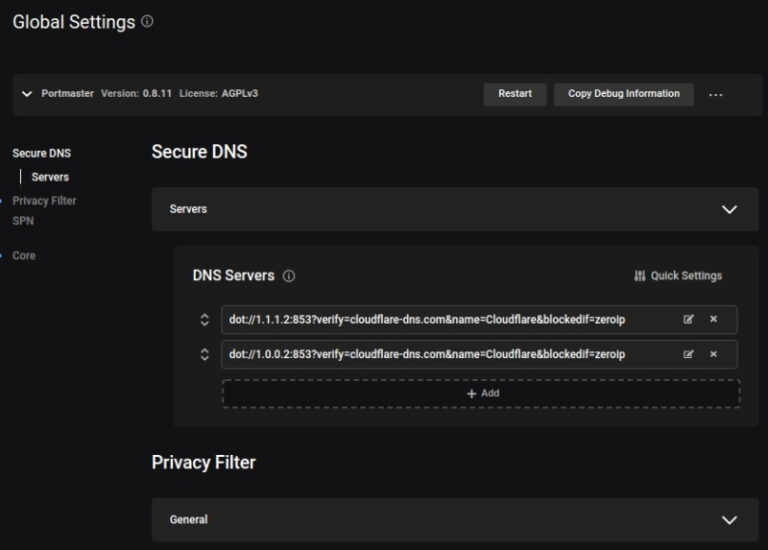
You can also set up a custom DNS from this application to ensure maximum security by filtering your network.
Some of the features include:
- A Network Monitor to manage all the services using the Internet.
- You can also manage Peer2Peer (P2P) connections from the application.
- To block connections to certain domains (such as NSFW sites), you can add your custom filter list.
- They also give us an option to save our connection history offline.
- You can choose from several DNS servers also, however, Cloudfare is selected as default.
How do they raise funds for development?
Because the whole application is open-source, you might be wondering what’s their model to raise money? Well, they claim that a paid VPN tool (SPN) will be integrated into the suite.
The VPN will use onion encryption (like Tor) to route your traffic from different destinations in order to maintain your privacy.
Their VPN, just like the Portmaster software, is currently in the alpha stage. Having a viable source of funding ensures that the app is not collecting and selling our data, therefore it is safe to use.
Installing Postmaster on Linux
On their official website, they have a Debian and Fedora package (.deb and .rpm files) through which you can install the app easily.
On other distributions, such as Arch Linux, you can type the following commands in the terminal if you have git installed :
# Clone the repository
git clone https://github.com/safing/portmaster-packaging
# Enter the repo and build/install the package (it's under linux/)
cd portmaster-packaging/linux
makepkg -is
# Start the Portmaster and enable autostart
sudo systemctl daemon-reload
sudo systemctl enable --now portmaster
Summary
The development of this application will be interesting to look at, since they have already added most of the useful features. There might be bugs here and there, but this is mostly good to go. The developers will try to get this application into the official repository of the major distributions once they have the first stable launch.
References
Official documentation of Portmaster