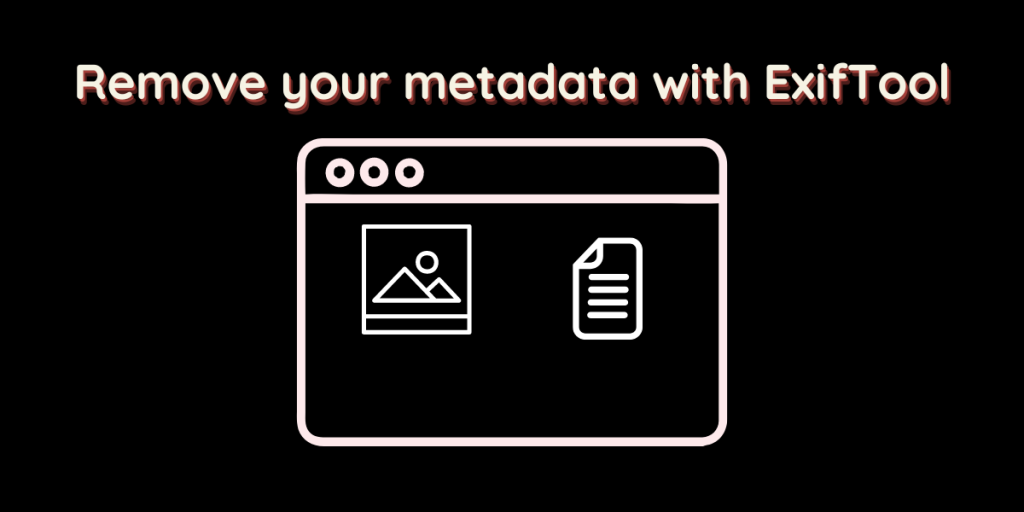Whenever you click a picture from any device, whether a phone, a Camera, or a Webcam, a lot of metadata is tagged along with your picture. These data may include your device model, camera details and even your GPS if you have enabled the permission for your camera application. And not just photos, metadata exists on your Word files, Videos, PDF files, and PowerPoint presentations as well.
So whenever you upload that picture or document anywhere on any social media platform, that metadata gets shared with that company. So you leave your footprint in the digital world. That’s where exiftool comes in.
What is exiftool?
It is a command line tool developed by Phil Harvey through which you can edit the metadata such as Date, Time, Camera information from several images or videos all at once, you could also choose to remove them completely if you want.
This application is available on Windows, Mac and all the Linux distributions. In this article, we will take a look at the installation process of this CLI tool and try to modify and remove the EXIF data from media.
Installing exiftool on Linux
On Linux, the installation process is really easy, as this application is available in the official repositories of all the Linux distributions. Just open a terminal and type the commands as per your distribution :
For Debian and Ubuntu based distributions
sudob apt update && sudo apt install libimage-exiftool-perl
For Fedora Workstation
In the terminal, type the following and install the tool :
sudo dnf install perl-Image-ExifTool
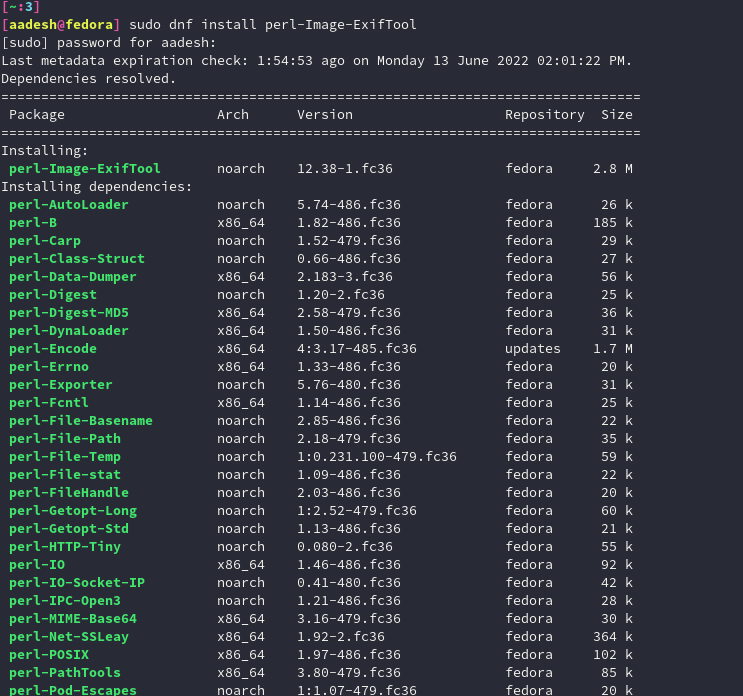
For other distributions
You can also choose to build this application from source, open a terminal and type :
wget https://sourceforge.net/projects/exiftool/files/Image-ExifTool-12.16.tar.gz
Now, extract the tar file using the following command :
tar xvf Image-ExifTool-12.16.tar.gz
Now, navigate to the extracted directory and now, you can now either start using the tool directly or you can decide to build the file from source. Building it requires Perl installed on your distribution as a dependency.
cd Image-ExifTool-12.16/
./exiftool t/images/ExifTool.jpg
Build the makefile and install :
perl Makefile.PL
make
make test
make install
Using exiftool
After installation, you can type the following to list the EXIF data of any document :
exiftool <filename>
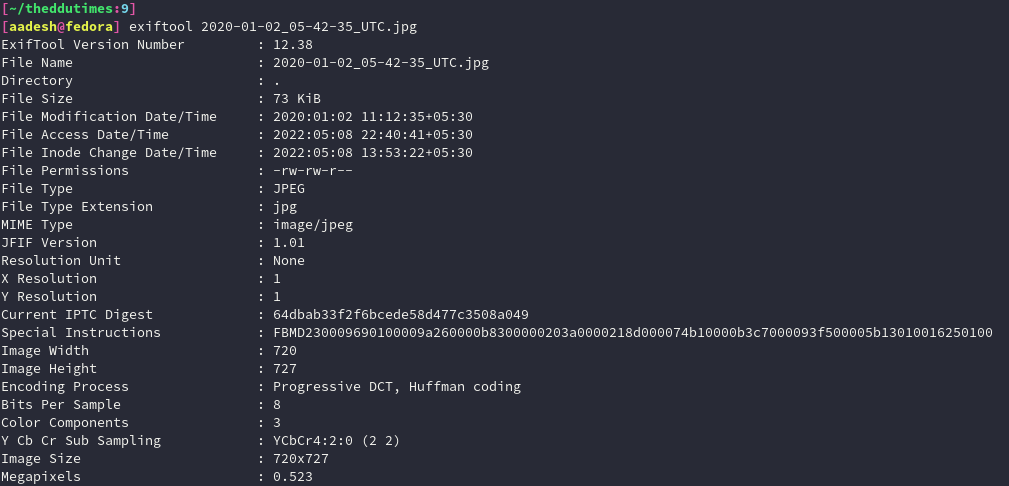
And to remove all the metadata off the file, use this command :
exiftool -all= <filename>
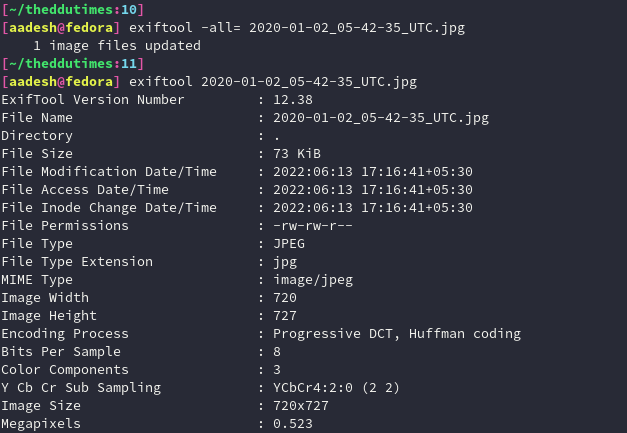
You can also store the metadata of an image to a text file using the following command :
exiftool [filename] > [meta-data.txt]
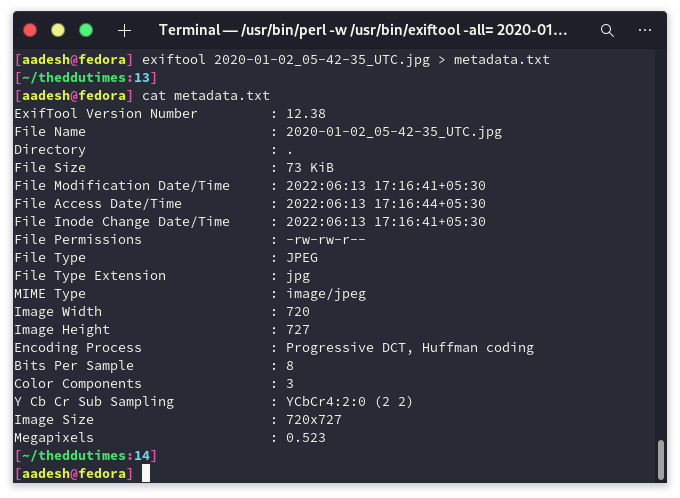
Summary
As already mentioned, this process is just one of the essential privacy practices among others. Tech Giants and social media companies have their whole business model based around targeted ads, and they take every penny of data as much as they can from you, so you have to be careful on their platform.
References
Official EXIFtool documentation