We have already discussed Torrent management clients like qBittorrent and download managers like uGet Download Manager. But they are two different applications performing essentially the same function of ‘Downloading stuff from the Internet’. That’s where Motrix comes in.
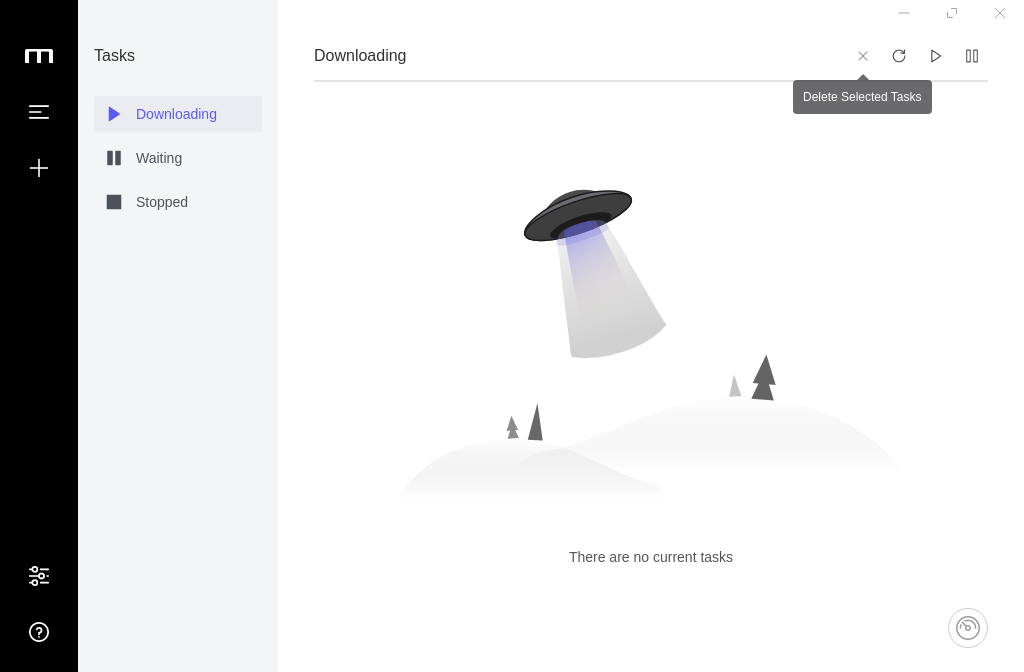
This open-sourced Electron application is capable of downloading Torrents files as well as capturing direct download links (DDLs) from your browser. This is a really beautiful application and available on all operating systems including Windows, macOS, and Linux distributions. In this article, we will look at some of its features and take a look at the installation process of this application.
Features of Motrix
- The Interface is clean and simple and therefore new users will find it easy to use.
- Can also act as a torrent client.
- It can automatically update the tracker list.
- The application can simultaneously download 10 files at a time.
- On Macs, it is integrated with the touch bar.
- Like many other clients, you can also set up upload and download speed limits.
- You can mock your download client to make it look like you’re downloading using Transmission/Aria2/Chrome browser.
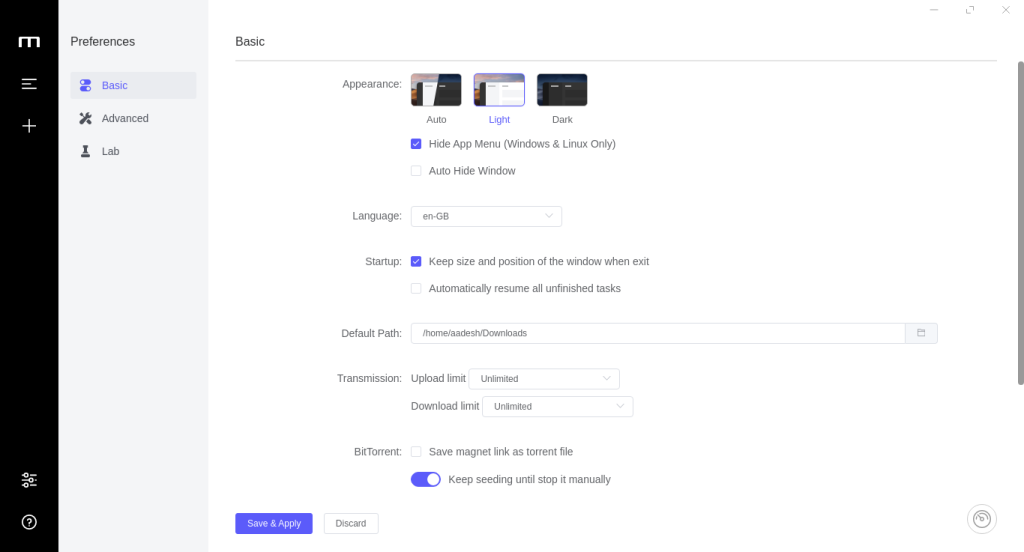
Installation
Depending upon your Linux distribution, you may use the following commands :
For Arch Linux users
The application is available directly from the AUR (Arch User Repository) so you can install it with the help of an AUR helper such as yay or paru using the following commands :
# For yay users
yay -S motrix
# For Paru users
paru -S motrix
For Debian and Ubuntu-based distributions
Head over to the official GitHub release section and download the Deb installer file and then open the ~/Downloads directory in your Terminal and install the file :
cd ~/Downloads/
sudo dpkg -i Motrix_VERSION_ARCH.deb
On Fedora Workstation
Again, you can download the RPM file from the GitHub release section and then follow the commands mentioned below:
cd ~/Downloads
sudo rpm -i Motrix-VERSION-ARCH.rpm
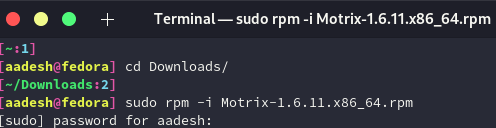
Summary
This application is available as Flatpak and snap package, so you can install it on any Linux distribution you want. It is based on Electron and since not many people like electron-based applications, you can use Transmission or qBittorent.
