LinuxFX is an Ubuntu 20.04-based Brazillian distro catered toward Windows users looking for a Linux OS. Following version 10.6 the distribution became a commercial offering. Even though the OS has an average Distrowatch review score of 7.6, famous Linux enthusiast and YouTuber Daniel Turner (aka Mr. DT) has some rather dim views on the subject. To visit the official website of LinuxFX click on this link.
Initial Impression of LinuxFX
On installation of the latest version (LinuxFX 11) the user is first and foremost swept off the feet with the Windows 11 themed desktop and wallpaper. It is clear that the developers really have worked on this project keeping in mind those users who are a fan of Microsoft’s new Windows 11 operating system.
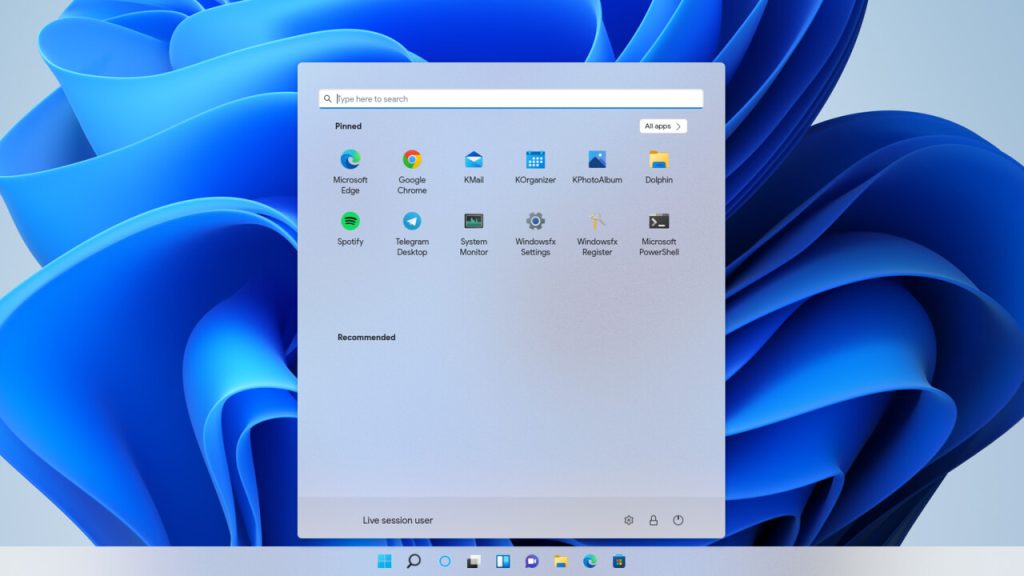
However, apart from the looks and feel the distro has quite a lot of suite of applications to offer. Upon login, it is observable two browsers (both proprietary in nature) are pre-installed. One is sadly, Microsoft’s very own, Edge, and the other, Google’s Chrome. The distro uses Dolphin as a file manager. Apart from the open-source applications the distro also boasts the following suite of Microsoft Applications:
- Microsoft Calendar
- Microsoft Excel
- Microsoft Onenote
- Microsoft Outlook
- Microsoft Powerpoint
- Microsoft Teams
- Microsoft Word
- Microsoft OneDrive
Along with office applications, the distro also comes with KDE as well as LibreOffice suite of applications.
Support for running Windows Applications
But Mr. DT is not very pleased with the philosophy the distro so closely follows. He says,”I strongly urge you guys to not to go this route.” His feelings are somewhat justified. Since the distro offers a wide variety of applications suited for running Windows applications( .exe and .msi ) on a Machine which foundationally runs Linux.
Also, the system comes with an Android Application Launcher (LinuxFX Android) to cater to android apps on the desktop. It is recommended, that if the end-user is going to run proprietary software anyway, let them use Microsoft Windows, the original environment it was meant to be run in.
Winetricks may get the user through some of the software, but will in no way, be a substitute to an entire OS in which the applications are specifically designed to work in.
Possible Data Breach and Registration
As mentioned before LinuxFX 11 comes with the option to register for the whole package. The offer is 35USD for a one time access key. With the access key, all of the applications will be registered into the user’s account, including the wide range of Microsoft’s suit of applications. But this registration may come with the high price of possible personal data breach as pointed out by a community of independent developers Kernal.eu.
On the official page of LinuxFX it is stated that the company currently serves over 1 million customers, but Kernal proves otherwise. Through security analysis Kernal Developers were able to retrieve user data from the database.
They came to the conclusion: “There’s only over 20000 entries in this file, a far cry from the 1M number claimed by the company.” Not only this, user-data such as IP addresses, email-id, and license key is open to anyone who knows how to work around a MySQL database.
After DistroTube’s video and Kernal’s post the developers tried to patch the database, but to no avail. After some dynamic analysis Kernal developers have discovered that the activation program does not store any credentials in its binary, but they are stored on unauthenticated HTTP endpoints that anybody can access.
Links to Kernal’s posts are given below:
Conclusion
On a closer inspection LinuxFX might just be an attempt to “easy money”. The operating system does not offer neither Windows’ long term support for running Microsoft’s applications nor Linux’s philosophy of open source and secure software. On the contrary, user security is not thought of at all. Therefore, it is strictly not recommended for especially any beginner user coming to the Linux system.
We hope this review is helpful to the community. If you have any queries feel free to comment down below.
