VisualBoyAdvance is a famous emulator known to emulate Game Boy Advance. Before I say anything, I have to tell you about GBA. Game Boy Advance features 32 KB of internal memory, 256 KB of external memory, and 96 KB of VRAM. Pretty impressive specs right?
It might not look like that to you now but back in 2001, it was a pretty impressive piece of hardware and the games you could play were a lot. Now in 2023, almost 20+ years since it dropped, it’s hard to play those nostalgic games that were made for this console.
The only solution to your problem is to use an emulator, so I present you VisualBoyAdvance, an open-source Game Boy Advance emulator.
VisualBoyAdvance-M: Reliving the Past
VisualBoyAdvance is a popular emulator you can get for Linux, Mac, and Windows. Mainly it runs Game Boy Advance games, but it also handles Game Boy, Game Boy Color, Super Game Boy, and Super Game Boy 2.
The first stable release came out way back in 2004. Hard to believe it’s been around almost 20 years now and still going strong! Of course, its popularity stems from those classic Game Boy Advance titles. But you’ve got to give credit to the developers who built such a solid emulator and have kept improving it all this time.
It’s not the only GBA emulator out there, but VisualBoyAdvance remains a top choice. It’s considered one of the most reliable options on the market.
At the end of the day, a good emulator just needs to run games smoothly to give you a great experience. And the games from the Game Boy era were so fun and engaging, they really drew you in.
I played a ton of Pokemon games on VisualBoyAdvance. Fire Emblem titles were a blast too. And I loved revisiting Golden Sun. You might think I’m just raving about the games themselves, but isn’t that what matters most? The ideal emulator makes you forget you’re on an emulator at all and just gives you that seamless, original console-like play. VisualBoyAdvance nails it.
The official website has download links for tons of Game Boy Advance ROMs you can try out. Below is a screenshot showing some of the ones available:
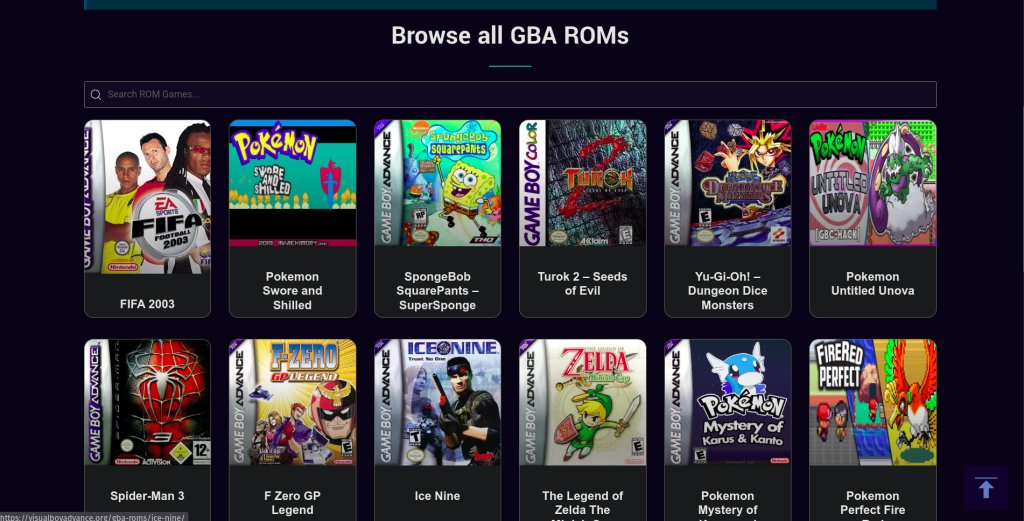
I’m not sure which games you’ve already tried or are planning to play. But personally, I loved The Legend of Zelda on Game Boy Advance – it’s a solid title.
Real quick, let me share why the Game Boy Advance became such a huge deal. There’s a great quote from the movie Tetris that sums it up:
“Gentlemen, if you want to sell a couple hundred thousand Gameboys to little kids, package them with Mario. But if you want to sell millions of Gameboys to absolutely everyone, young and old, around the world, package it with Tetris.”
Tetris was the first killer app that made Game Boy a mainstream sensation. And The Legend of Zelda did the same for Game Boy Advance, introducing the handheld to a wider audience beyond just kids. So, if you’re ready to relive these moments, let’s get into installing the Visual Boy Advance on Linux.
Step-by-Step: Installing VisualBoyAdvance-M on Linux
Installing VBA is pretty easy and there are multiple ways to install it. I will guide you through installing it using Snap and Wine (to run VBA). Before I start, for those who are using Ubuntu, it is mentioned in VBA official docs that it is available on the Ubuntu Software store, so you might want to check that out, it would be much easier and simpler. Others who couldn’t find it in their Software store can follow the below methods to install VBA.
Install using Snap
First, you need to ensure that Snap is installed in your system. To learn how to install Snap in your Linux check this tutorial on Snap.
If you have Snap installed in your system then run the below command to install the emulator.
sudo snap install visualboyadvance-m --beta
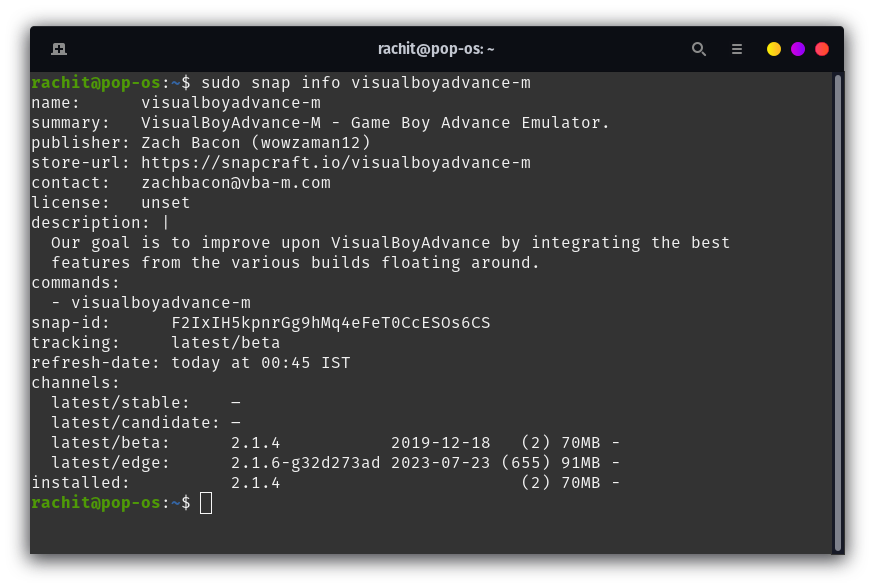
This will install the emulator in your Linux System. For the most part, it should work smoothly but there might be some problems due to your system configuration but it’s rare.
One of the problems that I have faced is that whenever I run a ROM in the emulator, the emulator used to crashes, I did some research and found that on my computer(mainly my configuration don’t know why), it does not switch from the integrated graphics. So I have AMD GPU as integrated graphics and Nvidia as the dedicated one.
So to run the Visual Boy Advance smoothly I had to specifically ask my Nvidia to run it. You can see this in the image below and I will also give you the command if you are also facing this problem.
__NV_PRIME_RENDER_OFFLOAD=1 __GLX_VENDOR_LIBRARY_NAME=nvidia __VK_LAYER_NV_optimus=NVIDIA_only visualboyadvance-m
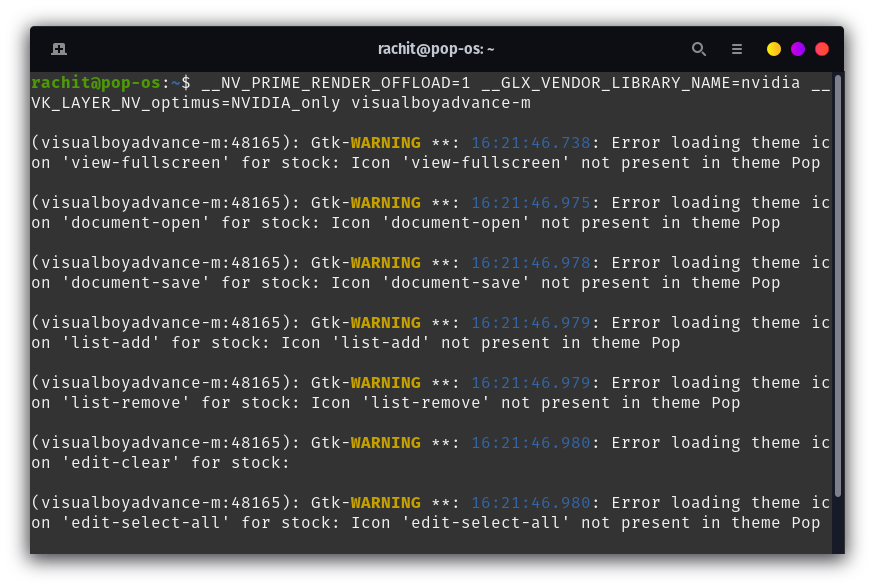
You might notice some GTK warnings, but it’s theme-related so you can ignore them. But after running this command the program worked smoothly.
Alternative Installation: Using Wine to Run VisualBoyAdvance-M
VBA is available on multiple platforms and the good thing about that we can head over to the VBA official website and download the VBA for Windows. A lot of us use Wine in our daily lives (I am looking at you gamers), so instead of using Snap to install VBA, Wine might seem a better alternative to VBA.
If you don’t have Wine installed in your system then you should check this tutorial on Wine.
Once you have installed Wine in your Linux system and also downloaded the VBA zip file for Windows, extract the zip file in your Linux system. After extracting you will get a visualboyadvance.exe file. To run the below VBA, run the below command.
wine visualboyadvance-m.exe
For your reference, you can see the image below.
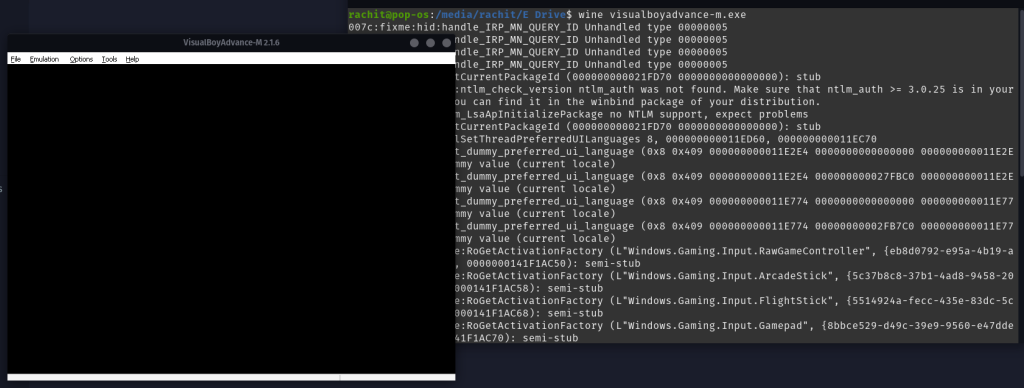
Now that you have VBA installed, all you have to do is download a ROM and drag and drop it into the emulator. If you want my recommendation for the games, then I would recommend Pokemon games (there are a lot of them), and try Metroid Fusion also. I will also recommend Yu-Gi-Oh! games, they are good. Also try Fire Emblem, Golden Sun, and Castlevania: Aria of Sorrow(it is a solid piece of work). You can find ROMs on the VBA official website, I will add the link in the references section.
Below is VisualBoyAdvance-M in action, I am running the Yu-Gi-Oh! – The Sacred Cards game.
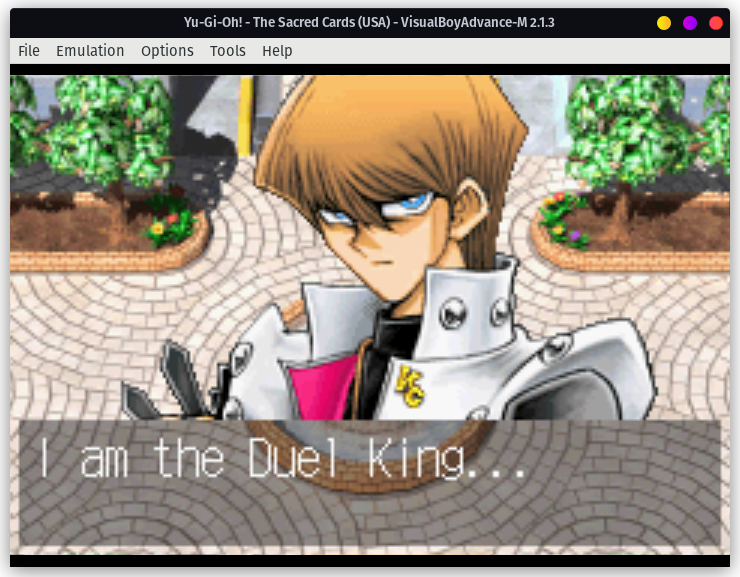
Summary
In this article, we learned about VisualBoyAdvance-M and how to install it on your Linux system. We also learned a little about the past glories of Game Boy Advance which the emulator emulates. Now that you’re all set up, which classic Game Boy Advance game will you dive into first?
