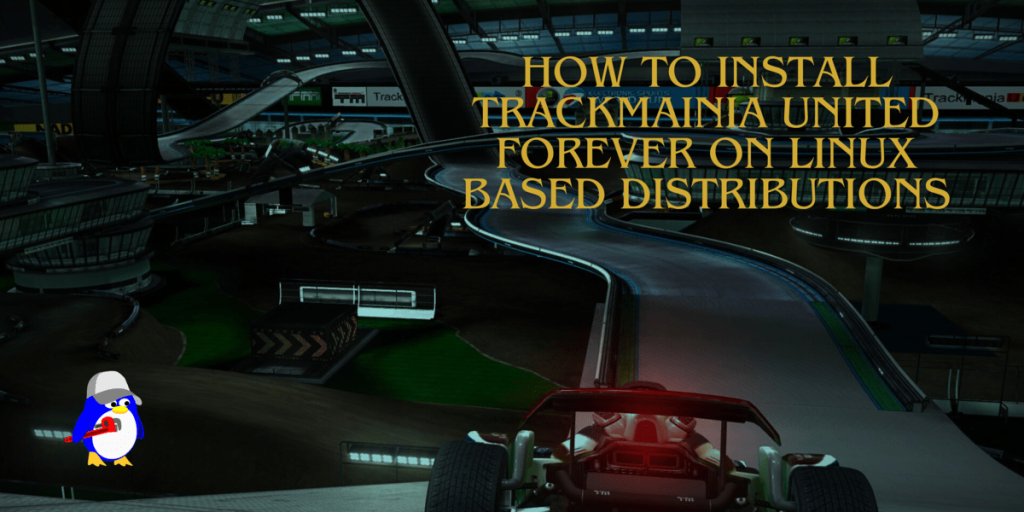You might be wondering when it comes to installing the best racing games in the market that support Linux. Don’t worry, Linux got you. Yes, you heard it right. Linux | Debian now comes with the snap package installer that can install your favorite game “TrackMania United Forever” which comes with a little software and hardware requirements which we are going to see below in this article.
What is Trackmania United Forever?
Trackmania United Forever is one of the most popular racing games for PC. It comes with 7 racing isolated environments, multiple-player support, and thousands of tracks. Players can download their own cars and customize them accordingly and races like a drag race, sprint, circuit race, police chase, drift race, underground race, and many more to come in upcoming versions.
There are several game modes. Such as, in Offline mode, you can race on multiple tracks up to 25 tracks in the beginning. By unlocking more levels, you can increase the number of tracks with numerous cars and engine performance customization. The best part of the game comes when it is played in Online mode where you get the chance to compete with many wide ranges of players at global tracks competing with professional players thereby increasing your gaming performance and testing your skills behind the wheels against the opponents.
What to expect from this game?
- This is a completely Free game that can be played online as well as in the offline mode.
- It comes with solo mode with 65 new tracks for a wide range of competitions.
- It is also an optional Online mode to compete with global players, with thousands of tracks available on the server.
- It provides complete isolation when played in an offline environment: Stadium “Forever”.
- This game comes with an editor that can edit Racing tracks, customize cars and races, an audio/video studio, and a paint shop to customize vehicles.
- For single and multiple players, it offers Ladders.
- It is Compatible with Trackmania Nations Forever for profile and multiple-level players.
Software and Hardware Requirements
This Game comes with a mild range of requirements which is necessary to cope with as the game smoothens itself when used with a high-performance system. You will need a dual-core processor with a clock speed of 2.5GHz or higher, at least 512MB of VRAM. You will also need an Internet connection if you want to play online Competition against global Opponents. A Gaming Mouse and Mechanical Keyboard are highly recommended for faster performance. Hereby, the minimum system software and hardware requirements for Linux OS are stated below:
- Pentium IV 1.6GHz or AthlonXP 1500+
- Minimum RAM: 256MB
- Graphics: 16MB compatible with 3D Accelerator
- Operating System: Linux Debian, CentOS, RHEL
- ROM: 1.5 GB free space
- Sound: 16-bit DirectX supported
Installing Trackmania United Forever
It is now compatible with all distros, both 32-bit, and 64-bit. First, enable snaps on Ubuntu and install Trackmania. If you’re running Ubuntu 16 or later, Snap already comes inside it. If not, type the following command:
sudo apt update
sudo apt install snapd
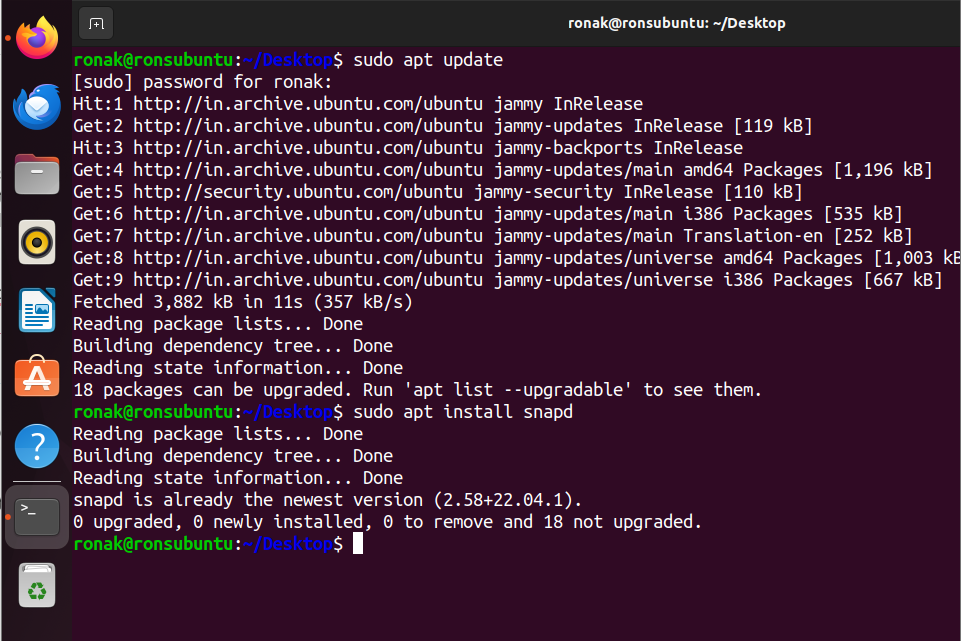
Next, to install Trackmania United Forever, simply type the following command and thereby, the Installation completes:
sudo snap install tmunitedforever
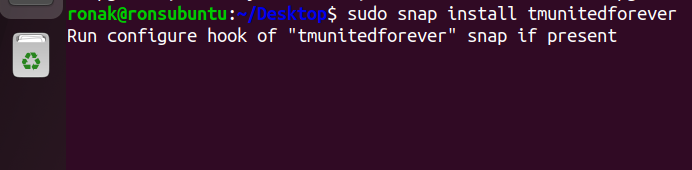
After Installation is done, run the following command to complete the Initialization of the Game Application:
sudo tmunitedforever
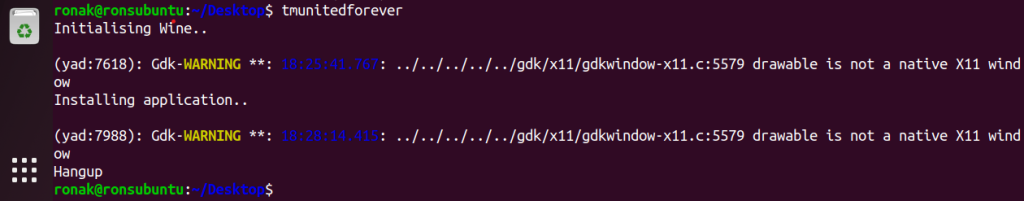
Now you can launch and play the game from your application Grid/Menu.
Summary
Whether you start your beginner-level playing with Trackmania United Forever or Trackmania Nations Forever, however, the joyful gameplay experience comes most with this version. There are many other racing games in the market that share similar experiences with this game, but if you haven’t played this game yet, you must try this game for your personal experience.
References & Further Read
For more information, visit: https://www.trackmaniaforever.com
To check the developers section of the game, visit: http://developers.trackmania.com
To follow more tutorials, visit: https://www.linuxfordevices.com/tutorials