If you are looking to listen to internet radio from the comfort of your Linux system then I present you Shortwave, an open-source internet radio player, considered to be a successor of Gradio. So today we will learn how to install Shortwave on your Linux system, let’s get started with it.
Shortwave is an open-source internet radio player for Linux, providing access to over 30,000 radio stations. It offers features like GNOME Shell integration, Google Cast protocol support, and automatic song recording. Shortwave can be installed using package managers like Snap and Flatpak or built from source. It’s also available in various Software Centers like Linux Mint Software Manager and Pop!_Shop
Introducing Shortwave: Radio for Linux
Shortwave is an open-source internet radio player for Linux developed by Felix Häcker. It uses the radio-browser.info service as its station database and has access to over 30,000 stations, including both popular stations and more exotic ones.
If you use GNOME, Shortwave provides integration with GNOME Shell and proper PulseAudio support. For adjusting PulseAudio, check out this tutorial on EasyEffects.
Shortwave has a clean, adaptive user interface that works nicely on both Linux desktops and mobile devices. It even supports streaming playback to network devices using Google Cast, so you can listen to stations on your TV.
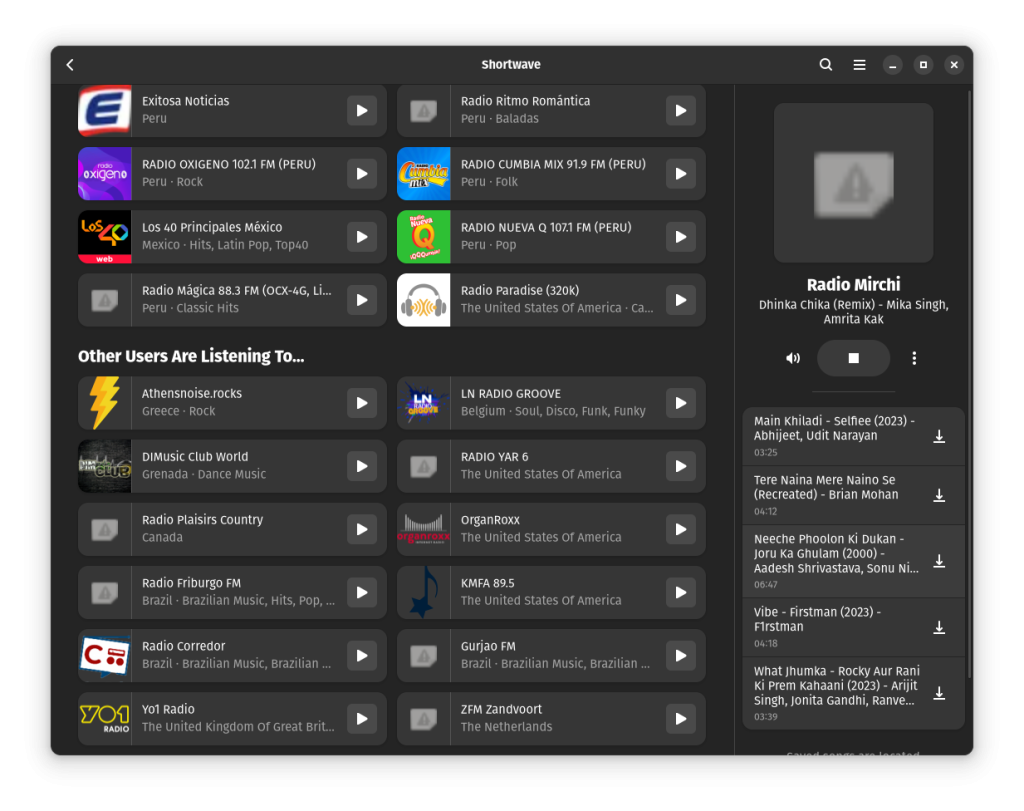
One of my favorite features is that Shortwave automatically records songs playing on the radio station in the background. You can easily download these recorded songs later by clicking the download icon. It’s smart enough to only record the songs and not the talk between them.
How to Install Shortwave on Linux
There are multiple ways to install shortwave. We can use package managers like Snap and Flatpak (the one I recommend you do) or you can build from source but it’s gonna be complex since you need to setup GNOME builder. There is another way to build manually but requires a few dependencies mainly Rust/Cargo since the software was written in Rust. If you want to build manually then you can check the link of the official docs mentioned in the References section.
Also before we start, I just want to mention that shortwave is available in the Software Center, like in Linux Mint Software Manager and Pop!_Shop, so if you have a software center then you might want to check it on that. For your reference, there is an image below of Pop!_Shop.
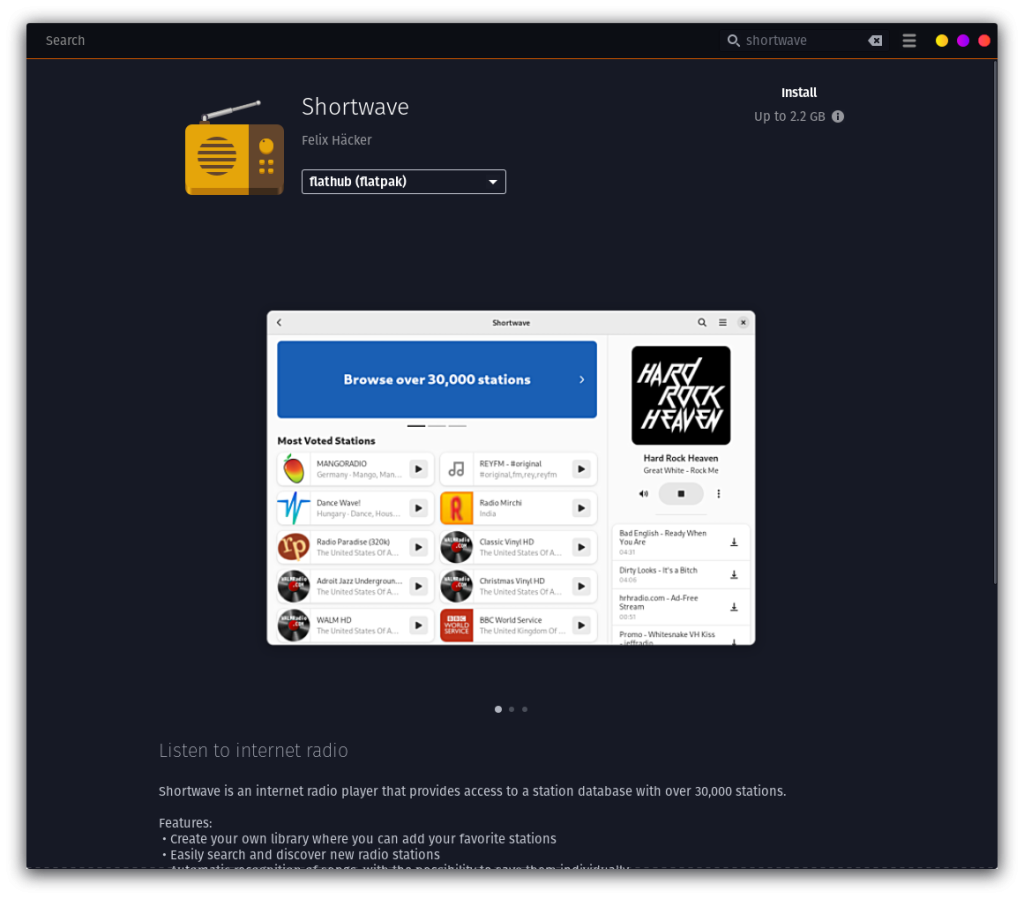
If you can’t find it on your software center then don’t worry we will also learn how to install using Snap and Flatpak.
Using Snap to Install Shortwave on Linux
Before we see how to install the software using Snap, you first need to ensure that Snap is installed in your Linux system. To see how to install Snap in your Linux system check out this tutorial.
Once Snap is installed, run the below command to install the software.
sudo snap install shortwave
This will install shortwave in your system, to check the version of the software, run the following command.
snap info shortwave
When the above command is executed you should get an output like the image below.
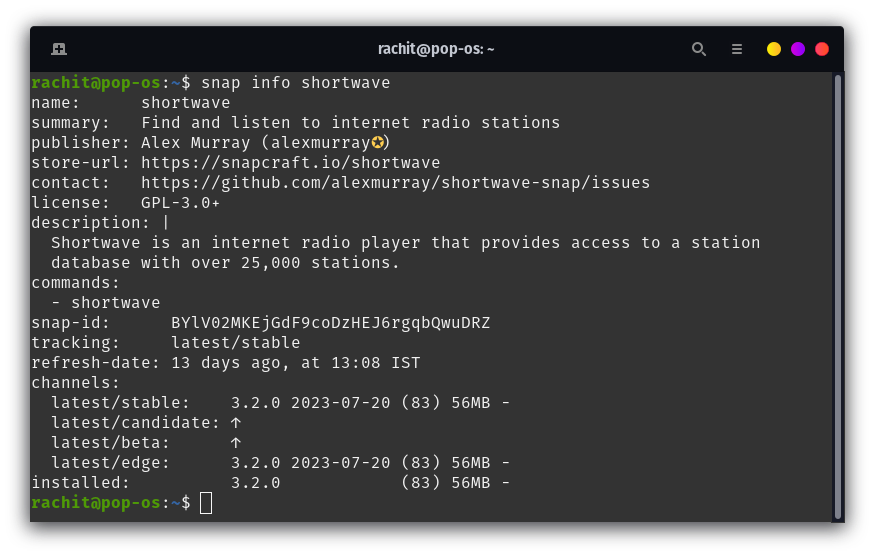
Using Flatpak to install Shortwave
You can use Flatpak if you don’t prefer Snap and if you don’t have Flatpak installed in your system then check this tutorial on Flatpak.
Once Flatpak is installed you can run the below command to install the software.
flatpak install https://flathub.org/repo/appstream/de.haeckerfelix.Shortwave.flatpakref
Alternatively, you can also run the command below to get the same result, it’s just that the above command is in official docs so I recommend using that.
flatpak install shortwave
For your reference, the process in the terminal will look like the image below.
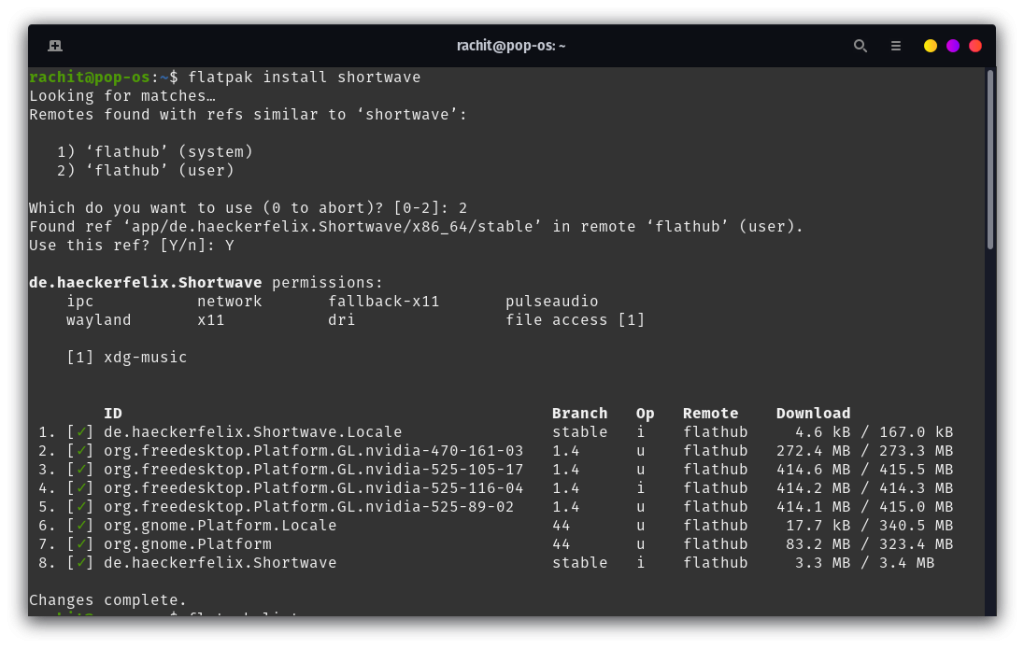
If you followed the process properly then you should have shortwave installed in your Linux system, congratulations, now you have your very own radio player in your Linux. When you open the software it should look something like the image below.
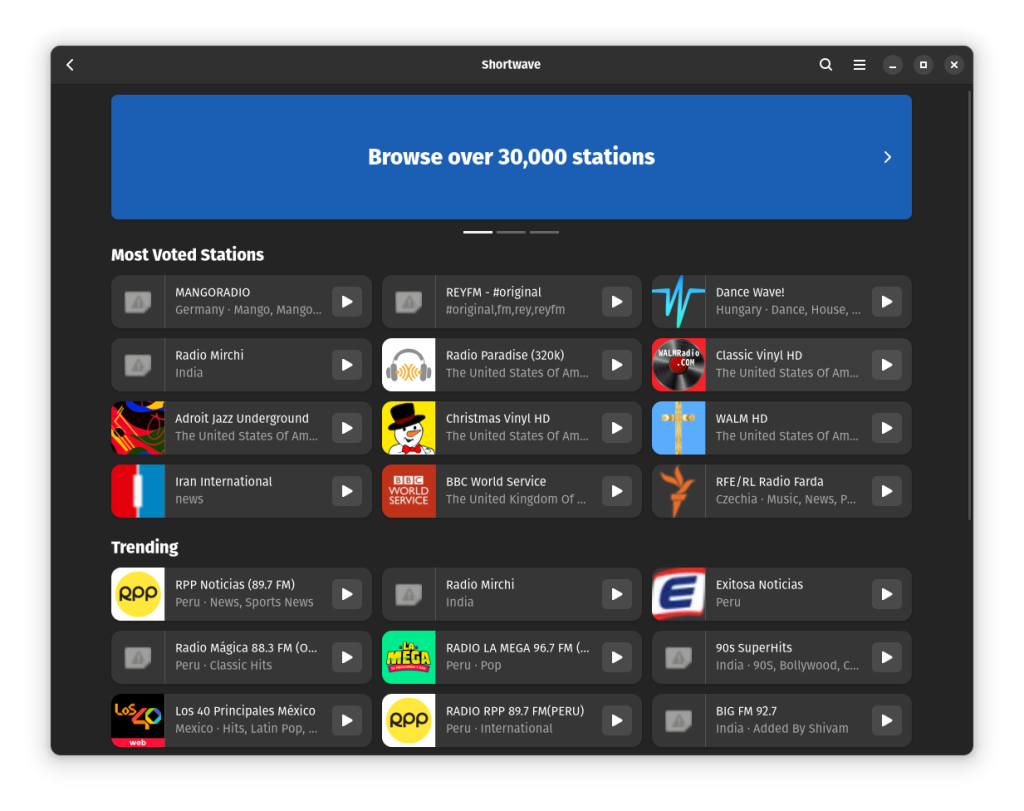
Summary
In this article we went over Shortwave – that neat little open-source internet radio app. We covered how to get it on your system using the Software Center or package managers like Snap and Flatpak. So now, no matter which way you installed it, you should have a snazzy radio ready to go on your Linux machine! Go find your favorite stations and start jammin’.
References:
- Shortwave Offical Docs
