For Windows and Linux gamers alike, Steam is often the preferred destination for purchasing digital games. For Linux gamers, Steam becomes an indisputable choice due to its myriad of Linux-friendly features, courtesy of Valve, the company behind Steam, has added many features which enhances the game downloading and playing experience much easier for any Linux user. Steam has an open-source proton compatibility layer which makes numerous titles playable on the Linux desktop.
Steam was also probably the first Digital game store, and thus being the first one came with the advantage of a large user base. People have bought games from this platform from the beginning and want all their new games at one place as well, thus they have avoided new Game launchers and stores unless it is entirely unavoidable.
Avoiding different game launchers by the users is understandable, but it also creates a big problem of Valve having the monopoly over the game market. Even free weekly giveaways by the Epic Games Store and a lot of exclusives such as Fall Guys and Rocket League has not brought them anywhere close to the number of games Steam sells.
GameOutlet is a comprehensive platform that compares game prices across different digital stores, offering gamers a chance to find the best deals. It aggregates prices from various sources like IndieGala, Fanatical, GamersGate, Gameplanet, GOG, and DLCGamer. The application also offers a wishlist feature, allowing users to bookmark games and purchase them when prices drop. Although it currently lacks regional pricing options and some user customization features, GameOutlet is an efficient tool for comparing game prices in a monopolized digital gaming market
How much does Valve take?
For developers seeking to publish games on Steam, it’s essential to remember that Valve claims 30% of sales revenue. But, if your sale value reaches $10 million, the Valve will reduce its cut to 25%, and it further reduces to 20% after $50 million worth of sale. Now that is a lot of money if you are an Indie game developer and this policy realistically benefits the AAA game companies who sell their games near $40-$60 price range.
Other stores such as Epic Games Store takes 12% from the total revenue, and Humble takes 25% (they only take 15%, rest can be adjusted to charity, or the game developer) which is far less than the 30% industry standard.
Game Sales and Steam Keys
The Steam platform allows the game developers to issue Steam Keys of their games. The Developers can essentially sell at other platforms (such as Fanatical or Humble store) or just give them to game reviewers and streamers so that they can write reviews and indirectly advertise the game. Now these stores can have lower prices than the Steam Store if the developer decides (since the platform’s take is less than Steam) and you can essentially get your game on Steam at a cheaper price via Steam Keys.
There’s also SteamDB which is created using the Steam’s API and you can check if the game you want to buy has been available at a cheaper price on the Steam Store. However, this website does not provide any information about the other stores selling Steam Keys. The GameOutlet application attempts to solve this problem.
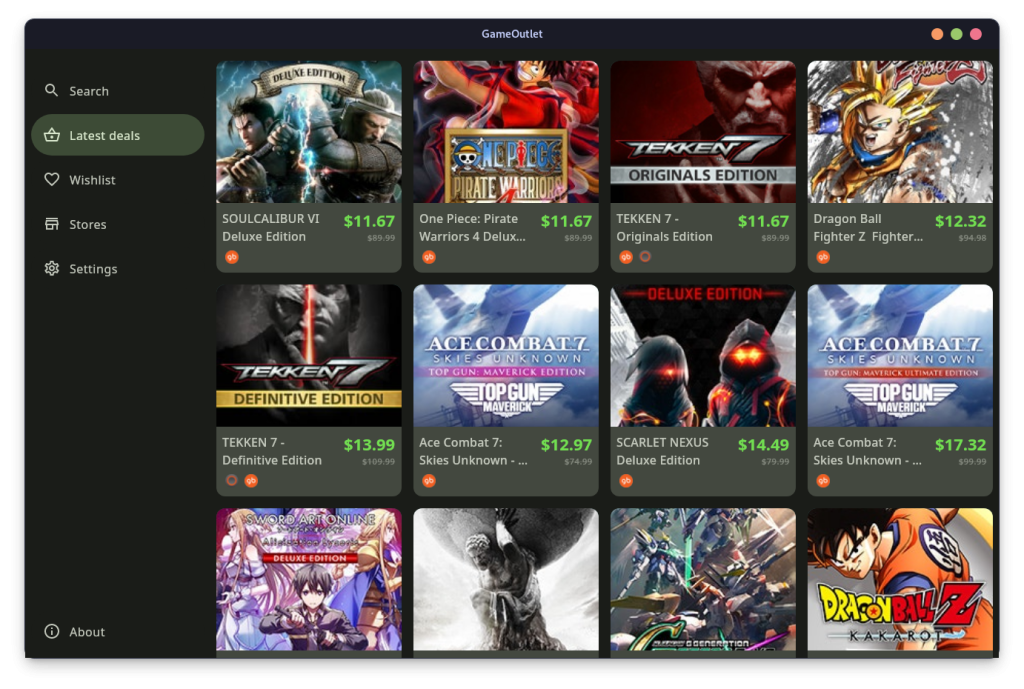
Features of GameOutlet
This application is packed with the following features:
- Different stores such as IndieGala, Fanatical, GamersGate, Gameplanet, GOG and DLCGamer etc are listed on every game page, sorted by prices by default.
- You can search the games you want to buy as well.
- A Wishlist is also available though which you can bookmark your games at a lower price.
- You can browse different stores as well and check any game if you are interested in any particular game.
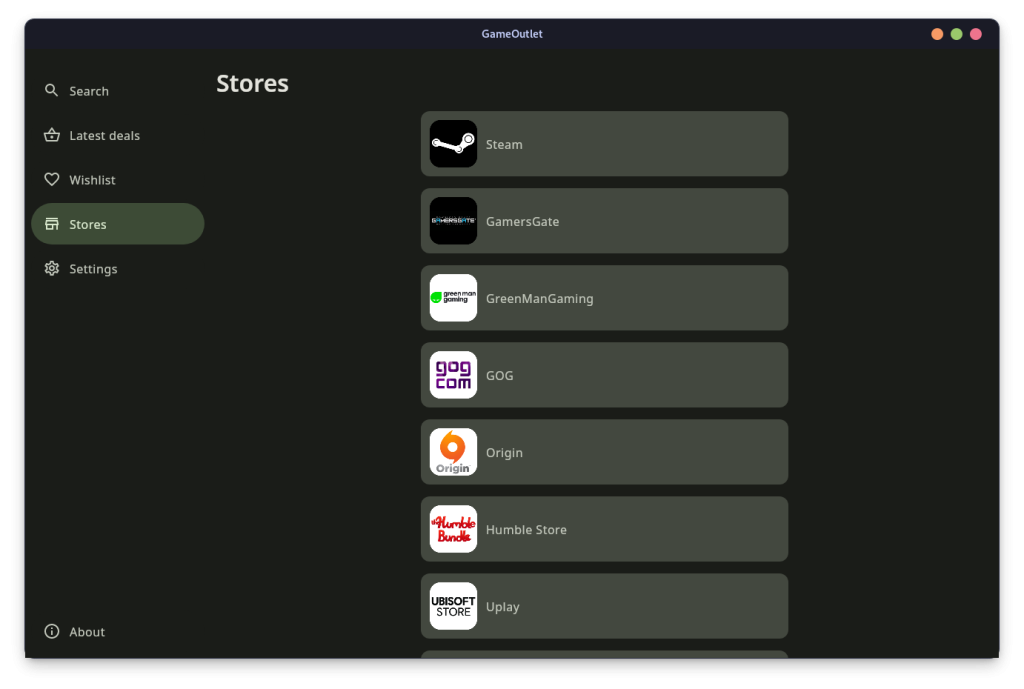
- A beautiful Light as well as dark theme is built-into the application.
Step-by-Step Guide to Installing GameOutlet
This application can be easily installed from Flathub. Just make sure that the repository is enabled on your system and then type the following commands in your Terminal Window:
flatpak install flathub io.github.appoutlet.GameOutlet
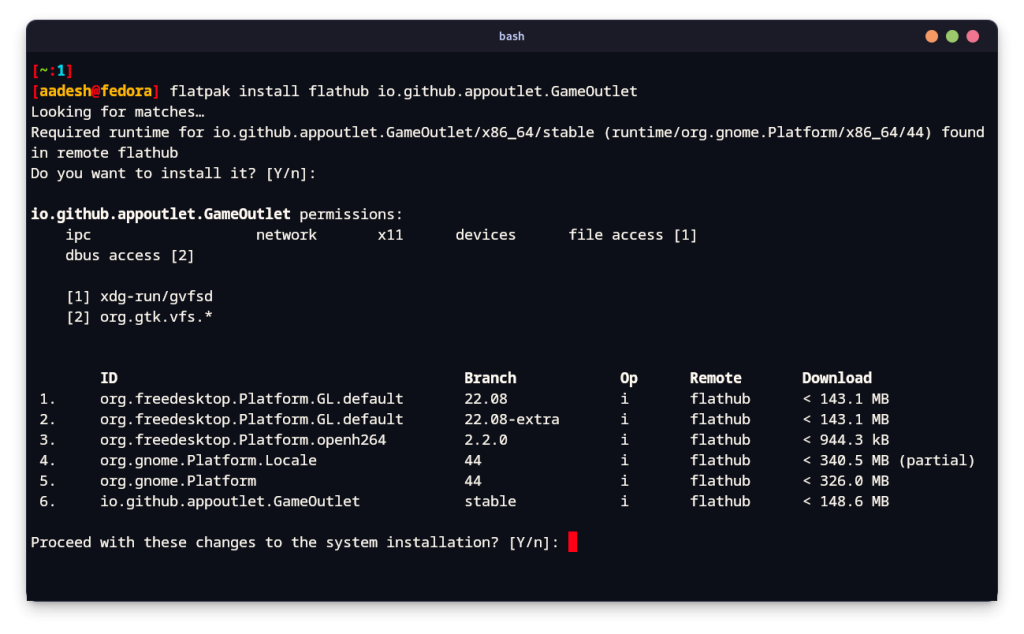
You can now launch the application from the App Grid/Menu
Wrapping Up
The only thing this application lacks is a regional pricing option. If the developer of GameOutlet integrates this into the application, then it will increase the number of users exponentially. What I personally felt is that it also needs a checkmark like system so that one can deselect the Game Store which the user does not want to see in the application interface. Until then, it would serve as a great application to the gamers located only in the United States of America.
The Monopoly of Steam over the digital game store has yet to be proven disastrous, but it can certainly be a problem if it gets a new CEO whenever Gabe Newell resigns from their post. The company Valve has its intentions for developing tools for gaming on the Linux platform (because of the Steam Deck which uses Linux) and can certainly go in any direction, despite the Valve employers promising otherwise. Some people might even prefer a Physical disc of the game they regularly play over a digital copy because a game might change over time due to licensing issues and can even be removed from the Digital stores, which has happened with numerous titles on Steam as well.
