Clapper is an open source and easy-to-use media player that uses MPV media player as a backend. We have already discussed how can you configure MPV media player to make it more usable and beautiful. However, we do understand that not everyone is comfortable with editing code and config files just to set up their media player.
And although you can use Celluloid or Haruna Video player as an MPV frontend, it is always good to have options.
Using VLC media player is also an option, but you would be missing out on numerous features which MPV media player offers as a lightweight and feature rich video player. So, in this article, we will take a look at all the features and try to install Clapper on your Linux systems.
Features of Clapper
Clapper offers the following features:
- Auto full-screen toggle is available so that your media is always played in the full-screen mode.
- If you are using GNOME, this media player also allows you to enable an ‘auto-playback mode.’float on all workspaces’ mode so that you can multitask while playing a video.
- A custom initial volume can be set as a default, definitely usable for people with a loud sound system.
- You can set up a custom seeking value for media playback and change the seeking unit from seconds to minutes as well.
- Shadows are enabled by default to make this media player look good, however you can disable it if you want to save battery life/increase performance.
- If you are not a PulseAudio fan, then this player offers you to play music with pipewire, however this feature is currently offered as an experimental one.

- Hardware acceleration is also available, so you do not have to worry about power usage on media decoding.
- The UI is adaptive, and therefore you can easily resize windows without making the UI small or big. This feature is significant because MPV OSCs do not offer adaptive UI, although Celluloid player does have this feature.
- Playlist from files is also supported in Clapper, so you do not have to play or add to queue individual files one by one when a music video finishes.
Installing Clapper on Linux
This application is available on Flathub and you can easily install it on your system using the Flatpak command if you have added the Flathub repository. Just type the following command:
flatpak install flathub com.github.rafostar.Clapper
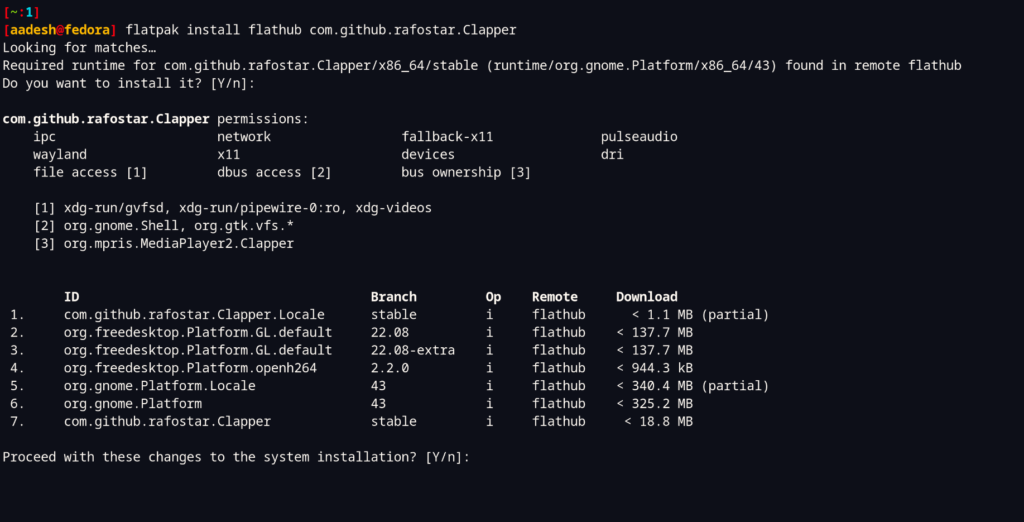
If you are suing any Arch based distribution (such as Manjaro or Endeavor OS), then you can easily install this application from the Arch User Repository (AUR) using your favorite AUR helper such as yay or paru. Just open a Terminal and type the following command:
# Yay users can type:
yay -S clapper
# Or for paru users:
paru -S clapper
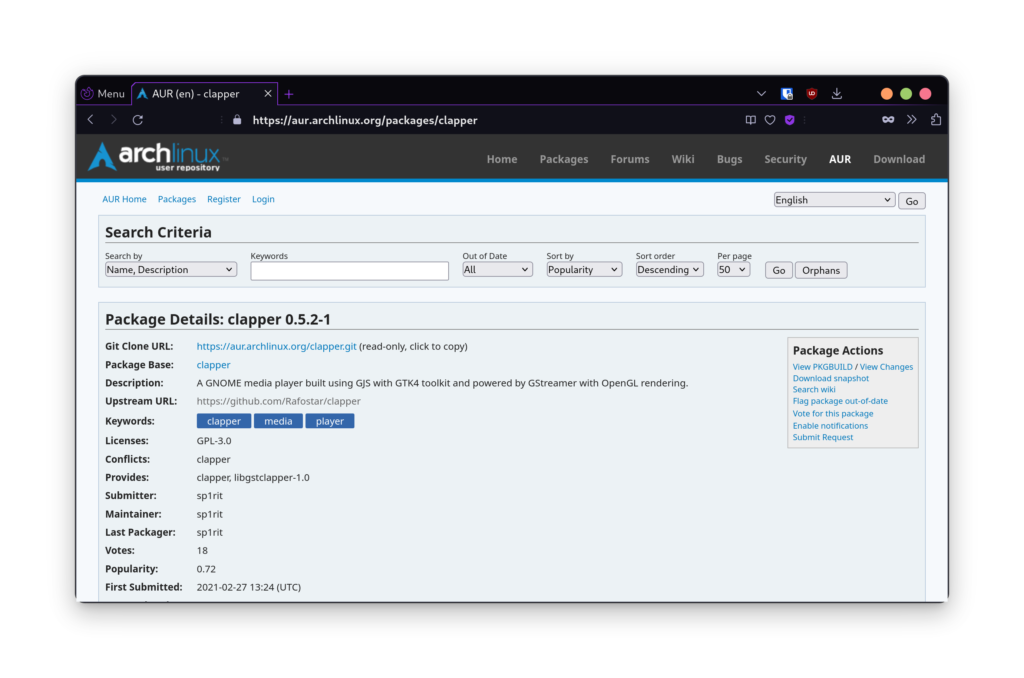
On Fedora workstation, this application is also available in the official repositories so that you do not have to use the Flatpak version. Just open the terminal and type the following command:
sudo dnf install clapper
Or, you can also install it from the Graphical method by looking for the application in Gnome Software store.

Upon installation, you can launch this application from the Application Grid/Menu, or simply play any media with this player by right-clicking and selecting ‘Play with Clapper’ on any video file.
Summary
MPV being open source really allows the developers and users to customize the application as per their need. And therefore multiple developers have made this awesome frontends for MPV to make a feature rich player like MPV to non-tech savvy people.
Now, I would want that the developers also add a feature to add custom MPV scripts to this player just like Celluloid. This would make it a complete video player for people who want to tinker a bit with the config files. However, I guess that was not their intent in the first place. Clapper does not offer itself as an alternative for MPV or Celluloid, it offers itself as an alternative for the VLC media player.
