In this tutorial, we will quickly check the Java version on Linux. Java has been one of the most popular and widely-used programming languages for quite some time now. Since it’s used for building cross-platform apps, Linux users often encounter java applications for which they need to install a specific version of Java on their device.
Check Java Version in Linux
To check which version of Java you have currently installed on your Linux device , execute the following command :
java --version
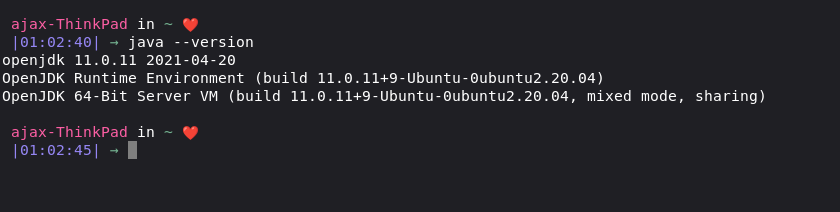
As shown in the image, it will list the version numbers and the build date of the current java version. In this case, the version number is “11.0.11”.
If you get an error saying that the command wasn’t found, it means you don’t have Java installed on you device.
You can follow the steps to install Java on Debian here.
Conclusion
Now we know how to check Java version on Linux. This was quick and easy, but stay tuned for far more, advanced Linux topics as we go along.
