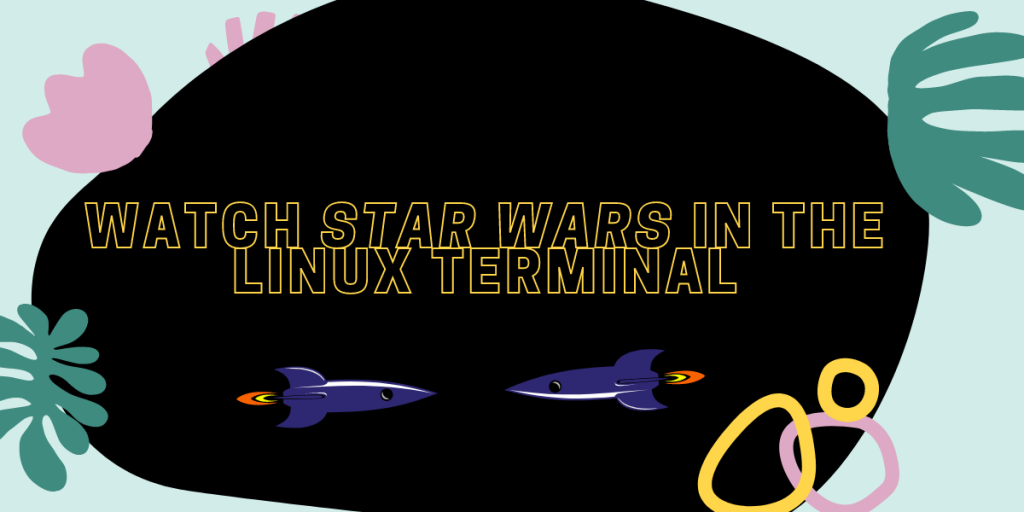May the force be with you fellow Jedi Knights! What if I tell you there is a way through which you can watch Star Wars in the terminal? No, I’m not playing mind tricks on you, you can actually do that with the help of a program named Telnet. Note that there won’t be any Blu-ray or Streaming Service level quality of the movie, as we are playing with a plain ASCII program. But hey, it’s fun nonetheless!
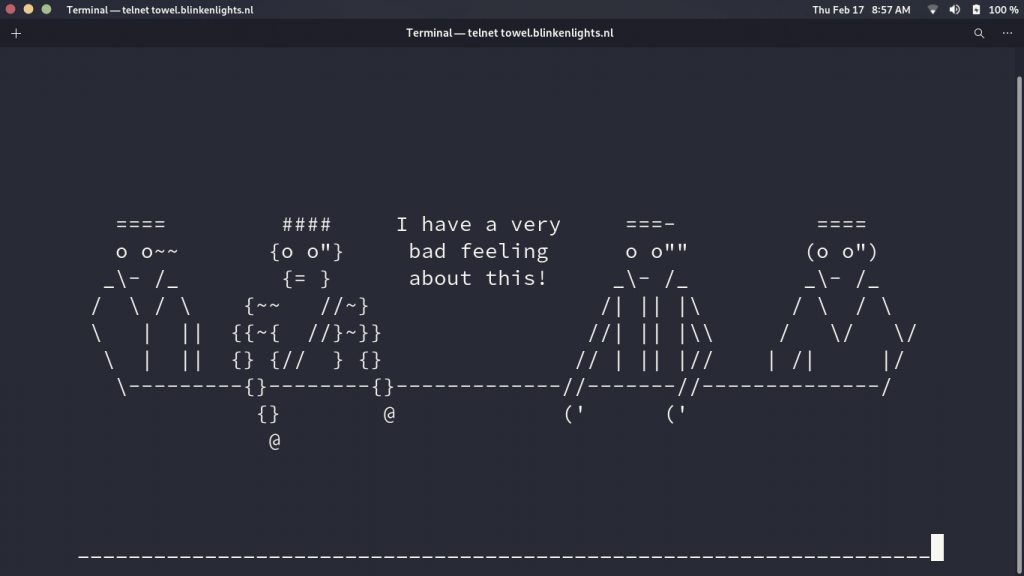
Watch Star Wars with Telnet
Telnet is basically a network protocol through which we can connect to another host (or someone else’s computer). Depending upon your distribution, install Telnet by running the following commands.
Installing Telnet
For Ubuntu and Ubuntu-based systems, open a terminal and run the following command:
sudo apt update && sudo apt install telnet
For Arch and Arch-Based systems:
sudo pacman -S inetutils
For Fedora Workstation:
sudo dnf install telnet
Run Telnet
To run Telnet, simply open a Terminal and type
telnet towel.blinkenlights.nl
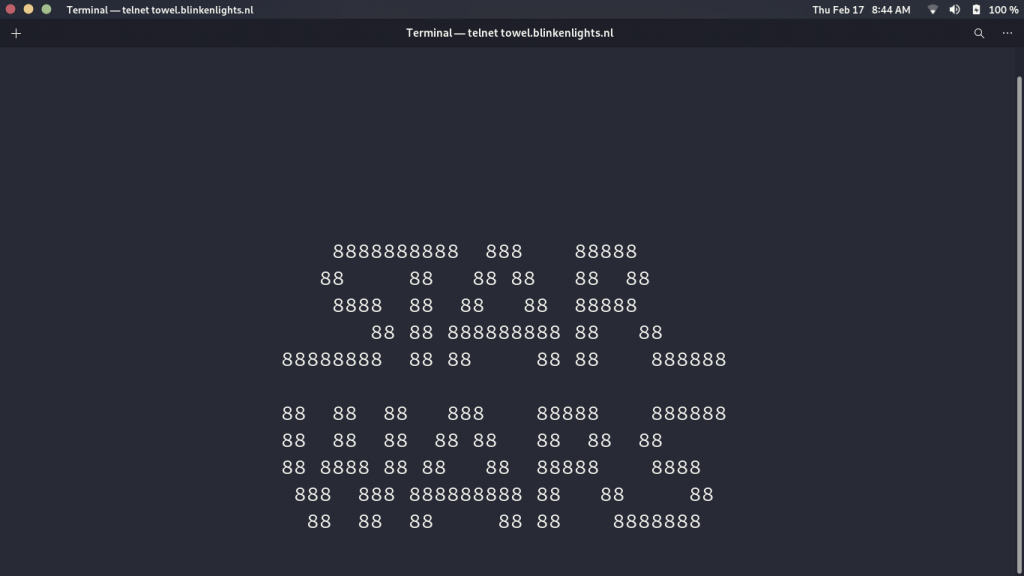
Where towel.blinkenlights.nl is the hostname of the server we are connecting to. You can exit out of the animation by pressing Ctrl + ] and then press q and enter to exit.
Sadly, the server goes down sometimes, if you see any error like ‘Could not open a connection to the host, on port 23: Connect failed’ then it simply means that the server is not accepting any connections.
You can still watch it by heading to http://www.asciimation.co.nz/index.php in a web browser.
Summary
We hope you had fun! You can explore the galaxy of the open-source world using the internet as your Millennium Falcon (Or Razorcrest for that matter). The Force works in mysterious ways, but Linux surely does not, the Linux world is very well documented, and the archives are complete. Keep Learning!