Linux Mint is perhaps the most used Ubuntu based Linux distribution, and is also the most user-friendly for users who are most familiar with the Windows-like desktop environment. Thus, making it the most recommended distribution for people who want to switch from Windows 10 or 11. What sets it apart from Ubuntu is its low system requirement and its removal of the Snap Package manager along with a Windows-like desktop environment. Like Ubuntu, this Linux distribution also goes through a 6-month release cycle.
The latest Linux Mint 21.3 code-named Virginia was just released a few days ago with a lot of Desktop as well as back-end improvements and in this article, we will deep dive into this new version of Mint.
What’s new in Linux Mint?
The Improvements in this version of Mint are listed below:
- Linux Mint now ships with Cinnamon 6, which is the primary desktop environment of this distribution, along with XFCE and MATE, which brings a lot of enhancements. For starters, it now features an experimental Wayland session which can be selected from the log in window, which is really great since the older alternative X11 has been marked deprecated by Red Hat. It also supports an experimental fractional scaling in the Wayland session, which is great for the Linux users with HiDPI monitors.
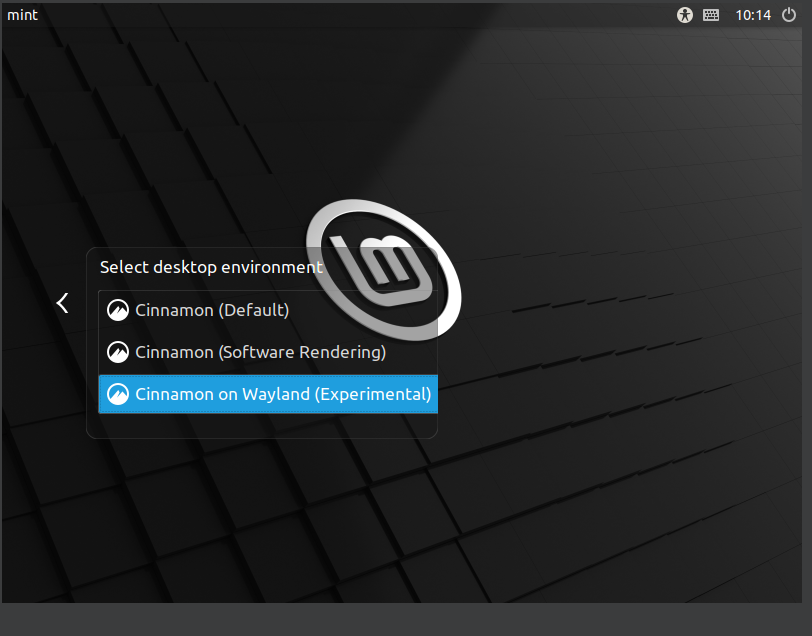
- AVIF image support has also been added to the latest Linux Mint, along with a gesture support for zooming on the Desktop. A color picker is also introduced in the screenshot tool in order to improve the overall experience.
- For now, there is no ‘Edge’ edition of this distribution available to download which features the 6.1+ kernel (and hence, the built-in support for latest hardware and Laptops), so you will have to use the hardware supported by the Linux kernel version 5.15.
- This version of Mint will also be supported till 2027, because it is the LTS version of Mint.
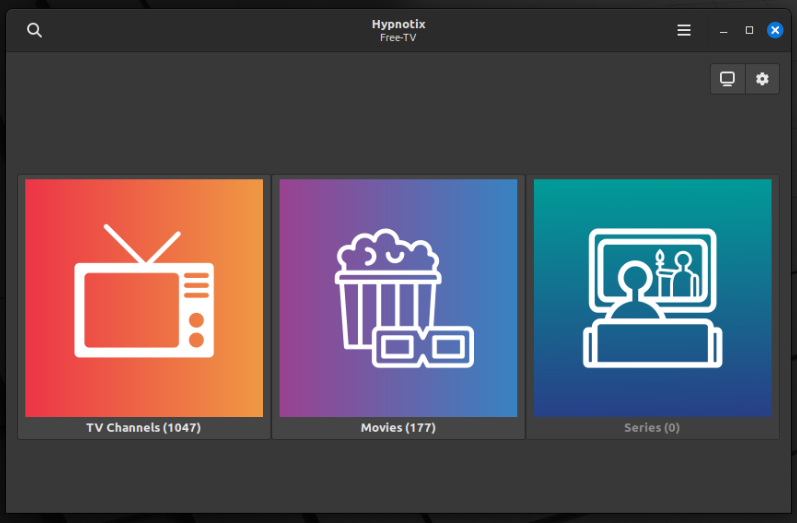
- Hypnotix, which is used to stream IPTV channels, has also received a lot of improvements.
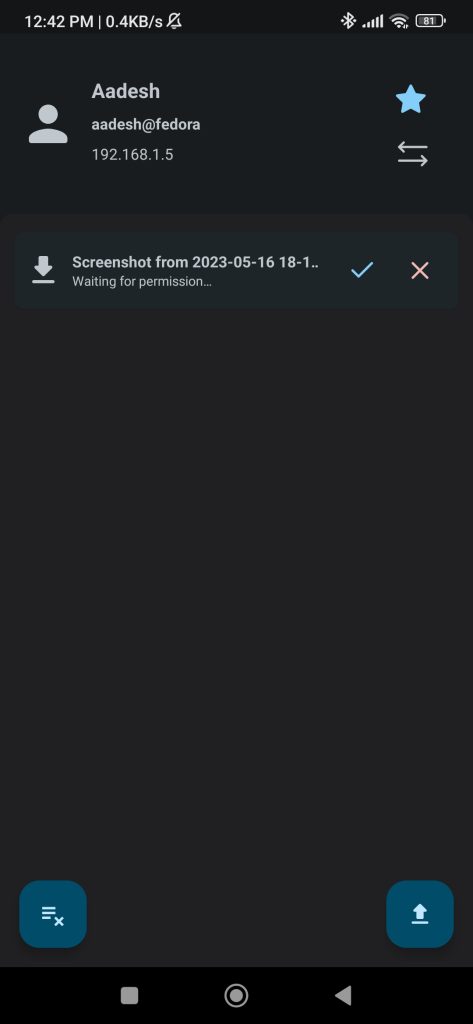
- Warpinator, which is a file sharing application, can now share and receive files with the help of QR codes.
- You can also directly install any right-click menu item in the Nemo file manager directly by downloading and double-clicking a simple file (much like the desktop applets).
Should you upgrade?
Short answer, yes! Because this is a LTS version of Mint, you will be good to go till 2027 after installation, and you will regularly receive every security patches if there are any vulnerabilities discovered. If you are using the Edge kernel in your current Linux Mint installation, then you might want to wait till the Edge ISO file comes out with the 6.2 Linux kernel (or you could manually install it if you want).
If you are using Windows 10 or 11, then this is the right distribution for you, as the Cinnamon Desktop environment along with Mint gives you a complete Windows-like user experience with arguably a better Software Center. As Flatpak support is built-into this distribution, you shouldn’t worry much about outdated GUI applications.
Conclusion
Like always, this Mint update also comes with a very minimal set of front-end changes along with a lot of under the hood improvements. Linux Mint always focuses on reliability and stability rather than new and shiny features, and updates to its Cinnamon Desktop Environment follows the same philosophy.
You can also check out LMDE which is the Linux Mint Debian Edition which as the name suggests is based on Debian unlike the standard Mint which is based on Ubuntu. You can download all the versions of Linux Mint from their official Website.
