Originally developed by Studio Ghibli, OpenToonz is a powerful open-source animation software, packed with a wide-array of features that has made it a popular choice among animators and digital artists alike. Apart from having being a feature-rich open-source software. OpenToonz has a vast and growing community of artists, animators, developers and enthusiasts who contribute to the development of the software as well as create tutorials, share resources and provide help to the rest of the community.
On top of that, OpenToonz comes in another version which is being developed and maintained under Morevna project, known as the Morevna edition which includes additional features on top of the already feature-rich OpenToonz software.
Features of OpenToonz
- Highly customisable interface with powerful 2D drawing tools.
- Various plug-ins developed by the community to improve on the stock functionality.
- Support for 3D animation and 3D video editing along with a wide array of video effects.
- Privacy control to protect against unauthorised access.
- Advanced animation features to have full control over the animations.
- Support for TWAIN scanning, which comes in handy when scanning physical drawings, is also built into the application.
- Support for scripting using ToonzScript, which has a similar syntax to that of JavaScript
And the Morevna Edition adds the following features on top of the original version –
- Integration with MyPaint Brush Engine, which is helpful when painting assets in your animation.
- Advanced colour selector to help you choose colours according to the colour scheme.
- Scripting to automate routine tasks using ECMA-compatible scripting engine.
Installing OpenToonz
Now we’ll be going over a step-by-step process to install OpenToonz on a Linux system. In our case, we’ll be using Manjaro as our distro of choice, but the installing steps may vary a little depending on your distro, so it’s recommended that you look up the documentation for any distribution-specific instructions.
Method 1 : Using Flatpak (Recommended Method)
The original version of OpenToonz is available on the Flathub store. You can find the link for the same over here. To install OpenToonz via flatpak, firstly you need to have flatpak already set-up on your system. In case that’s not already the case, you can refer to this article about getting started with flatpak.
Now that you have flatpak installed on your system, you can run the following command to install OpenToonz –
flatpak install flathub io.github.OpenToonz
# To run OpenToonz, use the following command -
flatpak run io.github.OpenToonz
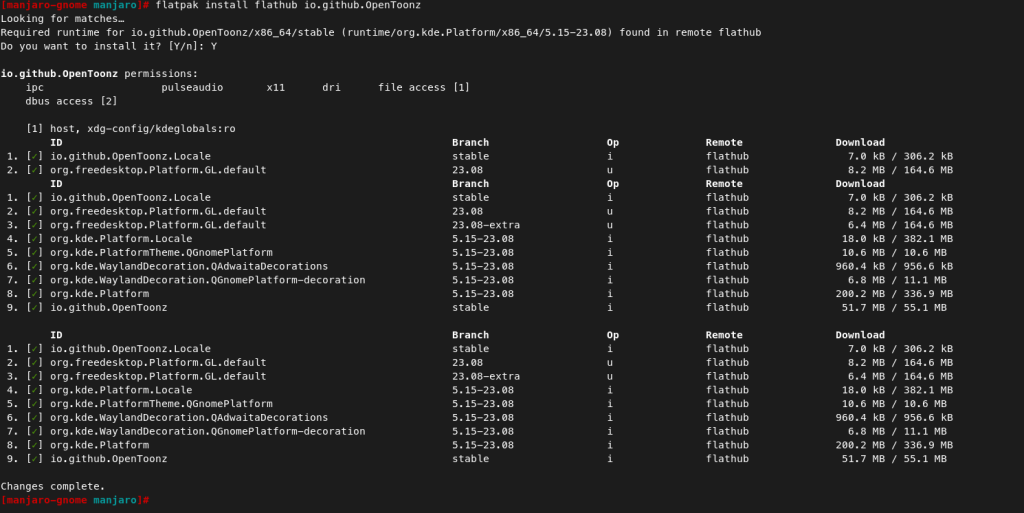
Once installed, you can launch the app from your App Grid/Menu.
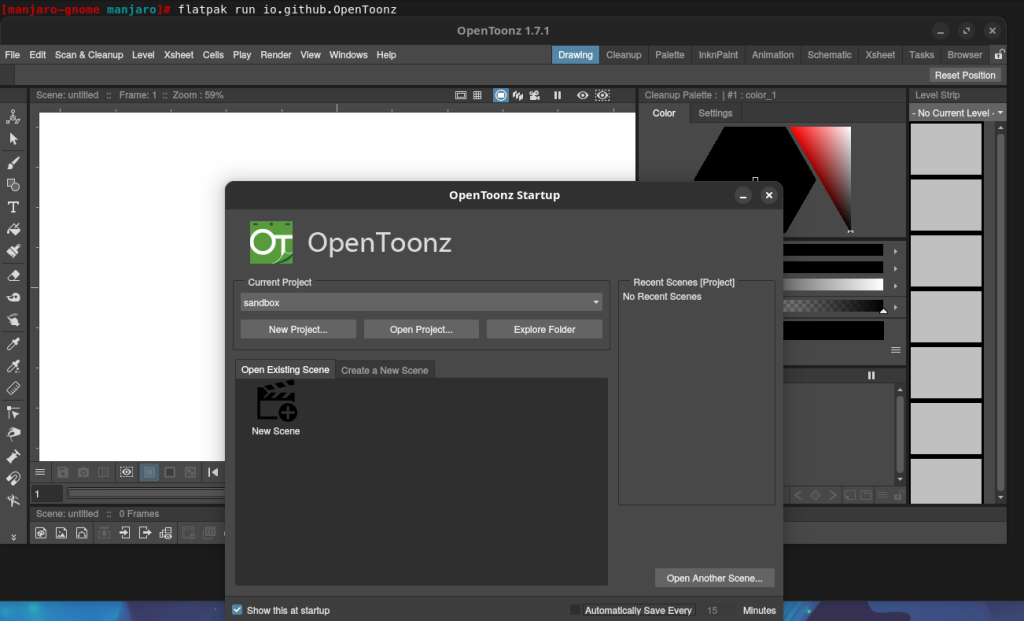
Method 2 : Using AppImage
You can download the AppImage for OpenToonz from their GitHub repository linked here and remember where you have kept it. Please note that by following this method, you’ll be installing the Morevna Edition of OpenToonz, which is a special version of OpenToonz developed under the team of Morevna project. Then navigate to the folder where you have kept the AppImage file and run the following commands –
chmod +x <Name of AppImage>.AppImage
# To run the application, open terminal in this folder and run the following command -
./<Name of AppImage>.AppImage
Method 3 : Using Snap
You can also install OpenToonz on your system via Snap store. If you don’t have snap installed on your system already, you can refer to this article to get started with snaps. With Snap, you can install both the original version developed by Studio Ghibli and the Morevna Edition. To install the original version, run the following command in your terminal –
sudo snap install opentoonz
Otherwise, if you want to install the Morevna Edition of OpenToonz, run the following command –
sudo snap install opentoonz-morevna
Conclusion
Originally developed by Studio Ghibli, OpenToonz is a widely-used and loved animation software used by professionals and amateurs alike. And in this module, we discussed the various features of OpenToonz and the Morevna Edition of the same. Then we saw how to install OpenToonz on your Linux system.
In case you want to learn more about animation using Opentoonz, you can watch this video.
