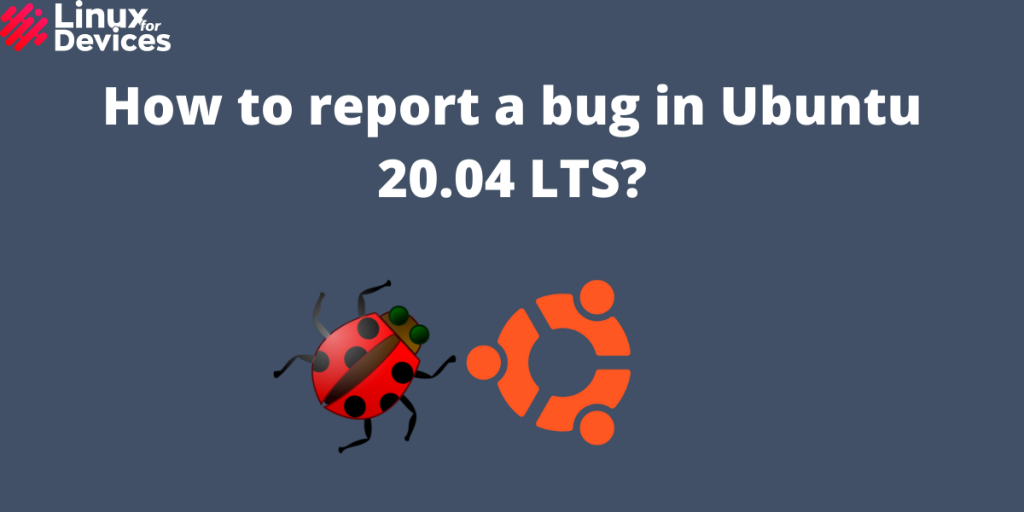Hello guys, In this article, We will discuss how to report a bug in ubuntu. Ubuntu is a very stable operating system as is. But sometimes there may be minor crashes or bugs in the Ubuntu system or third-party applications that might not respond well.
In that case, Ubuntu has a built-in bug reporting tool. For reporting a bug in Ubuntu, You need to have a launchpad account. If you do not have a Launchpad account, you can register for a new account. Launchpad is a website where Ubuntu manages its bug reports.
Reporting a bug in Ubuntu
Open a terminal by pressing Ctrl+Alt+T and enter the following command to open the bug-reporting tool:
ubuntu-bug
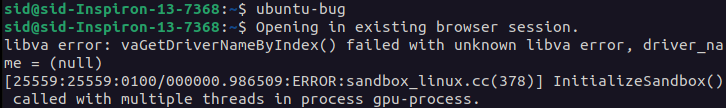
You can also run the above command by pressing Alt+F2 which will open a command bar to enter the command.
If you know which app or process is causing the problem, You can enter the application’s name along with the above command:
ubuntu-bug firefox
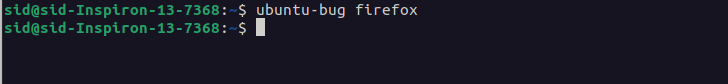
If you have not entered the application’s name, It will ask for ‘What kind of problem do you want to report?‘ Choose the appropriate option and press ok.
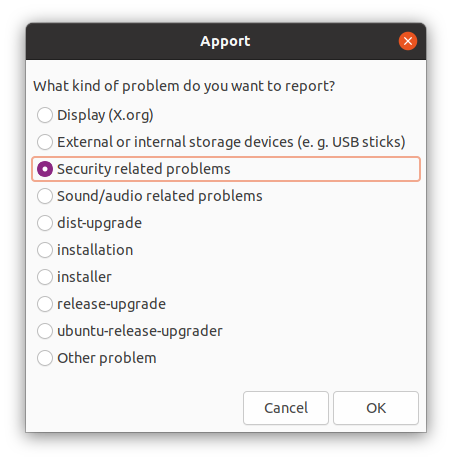
A popup will appear collecting problem information. Then, It will ask for ‘What particular problem do you observe?‘. Choose the appropriate option.
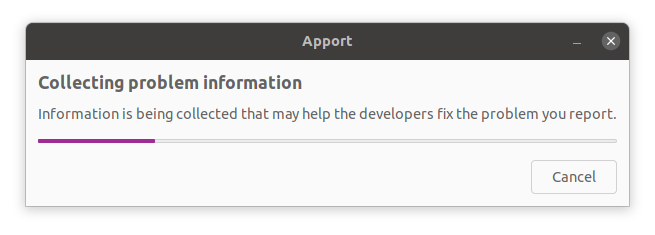
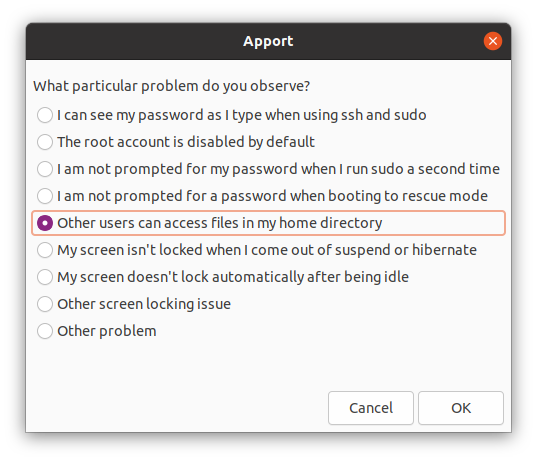
Send the problem report to developers. It will open a launchpad website. If you have a launchpad account, log in with your credentials or register for a new account. Here, I have logged in using my credentials.
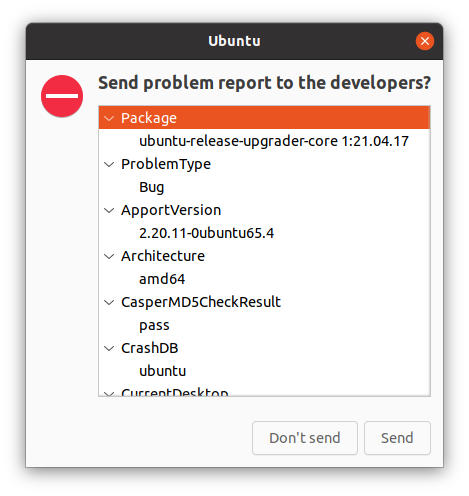
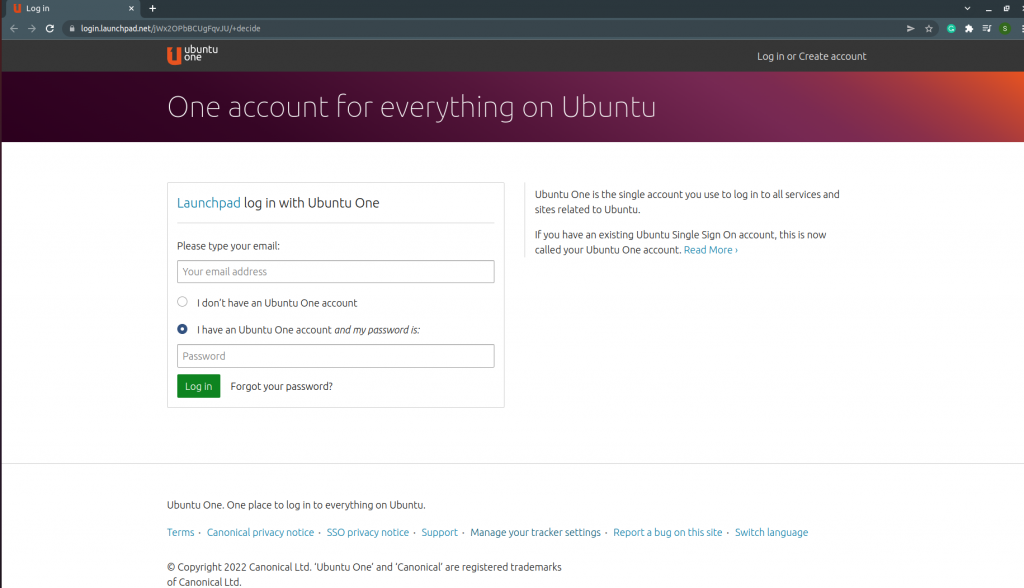
After logging in, enter your problem and click on next. It will display related bugs. Click on any relatable bug to find the solution.
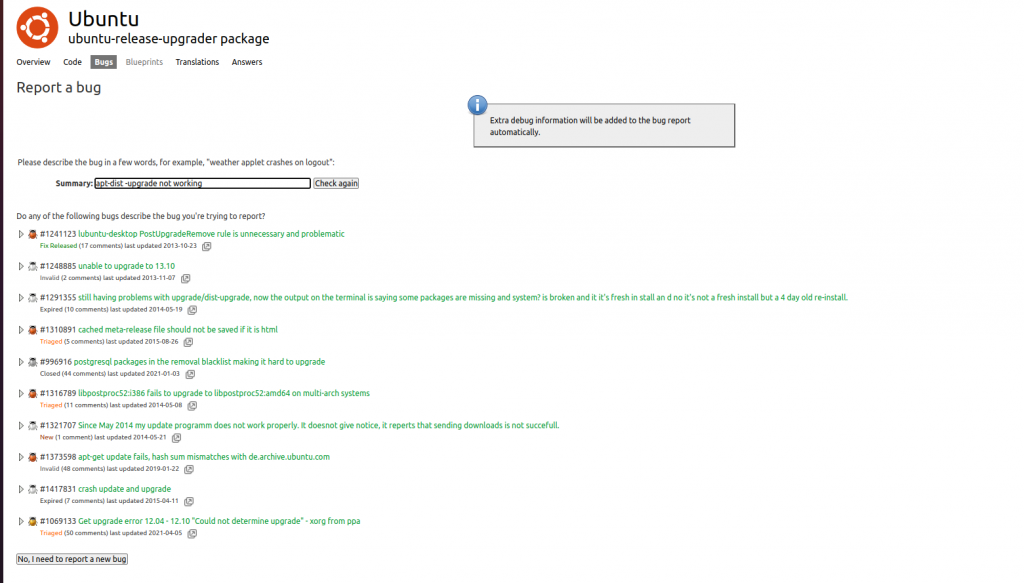
If you don’t find any related bugs, Click on ‘No, I have to report a new bug‘. Describe your bug and click on ‘Submit bug report’.
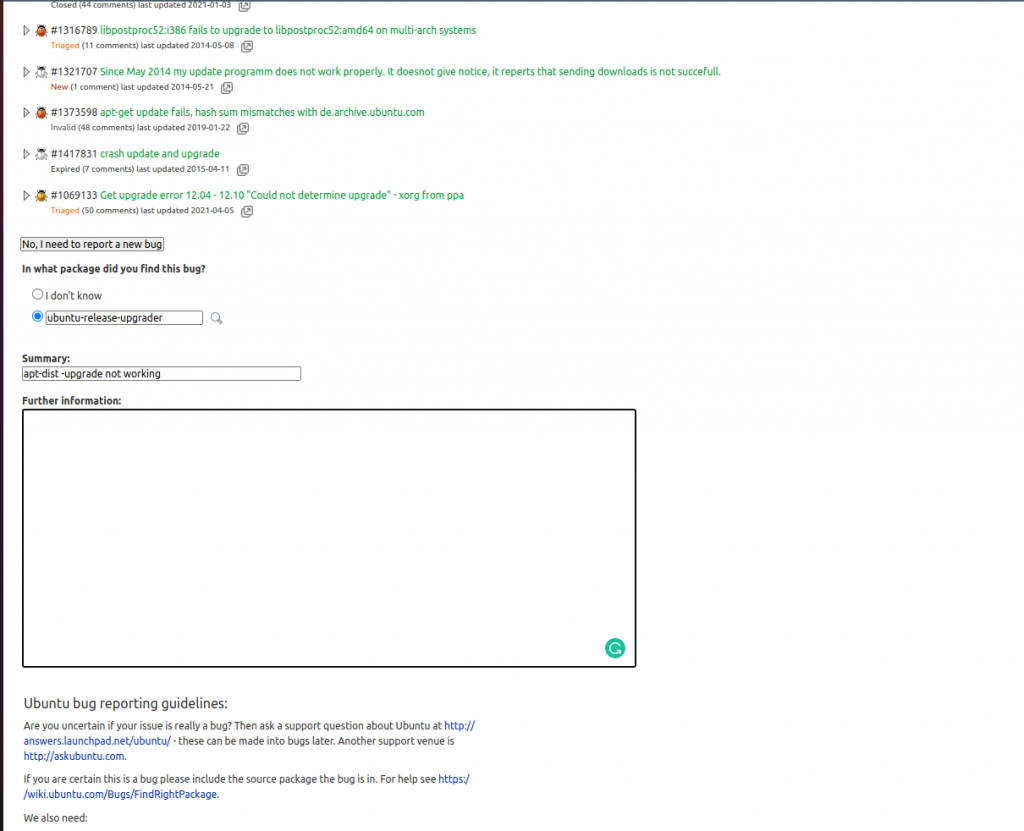
Conclusion
So, We discussed how to report a bug in Ubuntu. You should always report bugs if there are any crashes or bugs, this will help you as well as other users who may have a similar problem contributing to the Ubuntu community. Thank you for reading!