Waterfox is a viable alternative for people who are looking for a Firefox alternative who do not want to use any Chromium-based web browser such as Brave or Chrome. Perhaps the only downside of using Firefox browser is that it comes with a lot of features that many of us don’t even use (such as Pockets) and thus ends up adding a lot of bloat to the browser. On Android, you have a lot of alternatives such as Mull, Fenix, etc., but on the Desktop side of things there don’t seem to be a lot of alternatives except perhaps Librewolf.
But Librewolf aims to be a totally private web browser, and you do not even get to sign in to your Mozilla account in order to sync your bookmarks and web browsers. Waterfox on the other hand seems to be the right choice for you if you are looking for a balance between privacy and usability. In this tutorial, we will take a look at the features of this browser and try to install this on our Linux distribution.
Features of Waterfox
Some of its features that are worth mentioning are :
- Support for NPAPI plugins & Bootstrap extensions.
- It offers a separate edition to support legacy web extensions.
- Available on all the major desktop OS – Windows, Linux, and macOS.
- Theme customizations.
- Extensive UI customizations are also available.
Installing Waterfox on Linux
Unfortunately, this application is not available in any Linux repository, as a Flatpak application, or even as a snap package, you will have to run it using a tarball. Visit the official website and download the tarball available for Linux.
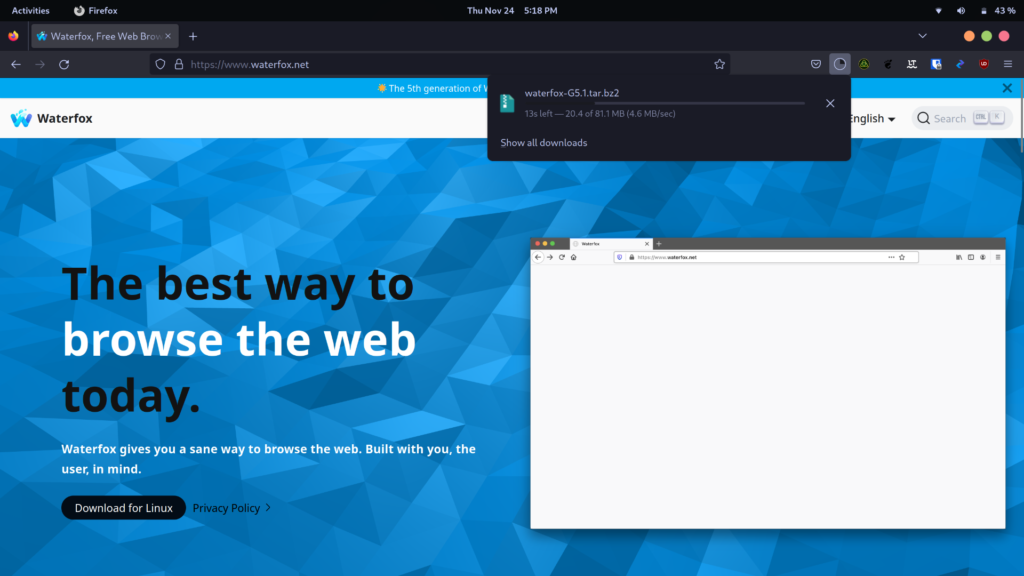
Once downloaded, extract the tar.bz file by right-clicking on it, and selecting ‘Extract’.
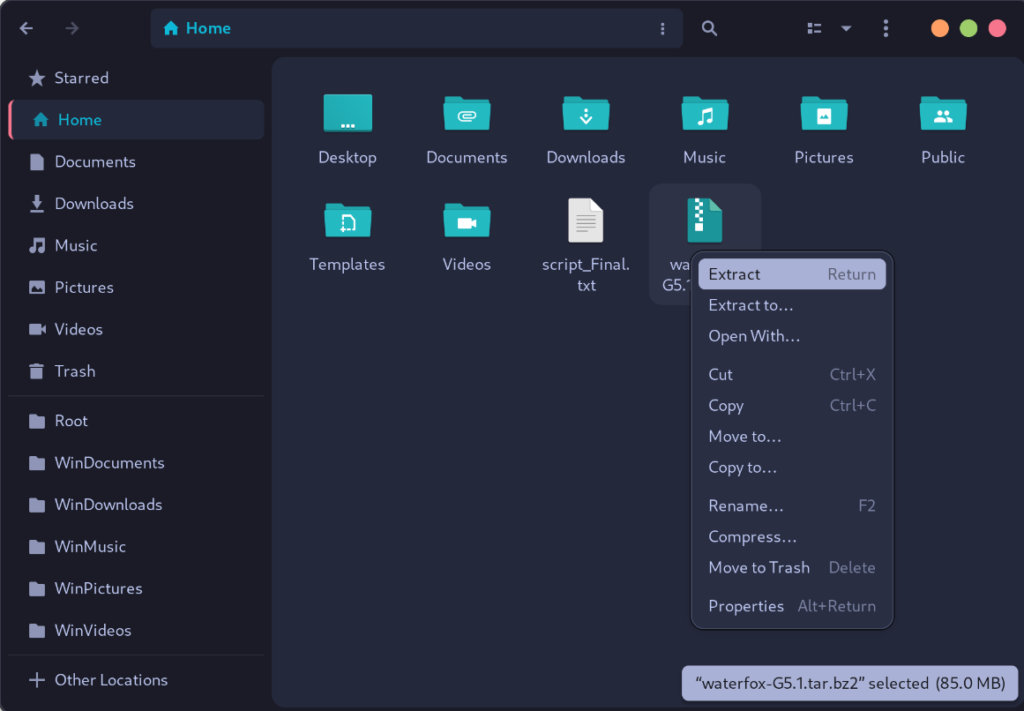
Now, open the extracted folder and double-click on the ‘Waterfox’ file to launch the application.
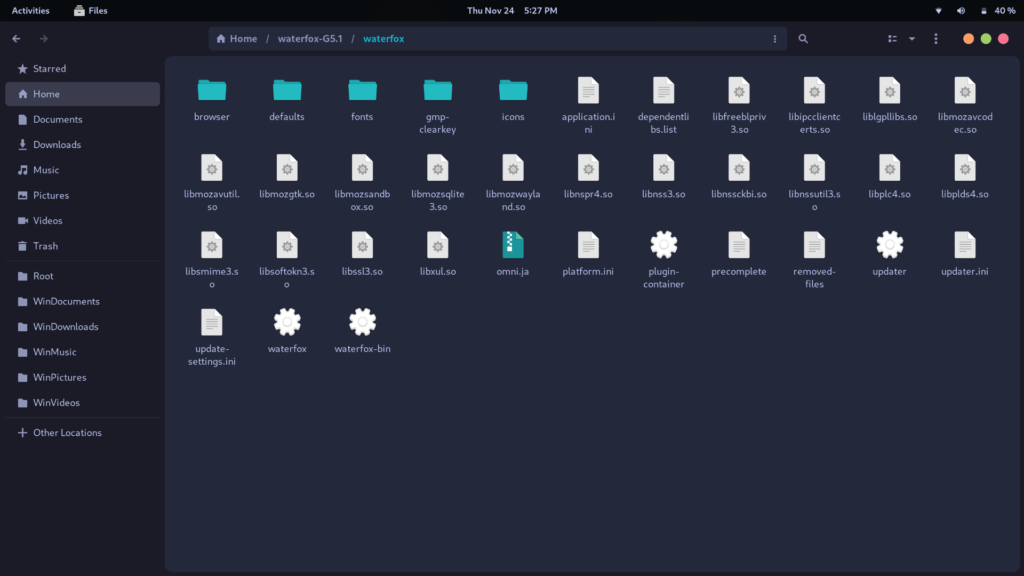
Once launched, you will instantly feel that it is very different from Firefox, the tabs look a bit rectangular, there is no ‘pocket’ button available beside ‘Bookmarks’, and so on.
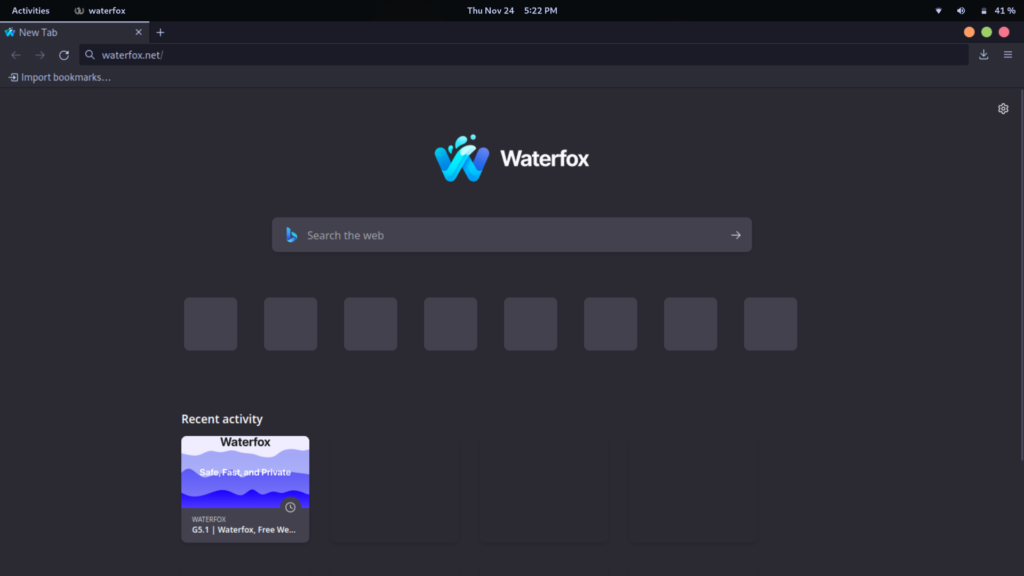
You can restore the ‘Firefox’ look from the settings if you prefer that theme instead of the default one. The weird thing I found on this browser is that the default search engine was set to Bing, instead of any privacy-friendly search engine such as Brave or DuckDuckGo, you can easily change it from the settings.
Summary
Overall this browser was working very nicely on my PC, all the extensions were working and there was no issue. But until the developers find a way to release it in a repository (or as a Flatpak), I won’t be switching to this web browser anytime soon.
Although, if you dual boot using Windows, you should give this browser a try as installing & updating an EXE would be much simpler (Yes I know how weird that sounds).
