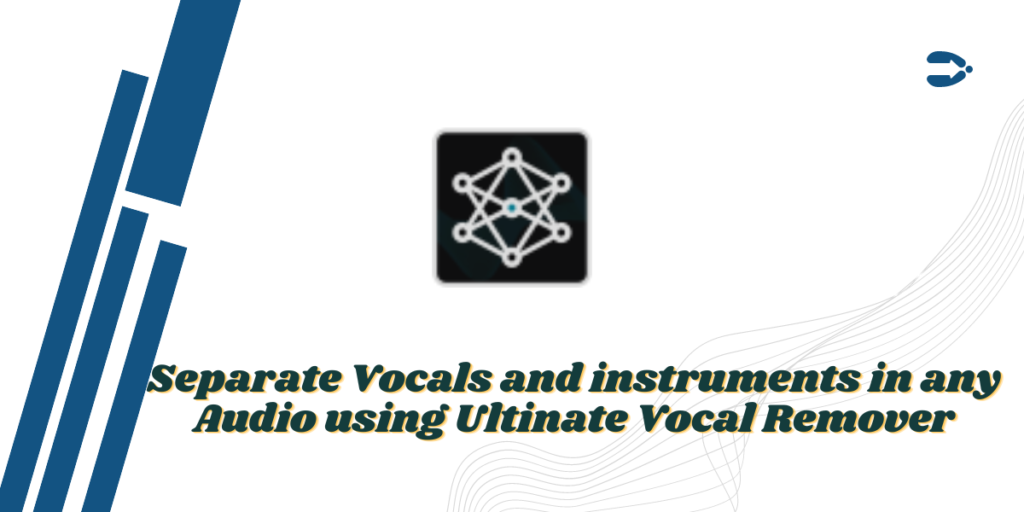Ultimate Vocal Remover is an awesome open-source tool for people who want to practice singing or play some instruments along with their favorite songs. It can separate voice and instruments present in a music track in MP3, WAV, or FLAC format and export the output to MP3, WAV, and FLAC as well thanks to FFmpeg.
It is considered as the ‘best vocal remover software on the web’ by its developers, and it utilizes the models trained by UVR’s core developers (except for the Demucs v3 and v4 4-stem models).
This application can be useful for people who want to extract music from a song or an audio file, or if you want to create a Karaoke or instrumental version of the song. Or simply, if you want to create an acapella version of the song, then you can use it as well.
This tool is cross-platform, and is available on Windows, macOS and Linux based distributions, and in this tutorial, we will try to install this application on all the major Linux distributions and discuss some of its features and limitations.
Features of Ultimate Vocal Remover
UVR allows you to perform the following tasks:
- You can select the format in which the program will export the output.
- It shows you an option to select the model you want to use to separate the files.
- If you have a powerful NVIDIA GPU, then you can also use the GPU conversion option.
- If you are not sure about the setting of the conversion, then this UVR also lets you create a 30-second sample of the song first.
Also Read: How to install Audacity on Linux?
Installation
In order to install this package on your desktop, you will have to download and install the dependencies first. Depending upon your distribution, you can type the following commands to install the dependencies:
# On Debian and Ubuntu based distributions:
sudo apt update && sudo apt install ffmpeg python3-pip python3-tk git
# On Fedora workstation:
sudo dnf install ffmpeg python3-pip python3-tkinter git
# On Arch Linux based distributions:
sudo pacman -S ffmpeg python-pip tk git
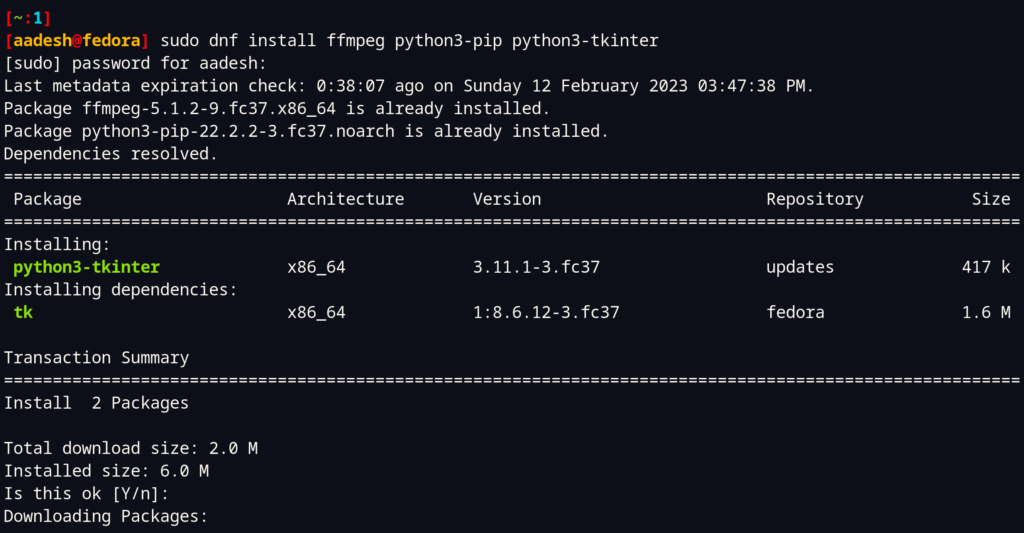
Note that you would need to have enabled the RPMFusion repository on Fedora in order to install FFmpeg using the above command. Now, just clone the GitHub repository by typing the following commands:
git clone https://github.com/Anjok07/ultimatevocalremovergui

Finally, enter into the cloned directory and install the application.
cd ultimatevocalremovergui
pip3 install -r requirements.txt
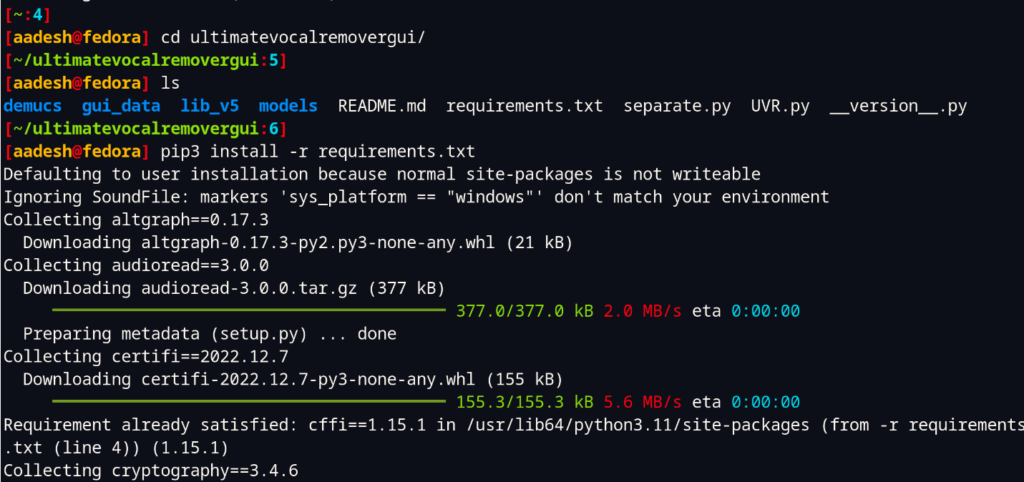
Once installed, you can launch it by typing the following commands from the cloned directory:
python3 UVR.py

You can now use the program to change your song(s).
Limitations of Ultimate Vocal Remover GUI
Ultimate Vocal Remover does have some limitations which you should know because it might not work on your system. Some of them are listed below:
- It requires a minimum of NVIDIA RTX 1060 6 GB if you are looking forward to GPU conversions, although having at least 8 GB V-RAM is recommended.
- AMD Radeon GPUs are completely unsupported as of now.
- This application is only compatible with 64-bit architecture CPUs and hardware.
- If you will use Time-stretch and Pitch-Shift options, then you should know that this application will use the Rubber Band library.
- Because Ultimate Vocal Remover only takes file inputs in the WAV format, you will have to install FFmpeg in order to use any non WAV file.
- The models are computationally intensive, and therefore this program’s output will significantly depend upon your hardware specifications.
Summary: Removing vocals from a song
Although this application can be used with PCs having a non-NVIDIA GPUs just using the CPU, the conversion process can take time. Although, it shouldn’t be a problem for the developers to implement Radeon GPU support for Ultimate Vocal Remover because all the AMD’s drivers for Linux are open sourced.
Anyway, you can give this application a shot even if you don’t have an NVIDIA GPU, and this application will work well enough using any modern CPU.