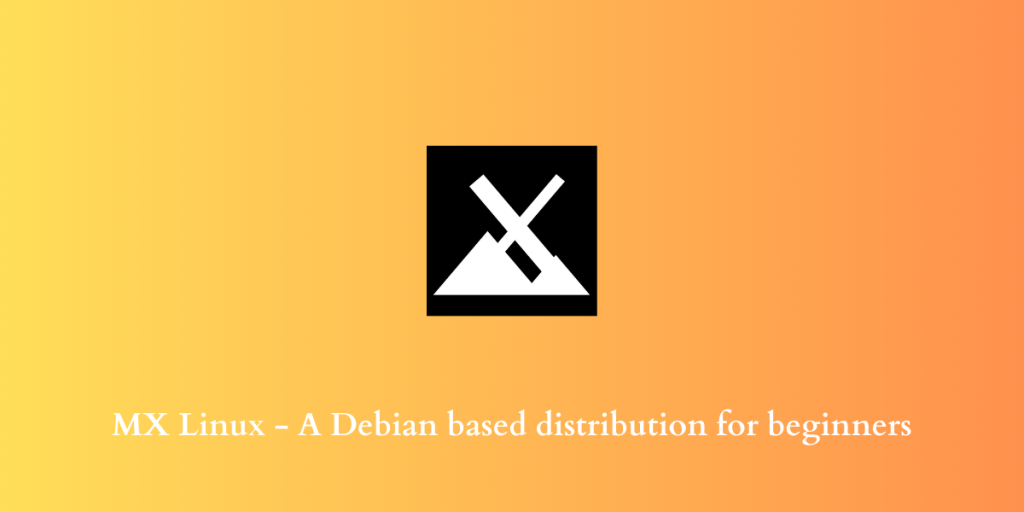MX Linux is a unique Debian-based Linux distribution that has recently come up with version 23 of their Linux distribution. It is a unique one because the AntiX community and the former MEPIS Linux community maintain it jointly from the base of the Debian stable branch. It ships with the KDE Plasma and XFCE desktop environments, along with the Fluxbox window manager edition.
MX Linux has also been in the number one spot on the Distrowatch website for a long time, despite not showing up anywhere in the Steam Hardware survey. Now that’s because DistroWatch ranks a Linux distribution on the basis of ‘page hits’ rather than popularity. This obviously means that users will automatically click on the highest listed distribution on the list to know more about it.
Let’s discuss in detail what MX Linux offers differently from other Debian/Ubuntu-based distributions such as LMDE or Pop_OS! as well as from its previous versions.
MX Linux 23 is a Debian-based Linux distribution co-maintained by the AntiX and former MEPIS Linux communities. It offers a choice between KDE Plasma and XFCE desktop environments, along with a Fluxbox window manager edition. The distribution features a user-friendly package manager, a range of customization tools like ‘MX Tweaks’, and utilities for system cleanup and backup. Whether you’re a beginner or an advanced user, MX Linux 23 provides a stable, lightweight, and customizable experience.
Key Features of MX Linux 23: What Sets It Apart
This version of the distribution offers the following features:
- It ships with two Desktop Environments, so you can pick between KDE Plasma and XFCE (along with one Fluxbox Window Manager edition).
- If you do not prefer any of the offered Desktop environments, then you can install your favorite ones anyway from the post-install welcome screen or from the package manager.
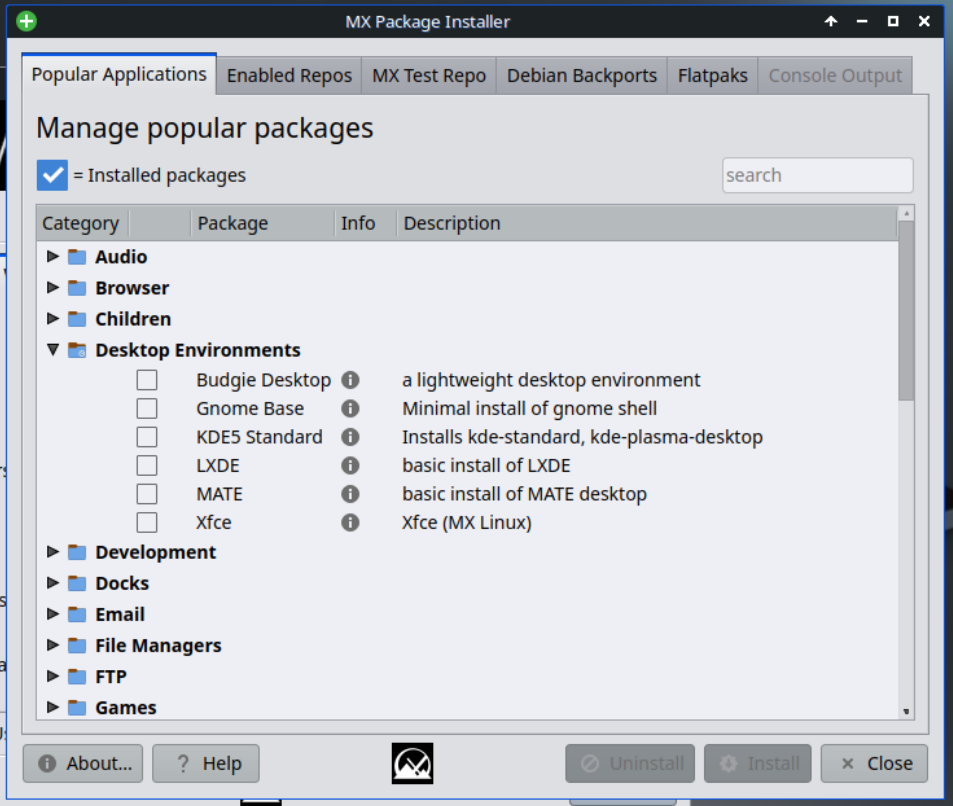
- This package manager presents every application in a categorized manner, so you have an easier time installing the required application. You can also search for a package if you don’t find it listed.
- Flatpaks, applications from Debian repositories as well as MX Test repositories can be viewed, installed, updated, and removed from here.
- The distribution ships with various tools including ‘MX Tweaks’, from where, you can easily change the themes, scaling, resolution, panel-related settings, etc.
- ‘MX Snapshot’ is a very useful tool on MX Linux for those users who want to create a backup of their important files before any major updates.
- Tools like MX codec installer, official Guides, etc. are also present in the stock install of MX Linux so that new users have an easier time with everything.

- A Cleanup tool is also present in the OS, which will take care of all the junk files and unused runtimes so that you have a fast and clean desktop.
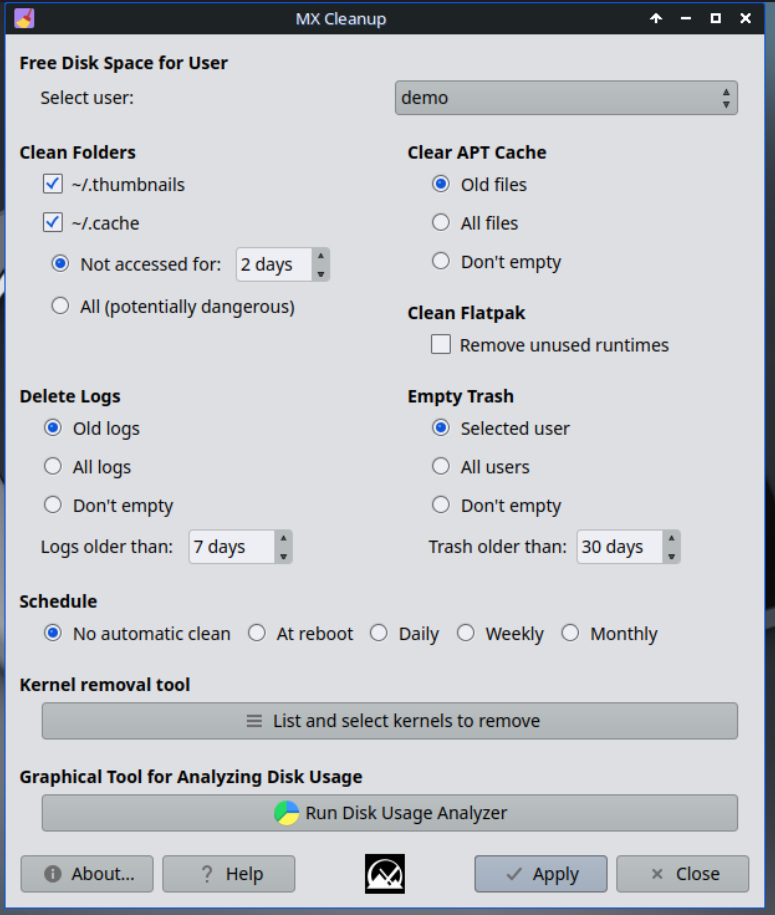
- For people having the latest hardware, MX Linux also ships with the latest Linux kernels (version 6.4 along with the stable 6.1 Kernel) so that you can install it on any device without having to worry about support.
- Because the KDE edition ships with Plasma 5.27, you will have better multi-monitor support because of the improvements done by the KDE community.
- It utilizes the Nala backend, which is a better-looking alternative for the APT package manager.
- If your device has an NVIDIA card, then don’t worry. Because you can install all the drivers from the NVIDIA driver Wizard which is present in the distribution.
- You can check all the improvements from its previous versions in the official release notes of this distribution.
Is this distribution the right choice for you?
If you are not running this on a very old PC, then I would recommend you install the KDE edition of this distribution because of the Wayland support. The KDE version also has the ‘Discover’ store, which is a better-suited software store front-end than the version they ship in the XFCE edition. However, if you know what you are doing and like what the XFCE desktop offers, then you can go ahead with that edition.
The Fluxbox edition of MX Linux is a unique one because it’s not intended for beginner users. Advanced users who love to configure and tweak a lot of things, such as which application opens on which virtual desktop, stacking, and Floating windows can give it a try. However, Advanced users tend to use Windows Manager of their own preference, and even when they switch a distribution, they just copy those config files instead of having to configure everything from scratch.
Wrapping Up
Because of the Debian-stable base, MX Linux is really stable, and you will hardly experience any crashes because of it. MX Linux is extremely lightweight and customizable and will not be a hindrance in your workflow at all. Tools like MX Tweaks, MX Cleanup, and updater as well as the Guide really helps a new user who is determined to try out Linux for the first time from a long time Windows experience. This distribution could be a viable alternative to the famous Linux Mint (or LMDE) distribution, which is also meant for beginners.