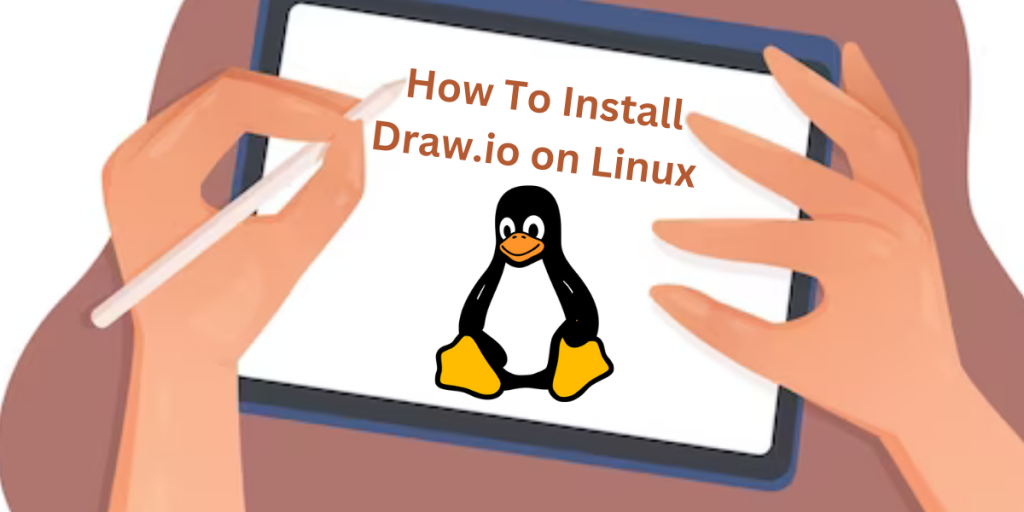Whether you’re a professional designer or a casual doodler, there’s a good chance you use some drawing application. Draw.io is one such application that could help you in your creative work. Whether it’s making drawings, wireframes, or illustrations Draw.io has got you covered.
Draw.io is a user-friendly yet powerful drawing tool. It has a collection of lots of assets like figures, flowcharts, wireframes, etc. It can be used by both beginners and advanced users. There’s a browser version of it, which means you can run it from any system which has an internet browser. It also supports real-time collaboration. This means that you can collaborate with others too.
Some of the applications of this tool are:
- flowchart making
- network diagram software
- Project planning
- UML and ER diagram making
- Database schema designing
- System architecture
- circuit diagram making
There are a lot more use cases for Draw.io. Apart from the web version, there’s also an application version. The application version comes for Windows, Mac, and Linux as well. The advantage of the application version is that it works offline and has better performance.
Before diving into the installation process, ensure you meet the following prerequisites
- You should have root or sudo privileges on your system.
- Update your package managers like apt, snap, repositories, and system drivers.
- Java Runtime Environment (JRE) must be installed
- Ensure you have sufficient storage space
- You should check if Draw.io supports your Linux distro.
- You should check both the hardware and system requirements of Draw.io.
How to install Draw.io on Linux?
Installing Draw.io on Linux is a straightforward process. Whether you’re using Ubuntu, Debian, or Fedora, you can easily install Draw.io using package managers like apt or snap. Before installation, ensure you have root or sudo privileges, updated package managers, and Java Runtime Environment (JRE) installed. The desktop version of Draw.io offers the advantage of offline use and enhanced performance
There are multiple ways to install Draw.io on Linux. You can use inbuilt package managers like apt or use something like snap as well. Below we’ve listed steps to install Draw.io on different Linux distros.
Installing Draw.io on Ubuntu and Debian Systems
Let’s look at two methods for installing Draw on Ubuntu or Debian-based systems.
Using Snap Package manager
If you’ve Snap Package Manager installed on your system. Then you can just use that to install Draw.io with the snap install command.
In case, snap isn’t installed. You can use the following command to install snap and Draw.io on your system:-
sudo apt update -y
sudo apt install snapd -y
sudo ln -s /var/lib/snapd/snap /snap
sudo snap install core
sudo snap install drawio
Using the inbuilt apt package manager:
Draw.io has a .deb build. We will be downloading it and installing Draw.io from that. You can use the following commands for that:-
sudo apt update && sudo apt -y install wget curl -s https://api.github.com/repos/jgraph/drawio-desktop/releases/latest | grep browser_download_url | grep '\.deb' | cut -d '"' -f 4 | wget -i -
sudo apt -f install ./drawio-amd64-*.deb
Installing Draw.io on Fedora Systems
You need to install the .rpm package of draw.io desktop on Fedora. For that use the following commands
sudo dnf install wget curl -y
curl -s https://api.github.com/repos/jgraph/drawio-desktop/releases/latest | grep browser_download_url | grep '\.rpm' | cut -d '"' -f 4 | wget -i -
sudo dnf install ./drawio-x86_64-.rpm
After running the above commands, you just have to go through the installation process. Accept the further prompts and Draw.io will be installed.
How to Launch Draw.io on Linux
The process of running Draw.io on Linux is easy. You can navigate to the Draw.io application through the applications list. Or you can use the terminal and use the following command:-
To launch, simply type drawio in the terminal
Conclusion
Draw.io is a great tool for creative works like drawings, illustrations, project management, architecture design, etc. The web version gives you the freedom to use it from any system having an internet browser. You can collaborate with others as well because Draw.io supports real-time multiple users. Draw.io is lightweight and has good performance. The desktop version is even better because it can work offline and has better performance. The benefit of working offline is that your personal or confidential files will not be shared with anyone.
Above we’ve listed ways to install Draw.io on different Linux distros like Ubuntu, Debian, and Fedora. The installation process is quite easy if you have package managers like snap. The default package managers like apt take multiple steps to install Draw.io but still it can be done.
Before installing Draw.io, don’t forget to read the prerequisites listed above. They’ll help you avoid common problems like Incompatible versions, having sudo permissions, or upgrading your system. Although Draw.io supports Linux, you should check for your specific distro just to be sure.
At last, unleash your creativity with Draw.io and create wonderful masterpieces.
Here’s a useful link of draw.io on Snapstore: